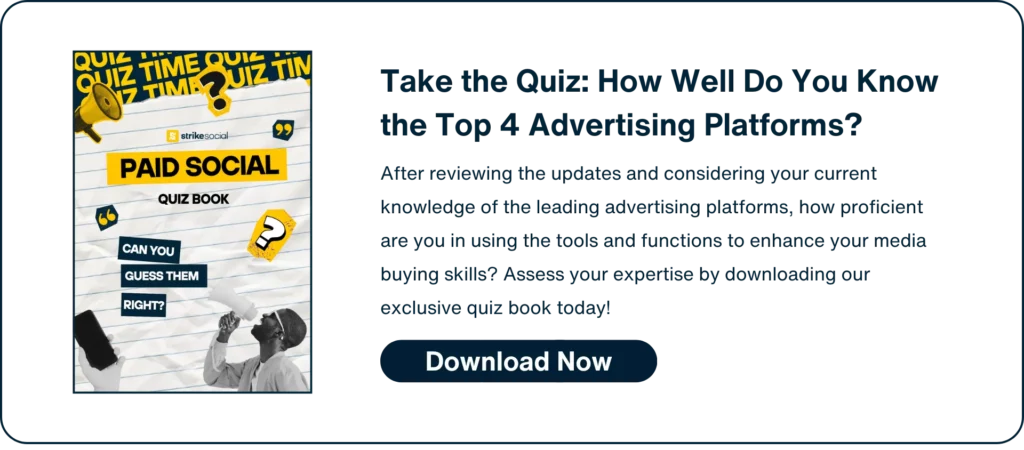Strike Overview
- Digital marketing has become indispensable, with 97% of consumers checking a company’s online presence before purchasing or visiting the business.
- Social advertising is a top priority, commanding up to 53% of marketing budgets, followed closely by digital video advertising at 51% and influencer marketing at 49%.
- Therefore, our media buying teams must stay current with the latest digital marketing and advertising trends in 2024.
Jump to Section
We prioritize regular training sessions to ensure our strategies are up-to-date and aligned with the newest updates on the paid social media ad platforms we manage for our clients.
Our annual media buyer training has commenced, and we are excited to share the key highlights and insights from our digital marketing training with you.
Strike Social’s Key Digital Marketing Training Modules
Our expert leads have compiled the latest updates in digital marketing across various social media advertising platforms. Here’s a detailed look at each training session, the best practices shared, and the critical updates discussed.
Reviewing YouTube Advertising Strategies

Beyond the insights from Google Marketing Live, we aim to keep our YouTube media buyers and digital marketing teams informed of the latest updates and best practices. We reviewed current practices within our digital marketing and advertising agency and highlighted new YouTube advertising trends and tools that our media buyers should anticipate.
Raising the Bar on Digital Advertising Campaigns on YouTube
Our experts discussed the various campaign types we endorse as part of the YouTube strategy within our digital marketing agency. Given the diverse client goals, our media buyers must be well-versed in the different video advertising campaigns available on YouTube. This allows them to select the most compatible campaigns to achieve specific objectives.
Identify the unique comparisons that distinguish various YouTube campaign types from one another:
| Campaign Type | Placements | Reporting | Targeting |
|---|---|---|---|
| Video Reach Campaigns (VRC) | Can select single placement | Segmentable delivery reporting (skewed if only one placement is chosen) | All targeting options available |
| Video View Campaigns (VVC) | Fixed – multi-ad format placement | Segmentable delivery reporting | All targeting options available |
| Video Action Campaigns (VAC) | Fixed – multi-ad format placement | No segment in delivery reporting | All targeting options available except contextual targeting |
Audience Targeting Updates
The Audience Manager tool in Google Ads aids our YouTube media buyers in organizing distinct audience groups for various campaigns. This eliminates the recurring task of manually setting up audience targeting for each campaign, saving our media buyers valuable time. As a result, they can swiftly proceed with the subsequent steps.
Our YouTube expert provided valuable insights on audience targeting setup during the digital marketing training. Here’s a summary of the key updates shared:
- If you want to target audiences based on interests, purchase intentions, or Google search terms, you can save them as Custom segments. You can also expand a Custom segment by including individuals who browse similar websites or use similar apps that you choose.
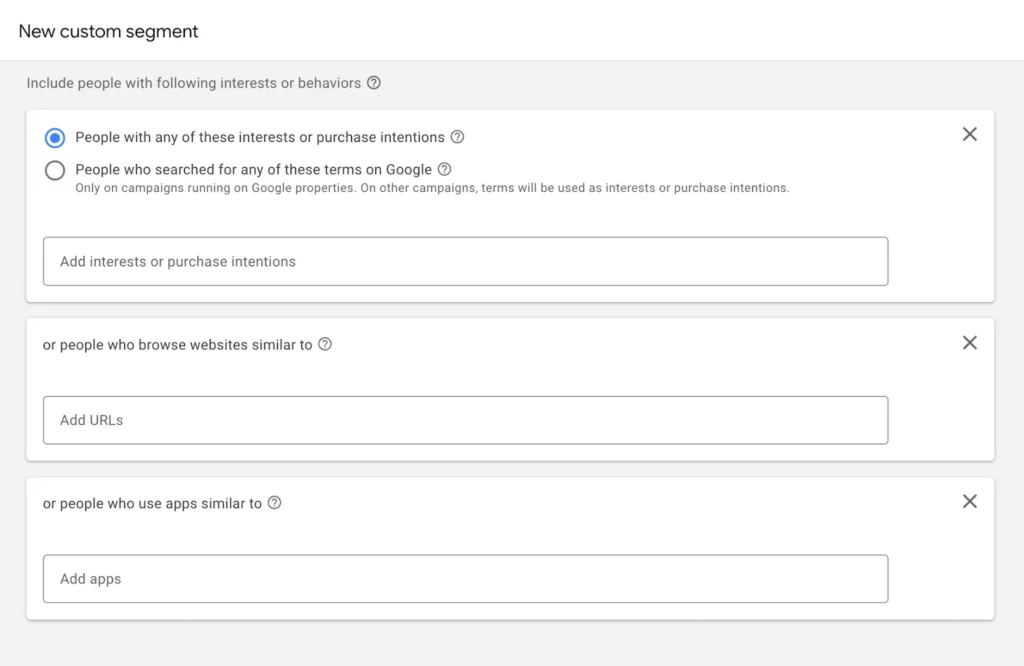
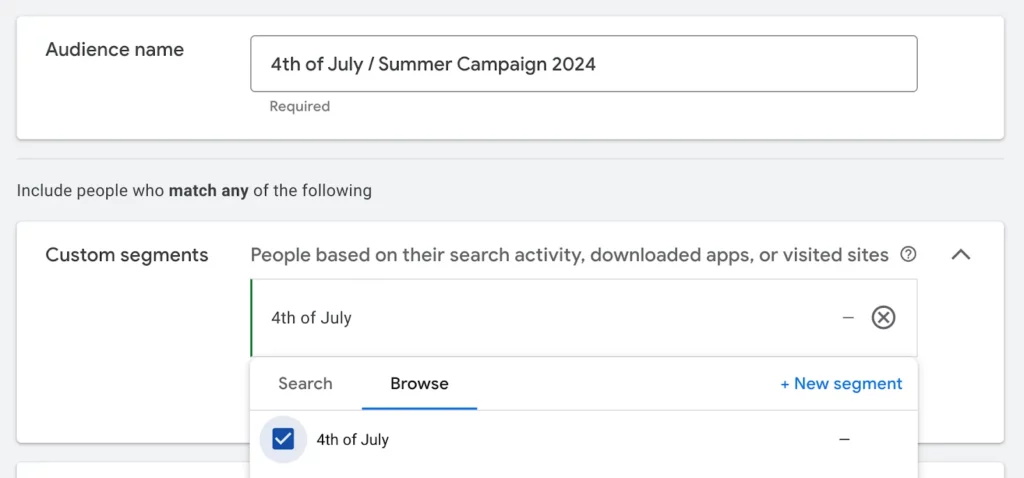
- The Custom segment you create can then be added to the Audience list, which includes all audience targeting setups established by our media buyers for a particular YouTube advertising campaign they will launch for the client.
Note: If you want to test a Custom segment on the Reach planner before starting the campaign draft, save it first so it appears on the Reach planner platform.
- In addition to website visitors and activity, brands can also remarket to audiences who have previously interacted with their YouTube channel. To do this, brands must link their YouTube channel to their Google Ads account so that media buyers can use this retargeting feature when setting up video campaigns.
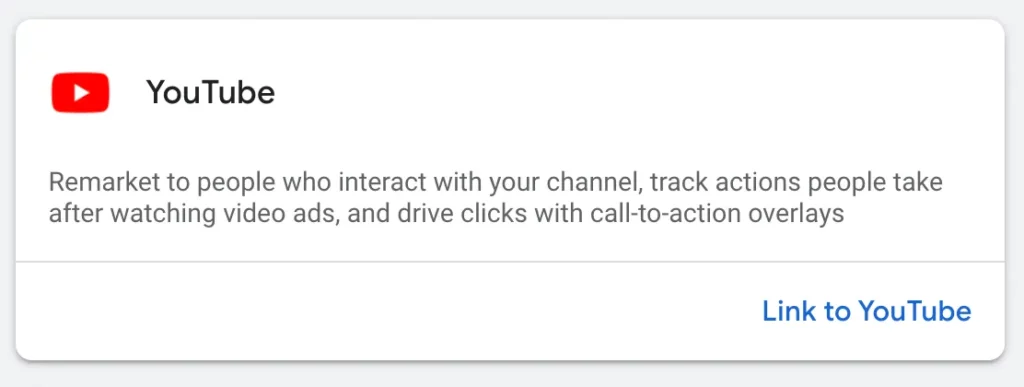
Questions from Our YouTube Media Buyers
Why is my 6-second ad not delivering on bumper ad placement?
- Bumper ads must be strictly 6 seconds or less. Even a millisecond over will disqualify the ad.
- Aim for a maximum length of 5.9 seconds to be safe.
Is household income targeting available to all locations?
- No, household income targeting is only available in select locations and varies depending on the campaign type (Display, Demand Gen, Search, Video):
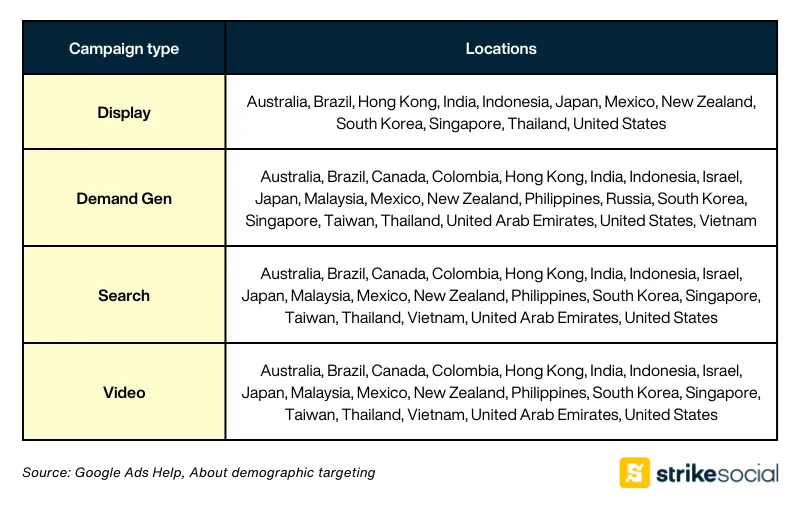
- Income ranges used to target ads are as follows: “Top 10%,” “11-20%,” “21-30%,” “31-40%,” “41-50%,” “Lower 50%,” and “Unknown.”
- Note that the “Unknown” category is only relevant if you want to reach people whose household income is not known.
- Although the actual income levels for these ranges are not publicly available, you can contact your Google advertising partner for more details.
TikTok Marketing for Advanced Media Buyers

Compared to more established digital marketing platforms such as YouTube and Meta, TikTok is still relatively new for our media buyers. Consequently, TikTok frequently updates its platform to compete with the advanced features of YouTube and Meta’s ad managers. Here are the essential points we discussed with our TikTok media buyers during the digital marketing training sessions:
Understanding TikTok’s Learning Phase
The learning phase for TikTok ad campaigns can extend longer than that for other platforms. Typically, this phase lasts around 10 days, during which TikTok’s ad delivery system experiments to identify the most effective audience and optimize performance. To successfully exit the learning phase, TikTok aims for at least 50 conversions within this period.
In contrast, Meta’s learning phase generally lasts 7 days or requires 50 optimization events, while YouTube’s learning phase is much shorter, spanning 1-3 days.
Expansion of TikTok Ad Targeting Capabilities
TikTok offers a growing suite of targeting options to help media buyers reach the right audience. In addition to traditional audience targeting, keyword targeting is now available, allowing for more precise audience filtering. TikTok Search Ads, in particular, leverage this capability to connect with users who are actively searching for specific terms.
A recent update in TikTok marketing introduced negative keyword match types, allowing media buyers to exclude specific keywords from their campaigns. This exclusion can be done through:
- Broad match,
- Phrase match, and/or
- Exact match.
This feature helps avoid irrelevant impressions and acts as a crucial TikTok brand safety measure, preventing associations with sensitive or harmful content.
6-Second Views vs. 6-Second Focused Views
The Focused View campaign objective, introduced in Q3 2022, improves on other TikTok marketing objectives. With Focused View, advertisers only pay when a user watches an ad for at least 6 seconds or engages with it within the first 6 seconds rather than merely viewing it. This metric ensures more meaningful interactions and better ROI for our digital marketing and advertising agency.
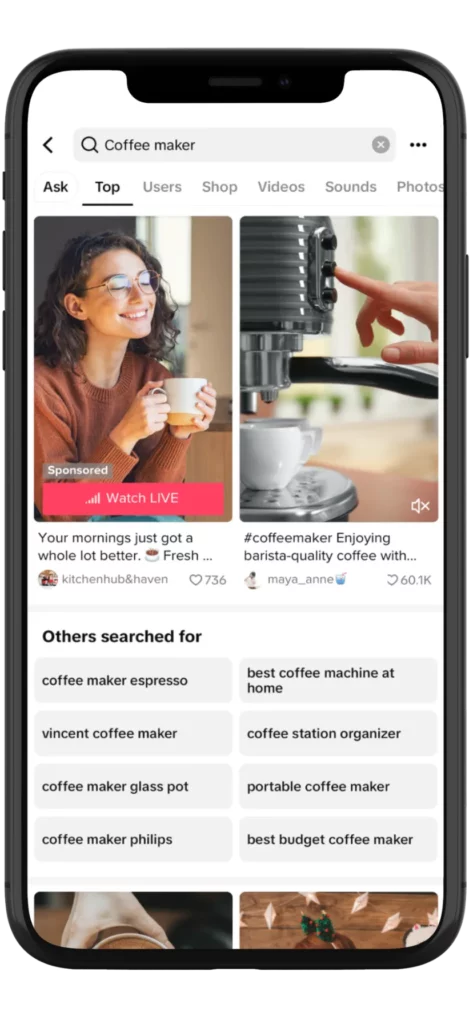
Ad Budget Management on TikTok
Aside from setting up a campaign or ad set budget, TikTok requires you to add funds through the Finance section on the TikTok Business Center.
To begin, navigate to the “Finance” section of the TikTok Ads Manager and link the ad account you are managing. From there, you can add funds to your account balance using a credit card or other supported payment method.
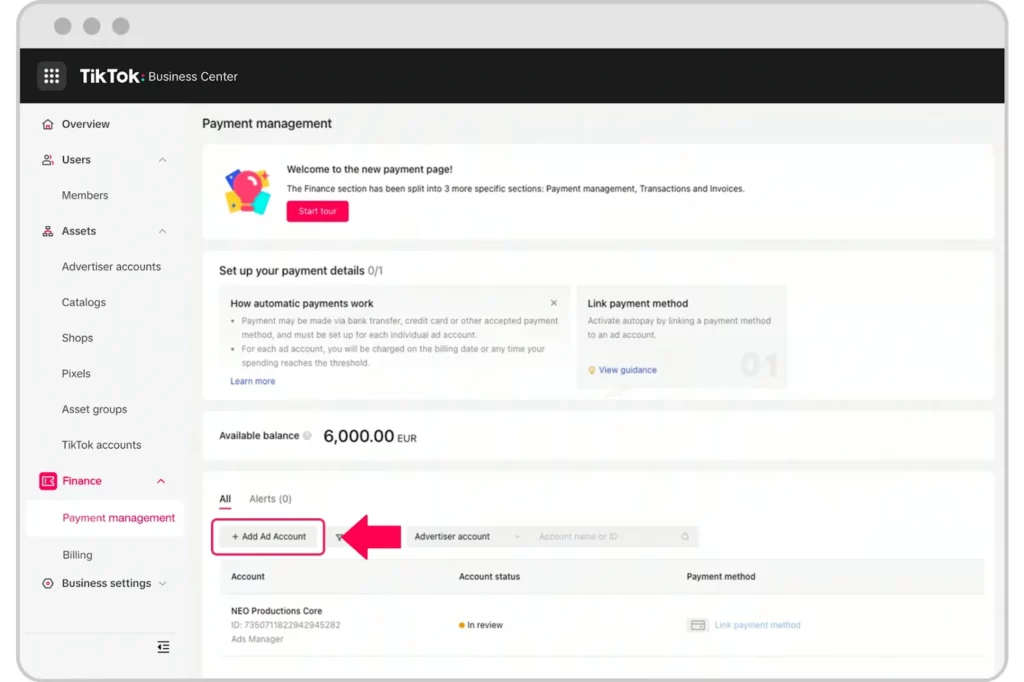
Mastering Digital Advertising in Meta Platforms

Through Meta, the combined reach of Facebook and Instagram offers advertisers a powerful digital marketing tool. Our experienced media buyers have extensively tested the newest features in Meta advertising and divulged their insights during the digital marketing training, detailing how these enhancements have elevated the campaigns within our digital marketing and advertising agency.
Meta Advantage’s Edge
Meta Advantage perfectly complements Strike Social’s AI and machine-learning capabilities. Similar to how our media buying teams utilize historical data for precise audience targeting, Meta Advantage uses its data to understand audience behavior and effectively apply these insights to your meta ad campaigns.
Here are the key Meta Advantage features that were included in our discourse:
Advantage+ App campaigns: In digital marketing, advancements in machine learning and AI algorithms aim to automate repetitive tasks and minimize manual labor. Meta’s AI, incorporated into Advantage+ app campaigns, assists in delivering higher-performing creative content for app promotion campaigns to more relevant audiences on more effective placements.
Furthermore, the campaign setup has been simplified, allowing media buyers to provide fewer inputs and create only one ad set with the capability of bulk ad creation. This means that advertisers can efficiently generate up to 50 ads simultaneously, eliminating the need for repetitive ad duplication.
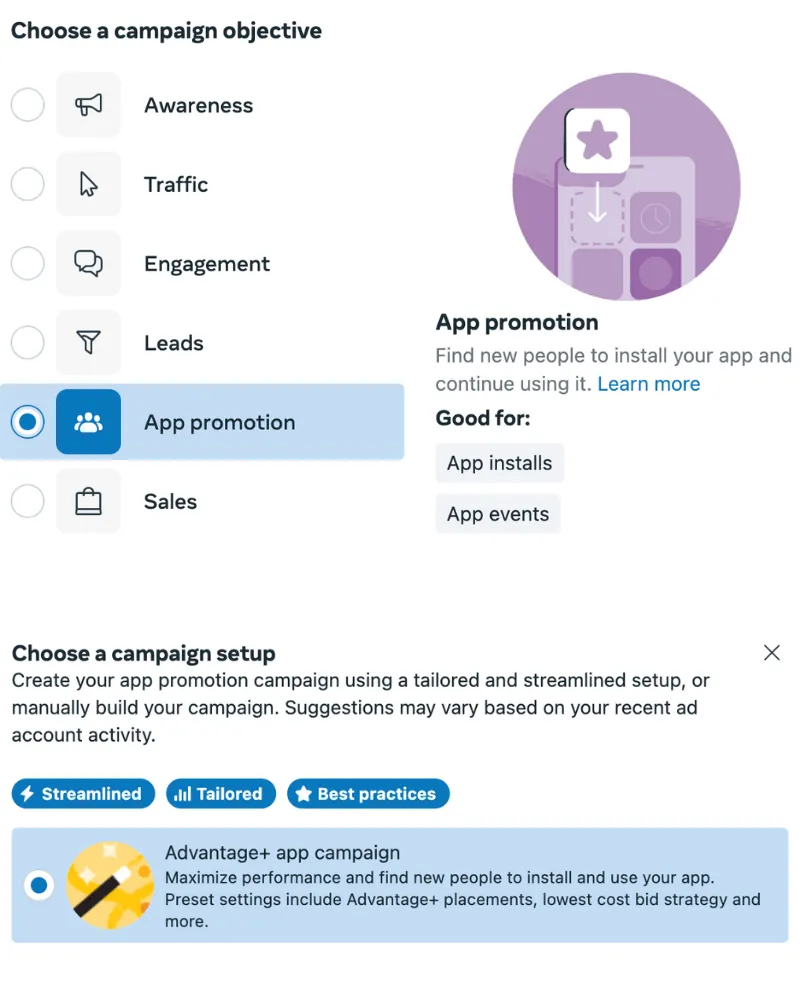
Advantage+ Shopping Campaigns: Designed for e-commerce businesses, Advantage+ shopping campaigns aim to maximize conversion likelihood, optimizing your advertising budget in the process. By generating multiple ad variations and evaluating their performance, Meta’s IG and FB ads management system ensures that the best-performing ads are deployed.
If your brand meets the following criteria, incorporating Meta Advantage into your digital marketing strategy can yield significant benefits:
- Growing your audience: If you aspire to expand your business, Advantage+ shopping campaigns are your trusted partner. Powered by machine learning, these campaigns optimize your ad delivery, ensuring your products reach a broader audience.
- Introducing new products or collections: Launching a new product or collection? Advantage+ shopping campaigns are the ideal solution. The system generates a range of ad variations, evaluating their performance with different audiences. The most effective variants are then strategically deployed in the market.
In addition to advanced campaign management, Advantage+ also offers the ability to optimize your budget. Discover more about Facebook Campaign Budget Optimization here.
Further Reading

Facebook Advertising Costs and Insights
Analyzing Facebook ad costs by campaign objectives provides valuable clarity, allowing agencies to allocate budgets effectively and support spending decisions with data-driven insights.
Additional Advantage+ Features for Media Buyers to Consider
Meta continues to allow media buyers to incorporate specific audiences into digital marketing campaigns but to maximize Meta’s capabilities, more Advantage+ features are available for use:
Advantage+ Audience: This feature utilizes Meta AI’s extensive flexibility, offering the largest potential audience and allowing your ads to reach a diverse range of viewers.
- Advantage Detailed Targeting: Broadens your campaign’s reach by allowing you to target a wider, relevant audience. Start by selecting specific interests, job titles, or other detailed targeting criteria that align with your desired audience. From there, this Advantage+ function automatically expands your targeting to include related audiences who may not meet the exact criteria but are nonetheless relevant to your brand.
- Advantage Custom Audience: Optimizes your ad delivery beyond the custom audience you initially defined. When you create a custom audience based on website visitors, for example, Advantage Custom Audience will show your ads to similar users who weren’t included in your original targeting. This optimization ensures that your ads reach a broader audience while maintaining relevance to your initial custom audience.
- Advantage Lookalike Audience: By using your customer list, Advantage Lookalike Audience enables the identification of additional users who share similar characteristics to your original lookalike. This can potentially enhance your campaign’s reach and performance by targeting a broader audience that aligns with your existing customer base.
Advantage+ Placements: By utilizing historical data and understanding your audience’s behavior, the system increases inventory availability, which lowers costs. Meta’s system can place your ads on multiple digital advertising platforms, such as Facebook, Instagram, Meta Audience Network partners, and other available placements. Ads Manager delivers your ads to all available placements, optimizing results across them.
Exploring the Vast Advertising Capabilities of DV360

Display & Video 360 (DV360), formerly known as DoubleClick Bid Manager (DBM), is a comprehensive, integrated platform that empowers a digital marketing agency to streamline and optimize advertising efforts. As a demand-side platform (DSP), DV360 revolutionizes how media buying teams acquire ad space, offering automated and efficient solutions for display, video, mobile, and search campaigns.
During our digital marketing training sessions, participants engaged in captivating discussions centered around the know-how of DV360. Explore the key takeaways and insights from these discussions right here:
Key Benefits of Using DV360 as a DSP
Automated Real-Time Bidding (RTB): DV360 enables RTB to automatically bid on ad inventory in real-time, ensuring brands get the best possible prices while reaching the target audience.
Wider Inventory Reach: Gain access to a vast network of premium publishers and ad exchanges, maximizing campaign reach and impact.
User Targeting: With DV360’s advanced targeting capabilities, you can reach specific audiences based on demographics, interests, behaviors, and locations. These targeting options include those exclusive to DV360’s partnered networks, providing advertisers access to a diverse audience.
Reporting & Optimization: Through in-depth reporting and advanced analytics tools, media buying teams can gain valuable insights into campaign performance. This robust system empowers them to create data-driven reports and propose strategic optimizations.
Best Practices for Setting Up Campaigns on DV360
DV360’s interface can be overwhelming for media buyers who are still getting acquainted with the platform. As a crucial tool for digital advertising, DV360 requires a strategic approach to campaign setup. To assist media buyers, our digital marketing and advertising agency experts have compiled a guide with practical tips and tricks to help create effective campaigns on DV360.
Campaign Naming Conventions: When managing multiple campaigns for clients, media buyers must adopt specific and clear naming conventions to locate previous campaigns easily. Avoid using generic names like the “brand” alone. Here are some examples:
- Basic Structure:
- [Brand] – [Year] – [Month/Quarter]
- With Objective and Format:
- [Brand] – [Year] – [Month/Quarter] – [Objective] [Format]
- With Objective and KPI:
- [Brand] – [Year] – [Month/Quarter] – [Objective] [KPI]
Note: If the client has a preferred naming convention, try to obtain and use it. Aligning with the brand’s existing or previous campaigns can ensure consistency and clarity.
Managing Budget and Pacing: To ensure accurate tracking of budget utilization, media buying teams are encouraged to activate the “Show Actualized” option in DV360. With this setting enabled, DV360 displays the actualized budget for completed campaign segments, reflecting the actual amount spent.
This feature gives media buyers visibility into the remaining unspent budget available for reallocation to other segments. It’s essential to note that this budget should only be used after each campaign segment has concluded, allowing media buyers to make informed decisions about reallocating unspent funds.
Conversely, if “Show Actualized” is not ticked, DV360 will solely display the initial total budget, disregarding the funds expended. This can lead to miscalculations and overspending.
To illustrate this more clearly, see the example below:
| Scenario | “Show Actualized” Enabled | “Show Actualized” Disabled |
|---|---|---|
| Campaign 1 Budget (Initial) | $10,000 | $10,000 |
| Campaign 1 Spent | $8,500 | $8,500 |
| Campaign 1 Remaining Budget | $1,500 | Not Calculated |
| Campaign 2 Budget (New) | $1,500 | $1,500 |
| Total Budget Displayed by DV360 | $10,000 | $11,500 |
Important notes:
- After a media buyer sees the actualized unspent amount for a segment, it must be manually reallocated to another campaign segment to take effect.
- Actualizing a budget segment while active will set its remaining budget to 0, stopping bidding for all line items until the next segment begins.
- Accurate unspent budget figures may be delayed up to 48 hours after a budget segment concludes.
In addition, DV360 provides various pacing options to customize how your budget is distributed throughout your campaign. To ensure that the pacing setting applies to the entire campaign duration, we recommend setting it to “Flight“.
When selecting a campaign pacing setting, you have three options:
- ASAP: This option prioritizes spending your budget as quickly as possible. While required for YouTube campaigns, it’s generally not recommended for real-time bidding (RTB) campaigns, as it may lead to budgets being exhausted too early within the campaign flight.
- Even: Even pacing distributed your budget evenly across the campaign period. For example, a $10,000 budget over 10 days would spend $1,000 per day.
- Ahead: This option front-loads 20% more of the ideal daily spending, aiming to exhaust the budget faster than even pacing. For instance, with a $10,000 budget over 10 days, it will spend $1,200 on the first day and adjust the remaining daily budget accordingly. This can be advantageous when advertising costs increase towards a month’s or quarter’s end.
Implementing Brand Safety Exclusions: By default, the following content labels should be excluded from digital marketing campaigns on DV360:
- DL-MA: Content suitable only for mature audiences.
- Not yet labeled: Content that has not been labeled.
For Strike Social’s media buying teams, we recommend excluding all sensitive categories. However, if we’re handling an alcohol brand campaign, for example, alcohol exclusions should not be ticked unless the client requests otherwise.
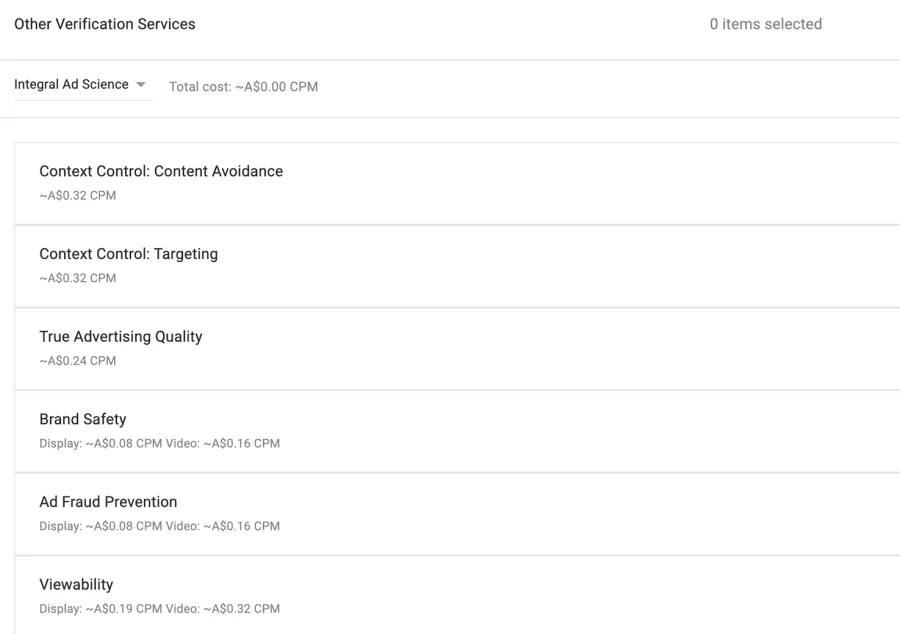
DV360 also allows the client to apply additional brand safety options with third-party verified partners. However, opting for these additional settings can lead to higher ad spend due to associated costs, including a CPM upcharge for each selected brand safety option. Thus, media buying teams must inform and guide clients to ensure full awareness before proceeding.
Strengthening Strategies with Ongoing Digital Marketing Training
At Strike Social, we foster a culture of continuous learning and collaboration, ensuring alignment and maintaining efficiency across our media buying teams in different markets. These sessions occur throughout the year, allowing the teams within our digital marketing and advertising agency to reconnect, foster interdepartmental connections, and stay up-to-date with the latest industry trends.
We prioritize our annual digital marketing training sessions for several key reasons:
Staying Ahead of the Trends
Digital marketing evolves rapidly, much like how viral videos swiftly gain millions of views. To address this fast-paced environment, we emphasize ongoing communication and updates between Strike Social and our partners. This allows our digital marketing and advertising agency to proactively respond to industry shifts and promptly relay them to media buying teams for immediate implementation in their advertising campaigns.
In addition to our annual digital marketing training, we keep our media buying teams informed with regular catch-ups and quick updates through our communication channels. Major digital advertising updates are also shared in our newsletter, which you can sign up for here.
Team Alignment and Collaboration
Empowering our teams with the latest knowledge on digital marketing platforms creates a more skilled, confident, and collaborative marketing team capable of achieving greater results.
Check out our recent case study, where our YouTube media buying teams successfully promoted a Quick-Service Restaurant (QSR) while reducing CPM costs and increasing efficiency.
Fostering Human Connection
The annual digital marketing training provides valuable opportunities for personal interaction and relationship building within the team. While our media buying teams may have their own team communication, it’s important to achieve alignment with other media buying teams handling different campaigns and share best practices.
Investing in Success
Our digital marketing training is designed as a strategic investment that provides long-lasting advantages for both individual marketers and organizations. The enhanced optimizations and learned improvements gained from our training empower media buyers to analyze and incorporate new information. This newfound knowledge is then applied to the advertising campaigns we manage for our clients, resulting in increased effectiveness.
It’s a continuous cycle for our digital marketing and advertising agency that consistently delivers positive outcomes, contributing to the overall success of our clients’ advertising efforts.
By openly sharing our digital marketing training insights, we aim to build trust and transparency with our clients and partners. We want you to know the faces behind the campaigns, understand our processes, and see the dedication we bring to every project.
To learn more about our technology and how we can provide efficient results for your digital marketing campaigns, contact us today or request a walkthrough from our sales team.