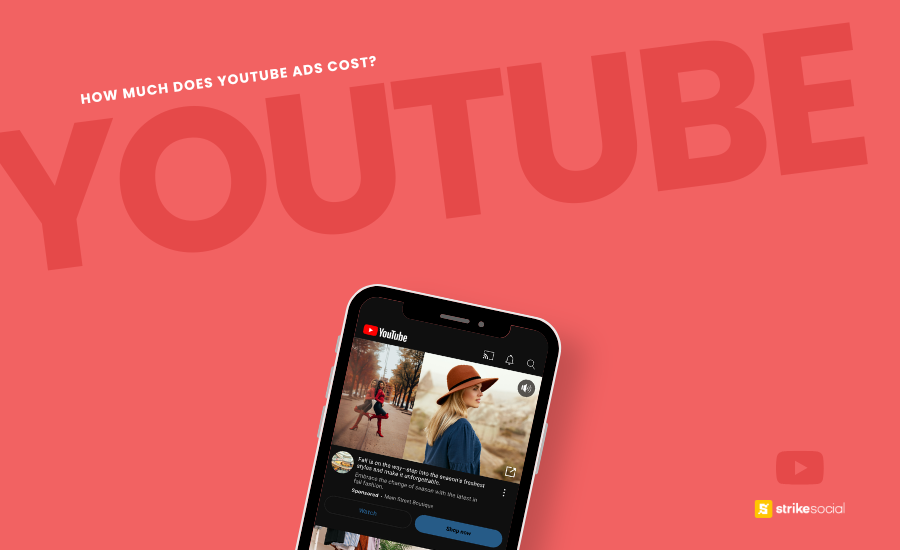Strike Overview
- How can you tell if your YouTube advertising costs align with industry standards? Are you maximizing performance or missing out on potential cost efficiencies?
- With YouTube ad spending increasing by 13% year over year, advertisers need strategies to manage costs effectively while expanding their reach and appearing on more screens without overspending.
- To do this, it’s essential to understand key cost metrics like CPM, CPV, and others and assess how your campaigns perform against these benchmarks for optimal results.
Jump to Section
This post was updated in November 2024 to provide you with the latest information.
Coming out of an era of video consumption disruption, media buyers are burning their fingers simulating and finding the most cost-efficient YouTube advertising cost. According to CampaignLab data, US video ad spending rose 17% last year. Social video (Non-CTV) saw a 21% increase in ad spend, while CTV video ad spending increased by 13%.
Among all video platforms, YouTube stands out as the primary choice for advertisers, reaching both long-form video watchers and short-form video swipers in all device screen sizes.
The question arises: “How much does a YouTube ad cost?”
Understanding the investment required for every video view or ad click allows media buyers to maximize their advertising efforts without blowing the budget. Whether you are a seasoned marketer or new to YouTube advertising, familiarizing yourself with the diverse ad formats and effectively setting your campaign budget will be vital to leveraging the video platform to its fullest potential.
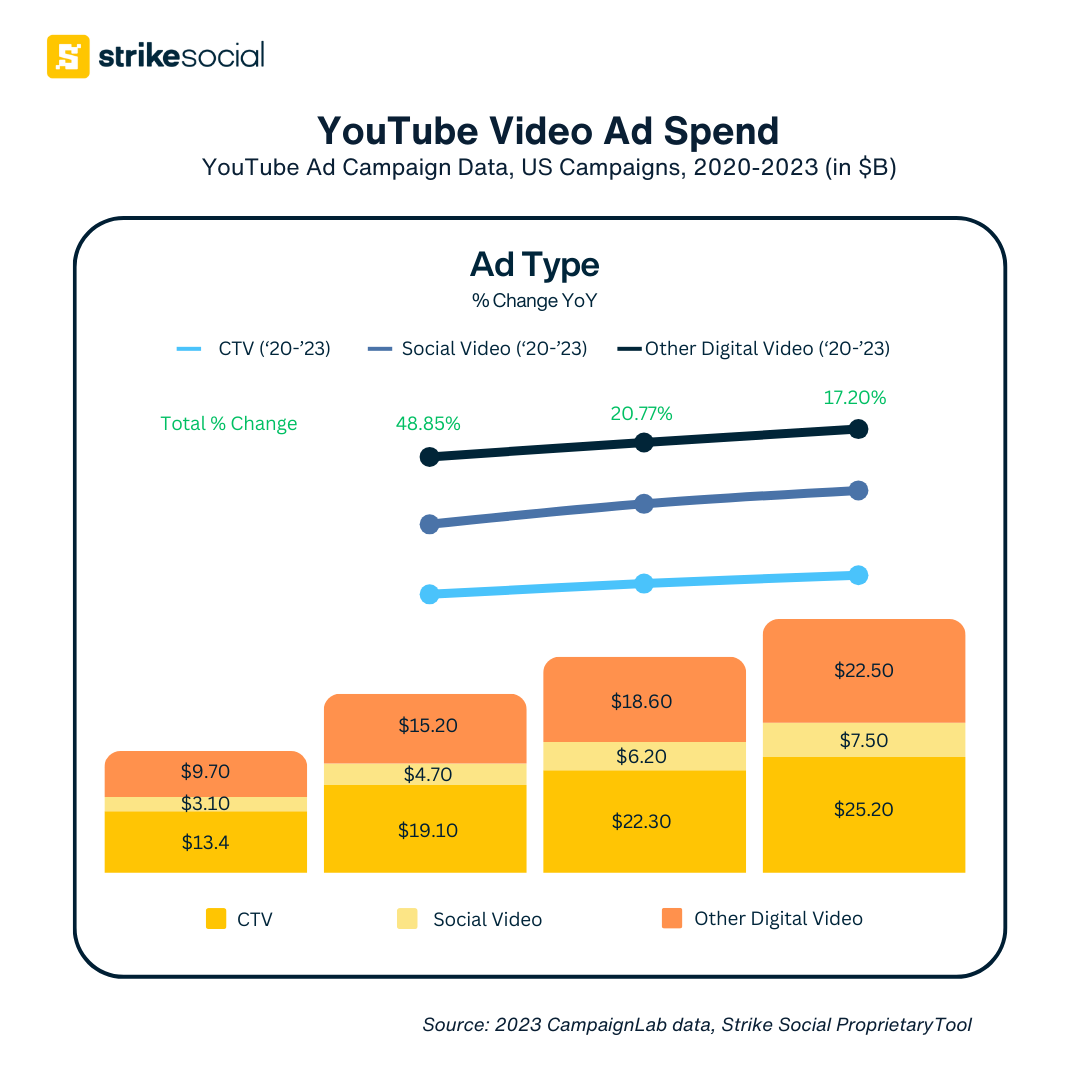
Overview of YouTube Ad Formats
Choosing a suitable YouTube ad format can be daunting for media buyers, especially with the platform’s constant updates and expanding inventory. The selection process is critical as it directly influences the ad’s effectiveness and cost.
Here’s a closer look at YouTube’s various ad formats and how they can align with different marketing goals:
TrueView In-Stream Skippable Ads
TrueView In-Stream Skippable Ads allow viewers to skip the ad after 5 seconds. Advertisers will be charged only when the advertisement is interacted with or engaged with for at least 30 seconds.
This model is particularly effective for those looking to cost-effectively balance reach with viewer engagement.
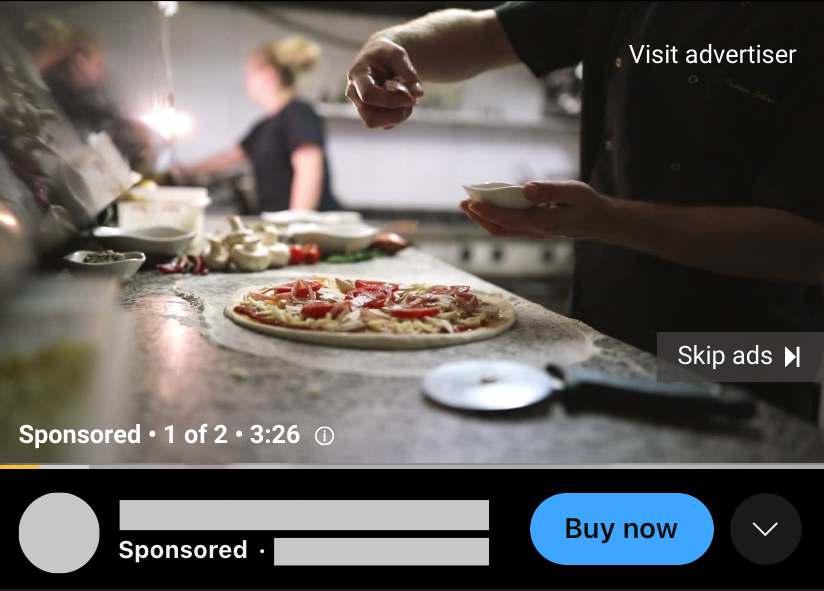
TrueView In-Stream Non-Skippable Ads
TrueView In-Stream Non-Skippable Ads capture viewer attention by ensuring your message is fully delivered without a skip option. These ads, lasting up to 15 seconds, are billed on a CPM basis.
Advertisers must carefully consider the advertising rates to manage their investment effectively, making it ideal for delivering concise and impactful narratives.

Video Action Campaigns (VAC)
Video Action Campaigns aim to drive user actions by combining the benefits of video advertising with distinct, actionable prompts.
This adaptable format appears across various YouTube placements, including home feeds and shorts, making it an excellent choice for advertisers seeking to enhance ROI through direct viewer actions such as clicks, sign-ups, or purchases.
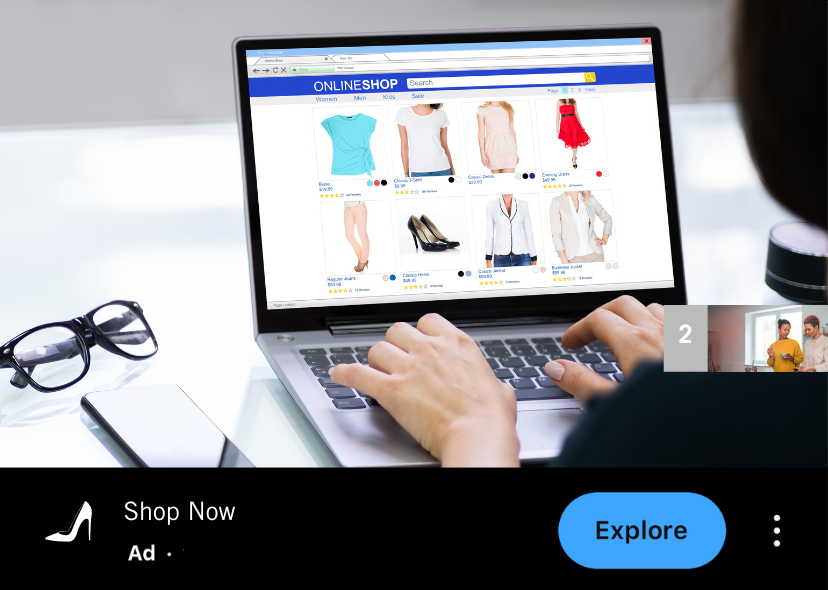
Bumper Ads
Bumper Ads are brief, 6-second, non-skippable ads designed to convey a quick message. Charged on a CPM basis, these ads are perfect for boosting the reach and frequency of a campaign, particularly beneficial for those juggling a YouTube marketing budget across multiple campaigns.
Understanding these ad formats and their respective cost structures is not just about managing YouTube Advertising Costs; it’s about effectively leveraging YouTube’s ad solutions to meet specific campaign objectives.
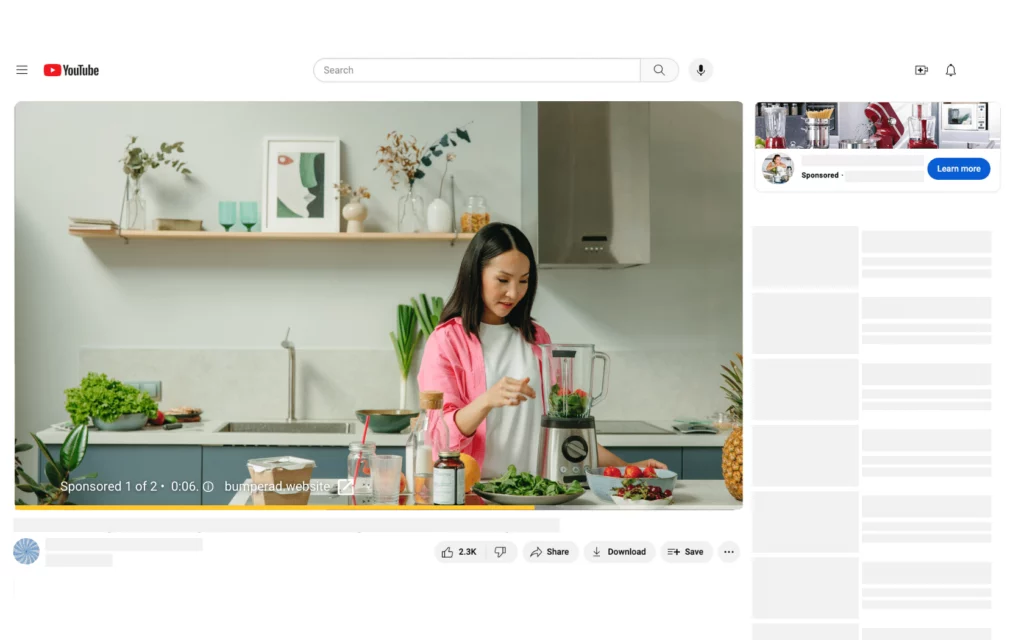
Further Reading

Using YouTube CTV Ads from Awareness to Conversions
Connected TV (CTV) ads are gaining traction as larger screens offer an impactful way to reach new audiences. But is CTV only effective for awareness, or can it also drive lower-funnel actions and support conversion-focused campaigns?
How is the Cost of YouTube Ads Calculated?
YouTube’s pricing model varies based on the ad format chosen, interaction with the ad, and several strategic bidding factors. Here’s how these elements play together to determine your advertising spend.
TrueView In-Stream Video Ads Skippable Ads CPV
YouTube’s viewer-first approach ad format is typically measured by a cost metric, Cost Per View (CPV). The formula to calculate CPV is (Total cost / Total Video Views).
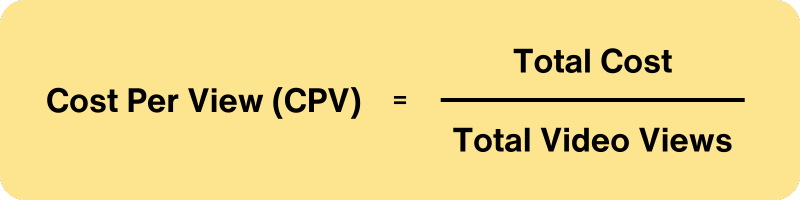
Another metric to consider is the View Rate (VR). This metric indicates the percentage of viewers who watch your ad past the 5-second skippable point. A high VR signifies that your ad captures attention and effectively engages viewers, potentially leading to better campaign results and lower advertising costs.
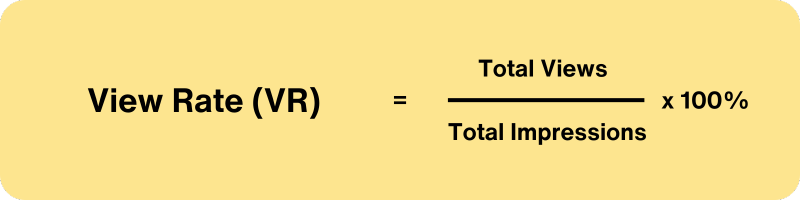
By analyzing both CPV and VR, you can optimize your TrueView In-Stream Skippable Ads for efficient budget allocation and maximize the attention stickiness of your video ad.
TrueView In-Stream Video Ads Non-Skippable Ads CPM
Known as non-skip ads, this type of ad format is effective for video ads with concise and compelling narratives. The structure of TrueView In-Stream Non-Skippable Ads is to keep the viewers’ attention for 6 or 15 seconds, and advertisers are charged on a Cost Per Mille (CPM) basis. Here’s how CPM is calculated:
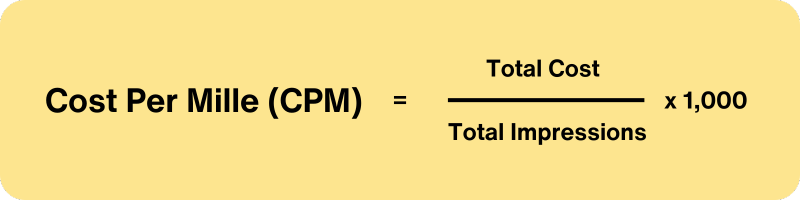
An additional metric for Non-Skippable Ads is the Click-Through Rate (CTR), which measures the effectiveness of the ad in encouraging viewers to take an action, such as clicking on a call-to-action link. CTR is calculated by = (Total Clicks / Total Impressions) × 100%. A higher CTR indicates that the non-skippable ad format maintained the viewer’s attention and motivated them to engage further with the content. This ad format aids in driving specific viewer actions beyond mere views.
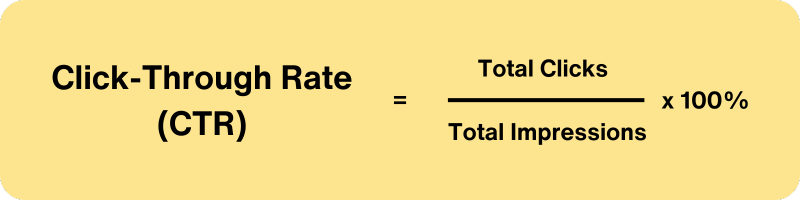
By focusing on both CPM and CTR, advertisers can understand the cost-effectiveness of reaching a broad audience through CPM trends, While CTR provides feedback on the ad’s ability to engage viewers and drive conversions.
Video Action Campaign CPC
Unlike TrueView In-Stream Ads, which are focused solely on views or clicks, YouTube Video Action Campaigns prioritize conversions, incentivizing viewers to take specific actions, like visiting your website or purchasing. This format utilizes a Cost-per-Click (CPC) model, meaning you are charged only when a viewer clicks on your ad, regardless of whether they complete the desired action. CPC is calculated as = (Total Cost / Total Clicks).
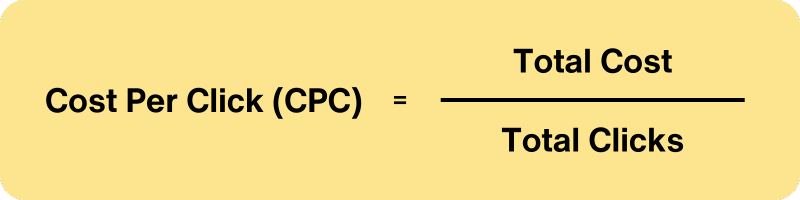
While CPC reflects the cost of acquiring website traffic through ad clicks, it must capture the complete picture of campaign success. In this context, Click-Through Rate (CTR) takes a different angle. Instead of measuring the click rate, consider how many viewers who clicked on your ad converted (e.g., made a purchase, filled out a form). This more profound understanding of the conversion funnel, achieved by tracking both CPC and conversion rate, allows you to assess the effectiveness of your ad in driving meaningful actions beyond the initial click.
Bumper CPM
YouTube Bumper Ads are short, six-second video bursts ideal for delivering quick brand messages, product teasers, or catchy slogans. Due to their brevity, these micro ads pack a punch in brand awareness and reach. Unlike other TrueView formats, they are not charged on a cost-per-view (CPV) basis. Instead, advertisers utilize a Cost-per-Thousand Impressions (CPM) model, meaning you pay each time your ad is shown 1,000 times.
Bumper ads are vital in creating brand recall and memorability, which are essential for brand awareness campaigns. Media buyers can run a brand list study and viewer recall metrics in conjunction with analyzing YouTube Bumper Ad’s effectiveness.
Download our QSR YouTube Case Study
By leveraging YouTube’s Skippable TrueView In-Stream ads and Connected TV, Strike Social achieved a 28% reduction in CPM, maximizing budget efficiency. This targeted YouTube ad strategy ensured the campaign reached the most cost-effective and relevant audiences.
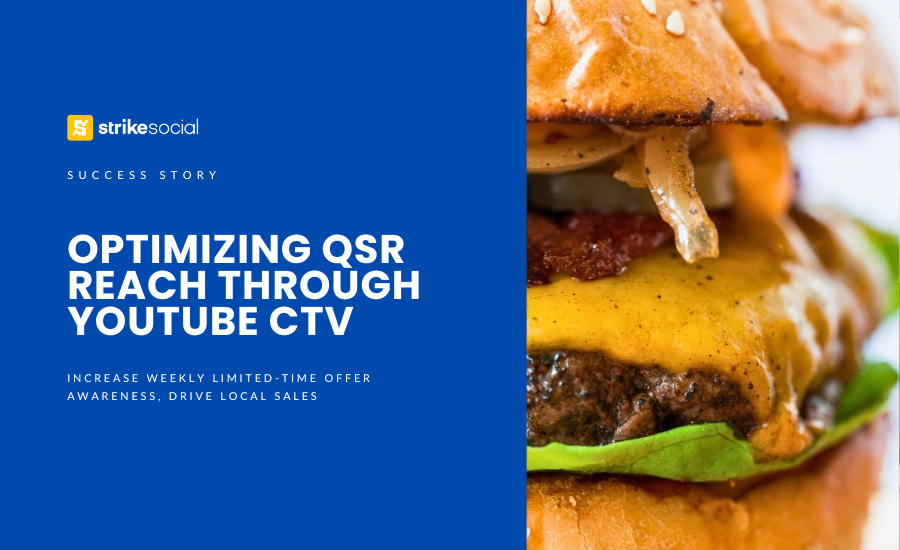
How Much Does Advertising on YouTube Cost in 2024?
Understanding the trajectory of YouTube advertising costs into 2024 requires looking back at historical prices, which serve as a critical prediction baseline. Advertisers can gauge potential cost fluctuations by examining previous year’s trends and preparing their YouTube marketing budgets accordingly.
Over the years, the average cost of advertising on YouTube has seen fluctuations influenced by market demand, platform changes, and the industry’s economic climate. By analyzing these trends, advertisers can anticipate shifts in pricing, preparing for 2024 key events, such as the 2024 Summer Olympics in Paris and the 2024 US Presidential elections.
Factors Affecting YouTube Ad Costs
Several key factors play a pivotal role in determining the cost of advertising on YouTube, each contributing to the dynamic pricing model of the platform:
Ad Format and Selection
- Different YouTube ad formats, including TrueView In-Stream Skippable Ads, Non-Skippable Ads, Bumper Ads, and Video Action Campaigns, come with varying cost structures. Choosing the suitable format to match campaign goals directly impacts overall ad spend.
Targeting Options
- The specificity of targeting parameters such as demographics, interests, and viewer behaviors can affect ad costs. Highly targeted ads may incur higher YouTube advertising costs but result in more effective audience engagement.
Competition and Bidding
- The competitive landscape within your niche or industry influences ad costs. Higher competition for ad space, especially in popular verticals, can drive up prices.
Seasonality and Timing
- YouTube advertising costs can fluctuate based on the time of year, with specific periods witnessing increased advertiser demand, leading to higher costs.
Focusing on YouTube Advertising Costs on Specific Verticals
To provide the most accurate predictions and insights, we focus our analysis on specific industry verticals that showcase significant and consistent data trends. This approach enables us to offer precise guidance on expected YouTube advertising costs and strategies to maximize budget efficiency.
Whether in retail, technology, or any sector, understanding the trends of your industry’s advertising costs on YouTube can spell a big difference in your marketing effort.
YouTube Cost Per View and View Rate for Trueview Instream Skippable
CPV Insights for Trueview Instream Skippable:
- TrueView Instream Skippable Ads typically range from $0.01 to $0.03 per view. This provides a starting point for budgeting.
- Industries like Healthcare & Insurance, Government & Advocacy, and Gambling often have higher CPVs due to intense competition for viewers’ attention.
- Industries like Science & Technology, Toys, and Entertainment generally have lower CPVs, suggesting a more saturated market with potentially lower competition.
- Categories like Food and Pets often fall within the lower to mid-range of the overall CPV spectrum.
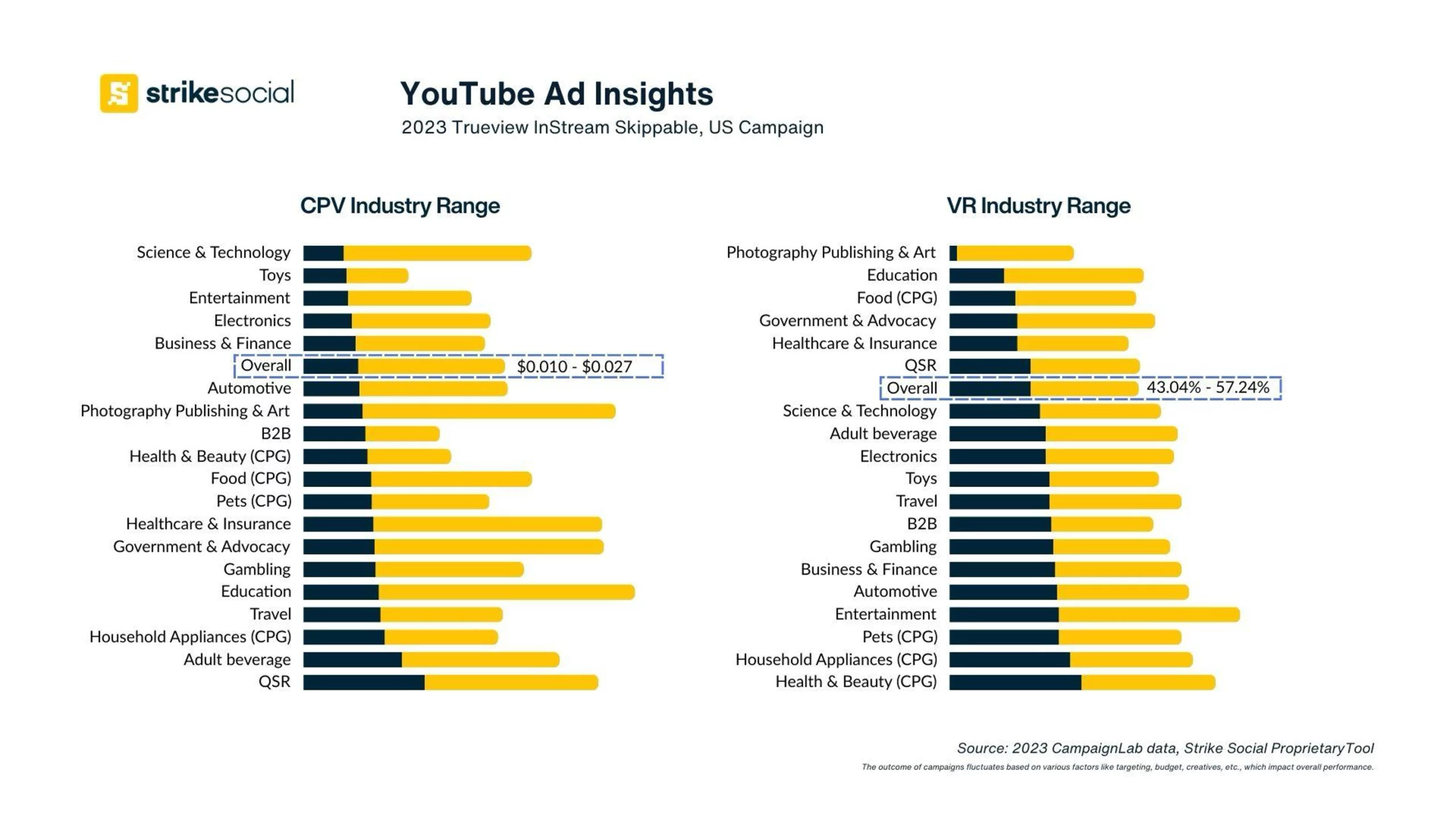
View Rate Insights for Trueview Instream Skippable:
- View Rates typically range from 43% to 57%, with Entertainment content achieving the highest rates (up to 96%). This highlights the importance of engaging storytelling and creative ad formats.
- Education, Food (CPG), Government & Advocacy, and Healthcare & Insurance consistently showcase higher View Rates, suggesting audiences in these areas might be more receptive to video advertising.
- Industries like B2B tend to have a narrower range for View Rates, potentially reflecting the specific targeting and content tailored to a niche audience.
YouTube Cost Per Impression and Click-Through Rate for Trueview Instream Non-Skippable
CPM Insights for Trueview Instream Non-Skippable:
- CPM typically ranges from $5.70 to $12.36, providing a starting point for budgeting.
- Healthcare & Insurance and Government & Advocacy typically have the highest CPMs, likely due to the high value of reaching these specific audiences.
- Industries like Automotive, QSR, and Adult Beverage also tend to have higher CPMs, potentially reflecting competition for viewers’ attention.
- Categories like B2B, Household Appliances, and Pets often fall within the lower to mid-range of the overall CPM spectrum.
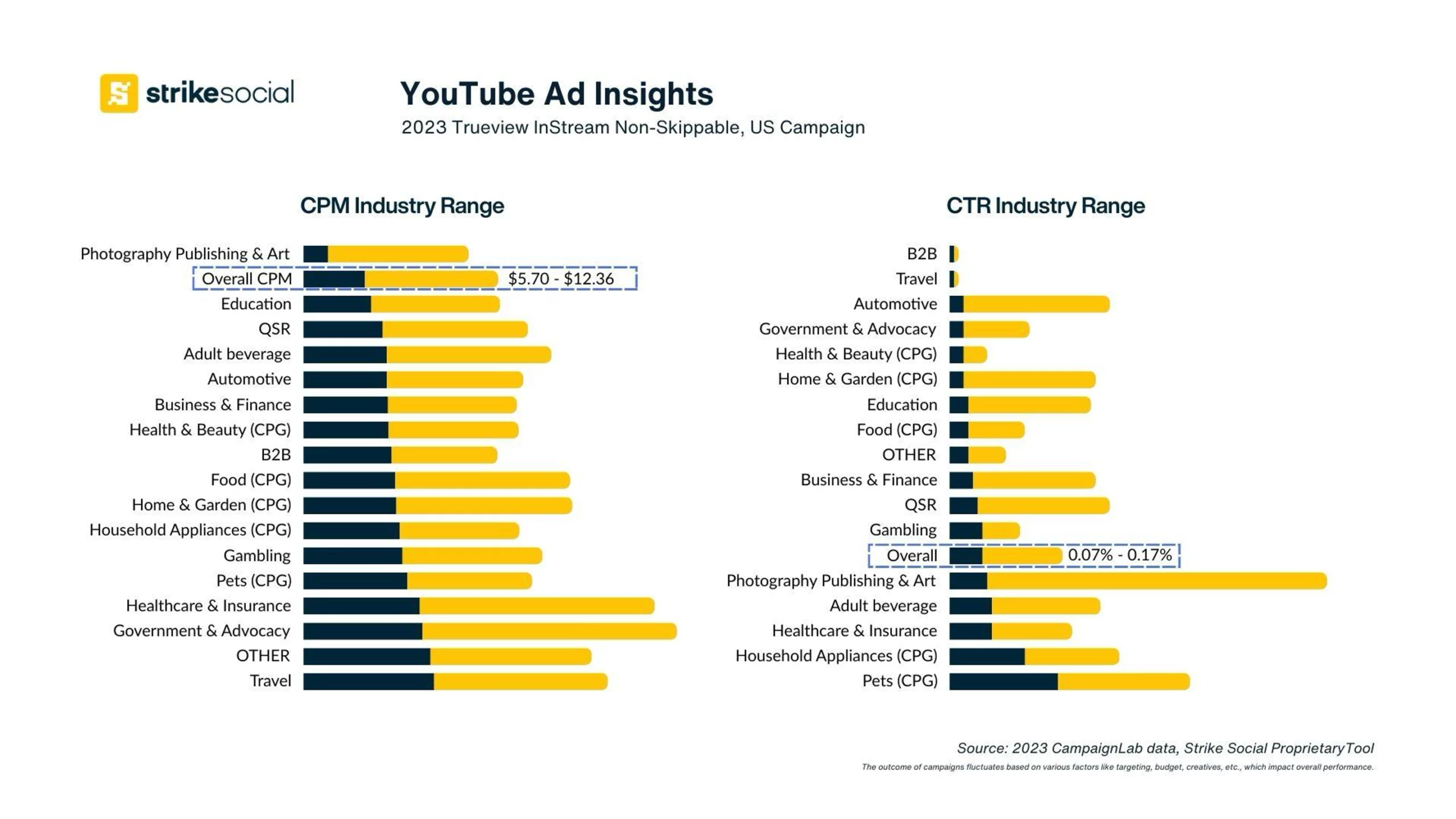
CTR Insights for Trueview Instream Non-Skippable:
- CTR typically ranges from 0.07% to 0.17%, indicating that a small percentage of viewers click on these non-skippable ads.
- Photography, Publishing, & Art content achieve the highest CTRs, suggesting that viewers in these areas are likelier to engage with non-skippable ads that align with their interests.
- B2B, Travel, and Government and advocacy content tend to have lower CTRs because it focuses on brand awareness and lead generation.
YouTube Cost Per Click and Click Through Rate for Video Action Campaign
CPC Insights for Video Action Campaign:
- CPC typically falls between $0.34 and $1.42, providing a starting point for budgeting action-driven campaigns.
- Healthcare & Insurance and Science & Technology generally see lower CPCs, potentially due to a higher volume of searches and engaged audiences.
- Fashion exhibits a narrower CPC range, suggesting a well-defined target audience and potentially targeting lower competition demographics but receptive to ads.
- Industries like Education and Household Appliances often have higher CPCs, which might reflect their focus on driving specific actions, like website visits or purchases, which can be more challenging than simple clicks.
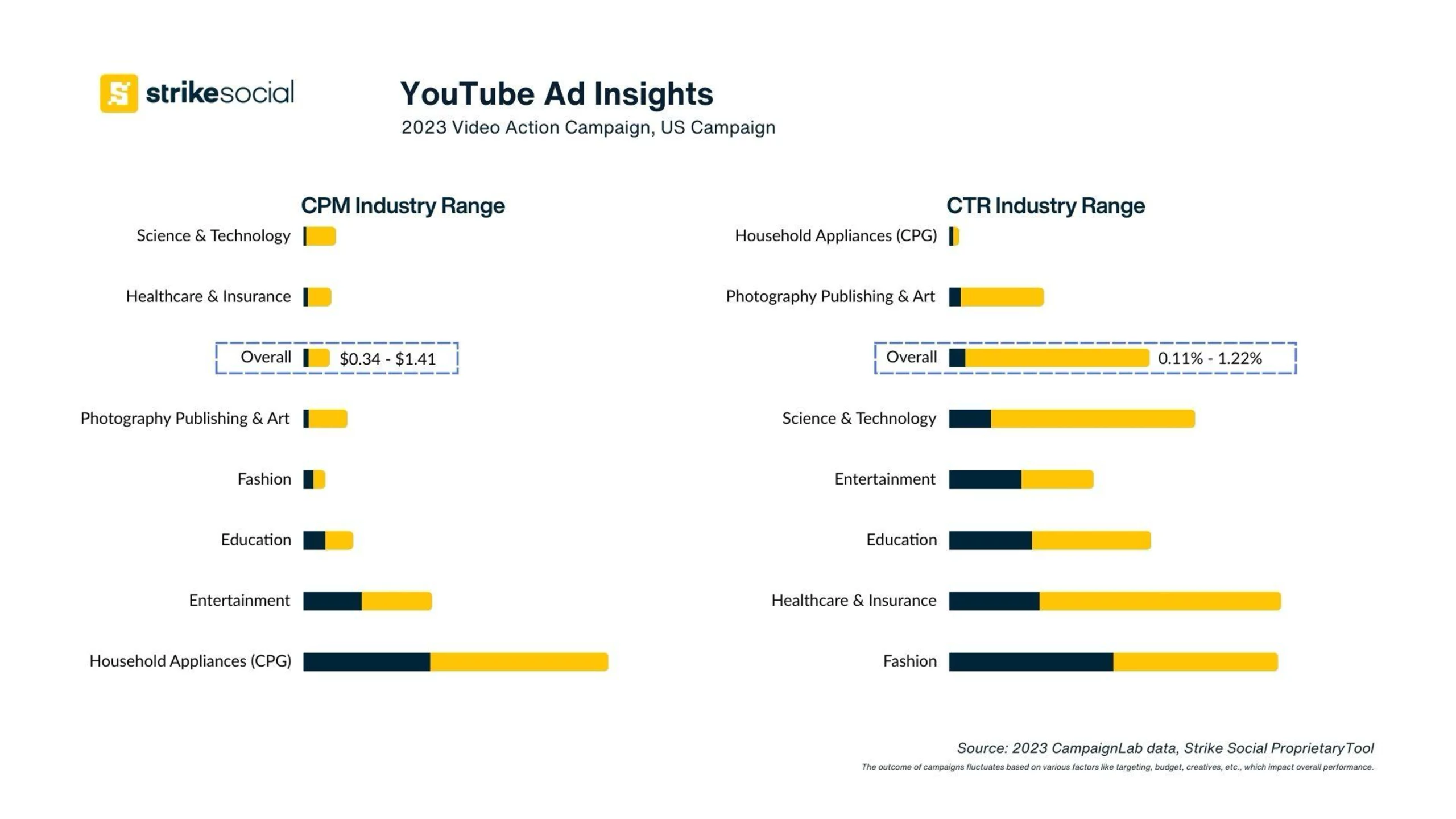
CTR Insights for Video Action Campaign:
- CTR ranges from 0.11% to 1.22%. Remember, these campaigns prioritize conversions, so a lower CTR doesn’t necessarily signify ineffectiveness.
- Photography & Publishing and Science & Technology achieve higher CTRs due to content that resonates with viewers and compels them to click.
- While Entertainment has a high CPC, counterintuitively, its CTR is relatively low. This trend might indicate that the content engages viewers but is not necessarily driven to take action.
- The low CTR for Household Appliances aligns with industry expectations, as online purchases might not be the primary action for this category. They might aim for brand awareness or store visits instead
YouTube Cost Per Impression and Click-Through Rate for Bumper Ads
CPM Insights for Bumper ads:
- CPM typically ranges from $2.87 to $8.02, providing a baseline for budgeting.
- Fashion exhibits the lowest CPM range, possibly due to a high volume of advertisers targeting this audience.
- Travel and Food (CPG) fall within a mid-range, potentially reflecting a balance between audience interest and competition.
- Government & Advocacy and Healthcare & Insurance generally have higher CPMs, suggesting a potentially more engaged audience willing to pay attention to short messages on these topics.
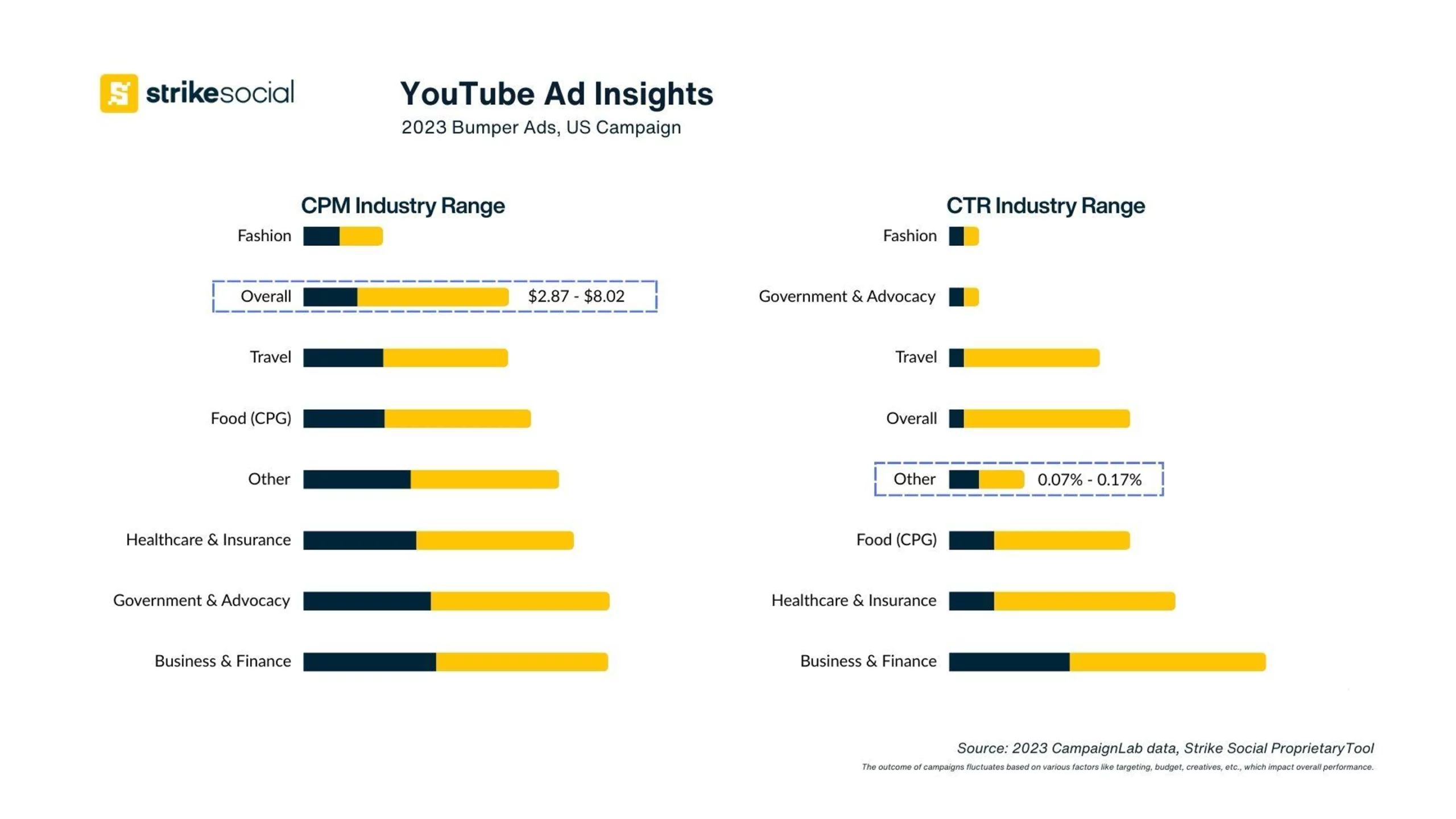
CTR Insights for Bumper ads:
- CTR falls within 0.01% to 0.11%. However, remember that Bumper Ads aim for memorability and brand awareness rather than immediate clicks.
- While Fashion has a low CTR, its consistent brand message across multiple short exposures can still leave a lasting impression.
- Travel achieves a slightly higher CTR than other categories, suggesting that their short, engaging visuals might spark viewers’ curiosity and prompt them to learn more.
- Industries like Food (CPG) and Healthcare & Insurance demonstrate a slightly higher CTR, indicating their ability to spark immediate action or curiosity within a short timeframe.
Striking Gold with YouTube Advertising
While there’s no standard cost when running an ad on YouTube, media buyers can always look back to the historical prices of their previous campaigns. This blog will be an excellent map for advertisers seeking to benchmark when developing budgeting for YouTube campaigns. More than just knowing the cost to run the ad but the knowledge of choosing the suitable ad formats—such as TrueView In-Stream Skippable, Non-Skippable, Bumper Ads, and Video Action Campaigns, increase the campaign ROI.
Our team of experts offers tailored guidance for brands and agencies looking to deepen their understanding of YouTube ad costs and going through the complexities of campaign setup. Drawing on comprehensive industry data and performance metrics, we’re prepared to help you refine your advertising approach to achieve optimal cost-efficiency and engagement.