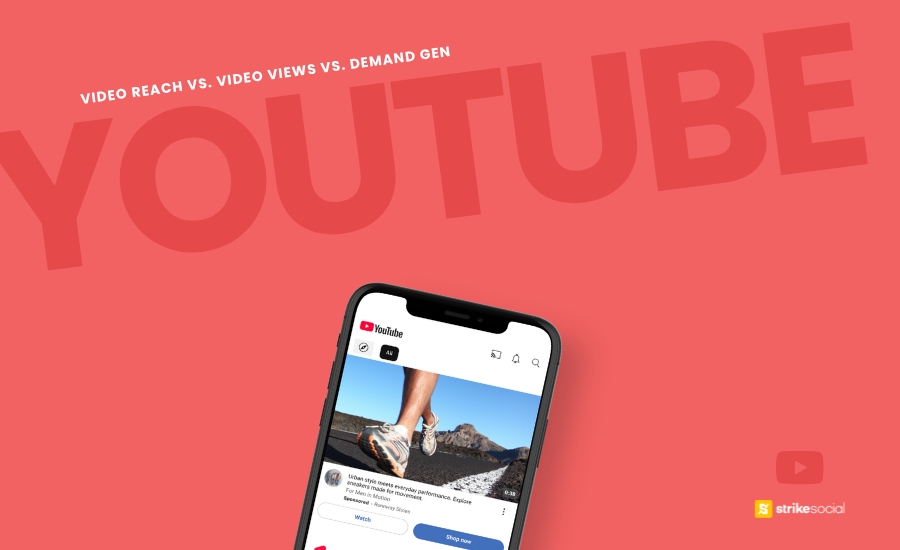Strike Overview
- YouTube’s Video Reach Campaign, Video Action Campaign, and Demand Gen each serve a specific purpose within the marketing funnel, but how do you fully utilize them and determine which one aligns best with your objectives?
- Understanding each of these campaign types allows you to structure your campaigns more effectively from beginning to end. As Google and YouTube continue to evolve their advertising ecosystem, it’s important to stay ahead.
- Uncover the potential advantages and distinctions these different campaign types bring to your YouTube advertising strategy.
Jump to Section
This post was updated in May 2025 to provide you with the latest information.
When to Use YouTube Video Reach vs. Video Views vs. Demand Gen?
YouTube boasts over 2.6 billion unique users worldwide, with 253 million users in the United States alone. On average, each user invests approximately 19 minutes and 39 seconds daily on this platform. Within this window, your ad has the potential to capture their attention. Yet the key lies in reaching the viewers who’ll genuinely engage with your content rather than swiping or skipping past it.
This is where the different types of YouTube campaigns come into play. YouTube provides a roadmap for aligning marketing goals with the right video ad strategy. Specifically, we’ll explore YouTube video reach, video views and Demand Gen campaigns to help you choose which best suits your goals.
Winning Audiences with Video Reach Campaigns
YouTube Video Reach Campaigns (VRC) are built to maximize brand visibility by reaching as many relevant viewers as possible across different devices and screen types. These campaigns bundle multiple ad formats, such as skippable and non-skippable in-stream ads, bumper ads, and YouTube Shorts, into a single, streamlined campaign for broader reach and higher efficiency.
Google AI helps Video Reach campaigns reach more unique users, ensuring your ads reach as many relevant audiences as possible that will engage or recall your brand.
Compared to standard YouTube awareness campaigns, Video Reach Campaigns deliver measurable improvements in both cost and performance:
- 41% lower CPM vs. TrueView in-stream non-skippable ads
- 60% higher click-through rate vs. standard non-skippable campaigns
- 30-second Shorts placements tend to drive stronger viewer engagement
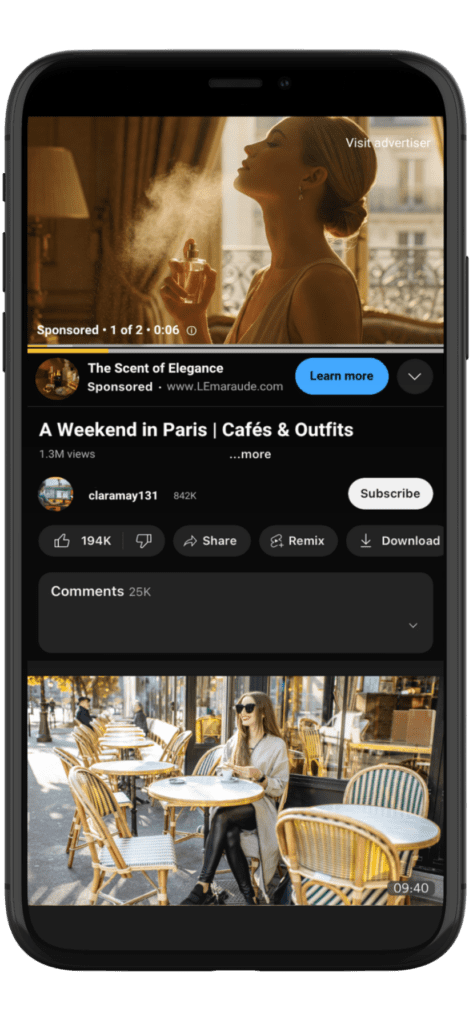
Engaging Viewers with Video View Campaigns
YouTube thrives on user engagement, making it essential to target audiences who are not only likely to watch your ad but will also watch it through and take action. Video View Campaigns (VVC) are designed to do just that, using Google’s AI to maximize both video views and engagement across the platform.
These campaigns dynamically place your ads across skippable in-stream, in-feed, and Shorts placements to reach viewers wherever they’re most active on YouTube.
Strike Social’s Q1 2025 YouTube Benchmark Report highlights how VVC performance has significantly improved since its rollout:
- 33% lower cost-per-view (CPV) in Q1 2025 compared to Q1 2024
- 59.19% video completion rate, up from 45.21% in Q1 2024
Source: Q1 U.S. YouTube Video View Campaigns data, Strike Social
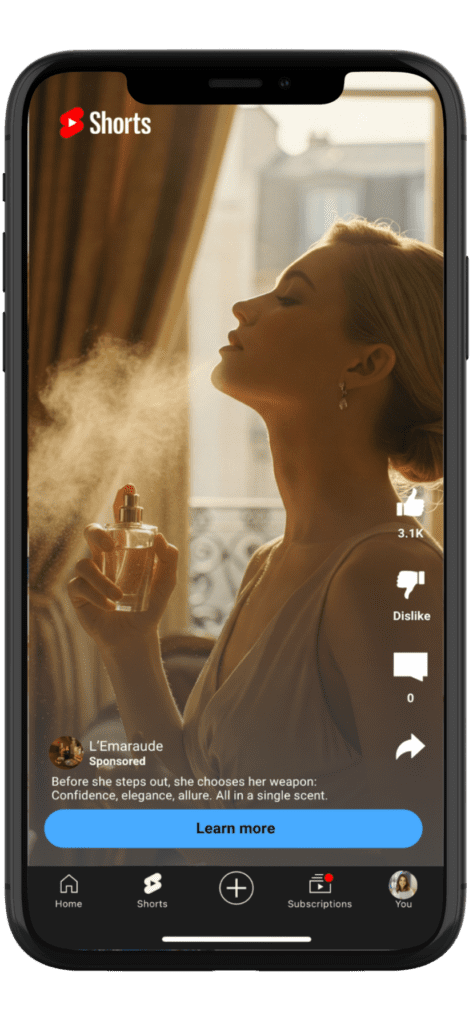
Further Reading
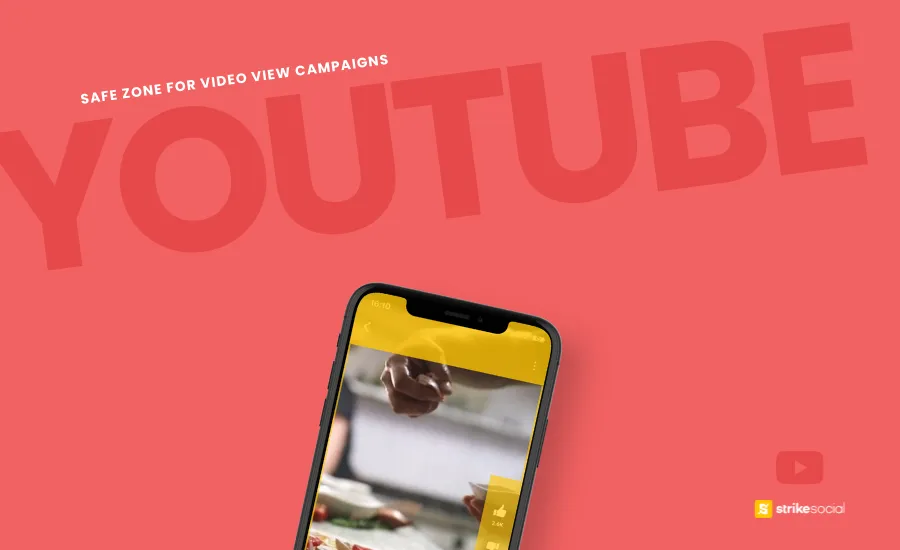
Safe Zone Guide for YouTube Video View Campaigns
Since Video View Campaigns automatically adjust your video creatives to fit different YouTube ad placements, it’s essential to position your creatives correctly. Safe zone guides help ensure that no important elements are obstructed or cut off, whether your ads appear in horizontal or vertical formats.
Acquire Clicks and Conversions with Demand Gen
Demand Gen campaigns are Google’s latest solution for advertisers seeking to drive clicks and conversions across YouTube, Google Discover, and Gmail: all within a single campaign.
By merging the reach of YouTube video ads with Google’s display inventory, Demand Gen simplifies campaign management and maximizes opportunities to engage users at key moments of intent.
Powered by Google AI, Demand Gen campaigns support a variety of creative formats, including single image, video, and carousel ads. This flexibility lets brands showcase their products and messages in the most engaging ways, while AI-driven optimizations ensure the highest-performing creatives are prioritized for each audience segment.
Early results have shown why Demand Gen is an upgrade that advertisers should not miss:
- 57% CPC improvement in Q1 2025 vs. 2024 Video Action Campaigns*
- Up to 40% greater efficiency for brands that adopted Demand Gen early*
- Up to 7.6% campaign CTR for an entertainment brand promoting ticket sales**
*Source: Q1 U.S. Youtube Video View Campaigns data, Strike Social
**Source: YouTube Demand Gen case study
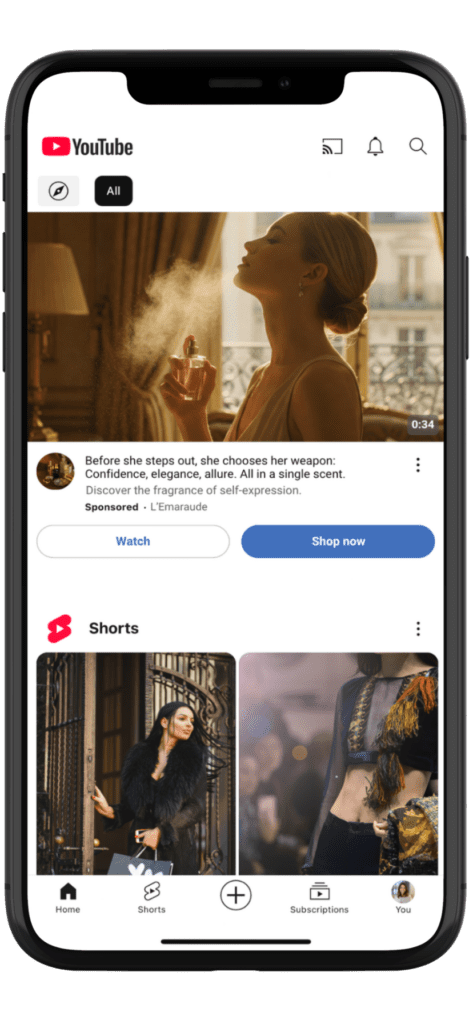
Further Reading

Demand Gen vs. Performance Max vs. Display Ads
Because Demand Gen supports image ads, it can be confusing to decide which campaign type—Demand Gen, Performance Max, or Display—is the best fit. Explore the key differences between these ad and campaign formats to help you choose the right option.
What is the Difference Between YouTube Video Reach, Video Views, and Demand Gen Campaign?
These different YouTube video campaign formats are versatile tools with distinct objectives and advantages. Whether you’re new to setting up YouTube ad campaigns or seeking a quick refresher on these three fundamental types, we’ll provide a clear overview of their purpose and when to deploy them effectively.
| Campaign Type | Video Reach Campaigns (VRC) | Video View Campaigns (VVC) | Demand Gen (formerly Video Action Campaigns/VAC) |
|---|---|---|---|
| Objective | Maximize unique viewers reached for your video ads within a set budget, focusing on broad brand awareness and efficient reach across YouTube. | Maximize the number of views for your video ads at a lower cost, strategically placing them where they perform best. | Drive clicks and conversions across YouTube, Google Discover, and Gmail using multiple creative formats. |
| Ad Formats | 6-second bumper ads, skippable in-stream, non-skippable in-stream, in-feed, and Shorts ads. | Skippable in-stream ads, in-feed video ads, Shorts ads. | Single image, video, and carousel ads. |
| Distribution | YouTube in-stream, in-feed, and Shorts. | YouTube in-stream, in-feed, and Shorts inventory. | YouTube, Google Discover, and Gmail. |
| Key Features | Efficient Reach: Uses a mix of ad formats to maximize unique reach cost-effectively. Non-skippable Reach: Capture the attention of audiences with non-skippable ads to communicate the brand message fully Target Frequency: Controls ad frequency to balance message delivery and ad fatigue. | Uses Google AI to serve the best-performing creatives to relevant audiences. Achieves up to 40% more views and 30% lower cost per view compared to traditional in-stream skippable ads. Multi-format approach maximizes reach and engagement. | Advanced audience targeting: Lookalike segments, custom segments based on search and site activity. Streamlined campaign management across multiple Google properties. Brand safety controls and negative keyword exclusions. |
| When to Use | To amplify brand awareness and reach a large, diverse audience. When aiming to maximize unique impressions at a lower CPM. For campaigns targeting multiple device types (mobile, TV, desktop). | To boost video views and increase visibility. When aiming to engage interested audiences with your video content. To leverage high-performing video creatives across multiple YouTube placements. | To acquire clicks, leads, and conversions efficiently. When targeting users with high intent across multiple Google platforms. For campaigns requiring creative flexibility and granular audience segmentation. |
Which YouTube Campaign Type Should I Choose?
Understanding the unique benefits and differences between YouTube Video Reach vs. Video Views vs. Demand Gen campaigns is crucial for media buyers in selecting the most suitable approach. Let’s look into each YouTube video campaign type’s advantages:
| Video Reach Campaigns (VRC) | Video View Campaigns (VVC) | Demand Gen (formerly Video Action Campaigns/VAC) |
|---|---|---|
| Flexible campaign options: efficient reach, non-skippable reach, and target frequency to control ad exposure and recall | Multi-format approach (in-stream, in-feed, Shorts) increases engagement across diverse YouTube placements | Drives clicks and conversions efficiently across YouTube, Discover, and Gmail with multi-format creatives (image, video, carousel) |
| Higher click-through rates compared to traditional non-skippable ads, driving better engagement and interaction | Strong performance on Connected TVs and mobile devices with higher view-through rates and retention | Advanced audience targeting using lookalike and custom segments powered by Google AI to find high-intent users |
| Ideal for broad brand awareness and multi-device targeting (mobile, TV, desktop) | Ideal for boosting video views and increasing visibility with a single high-performing creative deployed across placements | Simplified campaign management with a single campaign running across multiple Google properties |
Considering these benefits, you can decide based on the different types of YouTube video ad campaigns that best align with your objectives.
Setting Up VRC, VVC, and Demand Gen
Once you’ve defined your advertising objectives and determined which type aligns with your goals, it’s time to start setting up.
Below are simplified step-by-step setup guides for Video Reach, Video View, and Demand Gen campaigns in Google Ads.
How to Set Up a Video Reach Campaign (VRC)
- Log in to your Google Ads account and click + New campaign. (Overview screen).
- Under Campaign Objective, select Awareness and consideration.
- Choose Video as the campaign type.
- Under campaign subtype, select Video reach.
- Choose your preferred reach format:
- Efficient Reach: Choose a specific ad format or select all placements (in-stream: bumper, skippable, in-feed, or Shorts).
- Non-skippable Reach: Select to show only non-skippable in-stream ads.
- Target Frequency: Set a weekly ad frequency cap (e.g., 2–4 times for each unique user).
- Configure the rest of your campaign settings. In addition to the standard setup, be sure to review and configure the following key items:
- Networks: Manage your preferred network placements. You can select (or deselect) Google TV for your VRC ads. (for Efficient Reach only)
- Further, you can select to appear on YouTube and Google Display Networks, or turn off the latter for better control over your ad suitability.
- Content: Manage exclusions such as keywords, topics, and placements.
- Networks: Manage your preferred network placements. You can select (or deselect) Google TV for your VRC ads. (for Efficient Reach only)
- Finalize campaign details, then click Create campaign.
How to Set Up a Video View Campaign (VVC)
- On your Google Ads dashboard, click +Create, then click Campaign.
- Choose Awareness and consideration as your objective, then select Video.
- Under subtype, choose Video views, then click Continue.
- Set up your campaign basics, such as the bidding strategy, budget, and schedule. Make sure to review these additional line items:
- Multi-format ads: You can choose a specific ad format or select all placements (in-stream: bumper, skippable, in-feed, or Shorts).
- Networks: You can select to appear on YouTube and Google Display Networks, or turn off the latter for better control over brand safety and suitability.
- Content: Manage topics, placements, or keyword exclusions.
- Review and confirm all campaign details, then click Create campaign.
How to Set Up a Demand Gen Campaign
How to Set Up a Demand Gen Campaign
- On your Google Ads dashboard, click +Create, and then Campaign.
- Choose from the following objectives: Sales, Leads, Website traffic, Awareness and consideration, and Create a campaign without guidance, to proceed with a Demand Gen campaign type.
- At the campaign level, complete your usual setup, including campaign goal, target CPA, budget, and other settings.
- At the ad group level, configure your audience targeting and select channel placements. You can choose from all Google channels or specify preferred placements on YouTube and Google.
- Create your ads using your preferred format: image, video, or carousel.
- Review your campaign setup in the Review campaign window, and when everything looks good, click Publish campaign.
What Does Your YouTube Video Campaign Look Like?
All YouTube campaign types—Video Reach, Video Views, and Demand Gen—hold significant potential to elevate your brand’s presence. What truly counts is aligning your goals with the ideal YouTube campaign formats to chart your course to success.
While Demand Gen may be a new development for advertisers when choosing from a list of video ad solutions, their promising beginnings are undeniable. On the other hand, VRC and VVC have had their share of seasoned presence in YouTube advertising, offering their own advantages you should leverage.
The insights provided now equip you to make an informed choice. Embark on an exciting journey to thrust your brand into YouTube advertising’s limelight. You hold the choice, and endless possibilities await.
Article by
Cameron Wallin, Strike Social’s VP of Sales
Cameron combines over six years of startup sales expertise with a deep understanding of video advertising on YouTube, TikTok, and social platforms. He leads Strike Social’s COOP and government partnerships, driving value through compliant, high-performance strategies built for public sector campaigns.