Strike Overview
- Did you know that using Meta Advantage+ placements can help your brand decrease CPM by up to 22% and reach 6% more people with the same spend?
- Since introducing the Advantage+ suite for Meta advertising in 2022, it has been developed for various campaign types to help advertisers optimize their campaigns more efficiently. One advancement is Meta Advantage+ placements, which distribute ads across all placements available in the Meta network.
- But is it always the best choice? When should you opt for Meta Advantage+ placements, and when should you choose manual placements?
Jump to Section
What Are Meta Advantage+ Placements?
We must understand its meaning to determine whether Meta Advantage+ placements are right for you. Advantage+ placements are part of Meta’s complete campaign solutions, using AI to maximize each ad impression and exposure on the Meta platforms.
What Are the AI Solutions Within the Meta Advantage+ Suite?
Here are the various Meta Advantage+ functions advertisers can utilize in ad campaigns across Facebook, Instagram, Messenger, and the Meta Audience Network.
| Meta Advantage Solutions | Purpose | Function |
|---|---|---|
| Advantage campaign budget | Budget Automation | Distributes your budget across ad sets based on performance. |
| Advantage+ audience | Audience Targeting | Utilizes Meta’s AI to find your audience matching your selected audience profile automatically. |
| Advantage custom audience | Audience Targeting | Builds custom audiences from website visitors, customer lists, app activity, etc. |
| Advantage lookalike | Audience Targeting | Builds custom audiences from website visitors, customer lists, app activity, etc. |
| Advantage detailed targeting | Audience Targeting | Provides advanced targeting options to expand where Meta’s AI sees better performance beyond basic demographics such as location, age, and gender targeting. |
| Advantage+ placements | Audience Targeting | Automatically selects the best ad placements within the Meta ads network to maximize performance. |
Further Reading

Explore the Benefits of Using Meta Advantage+ Catalog Ads
Meta Advantage+ catalog ads automatically adjust elements like creative and placements for products that capture customer interest. When a customer engages with a product from your catalog, Meta creates a targeted ad designed to increase appeal. This feature enhances your advertising strategy by driving more effective engagement and sales.
Where Will Your Ads Appear with Meta Advantage+ Placements?
Depending on your campaign objective, your ads can appear in various placements and formats across Facebook, Instagram, and other Meta ads platforms.
When Should You Use Meta Advantage+ Placements?
Now that you know which platforms and placements your ads can appear on, as well as which objectives and ad formats are compatible with Advantage+ placements, it’s time to determine if it’s the right fit for your brand and advertising goals.
If you meet one or more of the following criteria, we recommend turning on Meta Advantage+ placements to maximize your advertising efforts on Meta platforms fully.
New to Facebook and Instagram Advertising
- For advertisers new to the platform who lack sufficient data to determine effective placements, Advantage+ placements utilize Meta’s extensive data and algorithms to identify the best ad placements automatically.
- This way, you can rely on Meta’s AI to distribute your campaigns across all available placements based on your ad format and objective. Meta will gather data to help you determine which placements work best.
- For instance, if you’ve been advertising more on YouTube and TikTok with video ads, Advantage+ placements can help identify the most effective ad placements within Meta’s advertising ecosystem.
Testing New Placements
- If you want to experiment with new placements or ad formats within the Meta Business Suite, Advantage+ can automatically include them in your campaign and measure their effectiveness.
- For example, if you have been primarily advertising on Instagram and are considering expanding to Facebook ads to acquire a new audience, such as promoting a new line of mocktails for a younger demographic, Advantage+ placements can help determine if Facebook placements are worth adding to your media plan or if maximizing Instagram ad placements would be more effective.
Download our 2024 Facebook CPLC Case Study
See how Strike Social used Facebook Reels and Carousel ads to highlight the brand’s reputation for stylish, durable automatic watches at competitive prices. By strategically allocating budget and selecting optimal ad formats, the campaign achieved a CPLC 34.69% below the guaranteed rate, proving the power of smart ad placements.

Expand Ad Reach for Awareness and Traffic Campaigns
- Advantage+ placements can significantly boost your ad’s exposure when you aim to generate traffic or reach new audiences. By distributing ads across multiple platforms, Advantage+ placements help enhance both reach and engagement.
- The main purpose of Advantage+ placements is to broaden the visibility of your ads by displaying them across more locations within the Meta Audience Network. This means your ads will reach a larger audience, including users of mobile apps and websites beyond Facebook and Instagram.
- Though there isn’t a specific list of apps and websites within the Meta Audience Network, applying Advantage+ placements ensures your ads are seen in diverse digital environments, expanding your reach far beyond Meta’s own platforms.
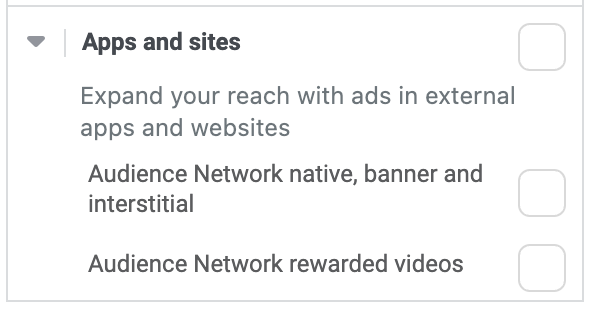
When Should You Choose Manual Ad Placements Over Advantage+?
Manual ad placements can be advantageous when your advertising goals on Meta require a more tailored approach. If your objectives or concerns align with the following points, consider using manual placements:
Specific Placement Goals
- When you have specific goals for particular placements, choosing manual placements provides better control and precision, allowing for more targeted optimization.
- For instance, if your brand’s strategy revolves around video ads and you’ve seen positive results from this format, manual ad placement allows you to focus exclusively on high-performing Meta ad placements like Reels ads and other video-centric options.
Low-Quality Actions
- If you notice that certain placements are resulting in low-quality actions or conversions, such as accidental clicks or clicks from bots, it may be wise to exclude those placements manually. The algorithm does not inherently recognize low-quality clicks, so manual adjustments are necessary.
- For example, a study by a major B2B company found that while Meta Advantage+ helped them acquire more leads, their quality was lower than those leads acquired through traditional targeting and placement controls. In such cases, manually managing placements can help you focus on channels that yield higher-quality results.
| Leads | Qualified leads | % of Qualified leads | |
|---|---|---|---|
| Advantage+ | 211 | 12 | 5.68% |
| Manual targeting 1 | 141 | 20 | 14.18% |
| Manual targeting 2 | 105 | 39 | 37.14% |
Controlling Cost Efficiency
- Manual placement offers more control over budget allocation. Since Advantage+ placements aim to maximize ad exposure, they can also lead to increased spending.
- Like Meta’s Campaign Budget Optimization technology, your budget is managed by Meta’s AI, which may limit your ability to control how your budget is distributed across different placements. If maintaining tight control over your budget is crucial, manual placements can help you allocate funds more precisely and avoid potential overspending.
Advanced Meta Advertisers
- Manual placement offers more flexibility and control for experienced media buyers with a deep understanding of their target audience and Meta’s platforms.
- Having granular control and the ability to make adjustments as needed is advantageous when working with an expert social media advertising agency. With specialized media buying teams optimizing your campaigns around the clock, you can achieve greater results while managing costs effectively. This ensures your Meta advertising is set up for success, even without relying on Meta Advantage+ placements.
Contact Us
Discover how a SWAS AdTech partner like Strike Social can help your campaigns achieve up to 20% better results.
Further Reading
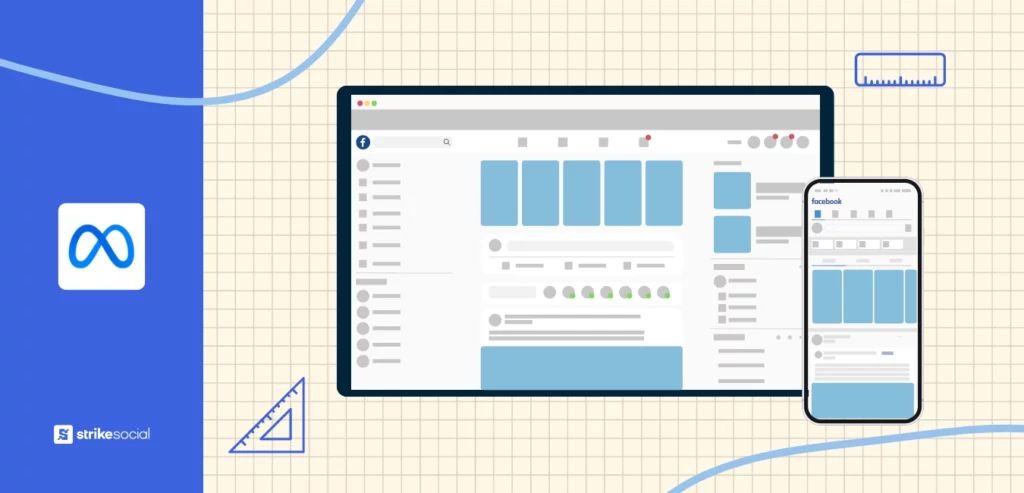
Guide to Meta Ad Sizes: Ensure Your Creatives Fit Every Placement
Meta ad sizes and specifications differ by ad type and placement. Advertising on Meta opens up multiple placements across Facebook, Instagram, and other apps within the Meta network. Make sure your creatives are sized right to capture audience attention across all placements.
Opting In and Out of Meta Advantage+ Placements
You can set up your campaigns once you determine whether to use Meta Advantage+ or manual placements. Here’s a step-by-step guide to help you configure your Meta ad placements before the campaign launch:
How to Turn On Meta Advantage+ Placements
- Log in to Meta Ads Manager. Ensure you are logged into your Facebook account and have access to the Ads Account on which you will be setting up the campaign.
- Click Create at the Campaign level, then choose your campaign objective.
- For the campaign setup, choose Manual campaign.
- Proceed with the usual campaign setup. At the campaign level, you can decide whether to turn on the Advantage campaign budget (formerly campaign budget optimization) before moving to the Ad set level.
- You can toggle between Advantage+ and manual placements on the Ad set level. The default setting is Advantage+ placements. To keep Advantage+ placements active, do not make any changes.
- Continue with the rest of your campaign and ad setup.
How to Turn Off Advantage+ Placements and Switch to Manual Ad Placement
- Follow steps 1-4 as outlined above.
- Once on the Ad set level, scroll to the Placements section and click Edit to switch to manual ad placement.
- Toggle the button to turn off Advantage+ placements and click on Manual placements.
- You can choose the specific ad placements you want within Facebook, Instagram, Messenger, and the rest of the Meta Audience Network.
- Once you have selected your desired placements, proceed with the rest of your campaign and ad setup.
It’s best to decide upfront which option is best for your campaigns, as changing your ad placement setup mid-campaign can disrupt the learning phase and lead to inconsistent ad performance. By determining the best ad placement strategy before the campaign flight, you can steer your campaigns more effectively and develop a clearer plan for optimizing results.
Is Advantage+ Really Beneficial for Your Meta Campaigns?
Are you ready to leverage the power of Advantage+? You’ve seen various perspectives, and by now, you should be able to evaluate whether Meta Advantage+ placements can truly enhance your brand’s results. The next step is to test it and determine how much control you need over your campaigns versus letting Meta’s AI optimize your ad placements. The real answer lies in taking action.
If you have questions about using Meta Advantage+ for your campaigns and how Strike Social can combine our expertise with AI to drive better results for your brand, reach out to our team for a personalized walkthrough of our tools and technology.








