Strike Overview
- Facebook carousel ads are one of the most engaging formats available to advertisers, driving impressive results across industries.
- In fact, carousel ads generate 30% more clicks than single video ads and 34% more clicks than single image ads. They also deliver 10-12% higher conversion rates than other creative formats, making them a powerful tool for boosting sales.
- With about 200 million daily US users lurking around Facebook pages and content—representing 71% of all U.S. internet users—actively engaging with Facebook content, the question becomes: How can advertisers maximize the potential of carousel ads in Facebook campaigns?
Jump to Section
Get exclusive content on paid social media.
Join our mailing list for the latest updates.
This post was updated in October 2024 to provide you with the latest information.
What are the benefits of carousel ads for Facebook advertisers?
Facebook carousel ads offer an interactive format where advertisers can include up to 10 swipeable cards, each featuring a unique image or video. Each card can have its own headline and link, allowing you to showcase multiple products or services in a single ad. This format not only introduces your brand to your audience but also provides an engaging way to highlight your offerings in a dynamic, visually appealing manner.
Facebook carousel ads can be effective for just about any business or industry. But some businesses and industries have qualities that make them especially well suited for using carousel ads.
Facebook carousel ads may be an especially good fit for you if:
- You want to showcase the visuals of your brand or products. Industries like fashion and travel can especially benefit from the visual storytelling capabilities of carousel ads.
- You have multiple products to highlight. E-commerce stores with diverse product lines can use carousel ads to display various categories in one cohesive ad.
- You’re new to Facebook advertising. Carousel ads are flexible and easy to set up, allowing you to experiment with images, videos, or a combination of both to see what resonates most with your target audience.
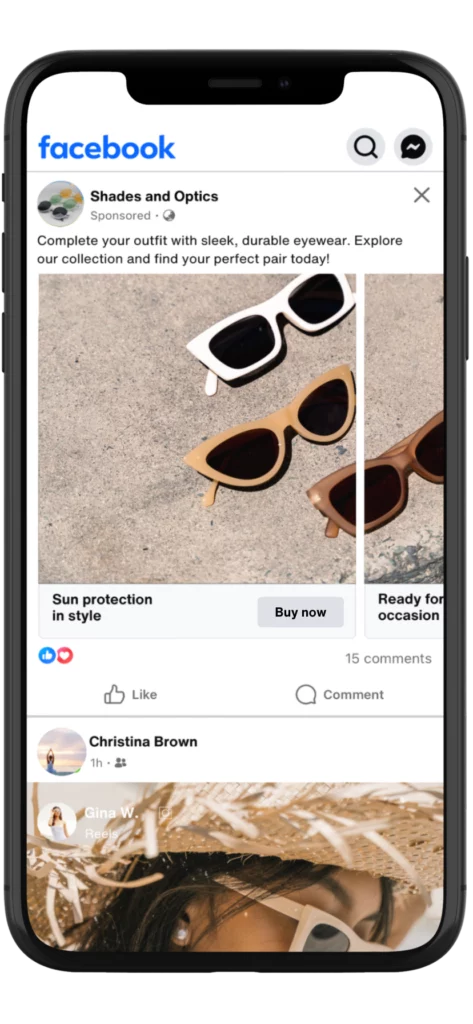
Facebook carousel ads best practices when setting up campaigns
Due to their dynamic and interactive format, Facebook has established specific ad sizes and limitations to ensure carousel ads are displayed well across devices, particularly on the Facebook app. Before launching a carousel ad campaign, familiarize yourself with Facebook’s ad specifications.
Facebook ad specs for carousel ads
The Facebook carousel ad specs can vary based on the placements you choose. If you’re using Meta Advantage+ placements, Facebook will automatically select the best placements for your ads, including Facebook, Instagram, and other sites or apps within the Meta advertising network.
If you prefer manual placement selection, you can choose from the following options:
- Facebook Feed
- Facebook In-stream Video
- Facebook Video Feed
- Facebook Marketplace
- Facebook Stories
- Facebook Search Results
- Facebook Reels
- Ads on Facebook Reels (Overlay)
- Facebook Business Explore
To ensure creative compliance, review the table below for the technical specifications and size requirements for Facebook carousel ads across each placement:
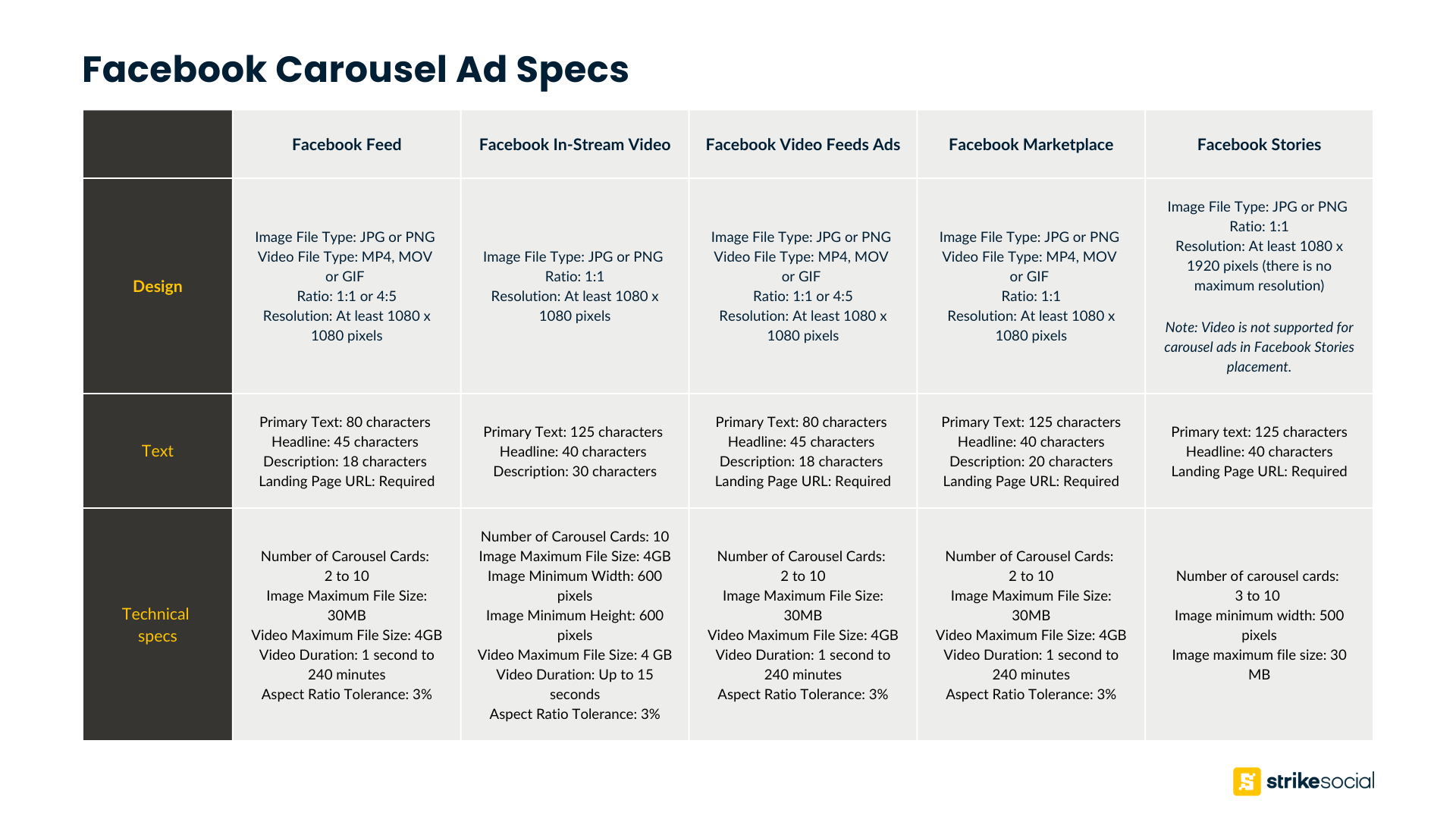
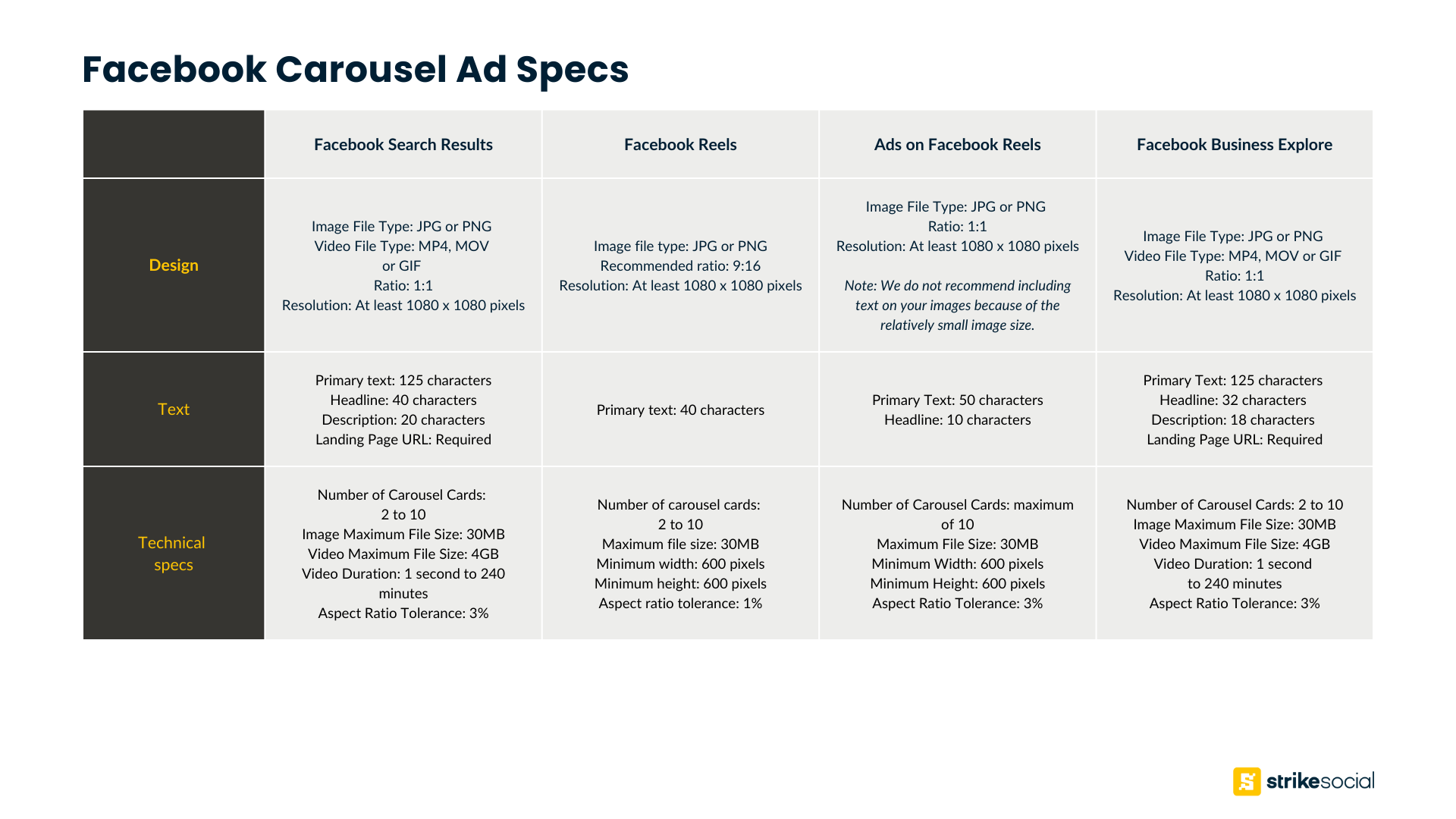
Further Reading

Exploring Facebook Reels Ads? Here’s Your Guide to Getting Started
Facebook Reels provide an interactive way for brands to express their authenticity and connect with audiences. With an easy-to-digest format, Reels are reminiscent of TikTok and YouTube Shorts, offering advertisers a versatile platform to create and refine short videos that effectively grab viewers’ attention.
How to create Facebook carousel ads
There are two distinct ways to start creating carousel ads on Facebook: from your Facebook page or from the Facebook Ads Manager (now Meta Ads Manager).
From your Facebook page
- Go to your Facebook page and click Create Ads in the left-side menu.
- In the following window, start by selecting your creatives. To ensure your ads display in carousel format, make sure to upload multiple images or videos.
- To capture the audience’s attention, include a headline for each carousel card.
- Choose a call-to-action (CTA) such as “Learn More” or “Book Now.” If you want users directed to your website upon clicking the button, select Website as the Button Destination and enter the specific URL.
- Depending on the chosen CTA, you can also include a contact form so users can easily submit their information without leaving the Facebook app.
- Proceed with the remaining ad campaign setup, including budget, duration, and audience targeting.
- Before clicking Publish, preview your Facebook carousel ad in the upper right corner of the screen to ensure everything appears as intended. Click See All Previews to view potential placements within the Meta advertising network.
- If everything looks good, click on Publish.
From Ads Manager
- Go to the Meta Ads Manager. You can add a carousel ad at the campaign, ad set, or ad level. For this example, we’ll add a carousel ad at the ad level for an existing awareness campaign.
- Click on your active campaign, then choose the ad set where you want to add the carousel ad. Click on Create.
- Under Ad Setup, select Carousel as the ad format.
- Scroll to Ad Creative and click on Add Cards. Similar to the previous method, you can combine images and videos.
- Enter a headline and description for each carousel card. For the website URL, input it on one card and click Apply on All Cards to automatically copy it to all other cards in the carousel.
- Finish the rest of your ad and campaign setup.
- You can see a real-time ad preview on the right side of the screen as you update your creatives. Before hitting Publish, check how your Facebook carousel ads appear in different Meta network placements.
Further Reading
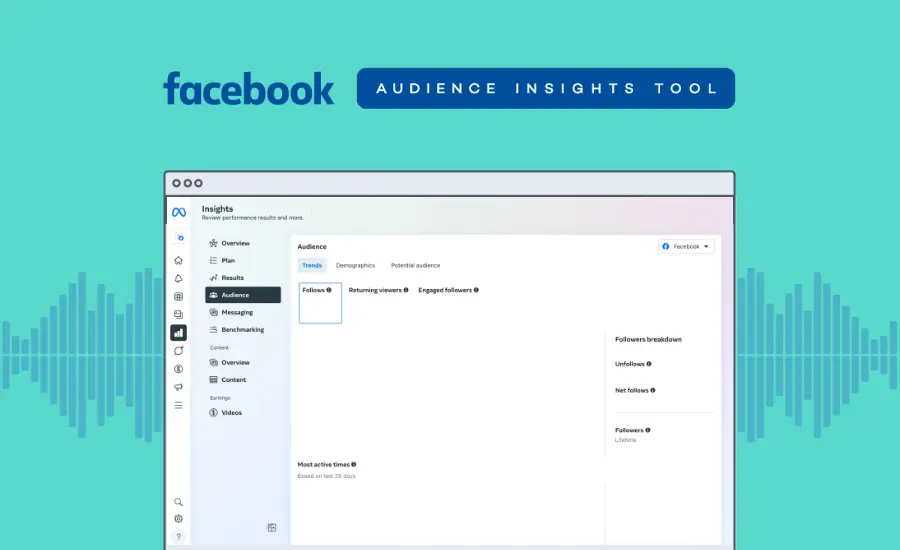
Reach the Right Audience Using Facebook Audience Insights
The Audience Insights tool is tailored to assist brands and advertisers in understanding their target audience better. It offers valuable information, including page likes, geographic locations, household demographics, and purchasing behaviors, allowing Facebook advertisers to connect more effectively with potential customers.
Additional best practices and tips for carousel ads in Facebook
While there are established strategies for using Facebook carousel ads effectively, there is ample room for innovation and creativity. Here are some key practices to consider:
- Put your strongest image first.
- The first image in your carousel ad is the one that your audience will always see, whether they swipe through the rest of the pictures or not. So it’s really important that this image stops the viewer’s thumb and encourages them to check out the rest of the ad.
- Use high-quality creatives and visuals.
- All images or videos must be of high quality and maintain a consistent theme throughout the carousel. Some advertisers opt for a continuous storytelling approach, prompting audiences to swipe to see the complete narrative, while others choose striking visuals to capture immediate clicks.
- Be entertaining and helpful.
- Even if the purpose of your Facebook carousel ad is to drive conversions, it’s best to avoid being a salesman in people’s Facebook feeds. Focus on entertaining, educating, and getting your viewer’s interest and your carousel ads will get a much better response.
Yet another engaging way to advertise on Facebook
As brands increasingly compete for ad space, particularly during peak advertising seasons, it’s essential to captivate audiences with diverse ad formats—especially the swipeable Facebook carousel ads. These ads offer a unique opportunity to keep your audience engaged.
Curious about how Facebook advertising can boost your engagement and conversions? Click here to explore our Facebook ROAS case study and discover how Strike Social can enhance the performance of your Facebook campaigns.








