Strike Overview
- Facebook Reels Ads are gaining momentum, reaching an advertising audience of 697.1 million users. While this might seem modest, Reels accounted for 3.3% of all ad impressions on the platform.
- To make sure your Reels ad on Facebook resonates with viewers, you must start by optimizing your creative to fit seamlessly within the app, avoiding any overlap with on-screen elements.
- Before launching your ad, get acquainted with the technical specifications of Facebook Reels. Understanding these key details will help maximize your brand’s visibility and drive higher engagement from your target audience.
Jump to Section
Imagine connecting with your target audience in a way that feels intimate, authentic, and engaging. Imagine turning the power of video to your advantage and placing your brand in front of consumers already spending their time-consuming organic and paid content. Stop fantasizing and make it real with Facebook Reels Ads!
Getting Started With Facebook Reels Ads
When advertising on Facebook Reels, it’s essential to follow technical specifications to ensure that your ads meet the platform’s requirements and are delivered effectively to the target audience. These specs include the duration of your video length, format, video resolution, audio, file size, and aspect ratio.
Understanding and adhering to Facebook Reels Ad Specs will increase the chances of your ads being approved and help deliver visually appealing, engaging, and effective Reels content.
Facebook Reels Ads Specs
- Duration: Your video can be up to 60 seconds long. It should be in a fullscreen, vertical format.
- Format: It should be in .mp4 or MOV format
- Video Resolution: Uploaded Reels will be capped at 720p after upload, but it is recommended that you upload at least 1080P or 4k if available
- Sounds: We recommend that your video ad creative uses music or sound to fit the Reels placement better. Use royalty-free music from Facebook Sound Collection or original audio/ voiceovers instead.
- File size: max of 4GB
- Dimension size: 9:16 aspect ratio
It’s also important to note that these specifications are subject to change over time. Maximize your ad’s performance by understanding and adhering to Facebook Reels Ad Specs. Increase approval chances and deliver visually appealing, engaging, and effective Reels content.
Step-by-step Guide To Setup Facebook Reels Ads
Boosting Facebook Reels content is a great way to increase awareness and engagement with your target audience. However, creating and scaling success in Reels Ads can be complex, especially if you are unfamiliar with the technical specifications and Ads Manager navigation.
Here’s a step-by-step guide to provide knowledge and guidance on utilizing Facebook Reels ads.
Running Ads On Facebook Reels
While it’s currently not possible to boost Reels directly, here’s the setup process to supercharge your organic Facebook Reels ads and watch the magic happens.
1. Go to Facebook Ads Manager and select Create.
2. Choose one of the following campaign ad objectives:
- Awareness
- Traffic
- Engagement
- Leads
- App promotion
- Sales
3. Create your ad. Fill in the details for your campaign, budget, schedule, target audience, optimization, and delivery.
4. The default setting for placements is Advantage+. To customize your ads to appear solely in Reels or other vertical video formats, switch to Manual Placements.
5. Under Placements, select the dropdown next to Stories and check the box next to Facebook Reels.
6. Choose your Call to Action and Publish your Ad.
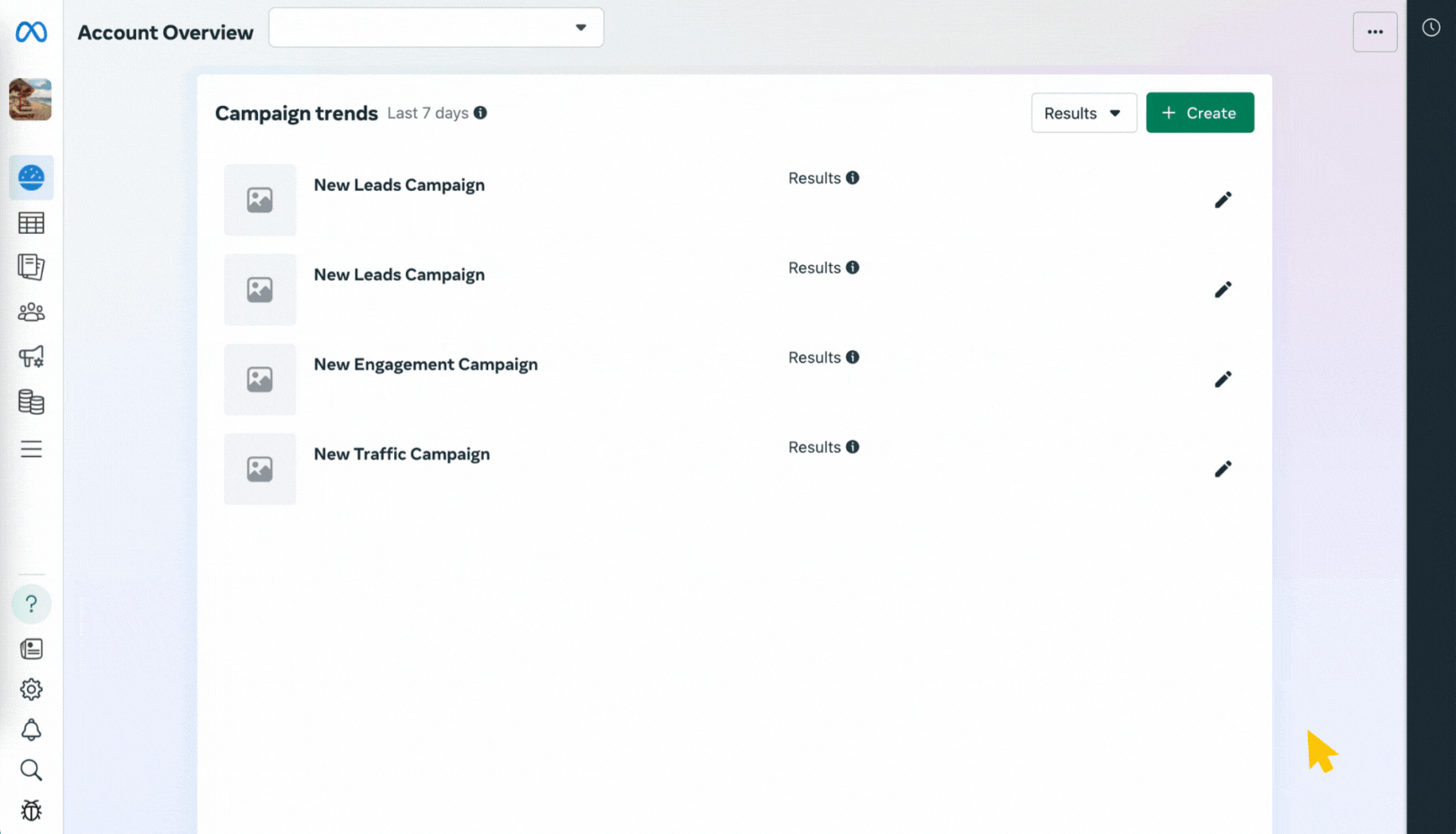
Note: Your ads will be reviewed. Once approved, they’ll appear in viewers’ Instagram Reels. Aside from boosting, advertisers can leverage two ad types: overlay ads and post-loop ads.
Further Reading
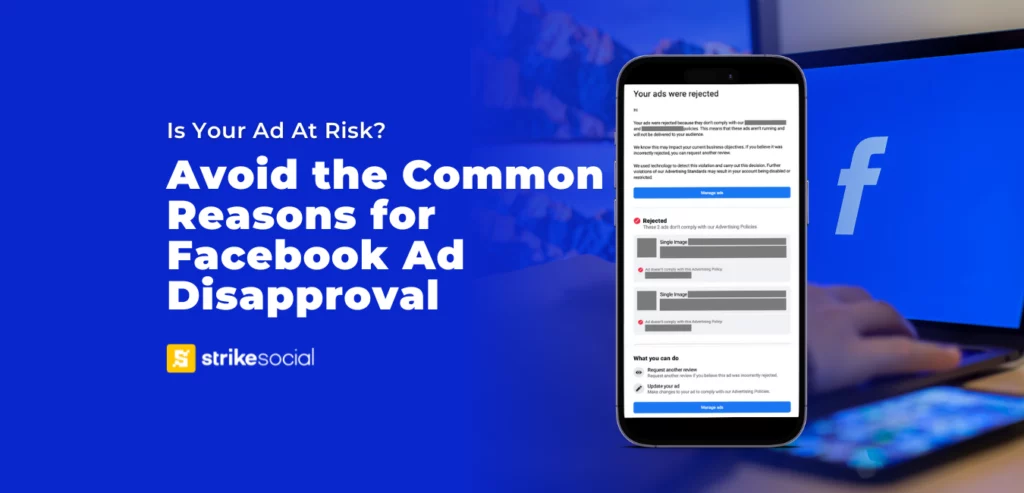
Avoid These Common Reasons for Facebook Ad Disapproval
Facebook offers diverse tools to connect with your target audience, but it’s essential to adhere to its advertising rules. Knowing the frequent causes of ad rejections can help you avoid setbacks and simplify the appeal process when needed.
Facebook Reels Vs. Stories: A Closer Look
Regarding video content on Facebook, brands have multiple placement options, including Reels and Stories. Both options have unique features and benefits. Understanding their differences is essential to make an informed decision on which best suits your campaign needs.
Reels and Stories allow brands to create short-form video content, but there are a few key differences to consider. Reels are a full-screen, vertical video format designed to mimic the look and feel of TikTok. On the other hand, Stories are a full-screen, vertical video format designed to mimic the look and feel of Snapchat.
Here are some other unique features of the two short-form content placements:
| Features | Facebook Reels | Facebook Stories |
|---|---|---|
| Format | Video only | It can be a mix of photos, videos, or post from your feed |
| Length | Max. length of 90 seconds | The video should be no more than 15 secondsPhotos no more than 7 seconds |
| Placement | Has more Facebook space, increasing views | Limited space; rarely get featured on explore page |
| Lifespan | Until you delete | Will disappear after 24 hours |
| Reach | Even people outside your network can see your reels | Followers of the account |
| Sharing | It can be shared by anyone and does not disappear | It can be shared via messenger and/or as a story, disappears in 24 hrs |
| Engagement | Through comments | Through Direct Messages (DMs) |
| Caption & Hashtag | Full captions, hashtag limit up to 30 | No captions, hashtag limit up to 10 |
| Audio Options | Soundtracks recorded audio, and other sounds from creators | Soundtracks |
| Editing | Audio edit, align clips, AR effects, countdown, and timer | Edit filters, layouts, and camera effects |
| Saves | Can be saved by users | Cannot be saved by users |
| Drafts | Can save a draft | Doesn’t allow saving as draft |
Further Reading

Setting Up Instagram Campaigns with Reels Ads
This is a prime moment to explore how Instagram Reels can boost your campaign’s success through a more cost-effective strategy. With lower CPMs and high video completion rates, Instagram efficiently identifies users’ engagement and interest in vertical video ads.
Key Takeaways
Understanding the technical specifications of Facebook Reel Ads will help brands realize the full potential of their short-form video ads. While Stories ad placement has shown efficacies in expanding reach, Reels will offer new dynamics with its longer-form creative. In addition, Facebook Reels ads can capture a wider group of audiences as non-page followers can discover brands’ video promotions on their feeds.
Adopting new features like Facebook Reels Ads can diversify and enhance an advertising strategy. By following the guidelines outlined in this article, advertisers can expect to see an improvement in the performance of their Facebook Reels Ads campaigns.
Interested To Know More About Facebook Reels Ads?
Meta Reels has seen a 50% rise in daily video plays from six months ago, with 140 billion across Facebook. With such a large audience and the daily time spent by its users, it’s the perfect place to advertise your brand.
Strike Social will deliver you results! We’ll drive traffic and boost your brand awareness with short-form video advertising on Facebook- helping you reach your target audience at the right time. Our experts can optimize your ad campaign to get the most ROI for every advertising dollar spent.








