Strike Overview
- YouTube Shorts ads capture significant attention, with over 70 billion daily views on the Shorts feed alone, allowing brands to quickly reach and engage a large audience through captivating short-form video content.
- Brands incorporating YouTube Shorts into their strategies have seen a notable increase in audience interaction and follow-through, thanks to the platform’s engaging format.
- Incorporating YouTube Shorts ads into your video advertising strategy allows you to capitalize on the growing trend of short-form video content, significantly boost engagement, and optimize ad spending and reach.
Jump to Section
This post was updated in September 2024 to provide you with the latest information.
YouTube Shorts Ads: Best Practices, Specs, and Set Up Guide
YouTube Shorts ads are a surefire way to get audiences’ attention as platforms race to catch up with the short-form vertical video trend. YouTube Shorts has reached the milestone of attracting more than 70 billion views daily, and brands can quickly get in front of a large audience. With the subscriber button in full view, Shorts viewers can easily follow channels after watching bite-size entertaining content.
Now that YouTube Shorts is in full swing, advertisers can create short-form video ads ranging from 15 to 60 seconds, with sound-on, designed for vertical viewing. Viewers can discover a broader range of formats similar to the ones they enjoy on TikTok and Instagram Reels.
YouTube Shorts Becomes A New Way to Reach Consumers
As Gen Z viewers become more accustomed to short-form content, advertisers can tap into YouTube Shorts to deliver vertical snack-sized video ads, with up to 40% of ad views now coming from Shorts placements alone.
In addition to broader audience reach, YouTube Shorts advertising has become more accessible for brands and businesses. Initially, ads in Shorts were only available through YouTube Video Action Campaigns, but now Shorts inventory is integrated into nearly all YouTube campaign objectives, including Video Views and Video Reach. This shift has made YouTube Shorts a rapidly growing hotspot for advertisers, garnering the highest engagement rates among short-form video platforms.
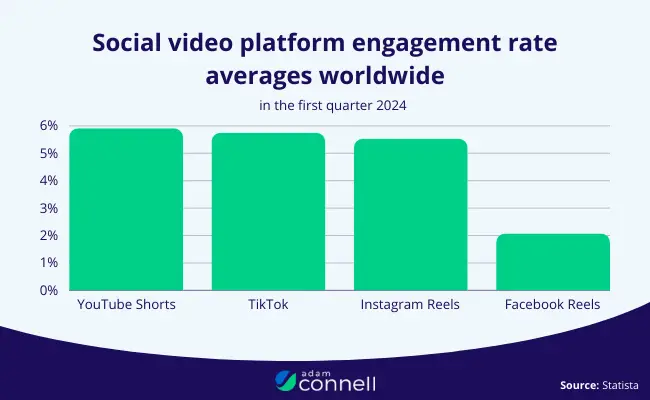
What You Need to Know Before Advertising on YouTube Shorts
Are you ready to scratch the surface and run ads on YouTube Shorts? Take note of these key statistics and must-knows before utilizing YouTube Shorts content to promote your brand:
- YouTube Shorts content receives almost nine times more engagement than regular videos on YouTube, which is attributable to the engagement buttons such as like, share, and comment, which are directly available on the same UI without stopping the video play.
- According to an Adobe Study on short-form content on YouTube, YouTube Shorts videos receive 27% more views than long-form videos.
- Purchase influence through YouTube Shorts is strongest among millennials (34%), followed by Gen X (29%) and Gen Z (23%), according to the same study.
- Moreover, one in three marketers reported a 15-25% boost in web traffic from YouTube Shorts ads, while 50% noted an increase in new subscribers.
- Among all major social media advertising platforms, YouTube has the lowest average rates of invalid traffic, due to its integration with Google’s robust security systems, which help prevent viewbot fraud and inflated web traffic.
Note: If you’re running both YouTube and Performance Max campaigns, be aware that PMax campaigns can see up to a 51% increase in invalid traffic. Extra caution is advised when managing these campaigns.
Further Reading

Discover What’s Behind Google’s Performance Max Campaigns
Though Google’s PMax campaigns offer extensive reach, advertisers must be aware of the potential drawbacks, especially concerning ad placement. The unpredictability of online advertising means that with Performance Max, managing where and how your ads are shown can become quite complex.
How To Set Up YouTube Campaigns with YouTube Shorts Ads
If you’re not yet convinced that promoting ads on YouTube Shorts is essential for 2024, consider this: 32% of brands on YouTube are already increasing their Shorts content to boost brand awareness and expand their reach. By integrating Shorts into your strategy, you can be part of this growing trend and effectively engage with a wider audience.
But to maximize the capability of this video format, brands must consider exploring paid media to reach even more targeted audiences and still get the right amount of engagement and impressions you’re looking for.
By tapping highly-qualified audiences, businesses can achieve up to 70% more conversions with YouTube advertising campaigns that include a product feed.
To make sure you’re fully prepared before launching your YouTube campaign with YouTube Shorts, follow the succeeding guide:
YouTube Shorts Ad Specs for Creatives
Like other video advertising formats, media buyers must ensure their creatives adhere to the corresponding YouTube ad specs. So your ad creatives appear appealing to audiences’ views on their YouTube app, here are the YouTube Shorts ads specs to follow:
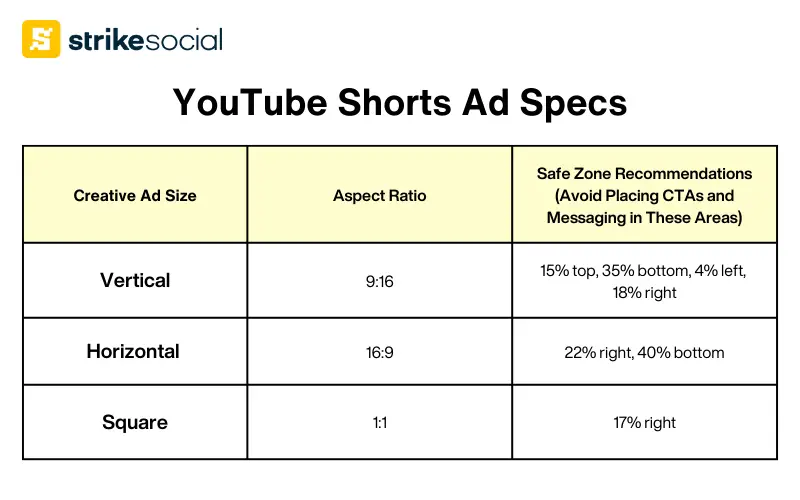
Further Reading

Safe Zone Guidelines for TikTok, YouTube Shorts, and Meta Reels
Discover our guidelines for safe zones across different short-form video ad platforms and access a versatile preset that ensures your ads fit perfectly on any platform you choose.
How to Set Up YouTube Ads with Shorts Placements
Setting up a campaign to advertise your content on the YouTube Shorts feed is easy. It helps promote your videos and drive views, likes, and shares. Here’s how to do it:
1. On your Google Ads dashboard, make sure you’re on the Overview screen. Then, click on New campaign.
2. Select the campaign objective that suits your goals. Most YouTube ad objectives already support Shorts placements. In this example, we will select Awareness and consideration.
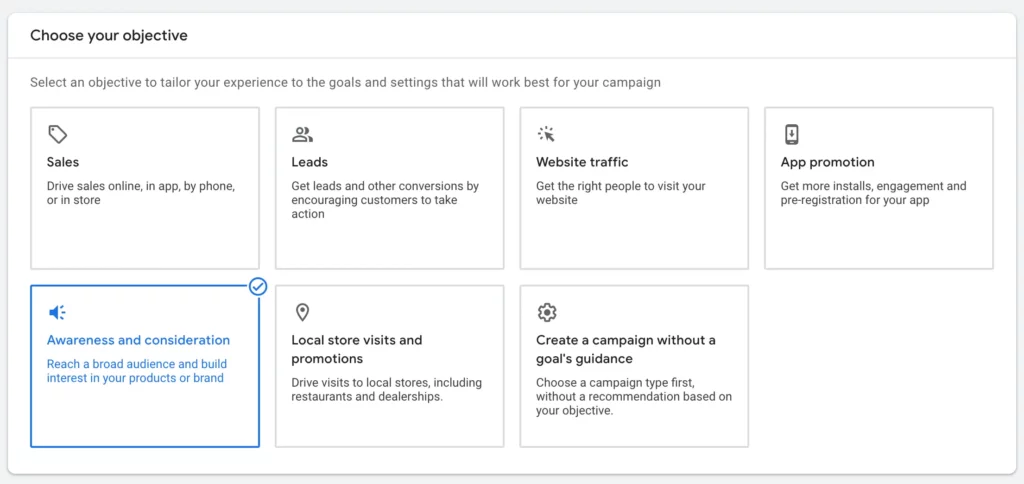
3. Choose Video as your campaign type.
4. For the campaign subtype, choose the one that best aligns with your Shorts and YouTube ads campaign goals. For this example, let’s choose Video reach.
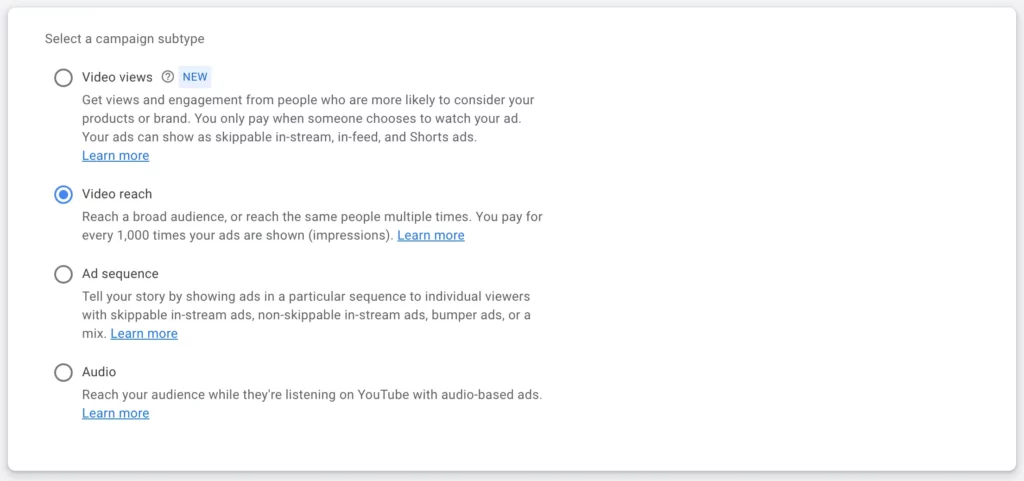
For VRC, Efficient reach should allow you to advertise through in-feed, in-stream, and Shorts placements.
5. In Campaign settings, enter the usual campaign details such as:
- Campaign name
- Bid strategy
- Budget and dates
- Locations
- Languages
6. To ensure your ads appear in the YouTube app as Shorts ads, make sure the checkbox for Shorts ads is ticked under Multi-format ads.
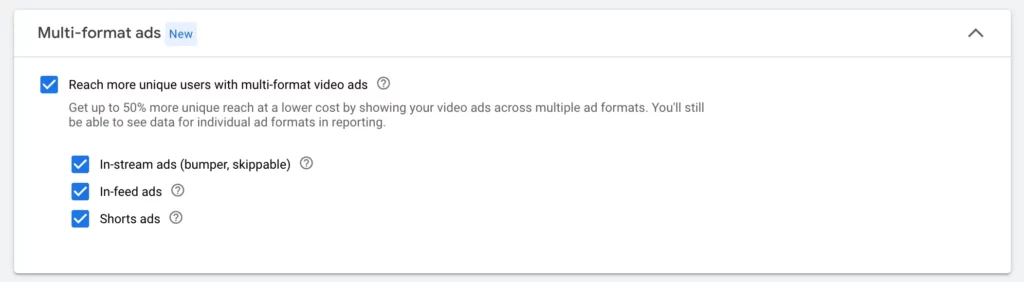
If you’re good with advertising on all placements, you can simply tick the checkbox for “Reach more unique users with multi-format video ads.”
7. Open the Networks dropdown. Here, you’ll see that aside from YouTube, your ads can appear on Google TV* and other video partners on the Google Display Network.
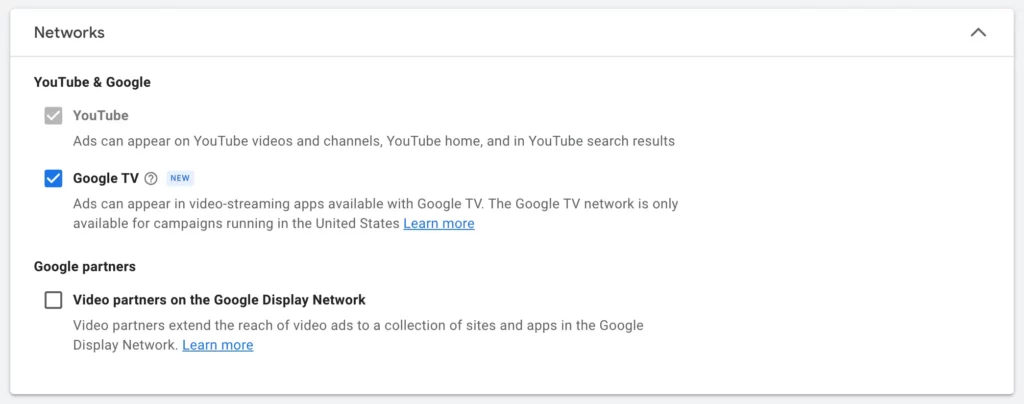
Know that YouTube also has Connected TV distributions on YouTube TV, so your reach can also be maximized to CTV audiences. (*Google TV is currently only available for reach campaigns running in the United States.)
Proceed with the rest of the setup within the Campaign settings section.
8. In the Ad group section, you can now add your YouTube Shorts ads and see a preview of how they look on Shorts placements. (*You must also include a horizontal video ad for in-stream and in-feed placements.)
9. Complete the remaining campaign setup steps. Once everything is in place, click Create campaign.
Best Practices for Running YouTube Shorts Ads
Here are marketers’ best practices when working with short-form content to increase the possibility for ads to be shown on YouTube Shorts.
- Always remember that vertical ads go with vertical viewing. Adjust your ad creative to fit the space perfectly.
- Use Google Ads templates in its video creation tool. If pressed for time, utilize available resources and finish your video in minutes.
- Quality over quantity approach works. Consider each content as an investment. The more effort you put into each video can eventually bring higher returns for your channel.
- Keep your videos short and to the point. 15 to 60 seconds is all the time you have to tell your story. Successful #shorts capture the audience’s attention with a clear and compelling message in a short amount of time. Start your video with an attention-grabbing opening, build your story and then wrap it up with a conclusion or an action.
- Some content niches perform better with Shorts than others. YouTubers are well-received by their audiences because they can break down comedy, travel, science, and information content into bite-sized individual videos.
- Emotion sells. Use emotions to your advantage- include them in your pitch.
- Hashtags matter. Based on our observation, the community is using #shorts, similar to how TikTok users put #FYP on their content.
Scaling Your YouTube Campaigns to Guide Viewers from Awareness to Purchase
With YouTube Shorts proving reliable and effective as an advertising tool for growth strategy, brands and advertisers should consider investing in vertical videos to reach more engaged audience groups. Google will continue to provide various advertising solutions to help marketers drive social commerce — combining YouTube Shorts with different advertising formats that advertisers can take advantage of.
Strike Social’s YouTube advertising strategy is always evolving, just like YouTube continuously creates improvements that help brands get their names and products out there. We have more than a decade of mastery of YouTube campaign management and optimization, which helps brands reach up to 96% completed video views with a 28% reduction in costs.
Interested in learning more about our YouTube advertising expertise? Reach out to our team and we’ll help you achieve your advertising goals at the lowest cost possible.








