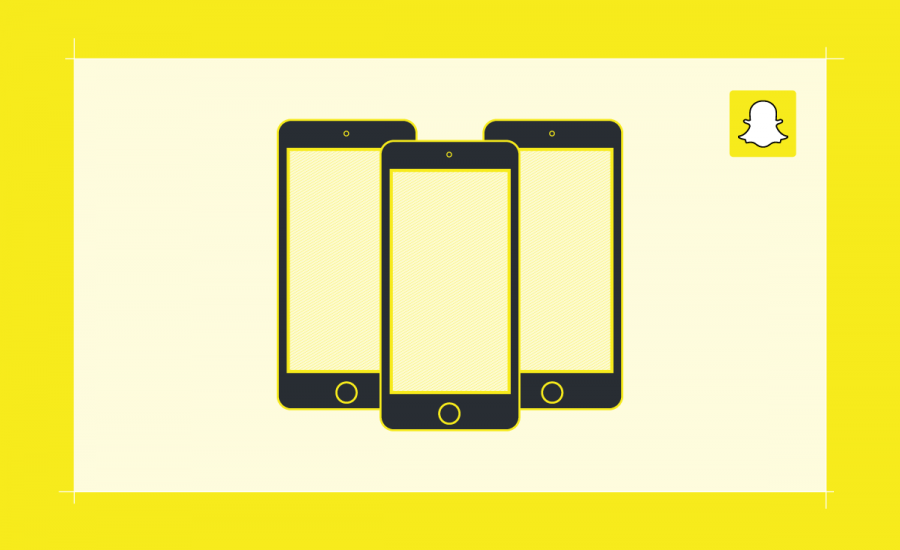With Snapchat being a self-serve advertising platform, you can choose between three different types of ad options: Snap ads, sponsored Snapchat geofilters and sponsored lenses. You can use Snapchat’s self-serve ad manager to create Snapchat ads and geofilters, but Snapchat lenses need to be purchased through Snapchat directly. All of these formats provide a lot of options for you to interact with viewers.
Are you ready for Snapchat advertising? We’ve laid out Snapchat’s specs for each ad type below to help you design ads that will work best for you and your company.
Choose your Snapchat ad type
Related: Check out all you need to know about Snapchat for business
Snap ads

Snap Ads are short, full-screen videos that can appear in discovery, after a user’s story or in live stories. Snapchat’s self-serve platform allows you to add an article, app install, long-form video or web view to this format.
Snap ads don’t offer as much engagement as other ad formats and users can click away from them pretty quickly, so don’t rely on them to support your entire Snapchat advertising campaign. JPMorgan Chase found success with this method so give it a try and see if it’s right for your ad needs.
Snap ads specs
- Width: 1080 pixels
- Height: 1920 pixels
- Aspect Ratio: 9:16
- Format: .MP4, .MOV, H.264 encoded
- Audio: 2 channels only, PCM or AAC codec, 192 minimum kbps, 16 or 24 bit only, 48 KHz sample rate
- Length: 3 to 10 seconds
- File Size: 32MB or less
Related: The best social media ad units to drive sales
Sponsored geofilters

Sponsored Snapchat geofilters give users the ability to interact with their favorite brands. The beauty is that they are relatively simple to make and do not require an extensive advertising budget. These custom Snapchat filters are great for building brand equity or for product advertising like movies, events, etc. Snapchat geofilters are one way for users to create an experience with a brand thus deepening the relationship.
Sponsored geofilter ad specs
- Width: 1080 pixels
- Height: 1920 pixels
- Format: .PNG asset with transparent background
- File Size: 250KB or less
Related: The ultimate guide to social media ad specs
Sponsored Lenses
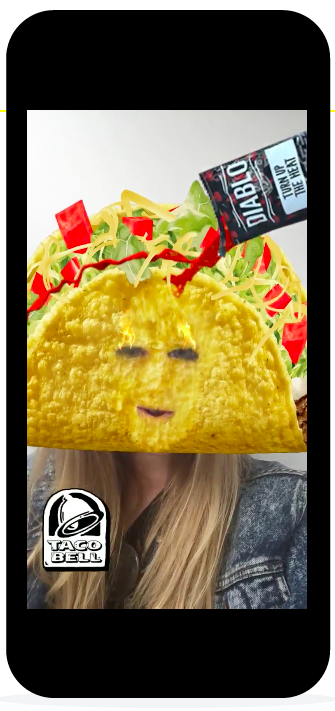
Snapchat offers a detailed explanation of the format and a project timeline for lens creation. Sponsored lenses do not have traditional ad specifications.
Similar in certain respects to sponsored Snapchat geofilters, Sponsored lenses allow for even more user interactivity with a brand’s advertisement. The most significant difference is that Snapchat lenses use facial recognition software to activate the lens’s features. Those features could be anything from falling snow to fire breath — the content is up to you.
Sponsored Lenses ad specs
- High-resolution, transparent background: .PNG of logo
- High-resolution, layered: .PNG files for any static images that brand wishes to appear in the lens
- For 2D Lens: High-resolution .PSD file of any specific 2D models that will be appended to the face or frame in the lens
- For 3D Lens: 3D Max or Maya files of 3D models that will be appended to the face / head / frame in the Lens
- Audio: .MP3 or .WAV file
Related: How to combat ad blockers with social media ads
Snapping to the masses
Whatever combination of ad offerings you choose, Snapchat offers a wealth of opportunities for advertisers. In the past year alone, 18% of social media users in the United States reported using Snapchat . Use these ad specs to craft an ad that can engage audiences and improve your brand’s following.
Social media ad dimensions |
| Facebook | Twitter | LinkedIn | Pinterest | Snapchat | YouTube | Instagram |