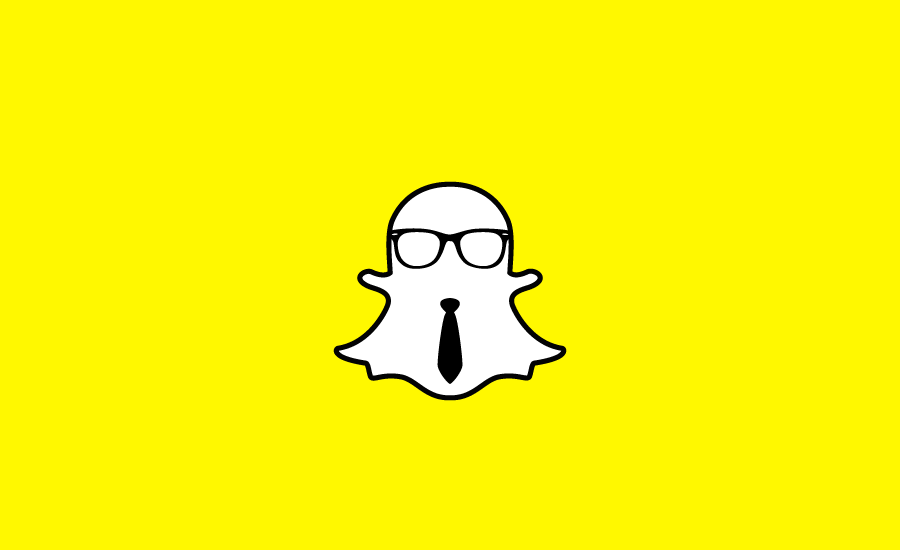Snapchat’s 166 million users spend 25 to 30 minutes on the app every day.That’s 66 million more people watching Snapchat Stories than reading tweets.
With numbers like that it only makes sense to use Snapchat for business in addition to your current advertising efforts. If you need more encouragement, read on.
Related: Everything you need to know about Instagram Stories.
Snapchat for brands
Snapchat ads are seen from 500,000 to 1 million times a day. A total of 45% of the users are aged between 18-24 and 30% are millennials. At no minimum cost, you can create highly personal and engaging content for these users and relate to them on a human level.
Even more good news for advertisers is that people watch 60% of Snapchat ads with their audio on. Which means users are listening to your message more than half of the time they are viewing it.
How to create a plan for Snapchat advertising
- Define your goals. As with any other social media campaign, you want to set your business goals. Snapchat ads allow you to increase awareness and consideration or drive action, such as app installs. Determining your goal will allow you to choose which advertising options to use inside the app.
- Choose an ad type. Your goals can be reached through filters, lenses and ads placed within the stories created by users. Audio plays automatically depending on if the user’s sound is on. These ads can be skipped, but Snapchat provides multiple CTAs to choose from to drive the user to take another action. They include sending them to a longer video, redirecting them to your website or encouraging them to install another app.
- Speak the users’ language. One thing to keep in mind as you create your ads, geofilters or lenses is the playful attitude around Snapchat and its users. Snapchat has upgraded beyond just sending selfies. Lenses provide animations or music to go along with a video, while filters allow users to share where they are or what they’re doing. Remember: Snapchat advertising provides the bite-sized contentyounger demographics are keen on. Make sure your content provides users with the same experience.
Targeting Snapchat ads
Snapchat for business has three different audience targeting options you can implement — Snapchat Audiences, Custom Audiences and Partnered Audiences. Let’s learn more about each category.
- Snapchat Audiences allow you to target customers based on lifestyle categories, specific demographics, location and device attributions. Snapchat has over 60 interest categories available through their lifestyle group, such as parenting, political news, music festivals and more.
- Custom Audiences allow you to use three different types of data: Snap Audience Match, Lookalike Audiences or Snap Engagement Audiences. The Snap Audience Match allows you to connect data from your existing contacts, whether it’s email or device ID, with the Snapchat community. Lookalike Audiences share similar characteristics with your current customers and you can choose from three different options — Similarity, Balanced or Reach. The final subcategory of custom audiences, Snap Engagement Audiences, allows you to engage with snappers who have interacted with Snap Ads, geofilters or lenses in your previous campaigns.
- Partnered Audiences offer audience segments based on purchasing data from Snapchat’s partners. It works with Oracle/Datalogix Shopper, PlaceIQ, Comscore TV and Film Viewer. Oracle/Datalogix Shopper allows you to target third-party segments rooted in offline, purchase-based data that includes 85 different shopper audiences. ComScore TV and Film Viewer have 33 predefined and targetable audiences based on TV and movie viewership. PlaceIQ allows you to reach snapchatters based on places they visit throughout their day.
RELATED ARTICLE A list of Snapchat ads Check out the different Snapchat ad sizes. READ MORE
Snapchat for business — best practices
Lenses for Snapchat awareness
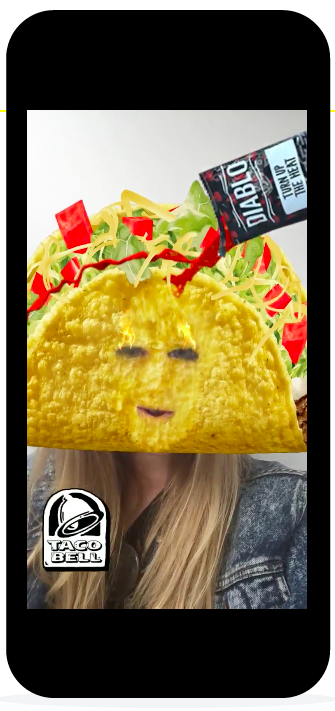
A good example of a brand embracing Snapchat’s playfulness is Taco Bell. They created a Snapchat lens for its Cinco de Mayo campaign that turned the user’s head into a taco. Their logo can be seen in the bottom left corner of the screen. It earned 224 million views in one day.
Snapchat photos and videos can only be seen for a limited time — from 1 to 10 seconds when the message is sent directly to a user; for up to 24 hours in Snapchat Stories. The only time a snap can exceed the 10-second limit is if the sender set the snap to continue on a loop. This option has the photo or video displayed for as long as the viewer chooses until they click to the next one.
This is enough to create a buzz and lead other users to try the lens their friends are using for themselves. Plus, Snapchat users love to have some fun and will associate your brand with a good experience.
Geofilters for brands and events

Geofilters allow users to tell friends where they are or what they’re doing. They can be used for specific locations, events or holidays. In the above example, Target launched a series of geofilters focused on Christmas. Their logo is visible in the top left corner to be associated with the fun holiday spirit.

Leading up to the revival of the much-loved Gilmore Girl series that ended in 2007, Netflix created a geofilter to build awareness for the release. The filter was used the same day that local coffee shops across the U.S. and Canada transistioned into a Luke’s Diner, the go-to spot for coffee on the show.

Equinox gym provides an example of a location-based geofilter. In this instance, the filter is specific to the location of the gym, which means it’s unavailable except for those close to the gym. Snapchat for business gives advertisers the ability to map out exactly where they want their filter to be available to users.
Geofilters not only generate awareness but encourage your followers, fans or customers to engage with your brand. It is your chance to give them the opportunity to be a part of what you have going on.
Bringing the business to Snapchat
Snapchat for business provides so many engaging opportunities for customers to interact with your brand. Keep viewers entranced on your message so they’ll share it with their friends.