Strike Overview
- With its extensive audience, Facebook Reels ad placement is a prime spot for advertisers to run their video ad campaigns.
- The latest HubSpot report shows that 90% of marketers are increasing their investment in short-form videos this year.
- Let’s be Reel: Facebook’s short-form video format is the new black. According to Oberlo, it is expected to reach 242.86 million US Facebook users by 2023.
Jump to Section
This post was updated in September 2024 to provide you with the latest information.
Facebook Reels let you create short videos that people can watch with sound to capture viewers’ attention. They’re fun, engaging, and easy to scan—so they’re ideal for brands to show their authentic side and make it more receptive to consumers.
This article will show you how to create Facebook reels that attract viewers and tap new audiences.
Getting Started With Facebook Reels
Let us zoom in and look at the features of Facebook Reels and harness its power to supercharge your campaigns. Like TikTok, Reel’s powerful tools allow marketers to edit and enhance short-form videos to capture viewers’ attention. Based on ad results of numerous Facebook campaigns using vertical videos, bite-sized clips have performed well in connecting with viewers through their visually engaging and entertaining content.
To access Facebook Reels using your mobile phones, you may find the option via your Feed, Groups, and Menu bar.
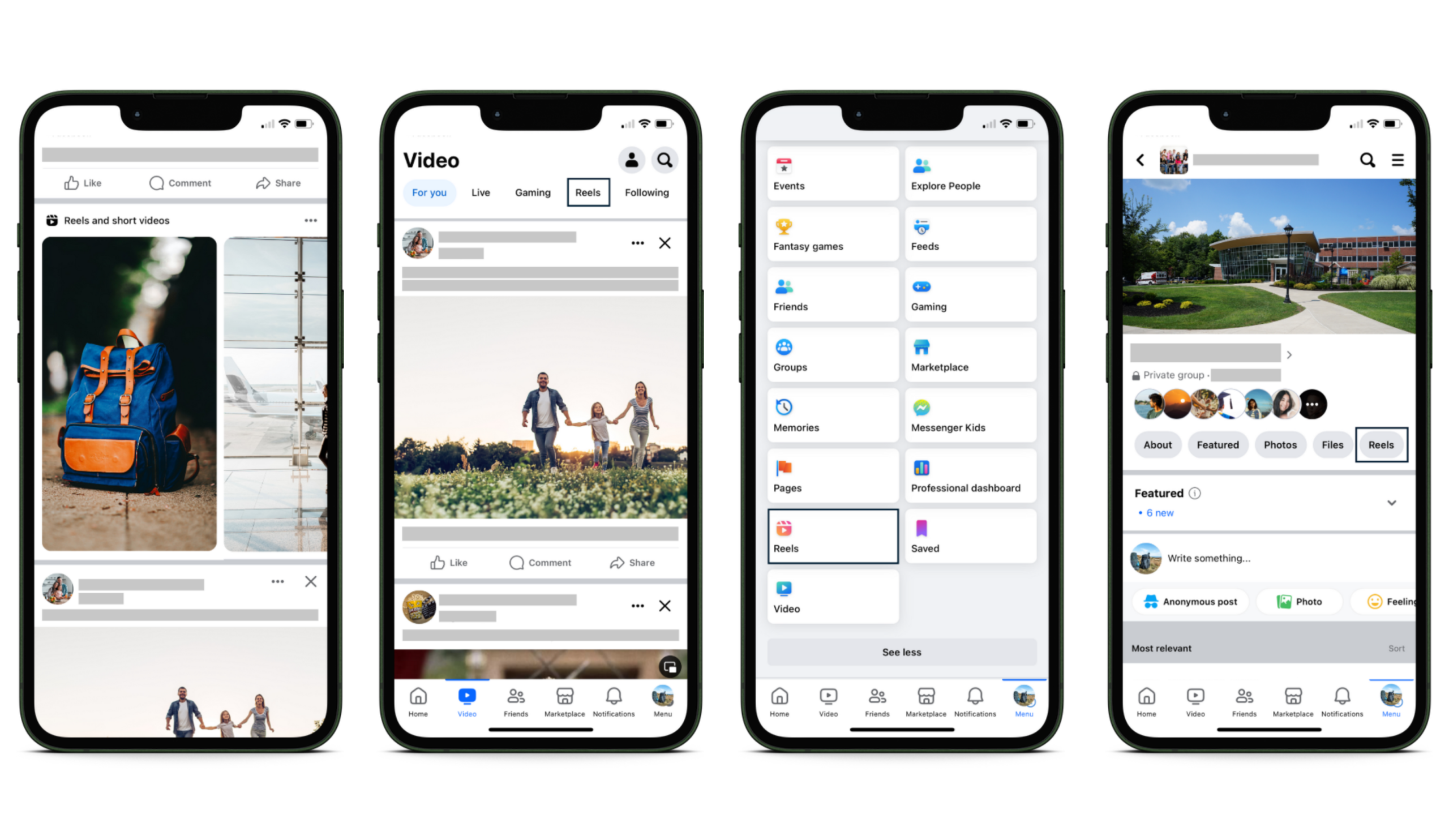
Further Reading

Setting Up Paid Campaigns with Instagram Reels
Instagram Reels Ads offer a great opportunity to boost brand visibility, extend your audience reach, and drive engagement when paired with well-crafted creative content and strategic campaign optimization.
How to Upload Facebook Reels
Add video to your Facebook posts and updates with one tap. Shoot new clips while you create a reel and show off pictures from your existing photo library. Creating a Facebook Reel can be easy:
- Log into your Facebook account and make sure you have the latest version. Then tap Create or click the Camera icon on the top right part when viewing reels.
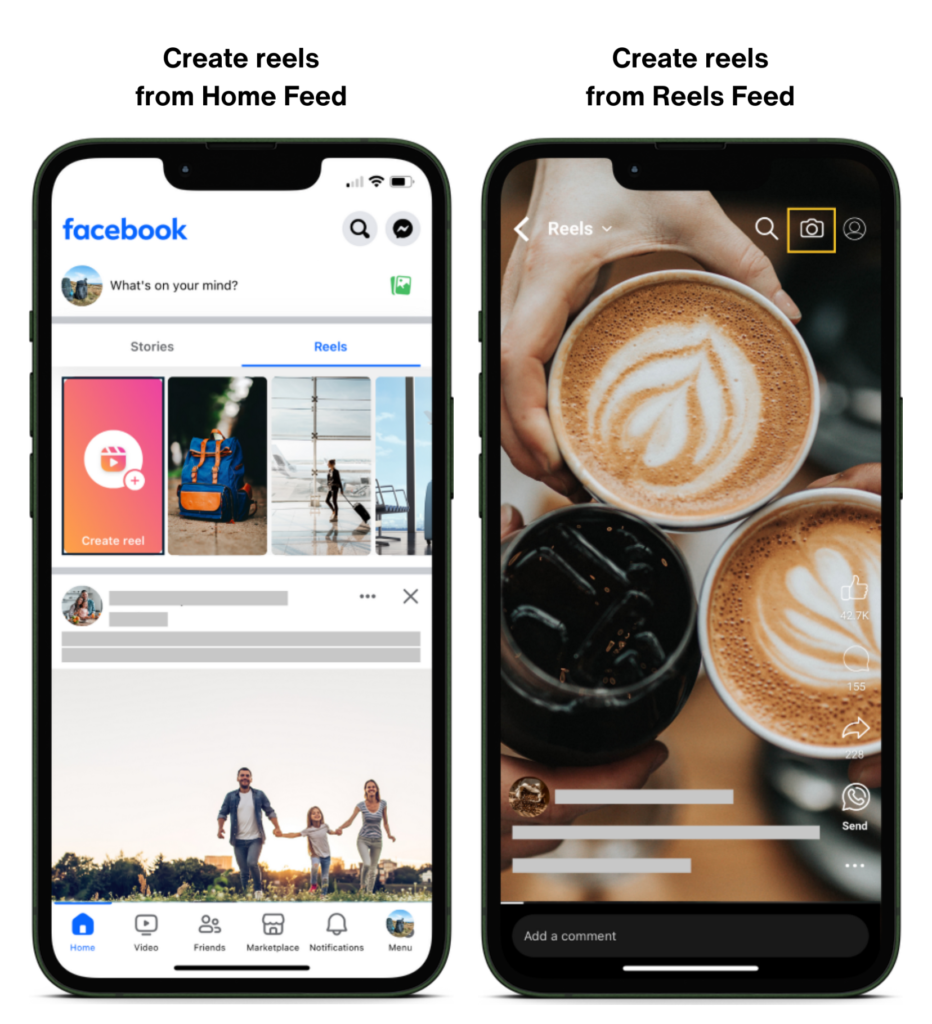
- Add video to your Reel: record a video on your phone or choose from the video clips from your phone gallery.
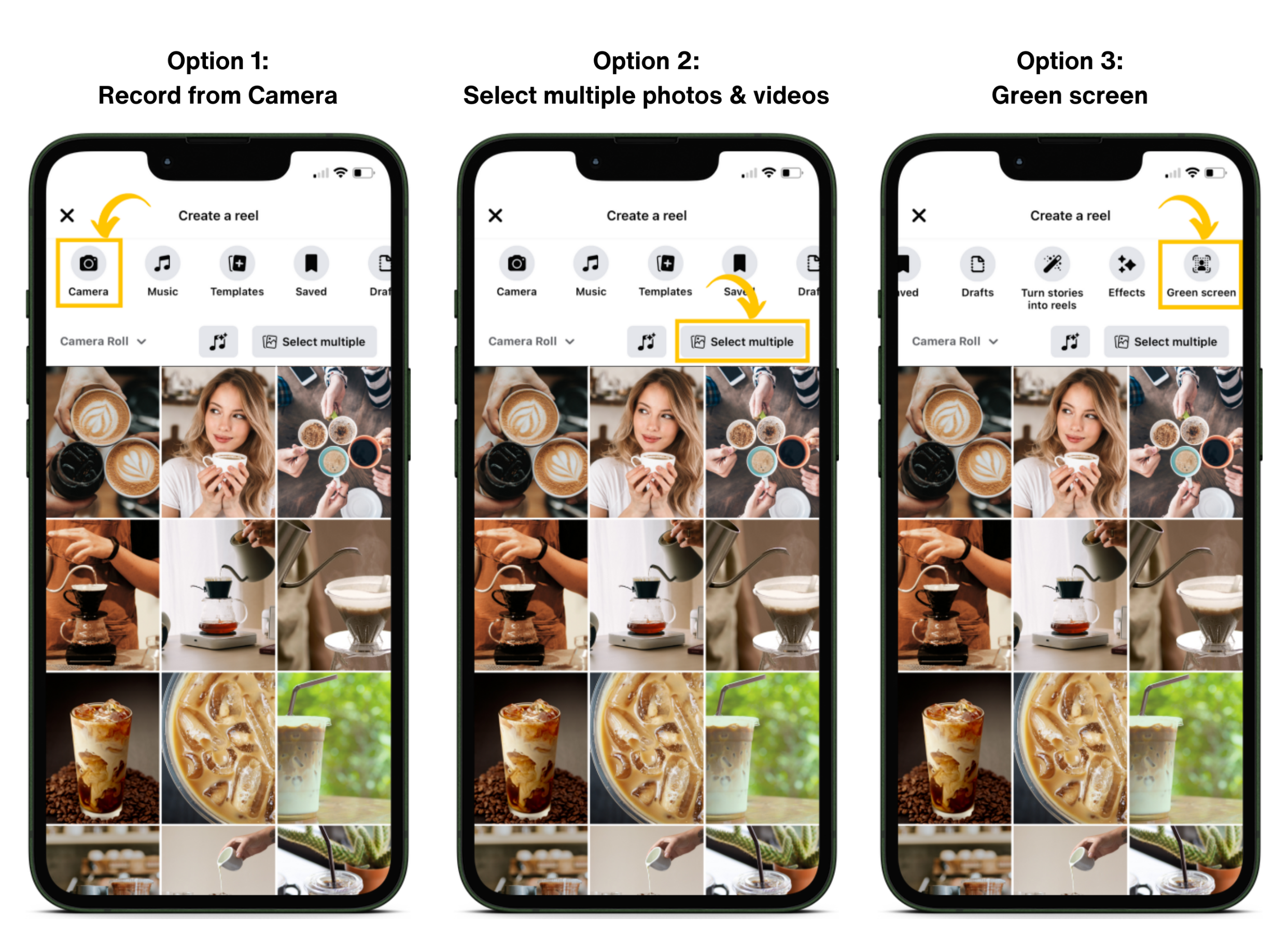
- Add the following to make your Reel stand out:
- Audio– add audio from the music library or record your own
- Text– add text overlays
- Effects– choose video effects or filters
- Stickers– you have the option to add stickers, GIFs, or emojis available
- Greenscreen– choose a video background if you want to record on the go. Note: you cannot use video effects and greenscreen at the same time
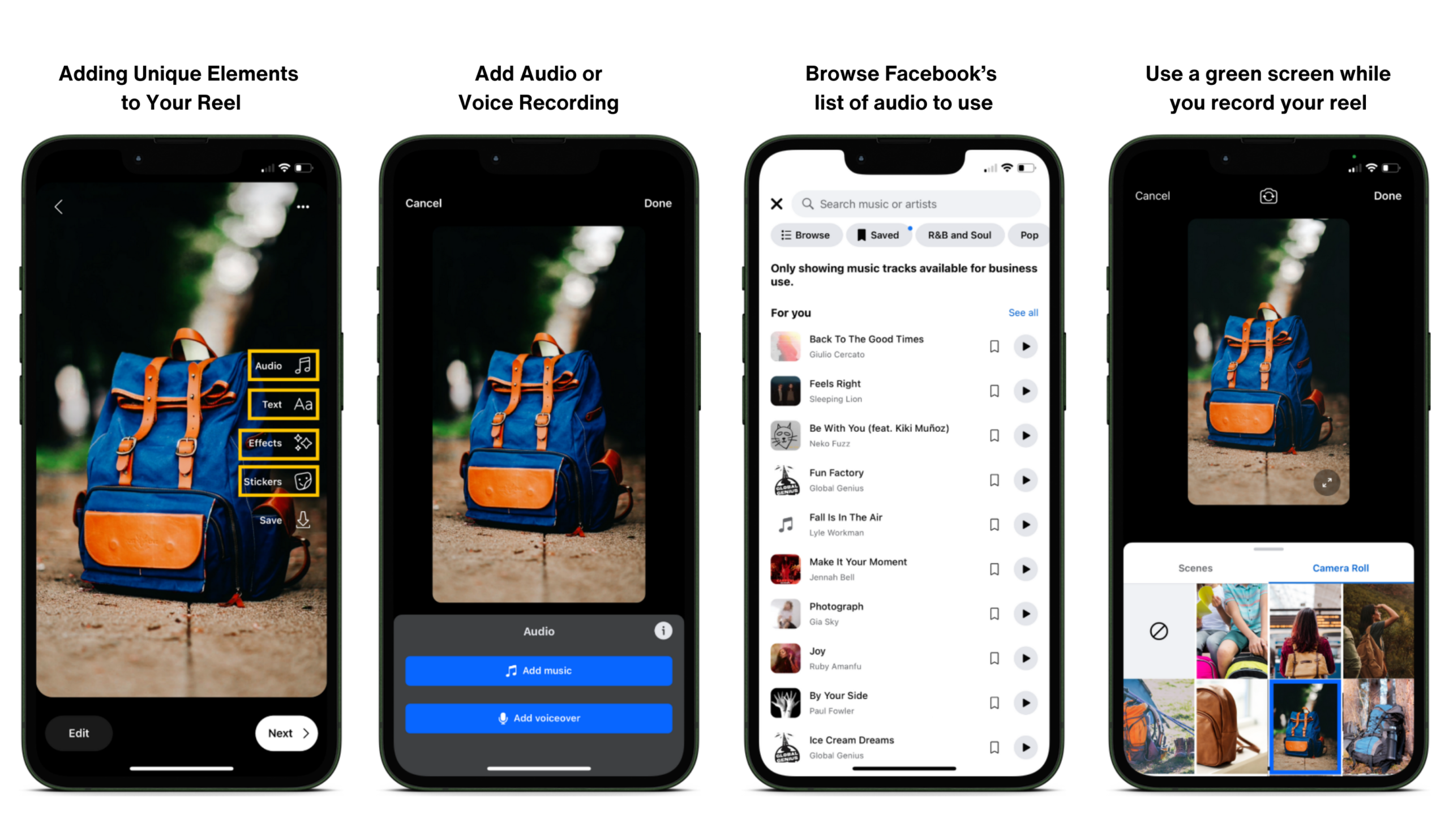
- Tap Next when you’re finished. Write a description that will catch people’s attention. Add relevant hashtags to expand your reach.
- Set the Facebook reels audience. Reels are public by default, but reels from business or creator pages can only post publicly. You have the option to Share your Facebook Reel on Instagram. To catch new viewers and increase engagement rates, toggle Enable Remix to let other viewers stitch with your Facebook video reels.
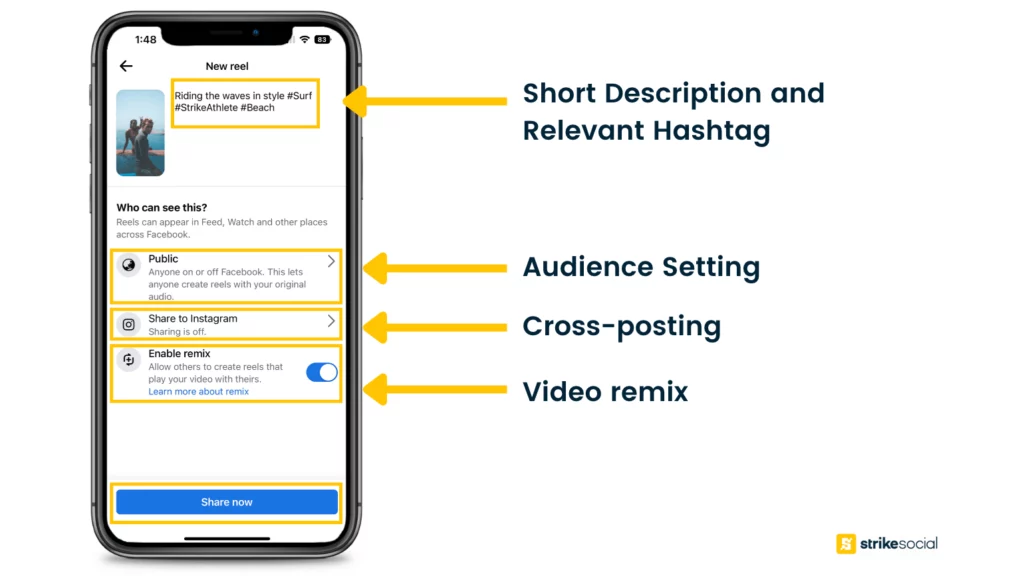
- To publish, tap Share now.
Clear the Confusion: Understanding the Differences between Facebook and Instagram Reels
Many marketers are also confused about the differences between Instagram and Facebook Reels. Both platforms operate under the same umbrella of Meta and share many similarities. However, there are also key differences, which we’ll answer with the basic Facebook Reels FAQ to find out.
Can you create a reel on one platform and cross-post it to another?
- Yes, it is possible to cross-post content — unless you don’t want to. By default, posting Facebook Reels doesn’t automatically cross-post on Instagram. And the user needs to toggle the option to share on the other platform.
- Similarly, when sharing reels on Instagram, you can automatically post them to Facebook. You can keep this feature on for seamless sharing or turn it off to keep your Instagram Reels exclusive to that platform.
Will the views count double if I post my Instagram reel on Facebook?
- Not quite. Sharing your Reels on both Facebook and Instagram can boost overall visibility, leading to more views than posting on just one platform.
- However, views on each platform are tracked separately, so while you’ll gain legitimate views on both, they won’t be counted as double for the same content.
Are there any differences between the comments viewers see on Facebook Reels and those on Instagram?
- Yes, each platform has its own separate comment section.
- For example, if an Instagram Reel is shared on Facebook, you’ll only be able to view the comments on Facebook, but to engage and leave your own, you’ll need to log in to the Instagram app. While you can see comments from both platforms, interaction is limited to where the Reel was originally posted.
Can the viewers identify which platforms the reels originated from?
- Yes, if a Facebook Reel features a small Instagram icon in the corner, it indicates the Reel was originally posted on Instagram.
- For Reels created on Facebook, viewers on the platform can fully interact and engage with the content directly.
Is it possible to add auto-generated closed captioning on Facebook Reels?
- Yes, both Instagram and Facebook Reels support auto-generated captions, but users must enable this feature to view them. Captions can also be adjusted for individual posts after publishing by selecting the Edit option.
Can I add a cover photo on my Facebook Reels?
- Yes, you can customize the cover image for your Facebook Reels. You can choose a frame from your video or upload a custom image directly from your device’s gallery.
Is it possible to tag a location on my Facebook Reels?
- Yes, you can tag a location on your Facebook Reels. You can either use your current location when posting in real-time or set the location to where the video was actually filmed if posting at a later time.
The two platforms are almost the same, except for one big difference that can benefit marketers. Content on Facebook Reels appears on users’ Feeds whether or not they follow you, extending the reach of your video ads to new eyeballs—and letting you reach potential customers who might not have come across your brand page otherwise.
Further Reading

Short-Form Showdown: TikTok vs. YouTube Shorts vs. Meta Reels
While TikTok pioneered the short-form video trend, both Meta and YouTube swiftly introduced their own offerings to compete. Each platform brings distinct features to the table, including diverse audiences and enhanced opportunities for broader reach.
Facebook Reels Tips and Best Practices
There is no magic recipe for making a video that gets noticed on Facebook. However, you can increase your chances of success by following simple tips and best practices.
- Make it engaging: Entertain your audience with captivating content that compels them to take action.
- Keep up or start a trend: Inspire a trend that others can quickly join. Keep an eye on current trends in your industry, then create similar content.
- Use Facebook creative tools: Add text, filters, and camera effects to make your reels stand out.
- Use video transitions: Start your video with a hook, and then use transitions to show viewers the before-and-after transformation of your product or service.
- Use vertical videos. Keep your phone upright when creating your Facebook Reel. Like TikTok, YouTube Shorts, and Instagram Reels which are vertical video platforms, Facebook Reels are set up for vertical video.
- Incorporate music: Use original or licensed music from Facebook’s library to make your Reel entertaining and easy to remember. You can even join in on trending sounds.
- Experiment with new ways of creating reels—it could lead you to discover an unexpected style that will help you connect with your audience.
- Show off your skills with good lighting and video techniques as this can make or break your social media videos. Without good lighting, your content can look dull and unappealing.
- Don’t forget to put captions and hashtags: Captions aren’t just subtitles. They can highlight a video’s key takeaways and make viewers more likely to remember the most important points.
- Lead with your brand: Get your brand identity in front of your audience immediately. If you use an existing video, edit it so that your product or brand features early within the first 15 seconds.
Key Takeaways
Awareness campaigns can reach new audiences with visually rich content. Short-form content works best in scrollable and vertical mobile presentation spaces, while long-form campaigns drive deeper insight and more complex concepts. Facebook Reels present an opportunity to showcase your brand in a fun, visual way. They make up more than 20% of video viewers, and it’s forecasted to grow this year.
Take Your Facebook Advertising Efforts To New Heights With Reels Ads
With 2.9 billion active users, Facebook is currently the world’s largest social media network, offering your brand a huge potential to reach new audiences. Boost your reach, engagement, and conversions by leveraging the power of Facebook Reels ads.
We, the team at StrikeSocial, are experts in Facebook advertising, and we’ll help you succeed. Optimizing your campaigns to maximize performance, helping you succeed in your advertising goals, and making the most of your advertising budget.
Don’t miss out on this opportunity to unlock the great potential of Facebook Reels. Contact us today to learn more about how this powerful advertising platform can help you achieve your campaign targets.








