Strike Overview
- Spark Ads leverages creators’ influence to endorse brands and create trust authentically. Combining highly engaging organic content with TikTok advertising brands can create a powerhouse marketing strategy.
- With 52% of audiences seeking authenticity from brands, TikTok Spark Ads offer a valuable solution. This feature allows advertisers to forge genuine connections by showcasing content that audiences can easily find on their TikTok profiles.
- We’ll cover a step-by-step guide on activating the authorization code that will help you get started with TikTok Spark Ads as soon as possible.
Jump to Section
This post was updated in October 2024 to provide you with the latest information.
What Are TikTok Spark Ads?
TikTok’s Spark Ads is an ad unit designed to scale engagement and attract qualified users through native content. Like Facebook and Instagram’s boosting features, Spark Ads allows you to take your or other content creators’ top-performing video and ensure more app users see it.
How Do Spark Ads on TikTok Work?
Spark Ads made collaboration with TikTok content creators and influencers more meaningful. Since Spark Ads retains all the usual video features of organic content, such as account name, caption, and audio, it also has likes, comments, and shares to be part of the ad campaign metrics, including your CTA. This gives an edge over Non-Spark Ads which behaves like regular sponsored content. Indeed, Spark Ads is an excellent way for brand discovery.
Learn how to share TikTok authorization codes to create Spark Ads:
How to Activate Spark Ads for Creators and Brands
Set-up guide for creators:
1. Open the TikTok app and navigate to your profile in the bottom right corner.
2. Select the video you want to promote as a Spark Ad.
3. Tap the three dots (•••) on the right side of the screen.
4. In the menu that appears, scroll to find Ad settings under the third line of options.
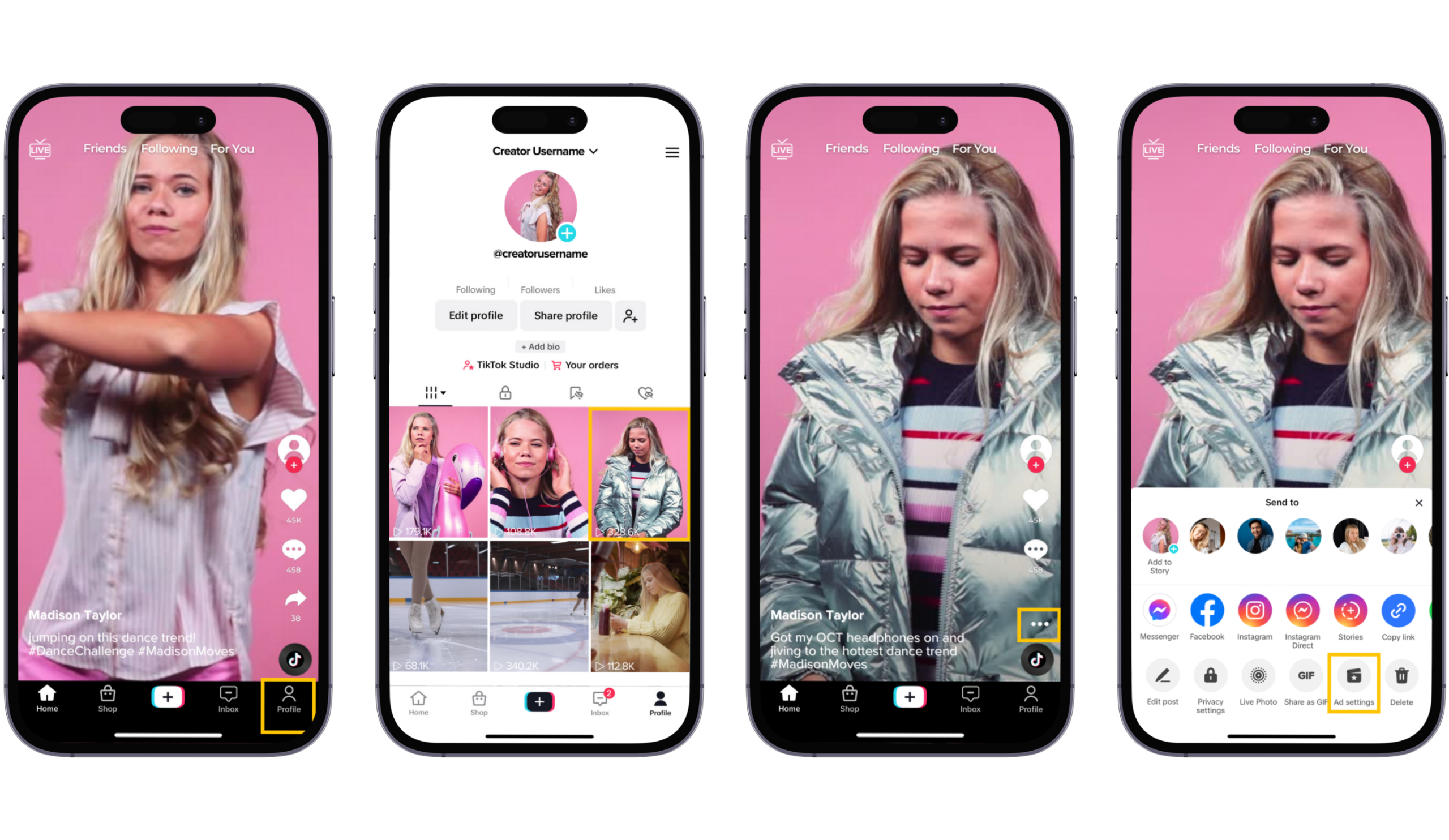
5. Turn on the Ad Authorization toggle, choose your ad duration, and click Authorize.
6. The screen will refresh, displaying options to generate or extend the authorization code as needed.
7. Click Generate Code to create a code to share with the brand for promoting the video as a Spark Ad. This process may take a moment. Remember to click Save to confirm any changes.
8. After saving, click Manage next to the Video Code line and then click Copy Code.
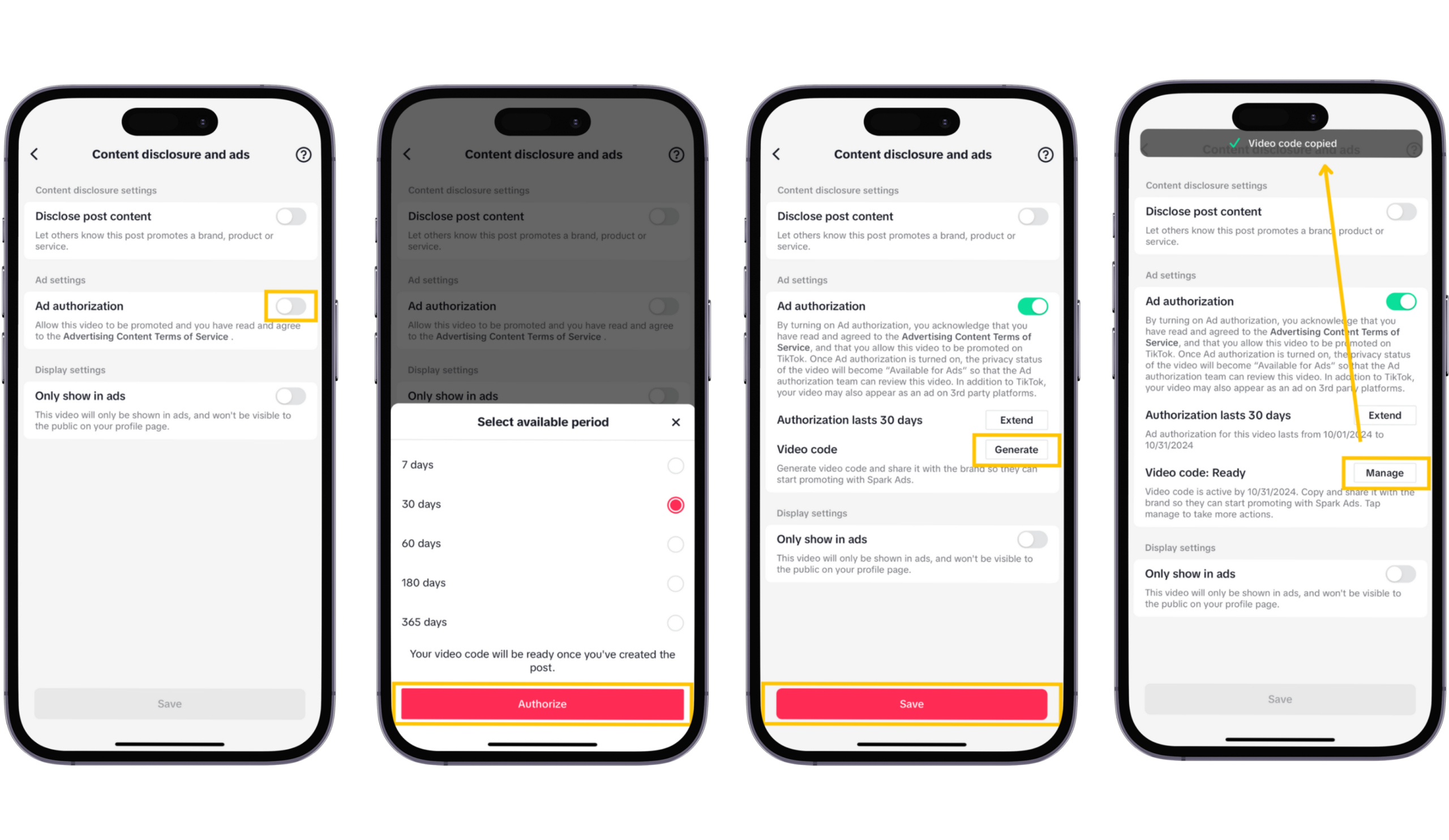
Note: This is how the code will appear:
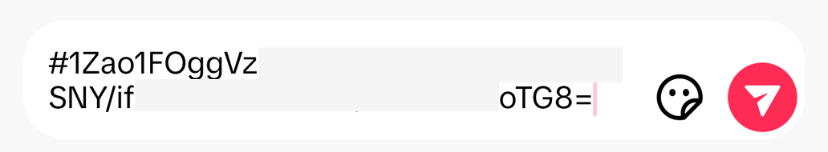
Set-up guide for advertisers:
1. Log in to your TikTok Ads Manager account.
2. Click on Creative Library under the Tools section.
3. Select Spark Ads Posts from the left-hand menu.
4. Click Apply for Authorization and paste the code you received from the content creator into the designated area. Then, click Search.
5. The correct video will appear on the screen for confirmation. Click Confirm to proceed.
6. Click Create Ad to continue. This will direct you to the Campaign Creation screen, where you can enter your campaign details as usual.
7. When you reach the ad section, ensure the Identity toggle is activated (Use TikTok account to deliver Spark Ads). Select the Post Authorized by Account option to use the creator’s account as the original poster. Finally, click Publish All to complete the process.
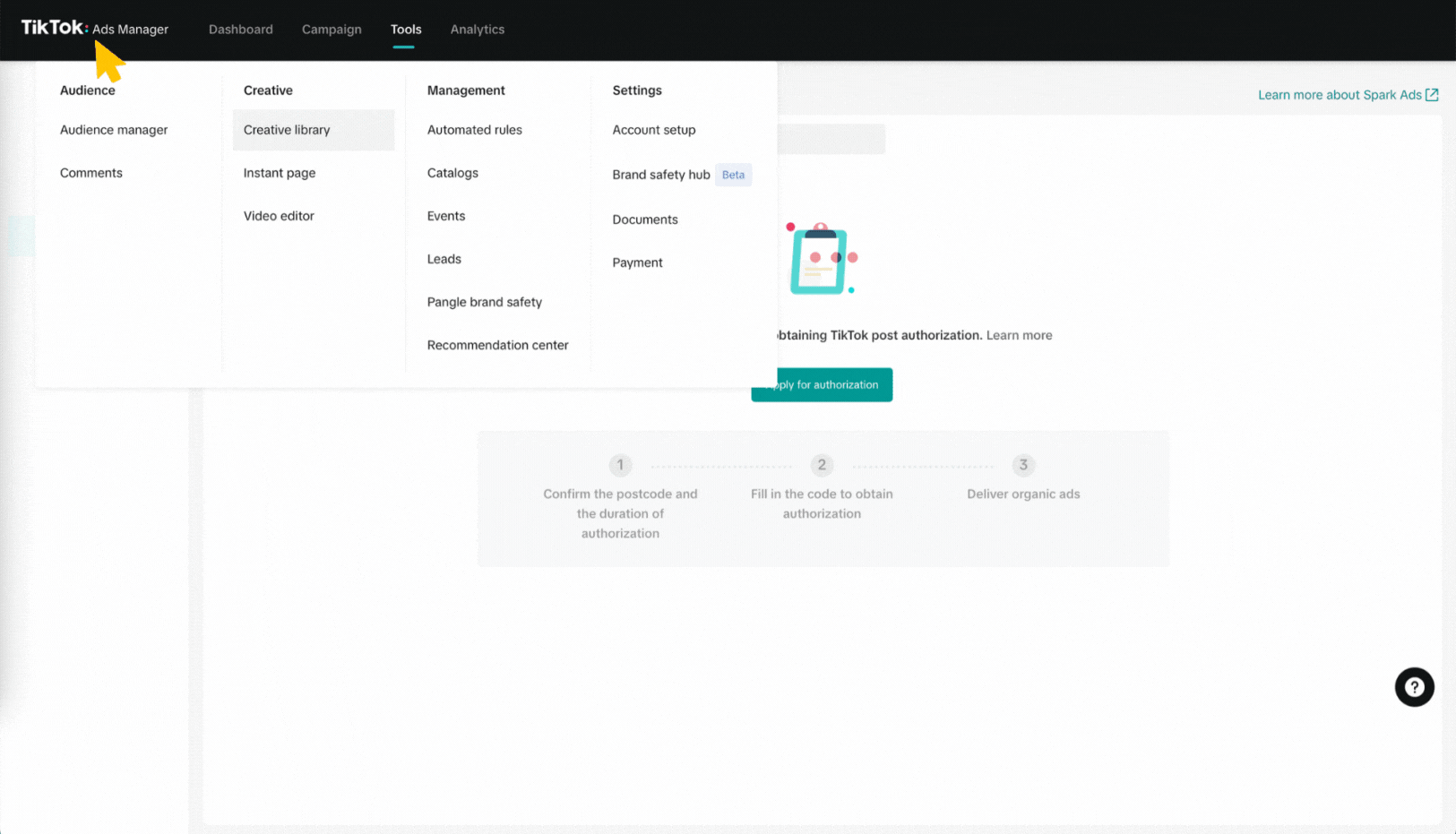
Further Reading

The TikTok Ad Review Process Explained
A successful TikTok ad campaign starts well before you press “Launch.” Understanding the ad review process is crucial in ensuring your campaign runs smoothly and effectively.
How to Deactivate Spark Ads?
Guide for creators:
1. Follow steps 1-4 from the setup guide.
2. In the Ad settings, under the Video code section, click on “Manage” and select “Delete code.”
Note: If the video is currently being used as a Spark Ad, the delete option will be grayed out, and ad authorization cannot be deactivated.
Guide for advertisers:
1. Log into TikTok Ads Manager, navigate to Tools, and then select Creative Library.
2. Click on Spark Ads Posts.
3. Verify if the Authorization status is still “Authorized.” Check the authorization code’s validity. If needed, communicate with the creator to extend authorization to make sure your TikTok Spark Ads remain active.
Note: Once the set ad duration expires, the “delete code” button will appear on your dashboard.
Simplify TikTok ad campaigns with expert support.
Request a walkthrough of Strike Social’s tools to help you activate, scale, and optimize your Spark ad campaigns.
How Effective Are TikTok Spark Ads?
Based on TikTok’s data, Spark Ads have a 30% higher completion rate and 142% higher engagement rate than standard In-Feed Ads. With 4.2% lower CPM, it also drives up to 43% higher conversation rate.
Let our Strike Social team help you leverage data, technology, and paid social advertising to create a winning online presence. Connect with us today!








