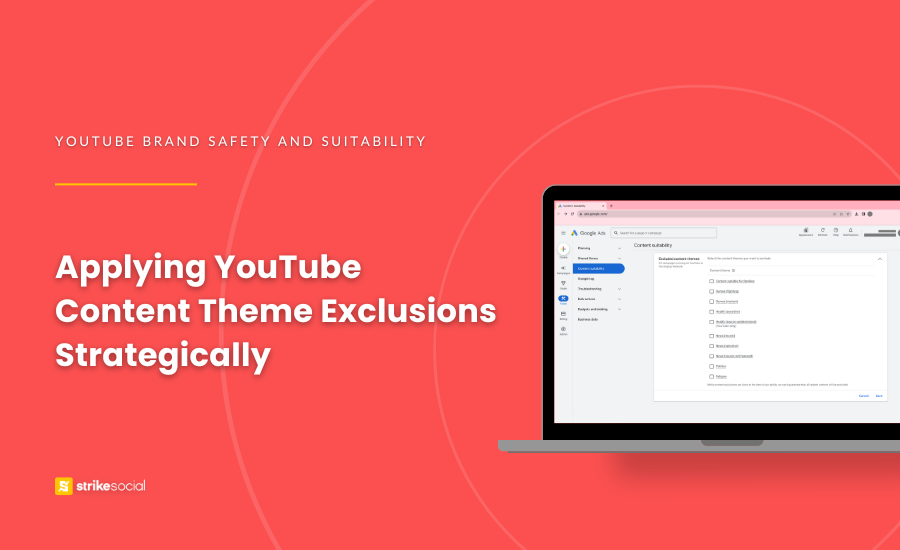Strike Overview
- In the recent Google announcement, Danielle Wolinsky, Google Global Lead, Advertiser Trust & Responsibility, mentioned content theme exclusions availability.
- Advertisers can fine-tune YouTube ad suitability with a box tick while setting up their video campaigns. The newly revamped feature increases the security of the video ads appearing alongside appropriate content.
- In an era where we give the keys to our campaigns to AI, marketers still want to gain control to represent their brand in the best way possible. Ultimately, the campaign goal is to deliver a positive advertising experience.
Jump to Section
This post was updated in October 2025 to provide you with the latest information.
Achieve More With Less: Applying YouTube Content Theme Exclusions Strategically
Achieving precision in audience targeting is no small feat. Let’s acknowledge the reality – not all content on YouTube is universally suitable for all audiences. Responding to this intricacy comes the implementation of YouTube content theme exclusions. This policy serves as a sophisticated tool, adeptly harmonizing content suitability and audience targeting.
YouTube content theme exclusions are the latest additions designed to fortify brand suitability in video advertising. Far from being just another layer in managing your ad settings, this update signifies a significant leap towards enhancing the suitability of your YouTube ads.
What Are YouTube Content Theme Exclusions?
YouTube content theme exclusions are a strategic tool for taking control of the environment where your ads appear. These exclusions prevent your ads from being displayed on videos, websites, or apps associated with specific themes that might not align with your brand identity. It’s a proactive measure to maintain brand alignment and integrity across the expansive landscape of YouTube.
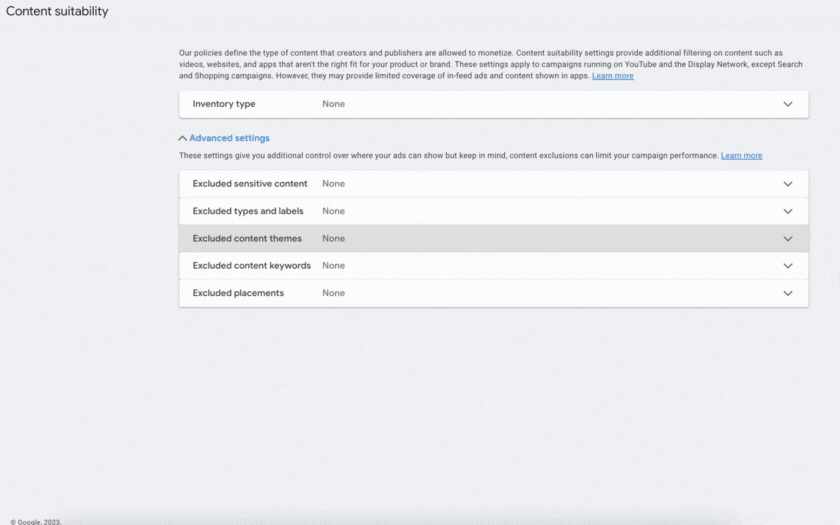
With social networks and video platforms rife with misinformation, these filters offer a shield against content that may compromise your brand’s values. It’s about more than just removing content; it’s about maintaining accuracy and clarity in your brand’s messaging.
How YouTube Content Exclusions Affect Ad Reach and Performance
The impact of brand suitability on your ad campaigns extends beyond YouTube content theme exclusions. These factors can also significantly influence your campaign’s reach and performance:
- Content Types
- Digital Content Labels
- Inventory Types
As you adjust your brand suitability settings, you gain real-time insights into the potential impact on your ad campaigns. This real-time estimate provides information on YouTube ad costs, inventory, impressions allowing you to make informed decisions as you make changes.
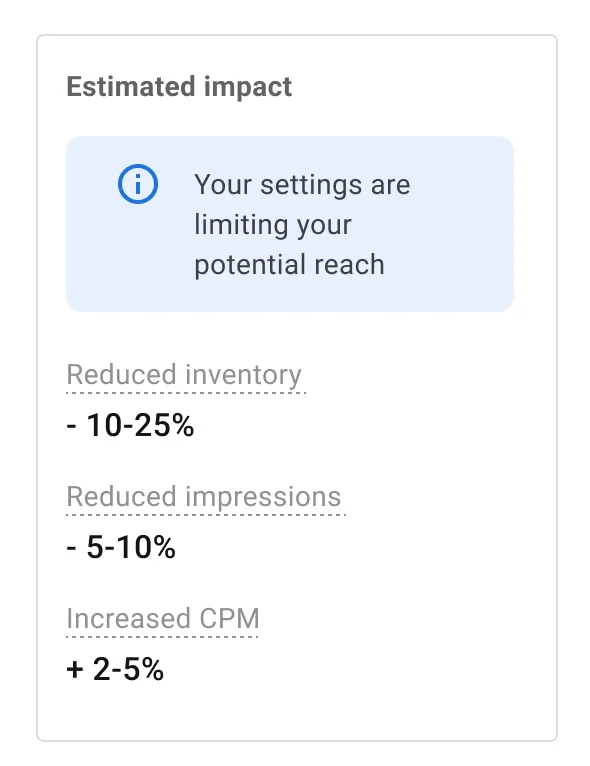
Further Reading
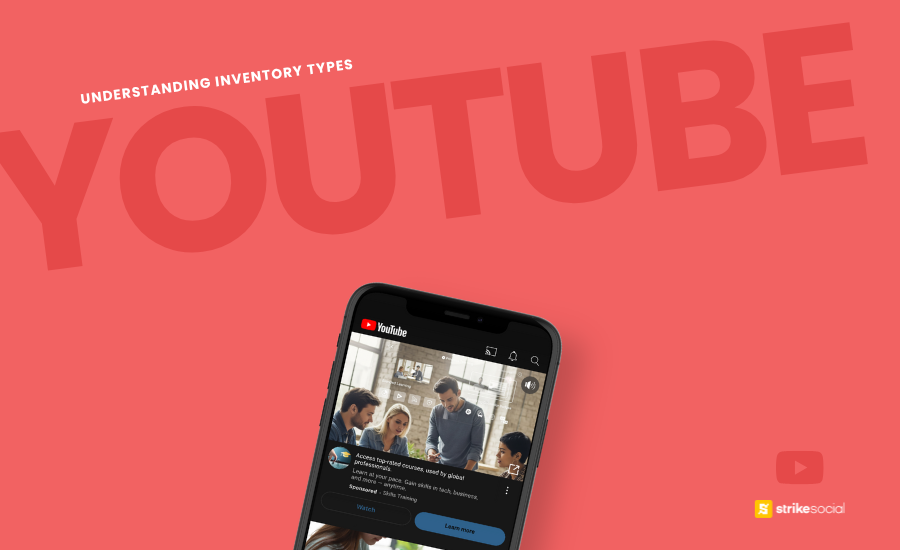
Understand Where Your Ads Appear: YouTube Inventory Types Explained
As an open platform, YouTube faces the challenge of balancing creative expression with protecting its community. By using content exclusions and the right inventory type classification, you can uphold brand consistency and relevance across your YouTube campaigns.
The impact is substantial for video campaigns, excluding digital content labels (excluding content suitable for families). CPMs (Cost Per Thousand Impressions) for such campaigns are over 80% higher than those that do not exclude digital content labels. These results underscore the significance of making strategic choices in content theme exclusions for optimal campaign performance.
You can start applying and navigating the best ad options as you update the YouTube content theme exclusion settings.
How to Set YouTube Content Theme Exclusions
To update your YouTube content exclusion settings, follow the steps below:
1. In your Google Ads account, locate and click the Tools icon.
2. Click Content Suitability.
3. The complete list of YouTube content exclusions can be found on the next screen:
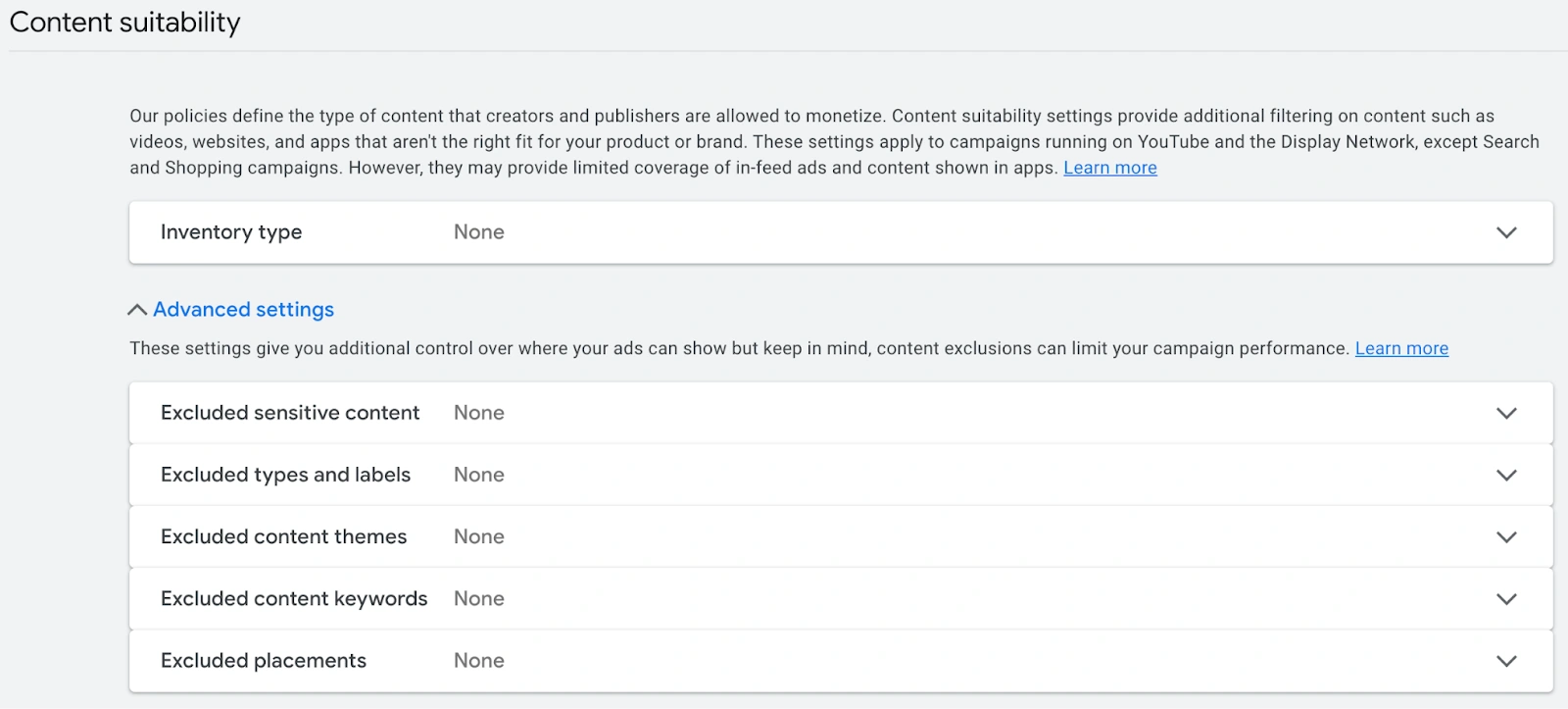
4. To skip to the YouTube content theme exclusions, click on Excluded content themes.
5. Select the YouTube content themes you want your ads to be excluded from.
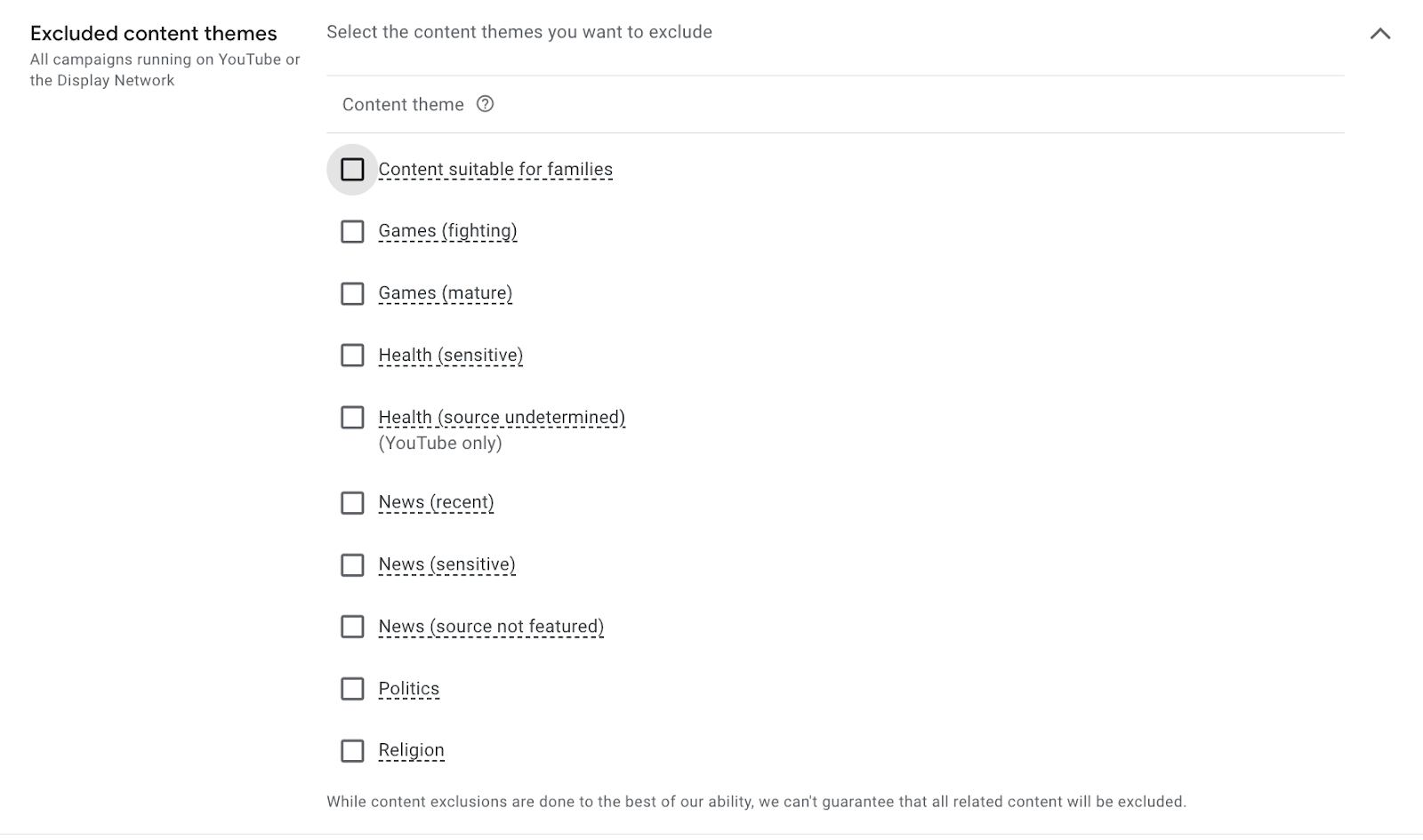
Here’s an overview of each YouTube content theme exclusion option:
6. Once done, click on Save. These content theme exclusion settings should apply at the campaign level for your YouTube ads.
Note: The outlined instructions are for the updated Google Ads user experience. Access the previous design by clicking the “Appearance” icon at the top right of the screen and selecting “Use Previous Design.”
Why You Should Apply YouTube Content Theme Exclusions To Your Ad Campaigns
Adding YouTube content theme exclusions strategically to your ad campaigns is the best way to ensure the right people see your ads in the right context. Here are some of the key benefits of using content theme exclusions:
Targeted Audience Reach
By excluding irrelevant themes, you prevent your ads from reaching disinterested viewers. Incorporating YouTube content theme exclusions enhances targeting accuracy, ensuring your message reaches its intended audience effectively.
Control Over Ad Placement
YouTube content theme exclusions give advertisers granular control over where their ads appear, allowing them to tailor campaigns to specific channels, content categories, and video topics.
Enhanced Brand Suitability
Safeguard your brand by avoiding association with inappropriate or harmful content. This is crucial for maintaining trust and a positive brand perception. YouTube content theme exclusions protect your brand reputation by ensuring your ads avoid alignment with content that contradicts your brand values.
Let’s explore practical scenarios demonstrating why you should utilize YouTube ad exclusions:
| Brand | Can appear with |
|---|---|
| Luxury car brand | Car accidents or thefts |
| Children’s toy company | Games with violence or profanity |
| Health and wellness company | Videos discussing unhealthy lifestyles or controversial topics |
Aligning Brand Safety and Brand Suitability: Why “Content Suitable for Families” Exclusion is Essential
Brand safety comes into play when safeguarding your brand from potential controversies associated with content alignment. It’s about ensuring a seamless blend of your brand’s story, identity, and where your ads show up.
For instance, the concern arises when your brand risks being linked to political content, inadvertently taking a stance on sensitive issues. The focus here is on maintaining a neutral brand image and steering clear of unintended affiliations.
On the other hand, brand suitability goes beyond avoiding controversial content to ensure that your ads land in safe channels and resonate with your target audience. This is where YouTube content theme exclusions step in.
For example, a kids’ channel like LankyBox may be considered brand-safe, but if your brand specializes in finance, being on a family-centric channel could mean wasted ad spend. While the temptation might exist to target parents through kids’ channels, the less unpredictable outcomes make the exclusion of family-centric content a savvy move in the pursuit of efficient YouTube advertising.
To enhance the effectiveness of YouTube content theme exclusions in your ad campaigns, consider these proactive tips:
- Identify key brand themes: Determine the crucial values your brand represents and content you’re uncomfortable associating with.
- Be specific with exclusions: Specificity is key for controlling ad placement—precisely defining exclusions.
- Regularly monitor and adjust: Keep a close eye on your exclusions, adjusting as needed to align with evolving brand values and audience dynamics.
Transform Ad Precision with YouTube Content Exclusions
YouTube content theme exclusions enable advertisers to filter out inappropriate content and ensure their ads are placed alongside suitable inventories for their target audience. Advertisers can take control of their ad placement by setting up these exclusions while building their brand image. The ability to exclude content means advertisers can maintain better control over where their ad is displayed, preventing damaging or inappropriate associations.
At Strike Social, we go the extra mile to protect your ads from unsuitable content. Our brand safety measures include excluding negative keywords, topics, categories, and specific video or channel placements that could potentially impede your reach.
By thoughtfully crafting your exclusions list, you can make sure your ads find their place in contexts that authentically complement the brand narrative and resonate positively with your intended audience.
Article by
Lee Baler, Strike Social’s VP of Sales & Strategy
Lee leads global strategy, helping clients and agencies maximize YouTube and paid social performance. Constantly tracking industry trends, he translates insights into strategies that help brands stay competitive and achieve sustained profitability.