Strike Overview
- YouTube ROI and ROAS are essential metrics for assessing YouTube ad performance, with ROI focusing on net earnings after costs and ROAS providing a ratio of revenue to ad spend.
- YouTube has emerged as an exceptionally effective channel for maximizing ROI and ROAS. According to YouTube’s own data, video advertising on the platform achieves 3.9 times more incremental sales compared to traditional TV advertising.
- Investing in high-quality creative content and analyzing viewer engagement can enhance ROI and ROAS, ensuring your YouTube ads contribute effectively to your business goals.
Jump to Section
This post was updated in August 2024 to provide you with the latest information.
How to Calculate YouTube ROI and ROAS
There are two important metrics to measure the effectiveness of your YouTube ad campaign: the YouTube ROI (return on investment) and the YouTube ROAS (return on advertising spend).
These metrics are essential to justify your investment in YouTube advertising and prove what the impact of your campaign was on reaching your business goals compared to other marketing efforts.
In essence, they help you evaluate where to invest the money you put into your YouTube ads and the impact of these investments on your campaign performance.
But which metric is better for you? And how do you calculate ROI and ROAS correctly? Keep reading for a complete overview of all things related to YouTube ROI and ROAS.
Check out your campaign’s results with our YouTube ROI calculator:
YouTube ROI Calculator
To analyze your campaign’s performance, use our YouTube ROAS calculator:
YouTube ROAS Calculator
Understanding ROI and ROAS
The big difference between ROI and ROAS is that your YouTube ROI takes into account the amount earned after the expenses were subtracted, whereas the YouTube ROAS gives you a ratio based on the comparison between the amount earned and the amount spent.
Let’s understand how those differences have an impact on your results:
Return on investment (ROI)
This is a strategy-oriented metric that will compare the efficiency of an investment to reach your goals. It is expressed as a percentage and takes earnings into account only after expenses have been deducted, which means that you will be able to identify the return generated by a YouTube marketing campaign relative to its costs. If you are selling physical goods that have associated production costs, then ROI is the perfect metric to assess your ad spend.
Return on advertising spend (ROAS)
It measures the effectiveness of a digital marketing campaign and helps you to identify what is working and how to make your advertising more efficient. ROAS also helps in tracking the conversion rates. If you are selling a service or the goal of your ad campaign is a soft metric, such as to raise awareness for your organization, then ROAS is your go-to metric.
Calculating the ROAS and the ROI of a YouTube ad campaign
Because YouTube ROI and ROAS highlight different results, there are different formulas to calculate them. Let’s dive into the specifics of each one.
How to calculate ROI on YouTube ads
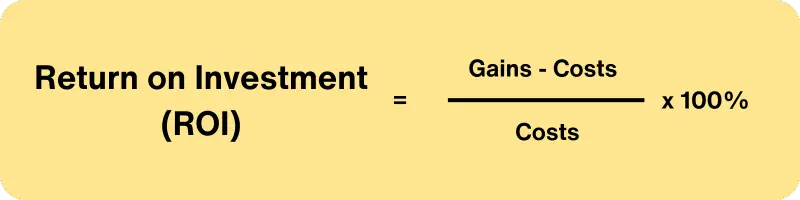
Example: Suppose you’re promoting a product that costs $50 to produce and sells for $100 per unit. If your YouTube ad campaign results in 6 sales, your total revenue is $600. With advertising costs of $100 and production costs of $300, your ROI can be calculated as follows:
ROI = (Total Revenue – Total Costs) / Total Costs * 100%
In this case, the ROI is 50%. You can use the calculator above to apply this formula to your own campaign data and assess your YouTube ads ROI.
Note:
- Ensure all fields are filled in the ROI Calculator to proceed.
- We do not store any information entered into the ROI Calculator.
How to calculate ROAS for YouTube ads
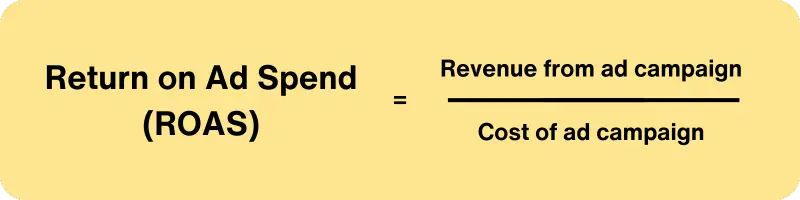
Example: You spent $4,000 on an online advertising campaign in a single month. During this month, the campaign yields a revenue of $20,000.
The YouTube ROAS (Return on Advertising Spend) would be calculated as:
ROAS = Revenue / Advertising Spend
In this case, ROAS is 5:1, or 500%. This means for every dollar spent on the campaign, you earned $5 in revenue.
Note:
- Ensure all fields are completed in the YouTube ROAS Calculator for accurate results.
- We do not retain any information entered into the ROAS Calculator.
Additional considerations
Remember to consider these factors into your ROAS calculation:
- Partner/vendor costs: In order to explain the efficacy of individual marketing efforts through ROAS, add customary fees and commissions associated with partners and suppliers that assisted on the campaign or channel level. Make sure to tabulate an accurate accounting of in-house advertising personnel expenses such as salary and other related costs.
- Affiliate commission: Remember to add the percent commission paid to affiliates, as well as network transaction fees.
- Other metrics: You should also consider metrics such as average cost per click, the total number of clicks, the average cost per thousand impressions, and the number of impressions purchased.
Analyzing and improving YouTube ads ROI and ROAS
The main objective of video advertising is to build brand awareness. YouTube ads, whether on the YouTube app or TV channels, provide a powerful platform to introduce your brand to millions of people globally and increase familiarity with your business. YouTube’s recent advancements, such as integration with YouTube Connected TV and Google TV, and features like Video Reach Campaigns, have further expanded the reach of video ads.
However, video advertising can also significantly influence the bottom of your sales funnel and drive purchase intent.
Download our YouTube Demand Gen Case Study
Explore how our client collaborated with Strike Social to drive purchase growth through YouTube Demand Gen campaigns (formerly VAC) With strategically targeted video ads, we facilitated over 900 conversions and achieved a 3.4x YouTube ROAS.

Google’s Brand Lift tool is an invaluable resource for assessing audience reactions to TrueView skippable ads on YouTube. The study revealed that 35% of campaigns resulted in a lift in purchase intent. When it comes to people who watched 30 seconds or more of an ad, the numbers are even higher. In those cases, 61% of campaigns resulted in a difference in purchase intent.
The study highlights that increases in lower-funnel metrics generally require multiple exposures over time, but surprisingly, TrueView campaigns were capable of driving lifts in purchase intent in 35% of the campaigns after only one exposure.
A previous Google research had already shown that the longer someone views a video ad, the higher the lift in brand awareness. After identifying that ads can also increase purchase intent, Google now advises YouTube advertisers to get viewers to watch more of their ads.
The longer the exposure to an ad, the best the lift in metrics throughout the consumer journey. So make sure to also invest in the quality of your creative as it plays an important part in driving your ROI or ROAS up.

Get ready for YouTube success
Understanding the metrics that matter the most for your campaign is essential to reach success with YouTube advertising.
Remember to listen to the data. Your numbers will tell you the targeting segments that are performing better, where to shift your ad spend and what the real impact of your YouTube campaign was.








