Strike Overview
- 32% increase in ROAS, 26% improvement in CPA — these are just few of Meta’s data on how the tools in the Meta Advantage Suite can improve your Facebook and Instagram campaigns.
- Meta Advantage+ entails a full set of features you can utilize to automate your ad campaigns—but do you fully know how it works?
- In this guide, learn how to set up Advantage+ campaigns with the right tools, understand their potential limitations, and uncover strategies to optimize results.
Jump to Section
How to Use Meta Advantage Suite: A Complete Guide for Advertisers
Meta is doubling down on AI-driven automation with the full rollout of the Meta Advantage Suite, a powerful set of tools designed to streamline ad creation and optimize performance. Businesses using Advantage+ campaigns have already seen up to a 12% reduction in CPA and a 15% increase in ROAS, proving that automation is driving better results.
As Meta continues evolving its ad system, advertisers who use these tools can save time, simplify campaign management, and scale effectively. But how do you balance automation with maintaining control over your campaign performance?
In this guide, we’ll break down the Meta Advantage Suite, explore its key features, and show you how to use these AI-powered tools to maximize your campaign results.
What is the Meta Advantage Suite?
The Meta Advantage Suite is a comprehensive set of tools designed to simplify and automate advertising across Facebook and Instagram. First introduced in 2022, it addresses key advertiser pain points—eliminating the need to manually upload and test hundreds of ad creatives or constantly monitor performance to determine what works best.
Meta Advantage+ helps advertisers reduce manual effort while improving campaign efficiency by automating time-consuming tasks like audience selection and budget allocation. While Advantage+ tools focus on streamlining entire workflows, other Advantage features enhance automation throughout the ad creation and management process.
Let’s take a closer look at how each Meta Advantage+ tool contributes to smarter, more efficient advertising:
Advantage+ Audience
Advantage+ Audience works with Meta’s AI to automatically identify and target users who are most likely to view, click, or purchase based on your business or product. When this feature is enabled, Meta dynamically adjusts your audience, ensuring your ads reach users who can improve cost efficiency and performance.
To maximize the benefits of Advantage+ Audience, you can utilize the following tools:
- Advantage Detailed Targeting: Expands interest-based targeting for broader reach. For example, if you’re running a traffic campaign for a real estate listing and have defined “Business & Finance” as an interest, Meta may also target users interested in “Banking”, even if it wasn’t in your original settings, to increase potential clicks.
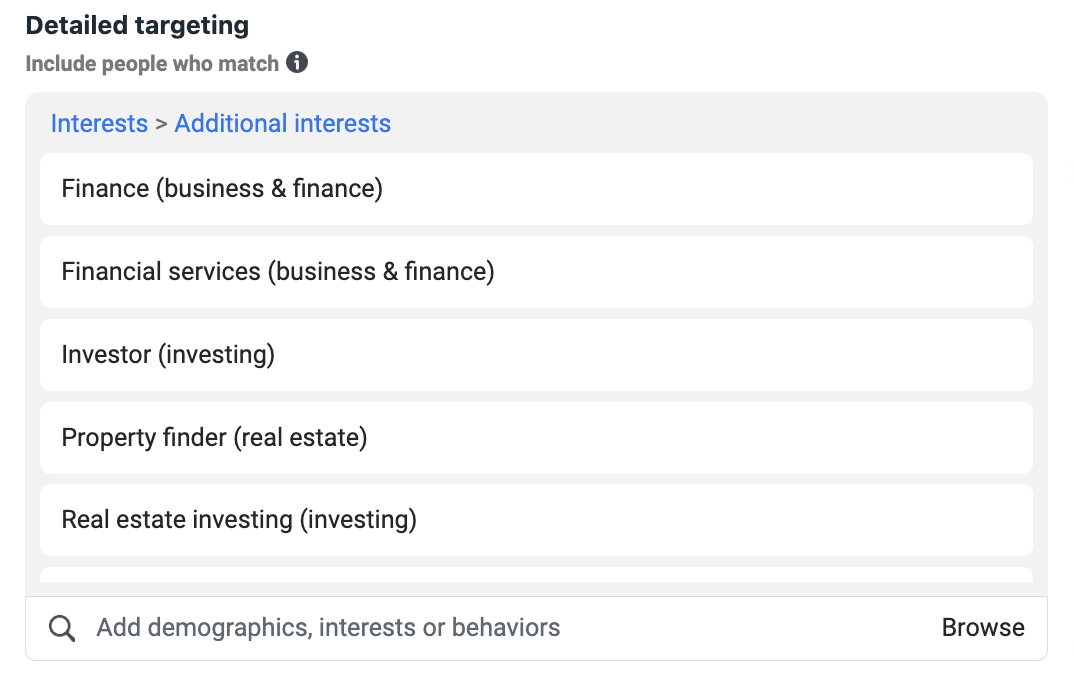
- Advantage Custom Audience: Enhances custom audiences by refining targeting based on past interactions, such as engagement with your Facebook Page or Instagram account. This helps guide users toward lower-funnel actions like clicks or purchases.
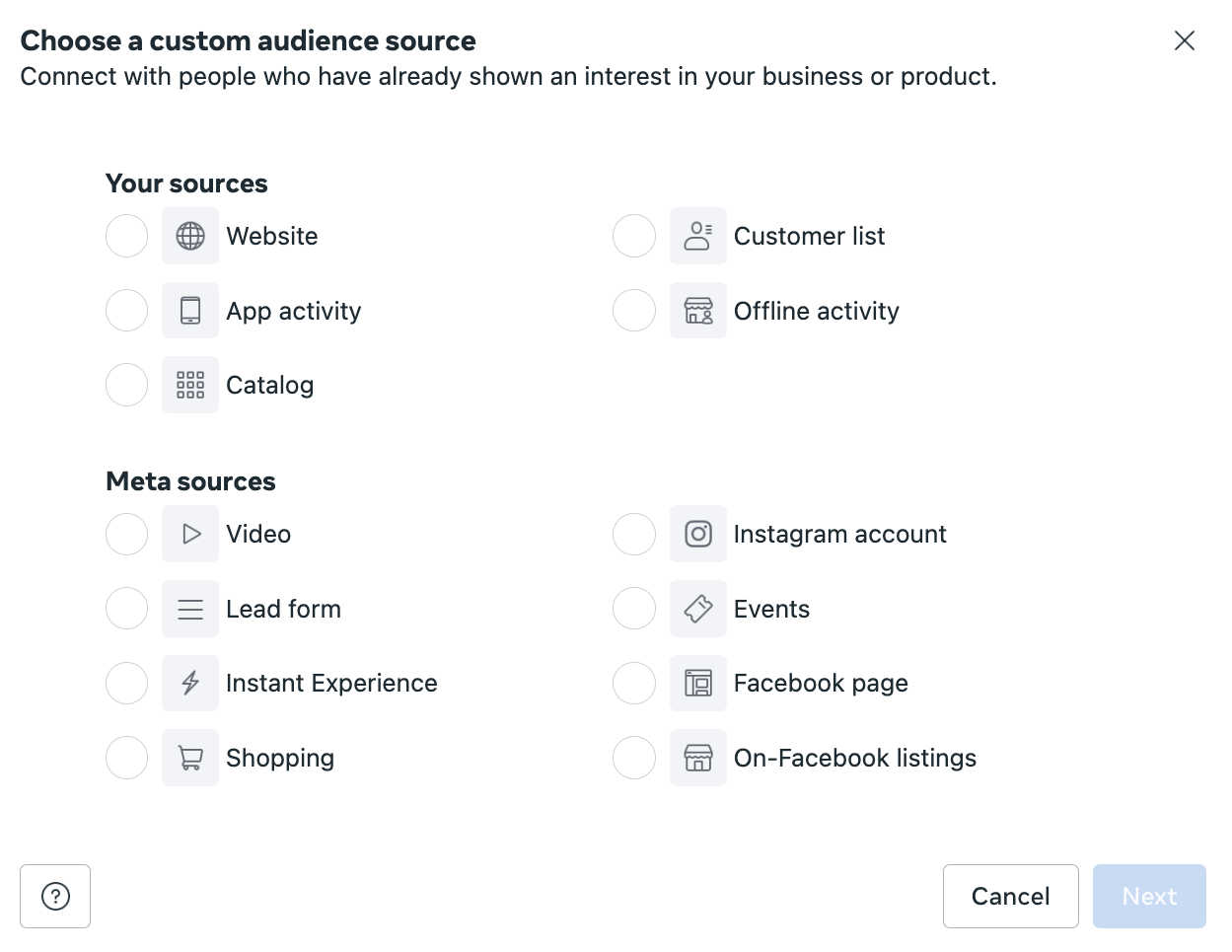
- Advantage Lookalike: Uses an existing audience source—such as a customer list or newsletter database—to find users with similar profiles who are likely to engage or convert. You can define the similarity level, up to 10%, to optimize reach and improve match quality.
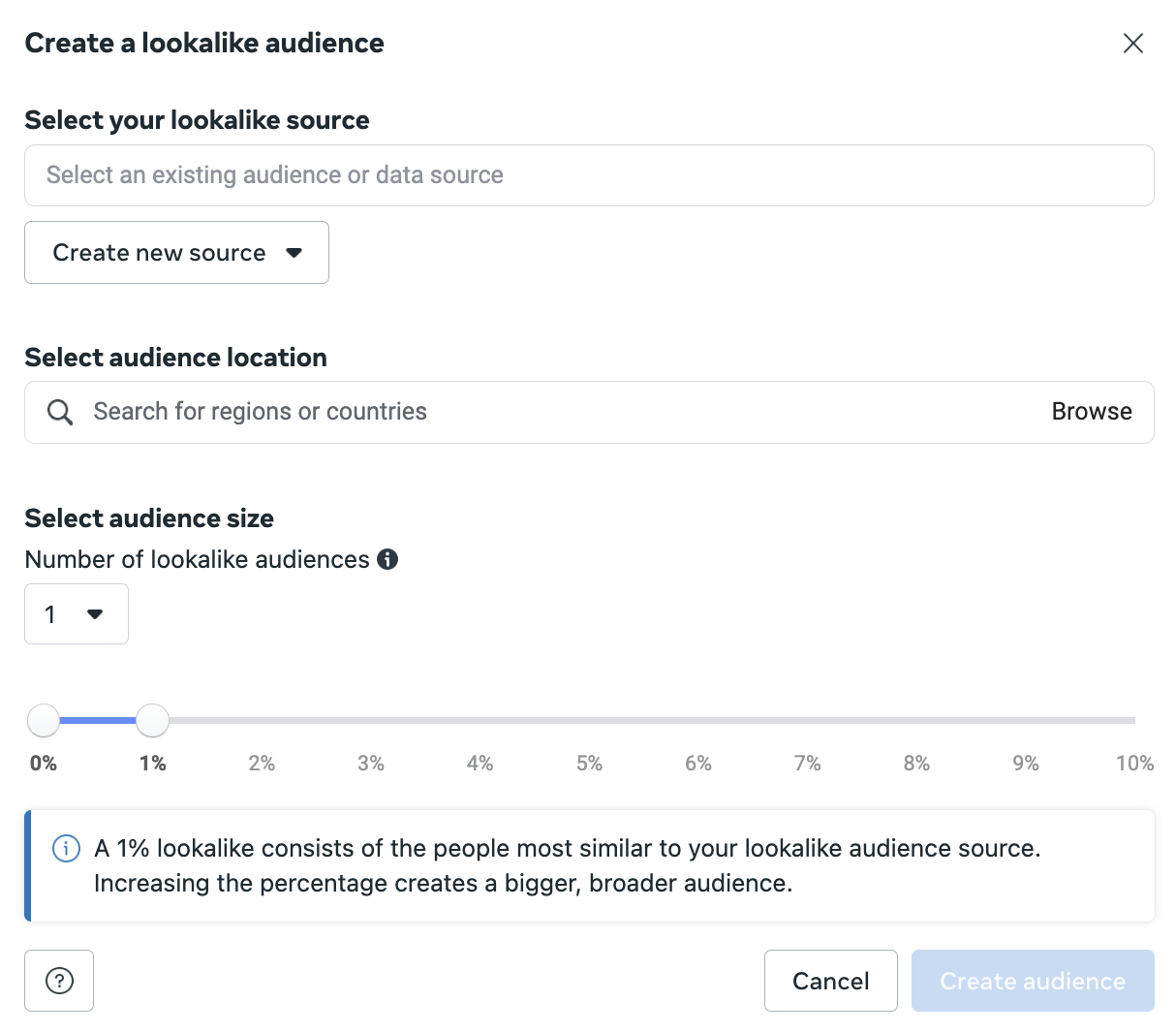
Advantage+ Catalog Ads
Designed for eCommerce advertisers, Advantage+ Catalog Ads streamlines the process of running sales campaigns by eliminating the need to add products for each new campaign manually. Beyond sales, Advantage+ Catalog Ads can also be used for app promotion, engagement, lead generation, and traffic objectives.
This tool personalizes product ads for each user by using tracking data from Meta Pixel or app software, ensuring that ads are dynamically tailored based on user behavior and preferences.
- Advantage+ Creative for Catalog: Automates creative variations to optimize engagement by testing multiple formats and identifying high-performing assets. For instance, if Meta’s AI determines that a user engages more with swipeable carousel cards, the ad will be displayed in carousel format.
Alternatively, if the AI predicts a higher likelihood of direct purchase, the ad will appear in Collection format, showcasing the most relevant product based on the user’s behavior.

- Advantage+ Creative: A broader feature within the Meta Advantage Suite, this tool enhances ad creatives without requiring new uploads or separate ad variations. Enhancements include:
- Text and headline improvements (during campaign creation and post-launch adjustments)
- Dynamic overlays (text, branding, and logos)
- Music additions for engaging ad experiences
- Optimized CTAs for Stories placements
- Site links dynamically added based on the provided URL
- Adaptive image and video enhancements (cropping or expansion based on the user’s perspective)
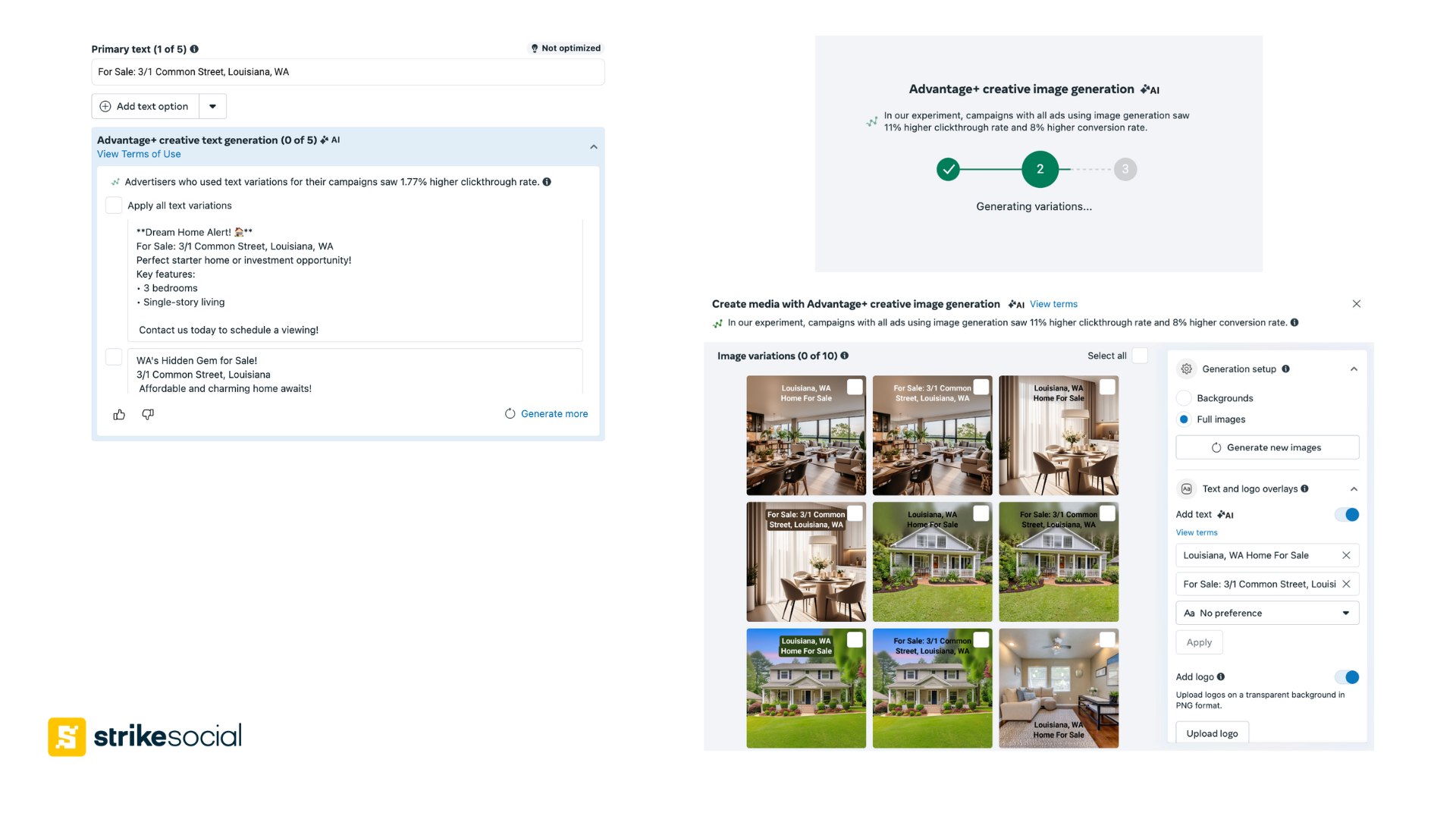
Advantage+ Placements
This Meta Advantage Suite feature automates ad delivery across Facebook, Instagram, Messenger, and the Audience Network, selecting the most effective placements from over 20 options. Advantage+ Placements ensures your ads appear where they are most likely to drive engagement and maximize efficiency, reducing the need for manual placement selection.
Recent data from our latest Facebook benchmark report shows that awareness campaigns in 2024 experienced a 51% efficiency improvement, with lower CPMs throughout the year. This performance boost is largely attributed to Advantage+ Placements, which expands ad reach across Meta’s full advertising network–serving ads where they can generate the best results.
Further Reading

Choosing Between Manual vs. Advantage+ Placements
Meta’s AI can optimize ad placements for impressions and clicks, but is automation always the best choice? Understanding when to use manual placements versus Meta Advantage+ can help you make smarter advertising decisions. Find out which approach works best for your campaigns.
Advantage+ Campaign Budget
By turning on Advantage campaign budget, you allow Meta’s AI to automatically allocate budget across ad sets based on real-time performance and ad delivery.
For example, if you set a $15,500 budget for a two-month campaign, a manual budget setup would require constant monitoring and adjustments to ensure funds are allocated to the best-performing ad sets. With Advantage+ Campaign Budget, Meta’s AI optimizes budget distribution, focusing on ad sets that generate higher engagement and conversions.
Codeway Studios, a mobile app development company, utilized Advantage+ Campaign Budget along with other Advantage+ features for audience targeting and app campaigns. This resulted in a 46% increase in app subscriptions, demonstrating how AI-driven budget optimization can significantly improve campaign performance.
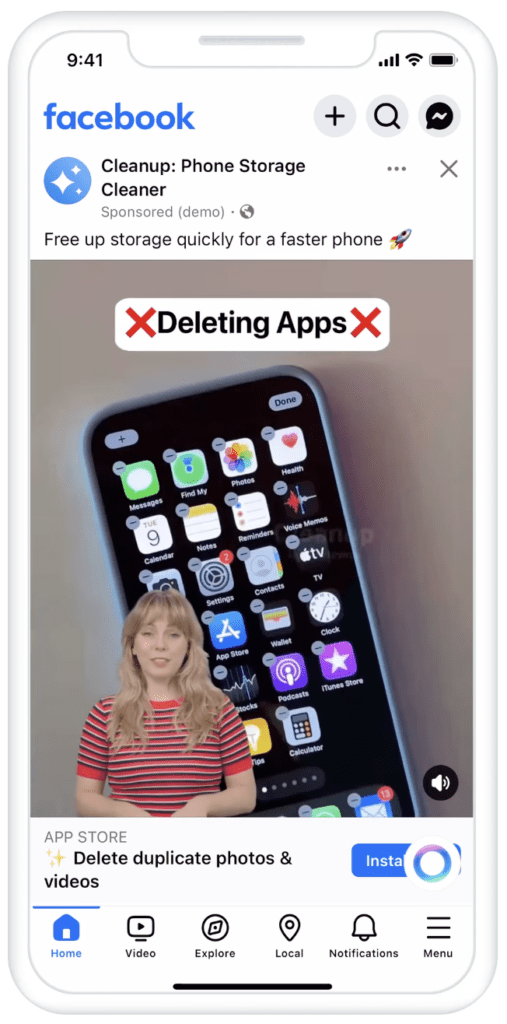
Meta Advantage Campaign Solutions
With Advantage+ App Campaigns and Advantage+ Shopping Campaigns, advertisers can streamline the entire ad workflow with Meta’s end-to-end campaign solutions:
Advantage+ App Campaigns
Previously known as Automated App Ads, Advantage+ App Campaigns are designed to drive maximum app installs by automating key campaign elements—including budget allocation, audience targeting, and placement selection.
With Meta’s latest update, all Advantage+ features will now be automatically enabled when selecting the app promotion objective:
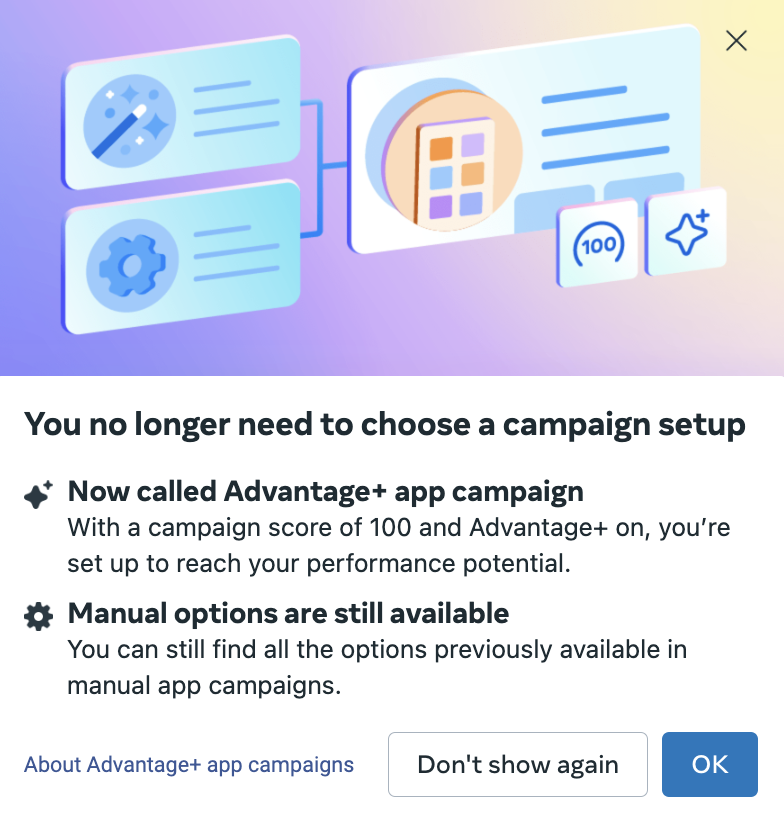
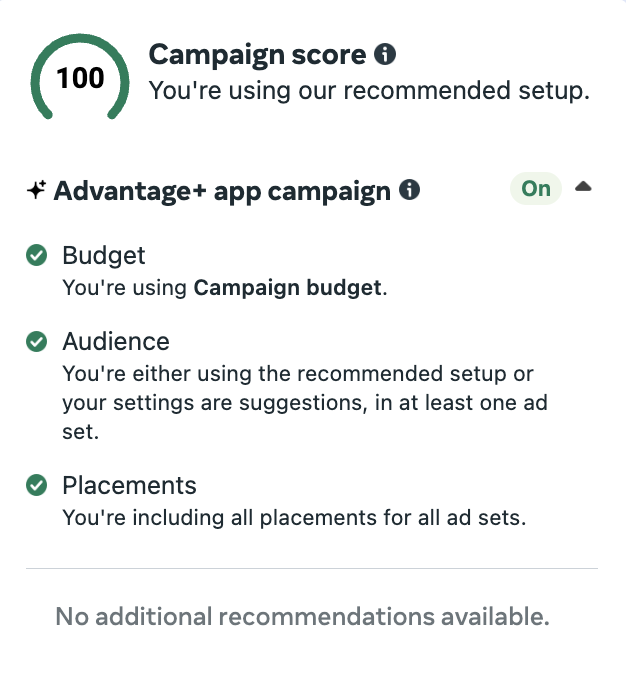
Advantage+ Shopping Campaigns
To help your shopping and sales-focused ads reach more relevant audiences, you can use Advantage+ shopping campaigns to make your products more discoverable.
By combining Advantage+ Shopping Campaigns with tools like Advantage+ Creative and Advantage+ Creative for Catalog, advertisers can create highly personalized shopping experiences, ensuring your products are shown to audiences most likely to convert.
The tools within the Meta Advantage Suite allow advertisers to scale campaigns effectively while maintaining strong personalization and optimization. Aimed at saving time, cutting costs, and driving improved results, these tools mark a major advancement in automating digital advertising processes.
How to Use Meta Advantage Suite
To guide you in using the Meta Advantage Suite tools and features, here are the steps to help you maximize these AI-powered tools:
1. Selecting the Campaign Objective
Start by selecting the most relevant campaign objective based on your business goals. For the following objectives, Advantage+ features will be automatically activated:
- Leads
- App promotion
- Sales
2. Campaign Level Set-up*
* The following steps apply to Meta campaign objectives that do not have Advantage+ automatically activated.
For automatic campaign budget optimization, turn on the Advantage campaign budget at the campaign level. Then, proceed with the rest of the campaign set-up process, such as choosing the campaign name and/or updating your campaign objective.
3. Ad Set Level Set-up
At the ad set level, you can turn on Dynamic Creative to allow Meta’s AI to automatically generate different creative combinations and templates based on your initial assets.
You can also modify Advantage+ Audience settings here. To further refine your audience, click on Audience Suggestions and specify your preferences for age, gender, and interests under Detailed Targeting.
If you prefer to select placements manually, hover over the Placements section at the bottom of the screen and click Edit to customize placements.
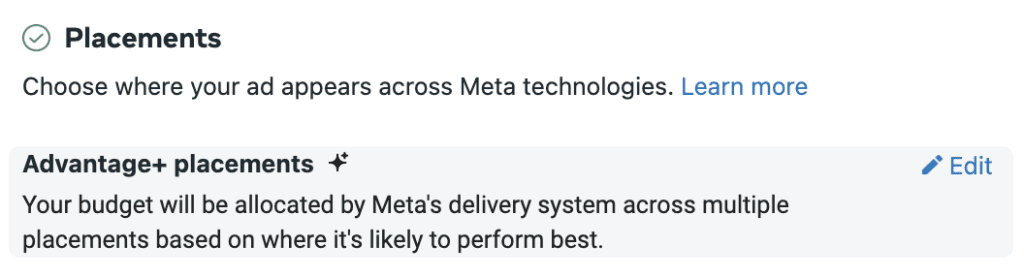
4. Ad Level Set-up
Upload your image or video and proceed with Advantage+ creative suggestions for your primary text and headlines. With Dynamic Creative turned on, Meta’s AI will also suggest templates to further improve your ad creative.
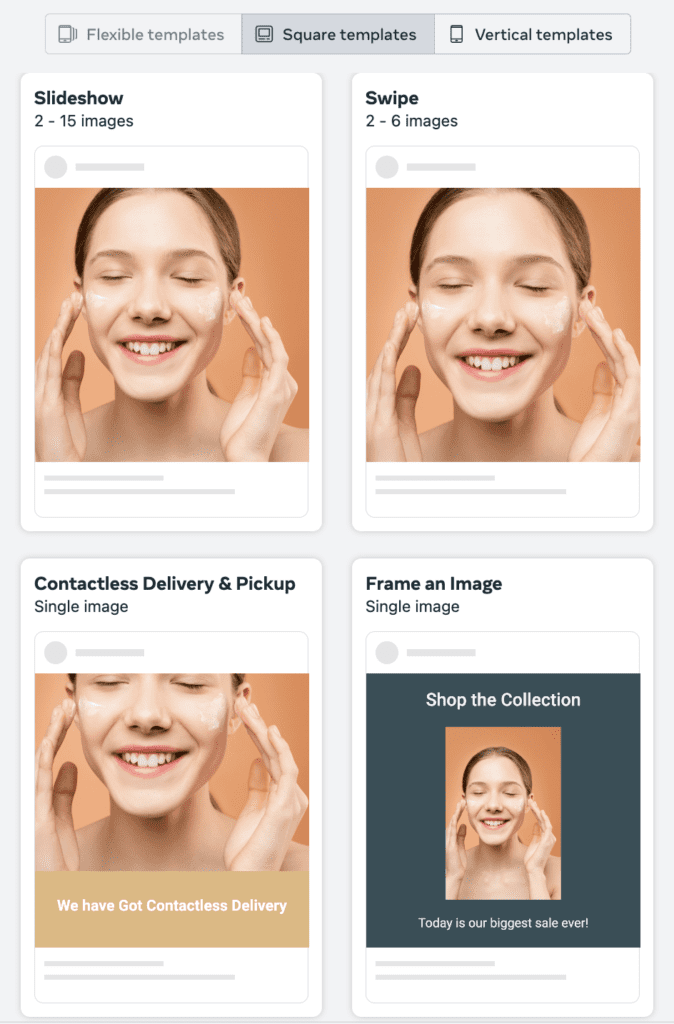
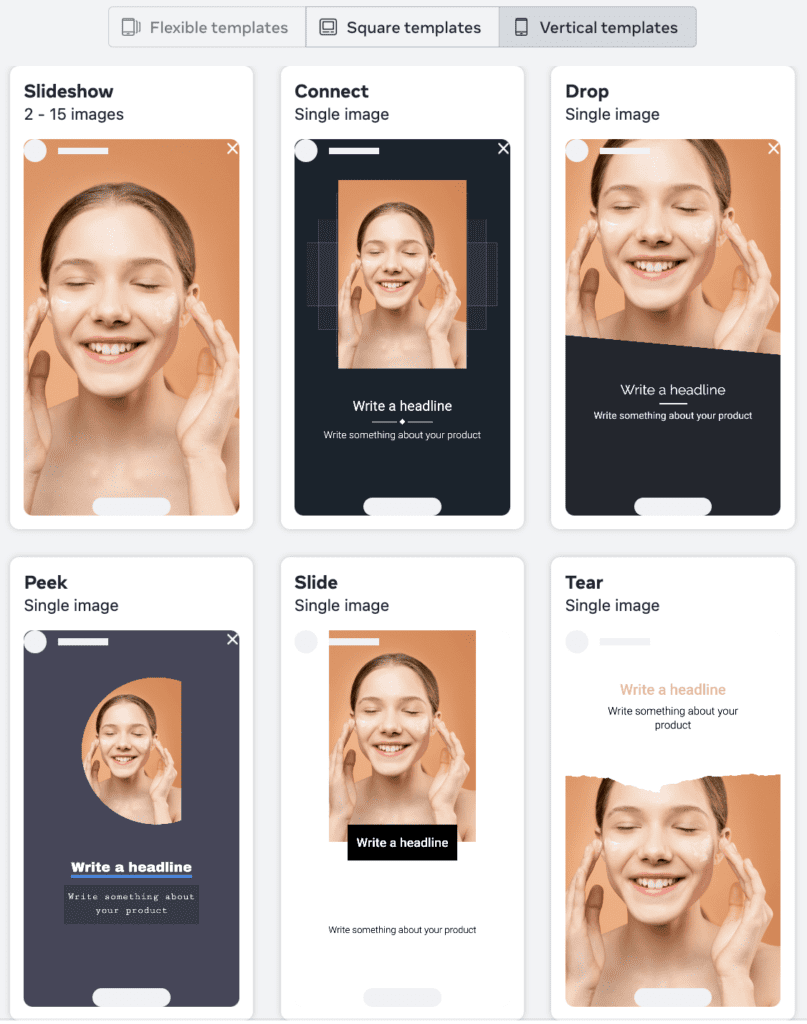
Complete the rest of the ad setup, including URL, CTA, and ad description.
Finally, review your campaign setup and click Publish when you’re ready.
Once your campaign is live, Meta’s AI will take over to optimize the budget and ad performance. While Advantage+ Suite handles much of the heavy lifting, it’s still important to monitor campaign performance to ensure continuous optimization and refinement.
Potential Drawbacks of Using Meta Advantage Suite
While Meta Advantage+ offers many benefits, it’s important to acknowledge that it’s not without its limitations. Here are some potential drawbacks to consider when using Meta Advantage Suite:
Less Visibility on Ad Creative Performance and Effective Variations
One limitation of Advantage+ creatives is the reduced visibility into specific performance metrics. For example, you may not be able to identify which ad variations are performing the best or which creative enhancements are driving the most effective clicks.
Additionally, since Meta’s AI determines when and how to apply creative optimizations, you have limited control over how your ads are presented to audiences.
Reduced Manual Control Over Targeting and Placements
While automation simplifies campaign management, it limits advertisers’ ability to make granular adjustments. This can be a concern for brands with specific targeting needs or creative preferences.
For example, if you prefer your ads to only appear on Instagram placements, manual placements might be a better option, as Advantage+ will automatically distribute your ads across various platforms, including Facebook and Messenger.
AI-Based Optimizations May Not Always Align with Brand Strategies
Machine learning algorithms prioritize cost efficiency, which may not always equate to ad performance.
Based on our Facebook benchmark data, we observed that while cost efficiency was excellent, ad performance sometimes suffered due to increased ad exposure without targeting the right engaged audiences.
Using Meta Advantage Suite offers several valuable benefits and is indeed a valuable addition to making advertisers’ work easier. However, it’s still crucial to monitor campaigns regularly and make strategic adjustments when necessary to ensure the direction of ad performance aligns with your goals.
The Right Balance of Automation and Control over Meta Campaigns
When combined, the key components of the Meta Advantage Suite work together to help brands save time, save costs, and improve performance. Meta’s AI capabilities have certainly exceeded expectations, helping many businesses more effectively reach their cost and campaign goals.
However, it’s essential to maintain strategic oversight even as automation takes the lead. While Advantage+ can automate many decisions, it’s not foolproof and may require adjustments to stay aligned with your objectives. That’s where the expertise of Meta-certified professionals comes in—ensuring that your campaigns are managed effectively and optimized at every step.
Partnering with a Meta-certified company gives you the advantage of expert knowledge to manage campaigns from activation to fruition. To learn more about our Meta advertising expertise, request a demo of our AdTech services and how we optimize your campaigns for efficiency and growth.

Article by
Syd Olivarez, Strike Social’s SEO Content Specialist
Syd crafts content on paid digital advertising strategies, blending 5+ years of writing expertise with 3 years in digital marketing. She keeps up with the latest trends to deliver valuable insights that keep brands informed and competitive.








