It’s that time of year again: Strike Social’s annual media buyer training is in full swing, and we’re giving you an inside look at what’s new. Last year’s digital advertising training covered the essentials across YouTube, DV360, TikTok, and Meta, setting the foundation for strong cross-platform execution.
This year, our media buying teams reunited once again for a new round of strategic refreshers and platform updates. While the training sharpens campaign execution, it also brings back the familiar energy of collaboration and shared momentum, just in time before our year-end push and Christmas celebrations.
Inside Strike Social’s Media Buyer Training 2025
The focus of this year’s Strike Social media buyer training is sharper than ever: as ad platforms evolve, so do we. From Meta and YouTube to TikTok and DV360, each platform continues to roll out new features, targeting capabilities, and algorithm changes that demand continuous learning and adaptation.
Our teams undergo structured media buyer training that goes beyond surface-level updates. These annual sessions ensure every media buyer is equipped to navigate shifting platform rules, apply advanced social media advertising strategies, and activate campaigns with precision across multiple channels.
With AI, automation, and machine learning driving major changes in how ads are delivered and optimized, our training puts special focus on AI-powered media buying, real-time campaign optimization, and smarter use of first-party data.
Here’s a look into how we train, what we prioritize, and how Strike Social’s paid social strategy is being shaped for the year ahead.
What Our Media Buying Experts Are Learning Across Paid Social Platforms
YouTube Ads & DV360


YouTube advertising has long been a cornerstone of Strike Social’s paid social strategy, even before expanding into other major social media advertising platforms. With constant updates, especially following Google Marketing Live 2025 announcements, our media buyer training ensures teams stay current on new campaign types, setup and optimization strategies tailored for YouTube.
Major YouTube Campaign Types
To drive different outcomes based on client objectives, media buyers are trained to work with YouTube’s most widely used campaign types:
- Video Reach Campaign (VRC)
- Video Views Campaign (VVC)
- Demand Gen (formerly Video Action Campaign/VAC)
Further Reading
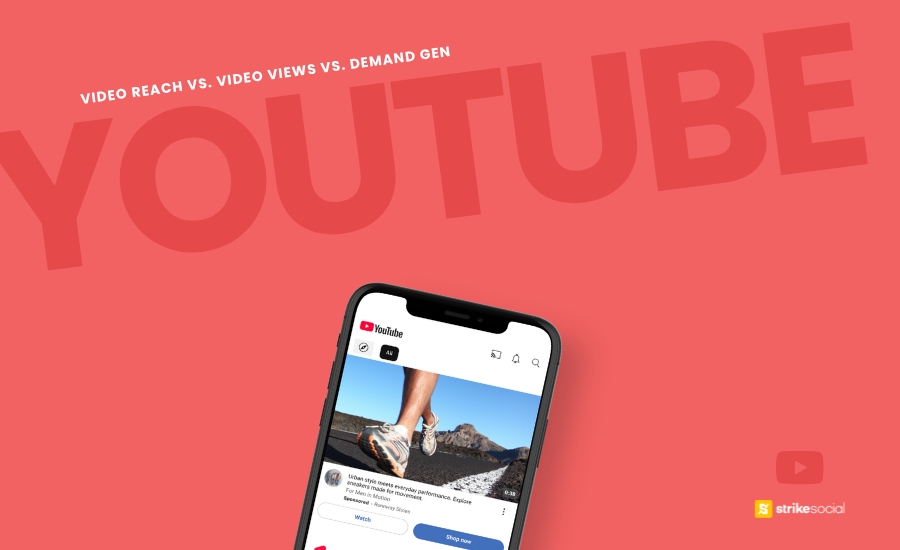
Choosing the Right YouTube Campaign Type for Every Funnel Stage
From building awareness to driving action, different goals need different tools. Learn how Video Reach, Video Views, and Demand Gen campaigns align with each part of the funnel.
- Additional YouTube Campaign Formats:
- Ad Sequence Campaigns
- Local Store Visits & Promotions
- Audio Campaigns
- Manual Setup (Create Campaign Without Guidance)
YouTube Advertising Tips & Best Practices
With changes to YouTube’s inventory controls and ad suitability tools, the training highlighted key best practices to drive performance while maintaining brand safety:
- Use video and channel exclusions to avoid appearing on competitor content or unsuitable placements (e.g., gambling or alcohol-related videos, depending on brand guidelines).
- With Demand Gen, advertisers can now select YouTube-only placements, ideal for brands whose audience primarily engages with in-stream, in-feed, or Shorts content.
- Reaching more viewers doesn’t require sacrificing brand safety. YouTube’s inventory filter and ad suitability tools give you the control to place your ads in brand-appropriate environments.
While YouTube ads can be managed via Google Ads, they’re also accessible through Display & Video 360 (DV360). Following last year’s DV360 deep dive on pacing and exclusions, this year’s media buyer training revisited the basics, maintaining consistent execution across both platforms.
Advertising Opportunities in DV360
The team explored the full range of ad inventory and campaign objectives available inside DV360 for brands with more advanced programmatic needs:
- Ad Platforms and Formats:
- YouTube
- Video Partners in the Google Display Network
- RTB (Real-Time Bidding) for Display & Video
- Demand Gen
- Available Objectives:
- Brand Awareness
- Clicks
- Conversions
- Custom Goals
- Insertion Orders (IOs) without objective settings
To support stronger reporting and transparency for clients, the team also reviewed DV360-specific reporting features:
- Viewability: Use Active View metrics (e.g., Viewable Impressions, % Viewable).
- Path-to-Conversion Panel: Visualize multi-touch assist across display and video ads.
- Custom Reports: Combine IO, Line Item, Creative, and Audience dimensions.
- Brand Lift Studies: Available for Awareness-focused IOs.
- Stakeholder Reporting: Schedule automated report emails daily or weekly for internal teams or clients.
Google SEM

As AI-powered search continues to evolve, Search Engine Marketing (SEM) is becoming an even more critical skill set for media buyers. With Google commanding 90–92% of global search traffic, this portion of our media buyer training focused on how to run efficient, high-impact Search campaigns through Google Ads.
What is Search and How it Works
To increase visibility where intent is strongest, Google Search ads allow brands to appear when users actively search for relevant products, services, or solutions. Campaign success starts with building a well-organized keyword list, setting match types, and paying only when a user clicks (PPC model).
Here’s a breakdown of how Google Search keyword match types work:
| Match type | Example keyword | Ads may show on searches that | Example user searches |
|---|---|---|---|
| Broad Match | digital marketing services | Relate to the keyword’s meaning | how to grow my business onlinebest way to market a new product |
| Phrase Match | “paid social advertising services” | Include the keyword’s meaning | hire paid social advertising servicespaid social advertising services for e-commerce |
| Exact Match | [B2B social media advertising agency] | Match the exact or close variant of the keyword | agency for B2B social media adssocial media marketing agency |
To build a strong keyword strategy, media buyers use Google Keyword Planner to generate keyword ideas, check search volume, and forecast performance. Keywords can then be grouped into Branded, Generic, and Competitor categories. This approach helps identify the ideal bid ranges needed to secure top search placements and gauge the level of competition for each term.
An additional, and equally important, layer is negative keyword targeting, which helps prevent ads from showing up in irrelevant or low-intent searches. Think of it this way: your selected keywords tell Google when to show your ad, while your negative keywords tell Google when not to.
Building Effective Google Search Ads
Writing smart search ads means aligning ad copy with user intent. This year’s media buyer training emphasized the importance of crafting search ads that reflect actual keyword targets in both headlines and descriptions to boost quality scores and click-through rates.
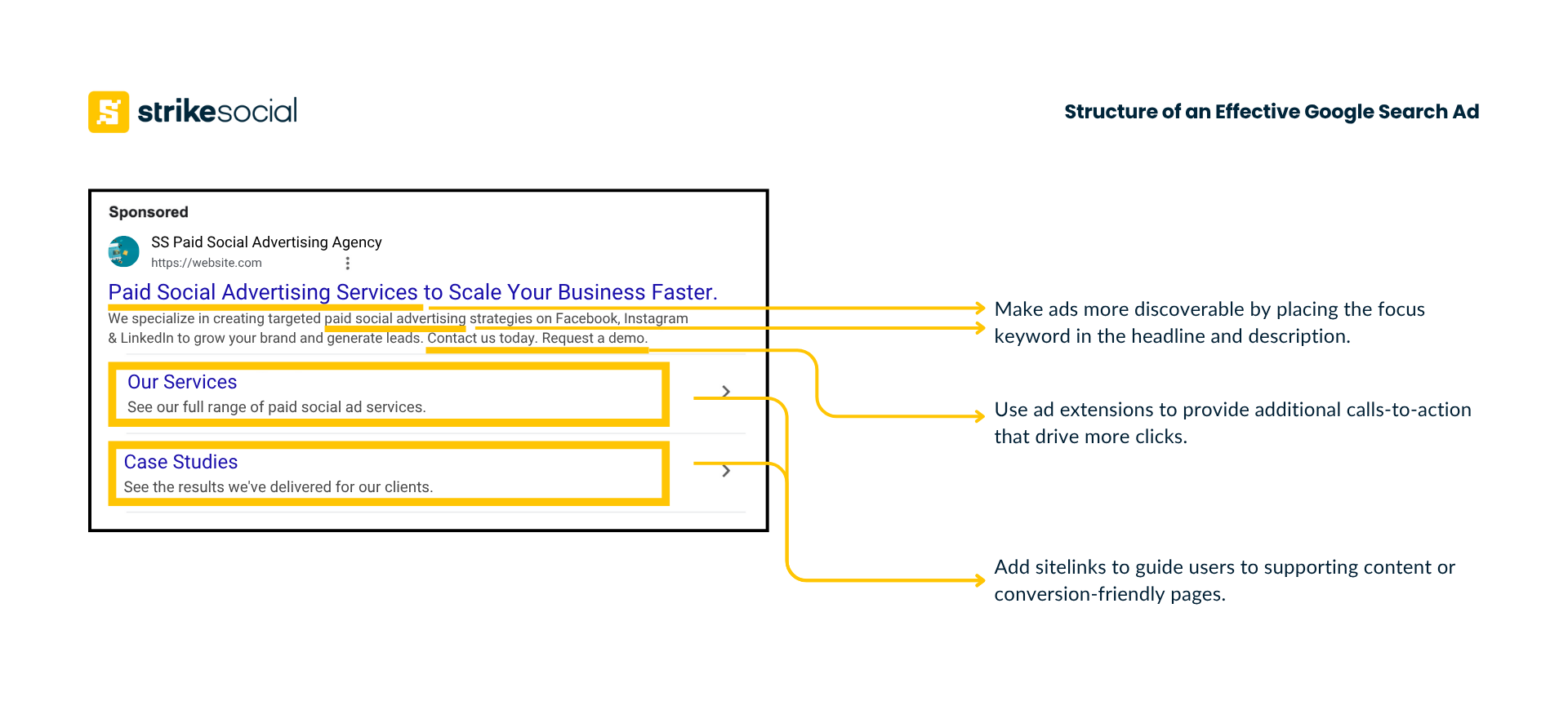
Further Reading

What Is AI Max for Search and Why It Matters to Your SEM Strategy
AI Max for Search is Google’s latest tool for transforming how SEM campaigns perform. Explore how this AI-powered feature works, how to activate it, and how it compares with other Google ad types like Search and PMax.
Embracing the flexibility of Responsive Search Ads (RSAs) is another key strategy covered during our training sessions. Unlike static ad formats, RSAs allow Google to automatically mix and match headlines and descriptions to deliver the most relevant variation based on the user’s intent and search behavior.
To improve performance with RSAs, our teams revisited these best practices:
- Provide at least five distinct headlines that use varied messaging and avoid repeating target keyphrases. This gives Google’s algorithm more options to test and match with different user queries.
- Add one Responsive Search Ad per ad group (up to three allowed), with each one structured for optimal rotation and clarity.
- Each ad group must include at least one Expanded Text Ad. These can drive up to 10% more clicks by delivering more specific messaging.
- Use Google’s AI-generated recommendations to spot optimization opportunities, but always assess whether the suggestions align with your campaign’s KPIs and creative strategy.
Meta Ads

Last year’s Meta training focused heavily on the Advantage+ suite and its growing automation features. This year, we take a sharper look at Meta campaign optimization, blending automation with manual control to drive efficiency across Facebook and Instagram ads.
Our 2025 sessions aimed to equip media buyers with advanced optimization techniques that keep Meta campaigns performing at their highest potential.
Need a refresher on campaign structure? See our full guide to Facebook advertising here.
Planning and Forecasting with Meta Campaign Planner
Meta’s Campaign Planner is a valuable tool for simulating performance before launch, allowing teams to test different budgets, durations, and frequency goals. This helps forecast estimated reach, audience size, and CPM based on actual platform data and machine learning predictions.
By entering variables such as objective, placements, budget, and schedule, buyers can generate multiple forecast scenarios to evaluate campaign viability. This simulation approach helps ensure budgets are optimized before a single dollar is spent.
As you build and compare these simulated plans, focus on reviewing these key metrics to understand the potential of your campaign:
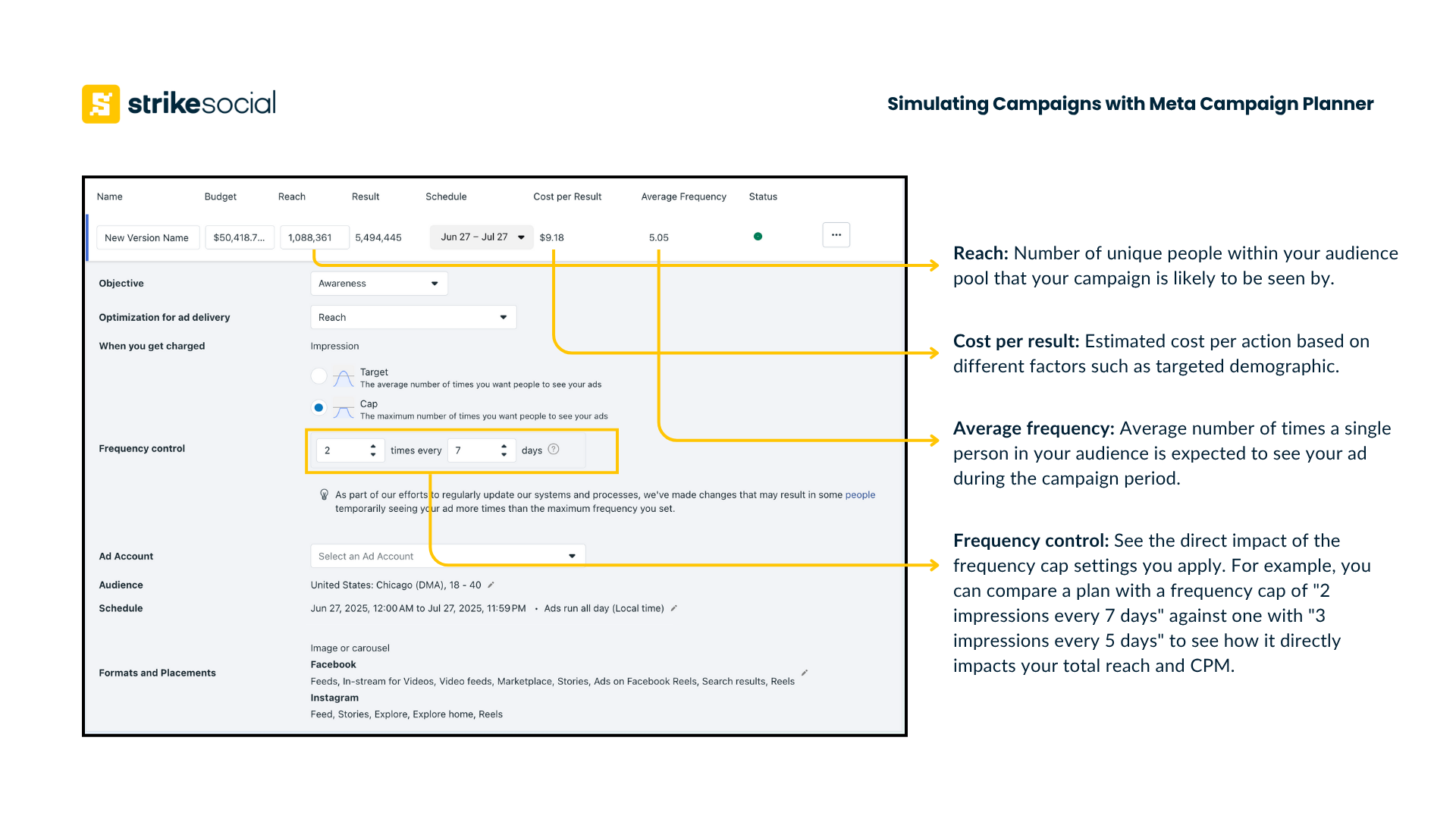
When to Expand or Tighten Audience Reach

Campaign pacing issues can affect how efficiently your budget is spent. If your Meta campaign is underpacing (spending too slowly), it may deliver just enough impressions but fall short of performance potential. Conversely, if it’s overpacing (spending too quickly), your budget may run out before the campaign period ends.
Here are key optimization levers to help bring your pacing back on track:
| Campaign Set Up | Widen your Reach (Expand) | Refine your Reach (Tighten) |
|---|---|---|
| Audience targeting | If you’re using manual targeting, try activating Advantage+ Audience. Meta’s AI can find relevant users by analyzing your pixel or past conversion data, even beyond your original targeting. | If impressions are high but click-through rates are low, get more specific. Add custom audiences or narrow interest targeting to help Meta better understand your desired profile. |
| Ad placements | Expand placements beyond what was initially selected. For example, if you’re only on Instagram Feed, consider adding Instagram Stories, Reels, or Meta Audience Network. You can also turn on Advantage+ Placements for broader distribution. | Focus only on historically high-performing placements. For instance, if Instagram Feed consistently drives results, you can restrict placements to just that platform. |
| Bidding and budget | Modify your bid strategy to be more competitive. Recalculate the impressions or clicks needed to meet campaign goals, and consider switching to a strategy like “Maximize Impressions” (as applicable). | Shift from Highest Volume to more controlled strategies like Cost Per Result Goal or Bid Cap to maintain tighter control on cost per action. |
Whether the campaign goal is reach, clicks, or conversions, Strike Social’s paid social strategy on Meta always starts with strong setup, and is sustained through continuous, data-led optimization. By understanding which levers to pull and when, our media buyers turn platform signals into performance gains, delivering efficient outcomes for clients across the Meta ecosystem.
TikTok Advertising

TikTok has moved far beyond being just a viral app; it’s now a core part of many brand advertising strategies. In this year’s media buyer training, our goal was to reinforce TikTok’s campaign capabilities and sharpen ad strategies in one of the most dynamic platforms in social media advertising.
Understanding the TikTok Campaign Structure
The TikTok Ads Manager mirrors the structure of other major paid social platforms, organized by campaign, ad group, and ad levels. During the training, our teams reviewed each campaign objective and how to structure campaigns efficiently depending on the funnel stage.
Available Objectives in TikTok Ads
- Awareness: Reach
- Consideration: Traffic, Video Views, Community Interaction
- Conversion: App Promotion, Lead Generation, Sales
TikTok also offers Campaign Budget Optimization, similar to Meta’s Advantage+ campaign budget. Once activated, TikTok’s algorithm automatically adjusts budget allocation across ad groups based on performance.
Targeting and Placements
Audience targeting on TikTok supports interests, behaviors, demographics, and even technical criteria like device model or connection type. Placement-wise, ads can appear in-feed or within the Search feed, giving brands the chance to reach users actively seeking similar content or products.
Creative Formats
TikTok ad formats include:
- Single video ads
- Carousel image ads (up to 35 image cards)
- Spark Ads: Native ad placements that amplify influencer content directly from their profile, helping brands tap into UGC-style engagement.
These fundamentals served as a refresher for our teams, ensuring everyone remains aligned on TikTok’s structure and recent updates that could impact both current and future campaigns.
Best Practices for TikTok Campaign Optimization
To drive results on TikTok, media buyers must stay hands-on and responsive to campaign signals. Here are the best practices reinforced in our 2025 TikTok advertising training:
- Refresh Creatives Regularly: Ad fatigue is real and happens quickly on TikTok. Make a plan to refresh or rotate ad creatives every 1-2 weeks to keep performance stable, especially for long-running campaigns.
- Monitor Audience Size & KPI Costs: If the cost-per-result becomes too high, the audience may be too narrow. Vice-versa, if results are poor, it might be too broad. Adjust audience targeting as necessary based on performance data.
Consider Technical Factors: For advanced optimization, you can even target based on carrier, device price, and connection type (e.g., Wi-Fi only) to reach specific user segments.
LinkedIn Ads

Long recognized as the go-to platform for B2B marketing, LinkedIn continues to play a vital role in social media advertising for business-focused brands. We revisited the fundamentals of LinkedIn Ads and explored platform updates that help improve campaign performance, especially in high-value lead generation and brand authority building.
Further Reading
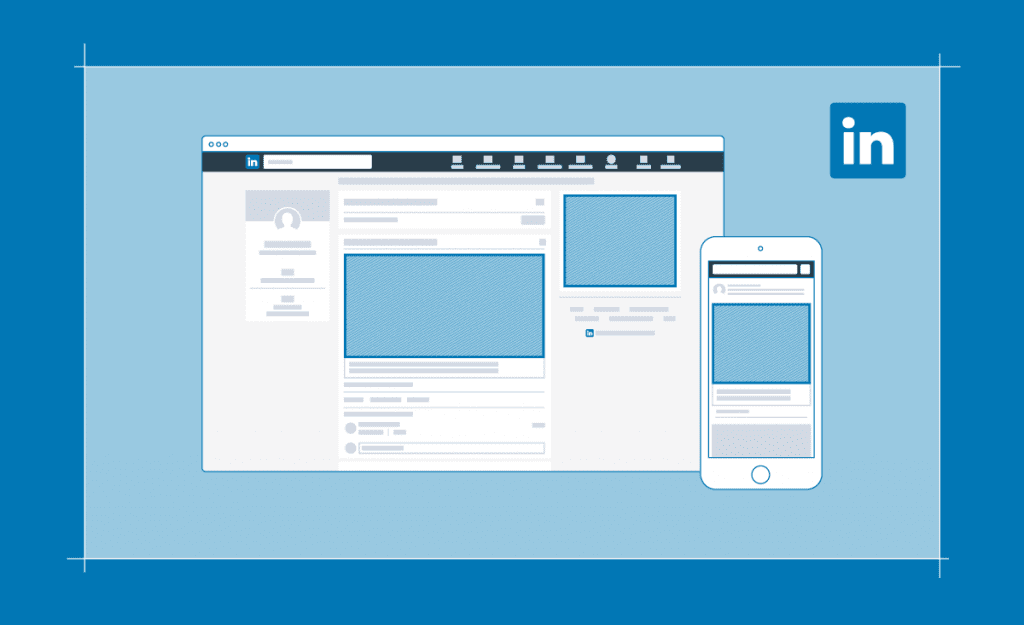
LinkedIn Advertising Fundamentals: Ad Specs and Formats
AI Max for Search is Google’s latest tool for transforming how SEM campaigns perform. Explore how this AI-powered feature works, how to activate it, and how it compares with other Google ad types like Search and PMax.
Achieving Precise Audience Targeting
Unlike platforms such as Meta or YouTube that are optimized for broad consumer reach, LinkedIn ads offer a uniquely powerful targeting suite tailored for B2B audiences. This year’s session emphasized how to tap into LinkedIn’s rich audience data to drive more strategic ad delivery.
- Audience attributes:
- Company Industries: Be able to target broad sectors (e.g., “Information Technology and Services”) or get granular with niche industries.
- Job Seniorities: Reach the right level of decision-maker, from “Entry-level” to “CXO.”
- Job Functions: Target departments like “Marketing,” “Operations,” or “Engineering.” This is broader than specific titles but ensures departmental relevance.
- Job Titles: The most specific option for reaching individuals with exact roles, such as “Chief Financial Officer” or “Lead Software Developer.”
- Custom audiences:
- List upload: Upload a CSV of target company names or email addresses from your CRM.
- Lookalike: Expand your reach by finding new people who share key characteristics with a source audience (e.g., your best customers from a list upload).
- Predictive: This AI-powered feature analyzes your source audience and identifies new users who are not just similar, but also showing behaviors that suggest they are likely to convert.
- Retargeting: Re-engage warm audiences who have already interacted with your brand.
- Advanced options:
- LinkedIn Audience Network: Extend your campaign reach beyond LinkedIn to a network of trusted third-party publisher websites and apps.
- Audience expansion: Allow LinkedIn to deliver your ads to people with similar attributes to your target audience if it believes they are likely to engage.
LinkedIn Ad Optimization and Best Practices
The LinkedIn portion of our paid social training focused on maximizing campaign efficiency without sacrificing audience precision. Here are the key optimization tips covered:
- Budgeting: Start strong. Allocate enough daily budget to exit the learning phase quickly. Optimize as you go by monitoring your daily delivery and adjust pacing based on campaign duration and spend trajectory.
- Placement Strategy: Begin with LinkedIn-only placements (desktop and mobile app), where professional engagement is highest. If reach or performance drops off, consider expanding to the LinkedIn Audience Network to cast a wider net while retaining contextual relevance.
- Ad Creatives: For top- and mid-funnel campaigns, consider boosting organic posts that are already performing well or promoting Thought Leader Ads from influential team members. This can help build trust, thought leadership, and engagement, especially for Awareness and Engagement objectives.
Success Starts with Smarter Media Buyers
At Strike Social, media buyer training is a core pillar of how we stay ahead. As platforms like Meta, YouTube, TikTok, LinkedIn, and DV360 roll out new features and update their algorithms, our teams are trained to adapt strategies in real time: making sure every campaign remains optimized, effective, and aligned with the latest platform shifts.
We believe that success in social media advertising requires the right balance between human expertise and AI-powered tools. It’s not just about keeping up with automation; it’s about knowing when and how to apply expert judgment, strategic insights, and hands-on optimizations that drive real results.
If you’re looking to partner with a team trained to adapt fast, optimize smarter, and deliver consistent performance across all major social media platforms, we’re here to help. Strike Social’s commitment to ongoing upskilling means your campaigns benefit from both cutting-edge knowledge and seasoned execution. Connect with us today to learn more about how our expertise can further improve your paid social campaigns.

Article by
Franchette Brucelas, Strike Social’s Head of Operations
Franchette is the operational force behind Strike Social’s cross-regional performance success, overseeing campaigns across APAC, EMEA, and North America. Her leadership ensures delivery precision, platform strategy, and continuous improvement through close collaboration with sales, tech, and client teams.








