Strike Overview
- Running a successful paid social media campaign requires understanding the platform’s language—such as learning the Instagram glossary for advertising terms. From basic terms like Instagram usernames (handles) to key advertising metrics such as engagement and video views, knowing these fundamentals is essential before launching your Instagram campaign.
- Instagram’s user base in the U.S. has grown from 110.8 million in 2019 to a projected 148.3 million by 2026. With Meta continuously enhancing the platform, Instagram remains one of the most widely used social media channels both in the U.S. and globally. Paid advertising on Instagram could provide the boost your brand needs.
- A strong campaign starts with a solid foundation—explore the complete Instagram terminology and vocabulary before you begin creating content and strategizing your campaign.
Jump to Section
Instagram Advertising Terms: The Beginner’s Handbook
The initial step in effectively setting up your Instagram advertising efforts is to familiarize yourself with the essential glossary of Instagram terms. That’s where our comprehensive guide comes in. From understanding the essentials of content creation for your brand on Instagram to monitoring your metrics and analytics effectively, our marketer’s glossary for Instagram provides all the guidance you need.
The glossary is thoughtfully organized into categories for ease of use. You can either choose to explore terms by their category or simply scroll down to find the specific terms you need, arranged in alphabetical order:
Foundational Instagram Terminology
Grasp the fundamental elements through this detailed Instagram glossary, which covers the initial terms. If you’re new to advertising on Instagram, this is where to begin:
Instagram Paid Advertising Terms
If you’re gearing up for paid marketing on Instagram, check out this section for essential terminologies used in Instagram advertising:
Instagram Glossary for Ad Metrics & Analytics
Your Instagram Ads’ effectiveness depends on your ability to track and interpret their performance accurately. This section provides you with the crucial Instagram terms needed to understand the analytics of your campaigns:
Ad formats: These refer to the various ways your ad can appear on Instagram. Each format offers unique advantages for specific goals:
Carousel Ads: Feature multiple images or videos swipeable within a single ad.
Collection Ads: Showcase multiple products within a single ad unit.
Explore Ads: Ads displayed on the Instagram Explore page, a curated feed of content based on user interests.
Image Ads: Single, static images used for advertising on Instagram.
Reels Ads: Ads displayed within the Instagram Reels feed.
Shopping Ads: Product-focused ads that allow users to tap directly on the ad to view product details and initiate a purchase journey.
Story Ads: Ads displayed within the Instagram Stories feed. They come in various formats like photo, video, or even interactive elements like polls or quizzes.
Video Ads: Short video ads used for advertising that can grab attention and tell a compelling story.
Further Reading

Discover Instagram Ad Formats to Elevate Your Creatives
Captivating visuals are key to engaging audiences and delivering your brand message on Instagram. Whether through eye-catching photos or dynamic videos, understanding Instagram’s various ad formats will help you showcase your brand effectively.
Ad placements: Know where your ads appear on Instagram. Here’s a breakdown of the key ad placements:
Instagram Explore Ad: Ads displayed on the Instagram Explore page, reaching users actively seeking new and engaging content.
Instagram Feed Ad: Appears within the regular Instagram feed, seamlessly blending with organic posts.
Instagram Profile Feed Ad: These ads appear directly on a user’s profile feed, specifically below the bio section. They offer targeted exposure to users who have already visited a particular profile.
Instagram Reels Ad: Similar to Instagram Stories Ads, these ads appear within the Instagram Reels feed.
Instagram Stories Ad: These ads appear within the user’s Instagram Stories feed, blending with organic stories from followed accounts.
Algorithm: The system that determines the order in which users see content in their feed. It considers factors in a user’s engagement, relevance, and activity.
Archive: A section where you can hide posts from your profile without permanently deleting them.
Average View Time: The average duration for which users watch your video ad.
Bio: A short description about yourself or your brand.
Boosted post: Increasing the visibility of an existing organic post through paid advertising.
Campaign objectives: Here are some primary goals you can choose from when setting objectives for your Instagram ad campaigns:
App Promotion: Encourage users to download your mobile app directly from your ad.
Awareness: Reach new audiences who might not be familiar with your brand.
Engagement: Increase interactions with your ad content, such as likes, comments, shares, and saves.
Lead Generation: Collect leads from potential customers who are interested in your product or service.
Sales: Drive specific actions such as purchases on your website.
Traffic: Drive traffic to your website or a specific landing page.
Caption: The text accompanying your post, providing context or details.
Carousel Post: A post format allowing you to swipe through multiple images or videos within a single post.
Carousel Swipe Rate: The percentage of users who swipe through all the images/videos in your carousel ad after seeing the first frame.
Click-Through Rate (CTR): The percentage of users who clicked on your ad after seeing it.

Comment: A way to leave a message publicly on a post.
Cost-per-Acquisition (CPA): The average Instagram cost you pay for each action acquired driven by your ad.

Cost-per-Click (CPC): The average amount you pay for each click on your ad.

Cost-per-Thousand Impressions (CPM): The average cost you pay for every 1,000 times your ad is displayed.
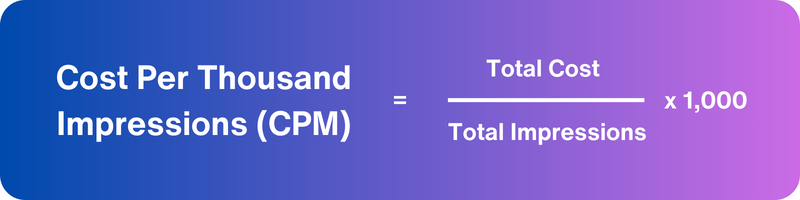
Direct Message (DM): A private messaging feature for sending messages directly to other users.
Engagement Rate: A metric measuring how well your content resonates with your audience. It’s further broken down as:
Engagement Rate by Follower: Shows how well your content performs within your existing follower base. Computed as engagement divided by follower count.
Engagement Rate by Impression: Indicates how well your content performs with everyone who sees it, regardless of following status. Divide engagement count by total impressions received by the ad.
Engagement Rate by Reach: Shows how well your content engages the unique users who see it. Computed as total engagement divided by reach.
Explore Page: A curated page featuring content based on user interests and trending topics.
Followers: Users who have subscribed to see your posts in their feed.
Following: Accounts you’ve chosen to see content from in your feed.
Frequency: The average number of times a user sees your ad during a campaign.
Geotagging: Adding a location tag to your post, allowing users to discover location-based content.
Hashtag: A word or phrase preceded by “#” to categorize your content and help users discover it.
Handle (@username): Your unique identifier on Instagram.
Highlights: A collection of saved stories that appear permanently on your profile.
Impressions: The number of times your post appears on a user’s screen.
Influencer: A social media personality with a dedicated following and the ability to influence purchase decisions.
Further Reading

Enhance Audience Targeting with Instagram Partnership Ads
Traditional targeting strategies for Instagram ads can drive results, but Instagram Partnership Ads take it a step further. By collaborating with influencers, you can reach highly engaged niche audiences who are more likely to connect with your brand.
Insights: The built-in analytics tool on Instagram that provides data on your post performance and audience demographics.
Instagram Live: Streaming live video content where viewers can comment and interact in real-time.
Paid reach: The number of unique accounts who see your content through paid advertising efforts.
Posts: The content you share on your profile, including photos, videos, and stories.
Profile: Your public-facing page showcasing your posts, bio, and follower information.
Profile Picture: The main image representing your account.
Profile Visits: The number of times users visit your Instagram profile after seeing your ad.
Reach: The number of unique accounts who were shown your post.
Reels: Short, engaging video clips with creative editing tools and music options. They can be up to 3 minutes long and include either a single video or a combination of images and videos.
Further Reading
Enhance Audience Targeting with Instagram Partnership Ads
While short-form video ad platforms all use a 9:16 aspect ratio, their safe zones vary significantly. Explore the safe zone templates and guides here to ensure your logo, key messages, and call-to-action buttons remain visible and unobstructed.
Saved Posts: Content saved by users to revisit later, which can be public or private.
Sponsored Post: A post created by an influencer or media outlet in partnership with a brand, typically disclosed with #ad or #sponsored.
Stories: Short, disappearing photo or video clips viewable for 24 hours.
Story Completion Rate: The percentage of users who watch your entire story ad.
Swipe-Ups/Link Clicks: (For Stories Ads) The number of times users swipe up on your story ad to visit the linked website or landing page.
Tag: Mentioning another user (@username) in your post or comment, creating a link to their profile.
Verified Badge (Blue checkmark): A mark awarded by Instagram confirming the authenticity of a public figure or brand.
Video View: The number of times your video content is played, including replays.
Website Conversions: The number of specific actions users take on your website after clicking your ad (e.g., purchases, sign-ups).
The Essential Instagram Glossary Every Advertiser Needs
The importance of mastering the specific language of each platform cannot be overstated — especially on Instagram, where the visual and dynamic interplay of content creates unique opportunities for brands.
As you move forward, armed with the insights from our comprehensive glossary, remember that the language of Instagram is continually evolving. Staying abreast of new terms and trends is crucial for maintaining the relevance and effectiveness of your advertising campaigns.
Thus, whether you’re figuring out which hashtags to use, where your ads will show up, or how to read your campaign analytics, understanding Instagram’s terminology is the first step toward engaging your audience and boosting your brand.









