Strike Overview
- Advertisers must diligently choose the Facebook ad formats that engage and attract the right audiences.
- Facebook is the largest advertising market in the US, with a projected $50.57 billion ad spend in 2024. It commands a 66% share of the total social media advertising spend forecasted for the year. Therefore, ensuring an ROI for your ad budget is imperative.
- Should you use image ads for awareness, or will Facebook Reels ads provide a less intrusive and more integrated user experience? Explore the different Facebook advertising formats and know which ones to use for various campaign objectives.
Jump to Section
This post was updated in May 2025 to provide you with the latest information.
Display Your Ads Suitably with the Right Facebook Advertising Formats
With so many different Facebook ad formats, deciding which is right for your brand can be tough. You might be tempted to try them all, but each Facebook ad campaign objective has specific formats best suited for it. With this guide, you won’t have to second-guess your choices. Below are the different types of Facebook ad formats you should know to help you explore and utilize them effectively for your campaign objectives:
Selecting the Optimal Facebook Ad Format for Your Campaigns
If you’re familiar with the Instagram advertising formats, you might assume Facebook’s are similar. However, Facebook offers a much wider range of ad formats you may not have noticed while browsing your news feed or Messenger. Let’s take a closer look:
Facebook Feed Ads
- These ads are prominently displayed within the user’s news feed, blending with organic content. They can be presented in various ad formats, including images, videos, carousels, or collection.
- Feed ads are one of the most common ad placements utilized on Facebook.
Facebook In-Stream Video Ads
- Like YouTube in-stream ads, these are 5-15-second video ads that can be played before, during, or after a video is played within the user’s feed.
- These ads can also be showcased during live streams of selected Facebook partner creators.
Facebook Video Feed Ads
- The Video Feed is a distinct section within the Facebook app on mobile that allows users to explore an array of video content (separate from the Reels feed). Akin to the Facebook home feed, ads featured within the Video Feed are integrated alongside organic video posts presented to users.
Facebook Marketplace Ads
- To distinguish them from promoted Marketplace listings, Facebook Marketplace ads are an alternative placement for ads displayed in the Feed when the Marketplace search is pertinent to the product, and the user is a target audience.
- When a user searches for a product in the Facebook Marketplace, a paid ad placement in the Marketplace will resemble a listing but will include a “Sponsored” tag.
Facebook Stories Ads
- While navigating through the Stories of your friends or followed pages, Facebook Stories advertisements will appear in between. These are specifically designed for all Facebook campaign objectives and are intended to direct engaged users to a designated landing page or shopping link provided by the advertiser.
Facebook Search Results Ads
- Similarly to Facebook Marketplace ads, these are displayed within Facebook Search Results and will appear when relevant to the search terms entered by the user.
- These ads are designed to integrate with the specific search results, assuming a similar tile format as other search results but featuring a distinct “Sponsored” label to differentiate them from other results.
Facebook Reels Ads
- While browsing the Facebook Reels feed, Reels ads will appear alongside Reels posted by your Facebook friends and other content creators. These ads can appear post-loop or immediately after an organic Reel is done playing.
- As with any Reels content on Facebook, audiences can comment on, like, view, share, and/or skip them.
Further Reading

How to Set Up Facebook Reels Ads
When advertising on Facebook Reels, it is important to adhere to the technical specifications to ensure that your ads comply with the platform’s requirements and are delivered efficiently to your target audience. Increase the chances of your Reels ads being approved and can deliver content that is visually appealing, engaging, and effective.
Facebook Reels Overlay Ads
- Ads can also appear in Facebook Reels as Overlay Ads. These ads show up during the playback of an organic Reel on a user’s device, presenting as clickable banners that, upon interaction, redirect users to a predetermined landing page or link associated with the advertiser.
Facebook Business Explore Ads
- Facebook Business Explore ads are displayed whenever a user engages with an organic post from a business entity and subsequently scrolls to view additional posts from businesses operating within the same category or industry.
- In this view, users are presented with various unsponsored posts and sponsored Facebook ads from businesses similar to the post initially clicked upon.
Facebook Right Column Ads (Desktop Only)
- When your audience scrolls through your Facebook feed on the desktop website, they will see an image ad on the right side of the screen, along with their contacts and, if applicable, any Facebook Pages they manage.
Facebook Groups Feed Ads
- Furthermore, ads can also be displayed within the news feed for Facebook Groups.
- This feature is compatible with video and carousel ads, allowing your Facebook ad campaigns to be presented to groups with relevant demographics, interests, and behaviors following the targeting specifications you selected for your advertising campaigns.
Messenger Stories Ads
- Apart from the Facebook platform itself, another ad placement opportunity exists for brands within Messenger. At present, Messenger Stories advertisements are exclusively accessible for the following campaign objectives:
- Conversions
- App installations
- Traffic
- Awareness
How Do These Ad Formats Appear on Facebook
To get a better idea of what these different Facebook ad types look like within the Meta advertising network, here are some visual examples:
Image Ads
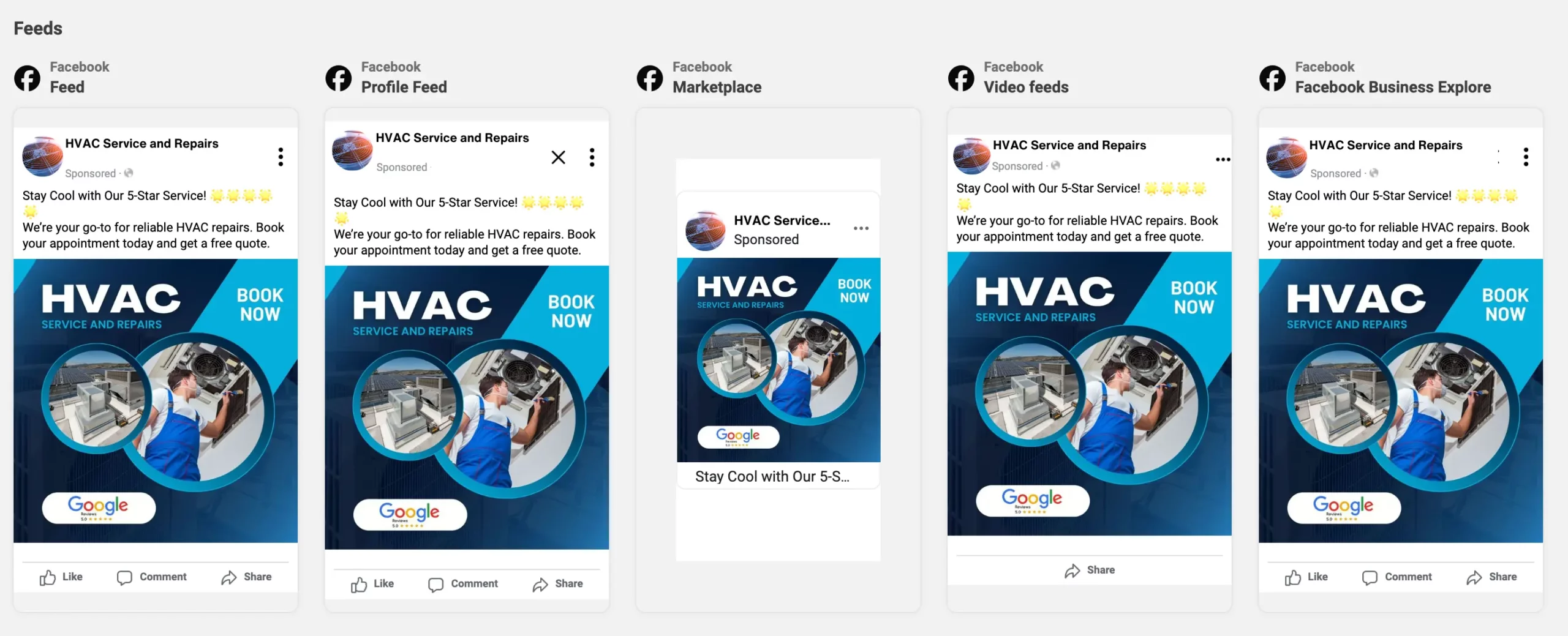
Video Ads
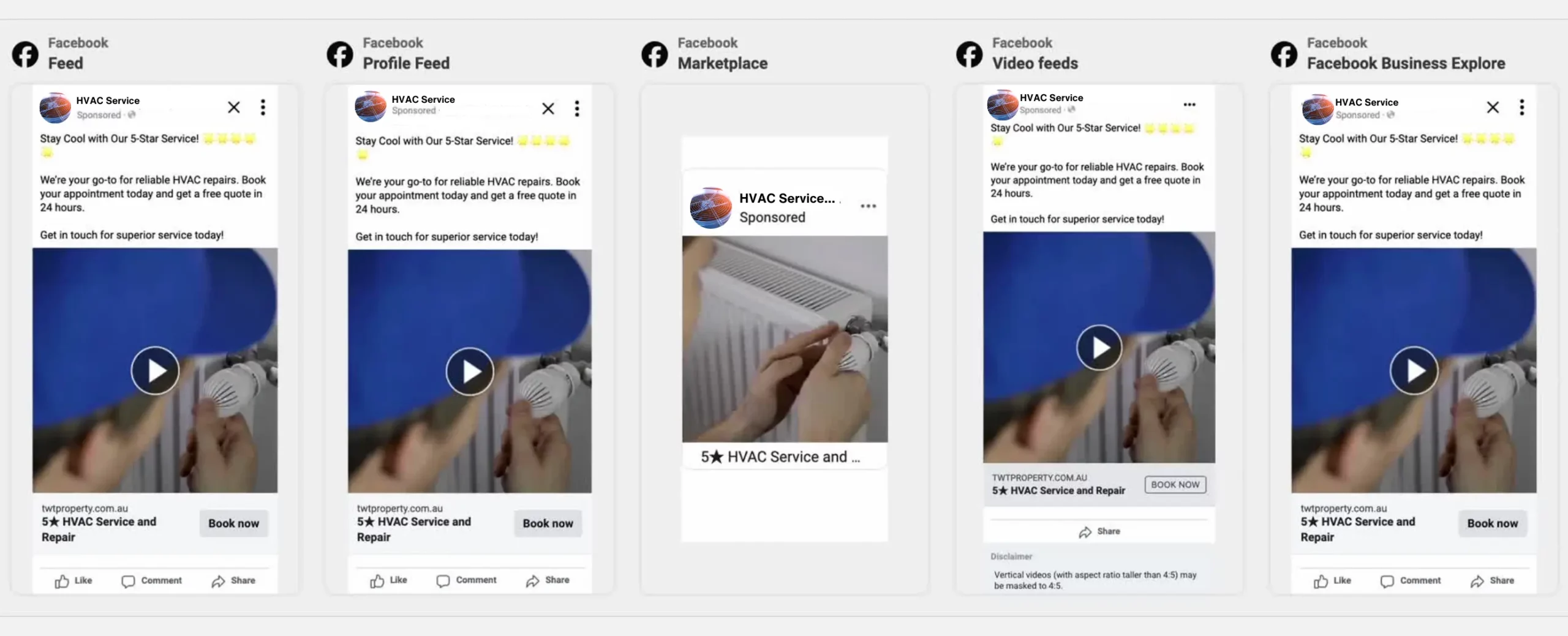
Carousel Ads
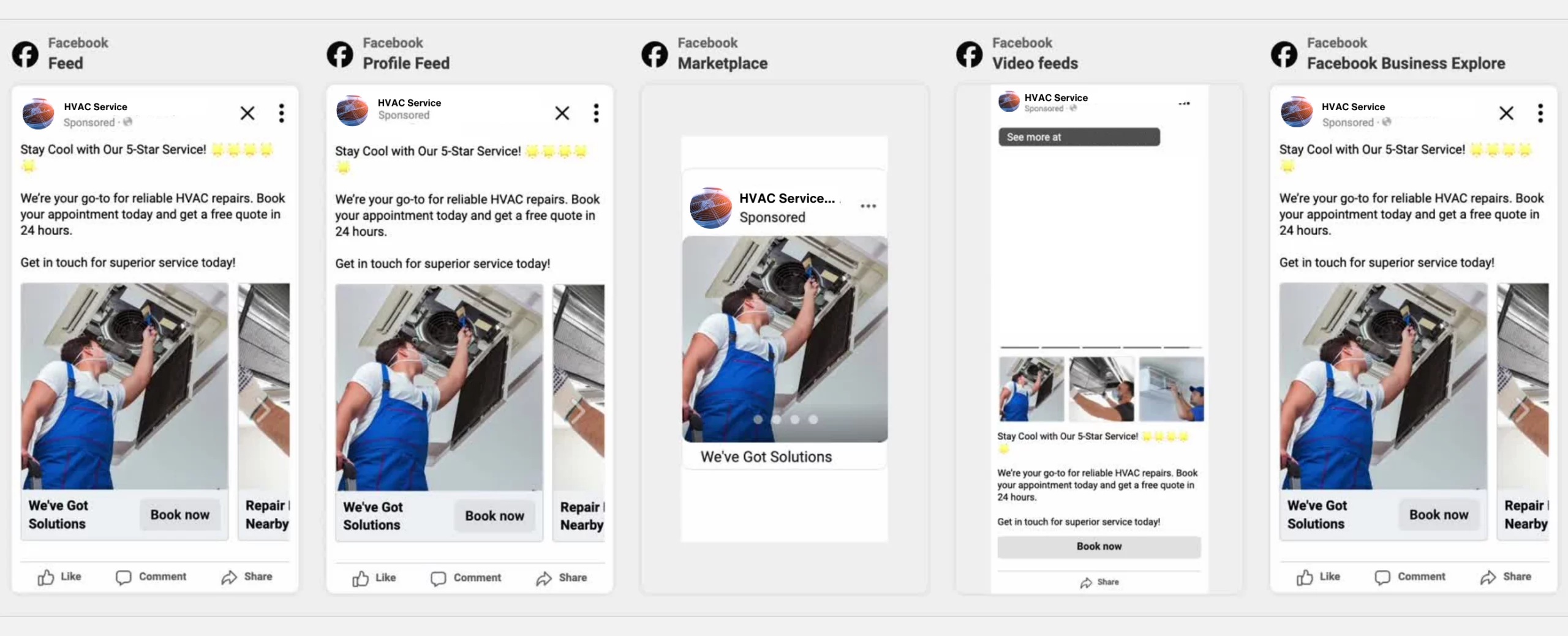
Collection Ads
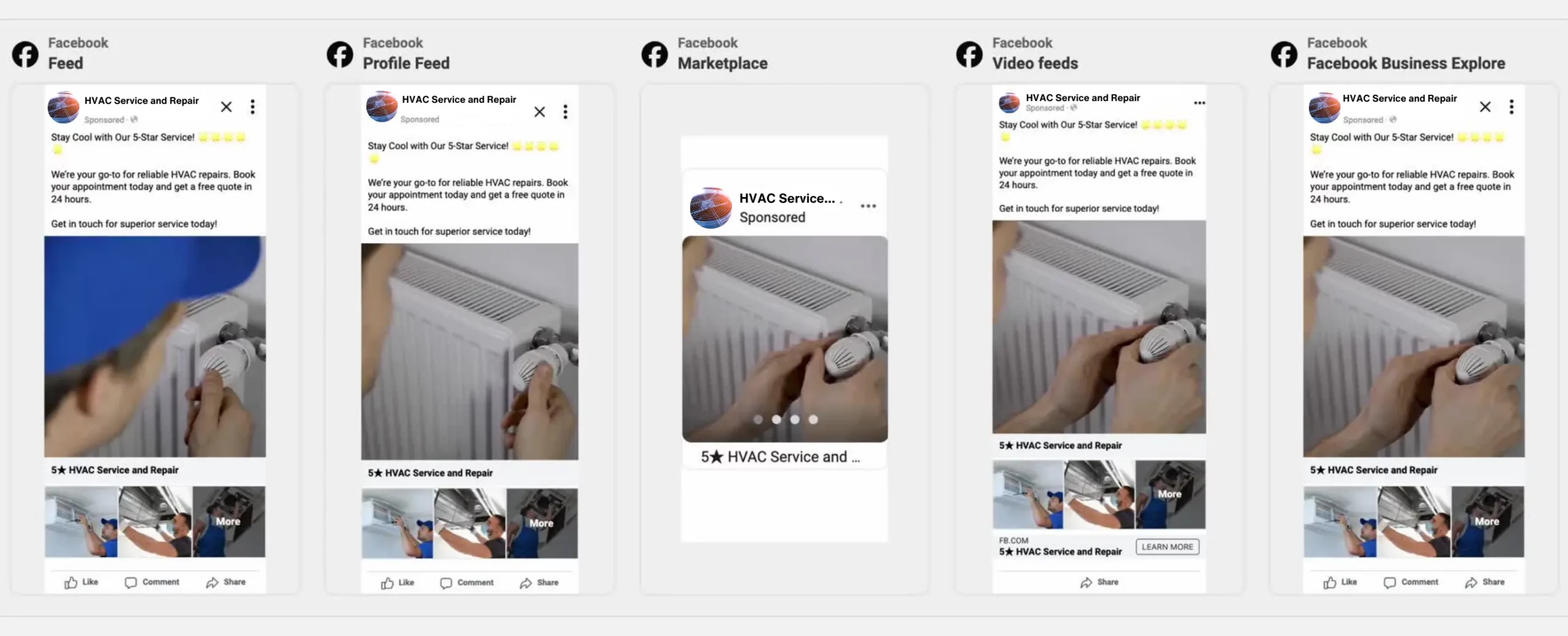
Choosing the Best Facebook Ad Format for Your Campaign Objectives
Not all Facebook ad formats may be compatible with and align with your target audience’s preferences when they seek your product or service on the platform. Consequently, we have demonstrated how these formats appear on Facebook’s desktop or mobile application.
Now that you are aware of the distinctions, the following are the ideal Facebook advertising formats based on the campaign objective and the intended outcome of your Facebook advertising campaigns:
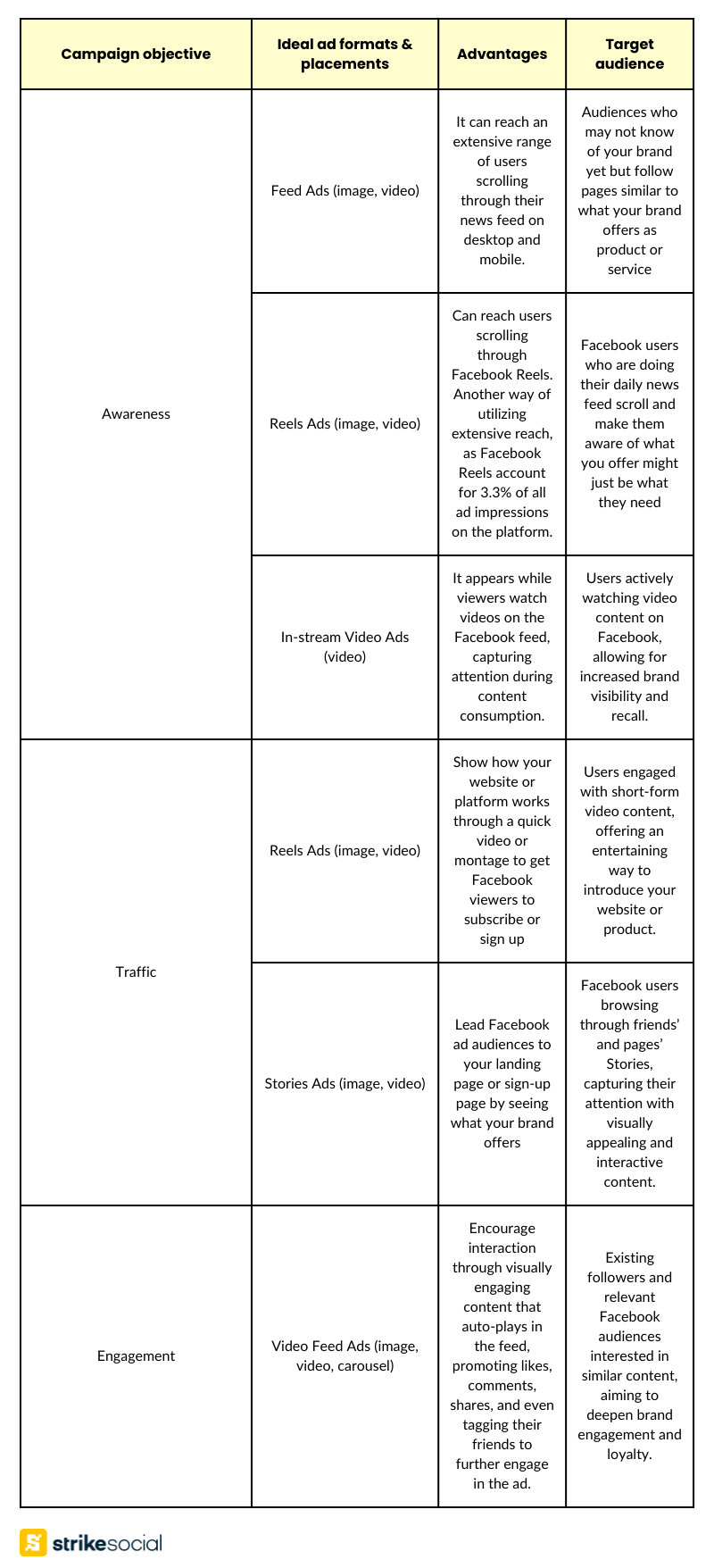
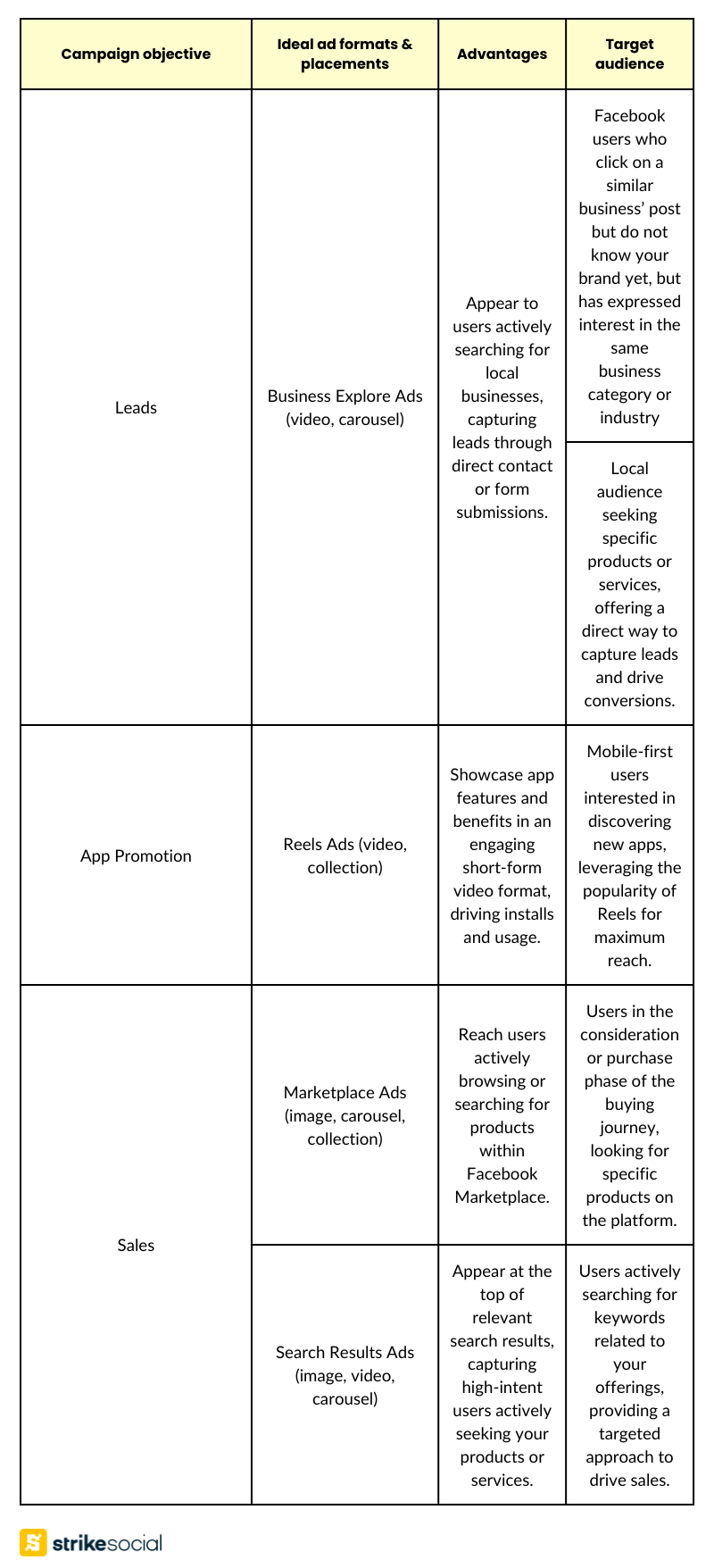
Facebook Media Buyer FAQs
Should I create separate campaigns in Facebook Ads Manager when using different ad formats?
If you’re using a variety of ad formats for your Facebook ad campaign, the decision to create separate campaigns in Facebook Ads Manager depends on several factors:
When Separate Campaigns are Recommended:
- If you’re using different advertising formats for your Facebook advertising campaigns, it’s recommended that you have different campaigns to monitor the delivery of each advertising format better and know which one is performing better than the other.
- Moreover, if you are running a new campaign or campaign for a new brand and have no idea yet how many impressions you can receive daily or how much you should bid for each action, it’s also recommended that you have different campaigns to gauge the effectiveness better.
- Having separate campaigns for different formats gives the Facebook algorithm more clarity on your goals for each format, potentially leading to better ad delivery and optimization.
When It Might Not Be Necessary:
- Combining different Facebook ad formats into one campaign could be more efficient if you anticipate similar performance across different formats and prefer streamlined campaign management. This would mitigate the risk of campaigns cannibalizing one another and competing within the auction.
- Additionally, maintaining multiple campaigns with a limited budget can make it harder to gain clear insights into the performance of individual formats. In such cases, focusing on a selected range of Facebook ad formats allows for thorough testing, even with a smaller investment.
Do I choose Advantage+ placements to select all ad placements on Facebook?
- While Advantage+ integrates well with Strike Social’s AI and machine-learning capabilities, it’s not always necessary to utilize all available placements under Advantage+. As we’ve discussed in our guide to optimal Facebook ad formats and placements, certain ad formats and campaign objectives may align better with specific placements that directly support your brand’s goals.
- For example, image ads can be effective across various placements, making Advantage+ placements suitable for Awareness campaigns aimed at maximizing impressions.
- However, when aiming for lead generation or conversions, the focus shifts to engaging audiences likely to take specific actions, such as signing up or making purchases. In these cases, maximizing ad visibility may not be as effective as targeting placements where engagement and conversion rates align highly with your campaign’s objectives.
- Thus, careful selection of placements rather than blanket use of Advantage+ placements may be more beneficial for achieving desired outcomes in such Facebook ad campaigns.
Getting Acquainted with Facebook Advertising Formats
Now that you’ve gained insight into how various Facebook ad formats align with campaign objectives and platform placements, you can appreciate the diversity of advertising options on Facebook. Each placement caters well to selected ad types on Facebook, which can provide a better user experience to audiences, leading to better ad performances for your campaigns.
It’s time to move to the next part of our Facebook advertising guide: understanding the correct Facebook ad sizes and specs. This will ensure that your ads look their best when they appear on people’s screens.








