Strike Overview
- Savvy media buyers recognize that sales or conversions aren’t always the primary Instagram ad metrics to track.
- Beyond traditional Instagram metrics like cost per view or impressions, the true pulse of your campaign lies in nuanced indicators tailored to your campaign objectives.
- We invite you to broaden your focus beyond the usual metrics you monitor in your Instagram ad reporting and to know and understand the specific ones crucial for your campaigns.
Jump to Section
This post was updated in January 2025 to provide you with the latest information.
Key Instagram Ad Metrics That Drive Successful Campaigns
Every brand approaches asocial media ad campaigns with unique objectives. For businesses with physical stores, Instagram image ads featuring exclusive in-store discounts serve as a lure for foot traffic. Conversely, florist shops leverage Reels to showcase their artistry, aiming to drive online bookings via their website. Consequently, while florists prioritize website clicks and conversions, brick-and-mortar stores assess ad impressions against actual visits.
We aim to elaborate the varied Instagram ad metrics essential for monitoring campaigns and align them with your specific objectives, goals, and brand identity.
Different Metrics for Instagram Advertisers
When managing Instagram ad content, it’s crucial to distinguish between organic and paid advertising strategies. Use the Instagram Insights dashboard to track organic performance, while Meta Ads Manager is your go-to for paid Instagram advertising analytics.
Organic Metrics from Instagram Insights Dashboard
Instagram Insights offers valuable insights into your organic content’s performance. Here are the key Instagram metrics to track on the Instagram Insights dashboard:
- Reach: The total number of unique accounts that have seen your content.
- Impressions: Impressions indicate the number of times your content has been displayed on users’ screens.
- Profile Visits: Refer to the number of times users have visited your Instagram profile. It includes direct visits to your profile and external clicks from platforms like Facebook, and other apps from the Meta Audience Network.
- Content Interactions: Content interactions encompass various user engagements with your posts, such as likes, comments, saves, and shares.
- Followers: The followers metric tracks the growth of your Instagram follower count over time.
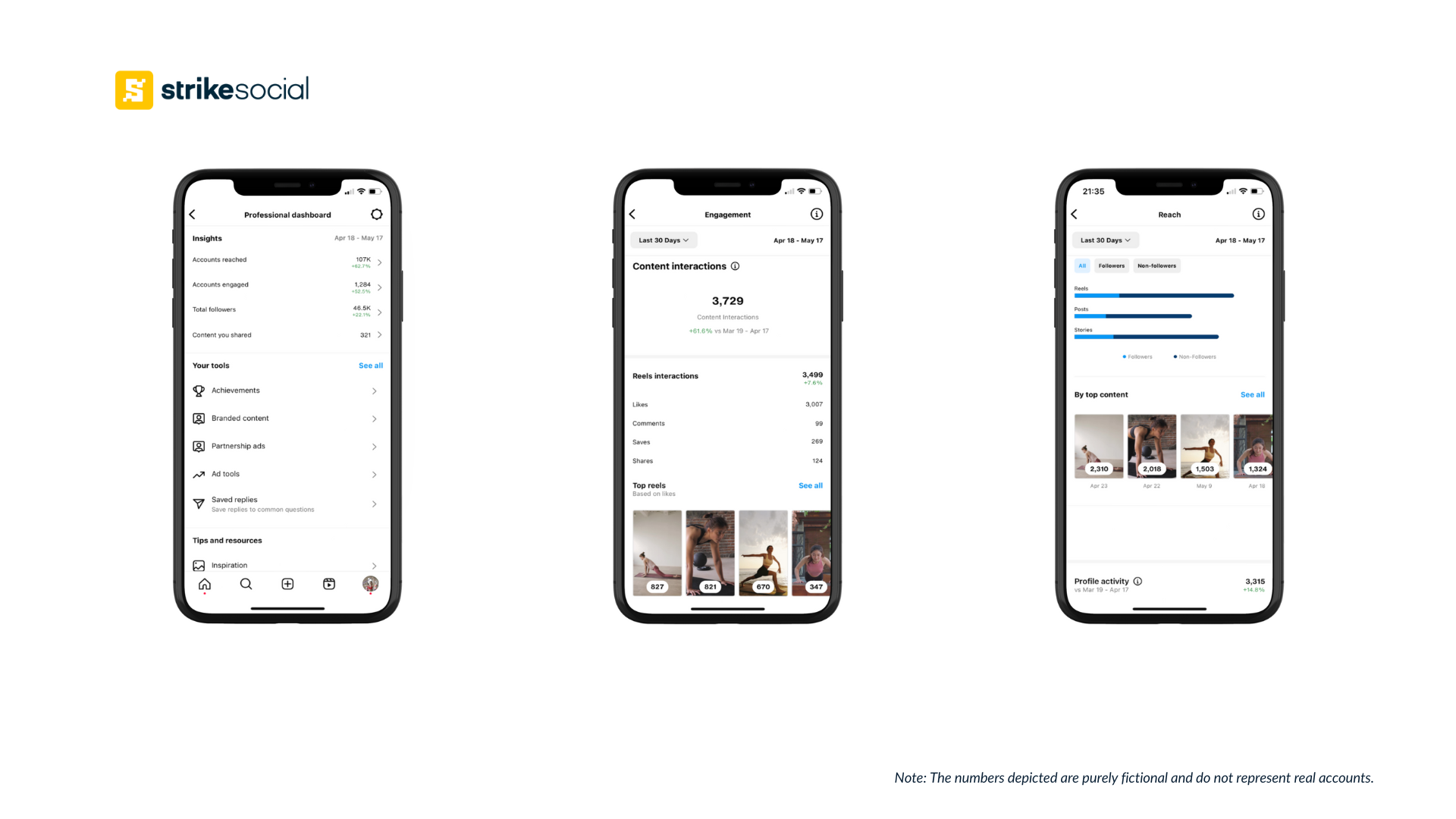
Instagram Ad Metrics to Monitor in Ads Manager
Meta Ads Manager offers a comprehensive array of metrics for tracking Instagram ad campaigns:
Instagram Metrics by Performance and Clicks
- Reach: The total number of unique users who have seen your ad at least once during the reporting period.
- Frequency: The average number of times each user has seen your ad during the reporting period.
- Impressions: The total number of times your ad has been displayed to users.
- CPC (Cost Per Link Click): The average cost incurred for each click on the linked landing page on your ad.
- CPM (Cost Per 1000 Impressions): The average cost for every 1000 impressions of your ad.
- CTR (Click-Through Rate): Measures the percentage of users who clicked on your ad after seeing it.
Further Reading

Connect with New Audiences Through Instagram Partnership Ads
Want to expand your usual audience targeting in Instagram? Partnership Ads allow you to access influencer communities, opening doors to new audience segments and enhancing your targeting.
Metrics for Instagram Engagement Campaigns
- Post Comments: The number of comments left on your ad posts.
- Post Saves: The number of times users have saved your ad posts.
- Post Shares: How often have users shared your ad posts with others.
- Link Clicks: The number of clicks on the URL link included in your ad.
Instagram Metrics to Track for Video Engagement
- Video Plays: The total number of times your video ad has been played by users.
- 2-Second Continuous Video Plays: This metric tracks the number of times users have watched your video for at least two continuous seconds.
- Cost Per 2-Second Continuous Video Play: The average cost for each two-second continuous video play.
- 3-Second Continuous Video Plays: Similar to 2-second plays, this metric measures the number of times users have watched your video for at least three continuous seconds. In Instagram metrics, a “view” is counted only when the video has been played for 3 seconds or longer.
- Cost Per 3-Second Continuous Video Play: Cost for each three-second continuous video play.
- ThruPlays: ThruPlays indicate the number of times your video ad has been played to completion or for at least 15 seconds.
- Cost Per ThruPlay: Calculates the average cost incurred for each completed or 15-second continuous play of your video ad.
Further Reading
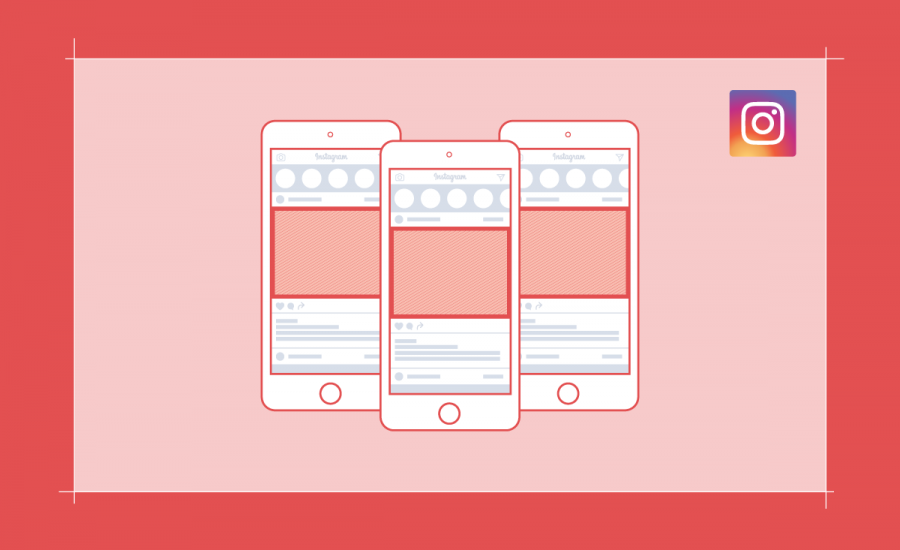
Prioritize Visibility with the Instagram Ad Specs
Creating visually striking Instagram ads is only half the battle—it’s equally important to ensure essential elements of your ad remains visible. Familiarize yourself with the ad specs for each format to guarantee nothing important gets lost.
How To Determine the Right Instagram Performance Metrics
Now that you understand the corresponding Instagram ad metrics based on your objectives and goals, it’s time to apply this knowledge effectively. Reporting campaign success to your client involves considering various ad types and elements, and it’s not a one-size-fits-all approach.
To effectively tailor your Instagram ad reporting, align your tracking efforts with your advertising strategy. Consider including these standard Instagram ad metrics in your reports:
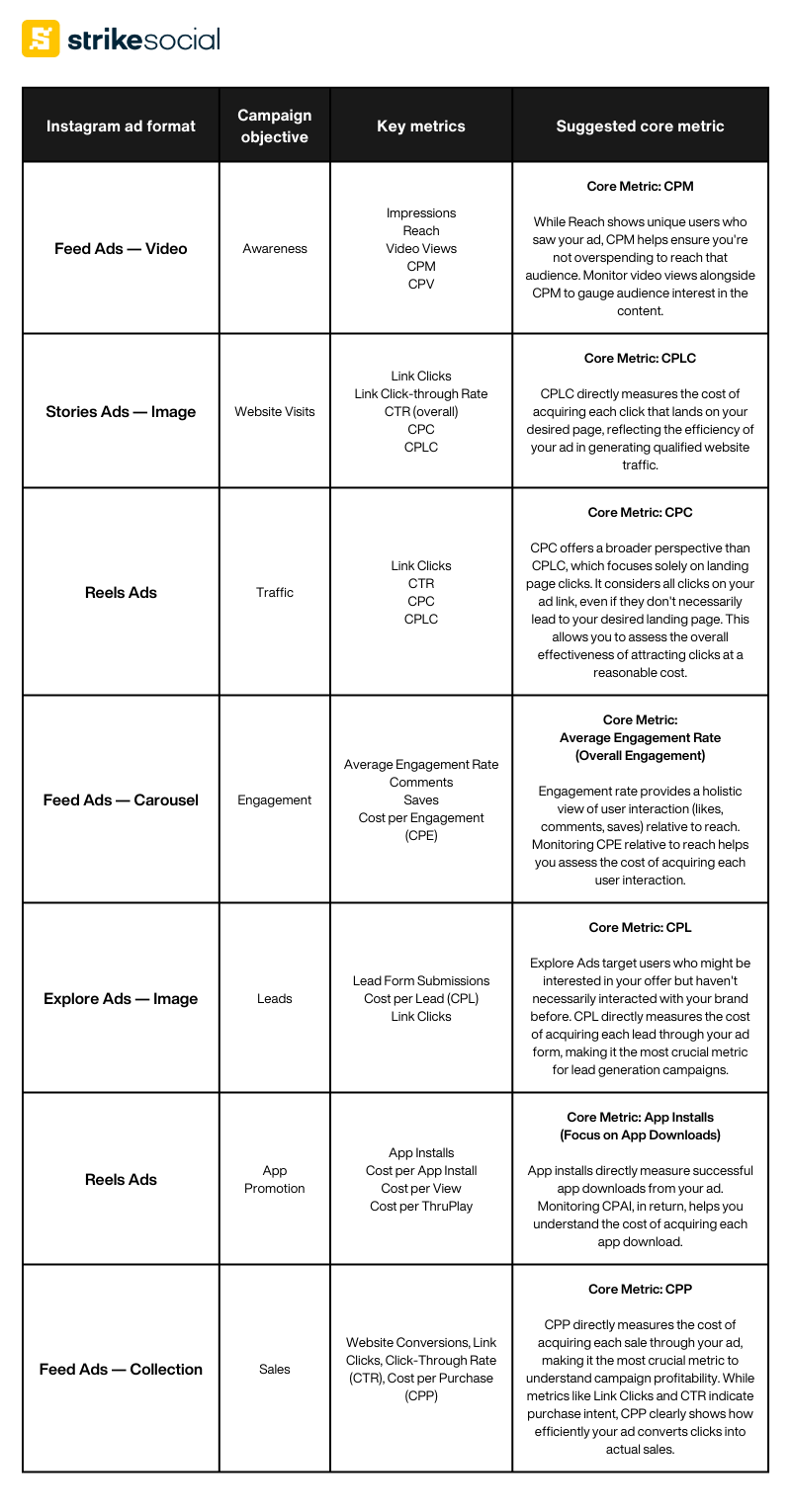
As media buying experts, tailoring reports to the intended audience is essential for effectively conveying the impact of your Instagram campaigns. Here’s a breakdown of key metrics and core metrics to focus on in different scenarios:
Scenario 1: “I’m overseeing an Instagram Story Ad campaign for our health and fitness app, with the primary objective of increasing app downloads. What specific Instagram ad metrics should I include in the report for the finance team?“
- When presenting the report to the finance team, focus on metrics that align with revenue and cost efficiency:
- Key Metrics:
- App Installs: Directly translates to potential paying users and future revenue.
- Cost per App Install: Indicates the cost-efficiency of acquiring app downloads from your Instagram Stories campaign.
- Impressions: Provide context on how often your ad was viewed relative to app installs.
- CPM: Instagram CPM helps inform future budget allocation decisions by understanding the cost of reaching a thousand users.
- Additional Metric/s:
- Swipe Up/Forward Rate: Reflects user engagement with the ad’s call to action (downloading the app).
- Key Metrics:
Scenario 2: “As a media buyer for a retail business, I manage the Instagram Collection Ad campaign, which aims to drive sales. How should I structure the Instagram marketing dashboard for the creatives team, and which metrics should I prioritize for their review?“
- When presenting the report to the creatives team, the right Instagram metrics to track should be related to ad viewership and engagement:
- Key Metrics:
- View Rate: Percentage of users who viewed the ad after it appeared in their feed.
- 3-Second Continuous Video Play: This indicates viewer engagement beyond the initial impression, as a “view” is only considered once it surpasses the 3-second mark.
- Cost per Thru Play: Average cost for each completed view of the video ad.
- Thru Plays: Thru Plays serves as the primary metric for the creative team, allowing them to gauge the effectiveness of the content in engaging viewers and encouraging them to watch a substantial portion or the entirety of the ad.
- Additional Metric/s:
- Click-Through Rate (CTR): Instagram CTR provides insight into viewer interest and potential bridge to sales.
- Key Metrics:
Identifying The Ad Metrics That Matters Most
By now, it’s clear that seemingly simple numbers on an Instagram ad metrics dashboard hold a wealth of information. These metrics extend far beyond the advertising department, impacting various teams within your organization. Tracking the right metrics based on your specific campaign goals fosters collaboration and alignment, creating highly engaging and effective Instagram ad campaigns throughout the year.
Equipping yourself with a deep understanding of key Instagram ad metrics empowers you as a media-buying expert. This knowledge translates to strategic decision-making, campaign optimization, and, ultimately, achieving your advertising objectives on Instagram.
Head over to Strike Social’s blogs for even more valuable insights on social media advertising.







