Strike Overview
- Google TV is quickly becoming a key player in Connected TV (CTV) strategies, with U.S. CTV ad spend projected to reach $22.7 billion in 2024.
- In June 2024, Google TV joined the roster of platforms available for brands to advertise on through Google’s Connected TV network.
- YouTube TV is already a leading force and is anticipated to be the largest paid CTV platform by 2026. With Google managing both YouTube TV and Google TV, how can advertisers effectively differentiate their strategies to determine what works best for their brand?
Jump to Section
CTV advertising is becoming increasingly precise with the introduction of Google TV Ads. Google’s new advertising network transforms traditional television ad outreach by enabling more accurate targeting for digital streaming platforms. Streaming TV channels, Advertising-Based Video on Demand (AVOD), and Subscription-Based Video on Demand (SVOD) continuously dominate the living room, outperforming previously loved tubes.
Data from Nielsen shows a 17% decline in cable and broadcast viewing distribution from 2022 to Q1 of 2024. In contrast, digital streaming distribution grew almost twice as fast as the decline of traditional TV, increasing by 33% during the same period.
Marketers must adapt to the shift in TV viewing habits towards more controlled content consumption. When advertising on streaming platforms, it’s essential to consider the viewing environment. Content consumed on larger screens, such as Smart TVs, is well-suited for co-viewing. Digital streaming has popular live shows, including lifestyle, sports, and news content. Remember, Google TV content is different from your usual YouTube UGC videos.
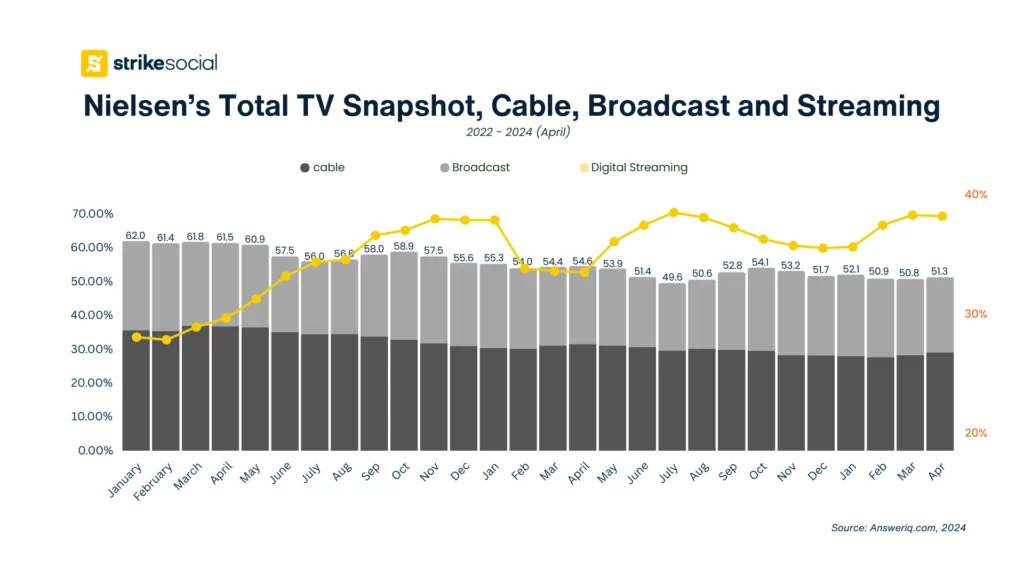
Now that the viewing trends are leaning more toward digital platforms, YouTube is strategizing to boost its CTV (connected TV) traffic by integrating Google TV directly into Android-based smart TVs such as Sony, Philips, TCL, and Hisense. This integration will remove the need for an external device like Google Chromecast to access the Google TV platform, positioning YouTube to compete with other digital streaming platforms like Hulu and Roku.
With the expansion of the Connected TV (CTV) inventory, media buyers looking to extend their reach to living room viewers must incorporate Google TV and YouTube TV into their media plans. But aren’t Google TV and YouTube TV ads the same?
YouTube TV and Google TV Ads Differences and Similarities
Regarding videos targeting viewers interested in streaming content, Google and YouTube TV ads cater to different audience behaviors and provide distinct advantages.
The advantage for marketers is that both Google and YouTube TV ads serve as valuable extensions for expanding the reach and awareness of their YouTube campaigns. Let’s flesh out the differences and similarities between Google TV and YouTube TV ads.
What is a Google TV Ad?
Google TV Ads are in-stream video advertisements shown on the Google TV platform, enabling integration with smart TVs and streaming devices. These ads are displayed within an aggregated interface alongside other streaming applications like Netflix, Hulu, Roku, Disney+, and various live streaming channels.

What is a YouTube TV Ad?
YouTube TV ads are part of YouTube’s broader Google ecosystem and are available on its subscription-based live TV streaming service. With over 100 channels, YouTube TV includes the YouTube app, major networks, and cable channels, and provides a mix of skippable and non-skippable ad formats.
YouTube TV and Google TV Ads Similarities
1. Setup in Google Ads
Media buyers can set up both Google and YouTube TV ads on the Google Ads platform. This integration allows advertisers to create, monitor, and optimize their campaigns from a single interface, streamlining the advertising process and providing a unified reporting system for tracking video ad metrics.
2. Media Buyers Cannot Guarantee Specific Channel Placement
Advertisers cannot guarantee that their ads will appear on specific channels. Both platforms operate on a broader network level, where ads are distributed across various channels based on targeting parameters and auction outcomes. This approach ensures broad reach but limits control over specific placements.
Further Reading

Excluding Video and Channel Placements in YouTube Campaigns
When you run ads on Connected TV using Google Ads Manager, gaining visibility into ad placements can be challenging. Fortunately, for YouTube video ads, you have control over exclusions, allowing you to prevent ads from appearing on channels like Kids’ content or other categories that may not align with your brand’s values or goals.
3. Auction-Based Buying
Both Google and YouTube TV ads are bought through an auction-based system. Advertisers bid for ad placements, and the highest bidders win the slots. This system is designed to maximize the efficiency of ad spending, allowing advertisers to reach their target audiences while maintaining budget control.
4. Support for Traditional and Vertical Video Creatives
Both platforms support traditional horizontal video creatives as well as vertical video formats, offering advertisers the flexibility to tailor videos for diverse viewing experiences and maximize engagement across devices.
YouTube Shorts ad creatives are especially gaining popularity among CTV viewers, making it another reason why running Connected TV ads using the YouTube platform can effectively expand audience reach.
5. Measurable Performance
The performance of both YouTube and Google CTV Ads is measurable through detailed network reporting. Advertisers can track key metrics such as impressions, views, view-through rates, and clicks. This data-driven approach allows for continuous campaign optimization and pacing.
Download our YouTube CTV Case Study
Discover how a leading quick-service restaurant chain maximized YouTube’s Skippable TrueView In-Stream ads and CTV. With an Always-On strategy and dynamic creative rotations, Strike Social used advanced data science tools for daily optimizations, targeting CTV audiences with precision.
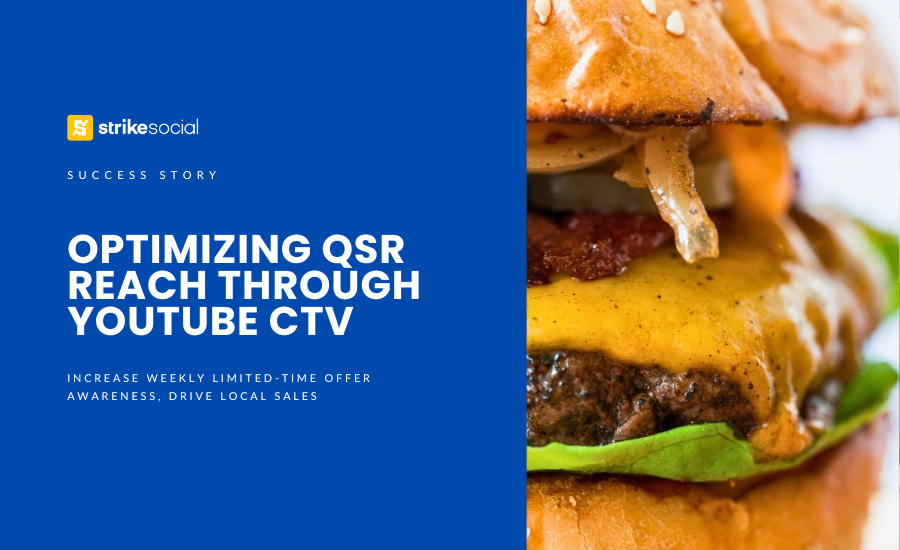
YouTube TV and Google TV Ads Differences
1. Ad Cost Models
Media buyers can only purchase Google TV Ads on a CPM (Cost Per Thousand Impressions) basis. This model charges advertisers based on the number of impressions their ads receive, making it ideal for brand awareness campaigns where reach is a priority.
On the other hand, running Connected TV ads using YouTube TV offers both CPM and CPV (Cost per view) bases. The CPV model charges advertisers only when viewers watch their ads, providing a cost-effective option for performance-driven campaigns focused on viewer engagement.
2. Campaign Accessibility
Google TV Ads are available in Video Reach Campaigns, which include Efficient Reach and Non-Skippable Reach sub-campaigns. These campaigns are designed to maximize reach by ensuring ads are shown to a broad audience, utilizing non-skippable formats to guarantee full ad views.
YouTube TV Ads are accessible through various campaign types, including Video View Campaigns. These campaigns focus on reach and leverage viewing and engagement metrics, such as longer watch time and ad retention.
Further Reading

10 Essential Insights from YouTube Video Reach Campaign Data
Our analysis of Strike Social’s U.S. campaign data using VCR to maximize impressions offers valuable insights into Video Reach Campaign performance. With an insider’s look into our team’s data interpretations, campaign strategies, and success metrics, here’s what our 2024 YouTube data reveals about optimizing Video Reach Campaigns.
3. Ad Formats
YouTube TV Ad offers marketers a variety of ad formats, including skippable and non-skippable ads and longer ad lengths. This variety allows advertisers to tailor their campaigns based on specific goals and viewer preferences. While Google TV ad currently supports two ad formats:
- 15-second non-skippable ads: Ensure the complete delivery of the advertiser’s message without the risk of viewers skipping the ad.
- 6-second bumper ads: Short, impactful, non-skippable ads are ideal for reinforcing brand messages or calls to action in a concise format.
4. Inventory Differences
Google TV Ad’s inventory is comprised of hundreds of channels built into the Google CTV ads platform, including live sports, full-length TV shows, and movies. The ad inventory is integrated with smart TVs and streaming devices like Chromecast, reaching viewers who use these platforms extensively for entertainment.
On the other hand, YouTube TV ad inventory includes live TV from over 100 channels and a vast library of on-demand content. This platform combines traditional TV viewing with the flexibility of streaming, offering a diverse range of content from major networks and niche channels.
How To Setup Google TV Ads?
Setting up Google TV Ads involves several steps, from creating a Google Ads account to launching your targeted campaign.
Here’s a step-by-step guide to help you through the process:
Step 1: Create a Google Ads Account
- You’ll need to create an account if you don’t already have one. Visit Google Ads and sign up. If you already have an account, log in.
Step 2: Set Up a New Campaign
- Start a New Campaign:
- In your Google Ads dashboard, click the + button to start a new campaign.
- Select “New campaign.”
- Choose Your Campaign Goal:
- Select a goal that aligns with your advertising objectives. For Google TV Ads, the objective type should be “Awareness and Consideration” or “Create a campaign without a goal’s guidance”
- Select Campaign Type: Choose the “Video” campaign type. Google TV Ads are part of the video ad format.
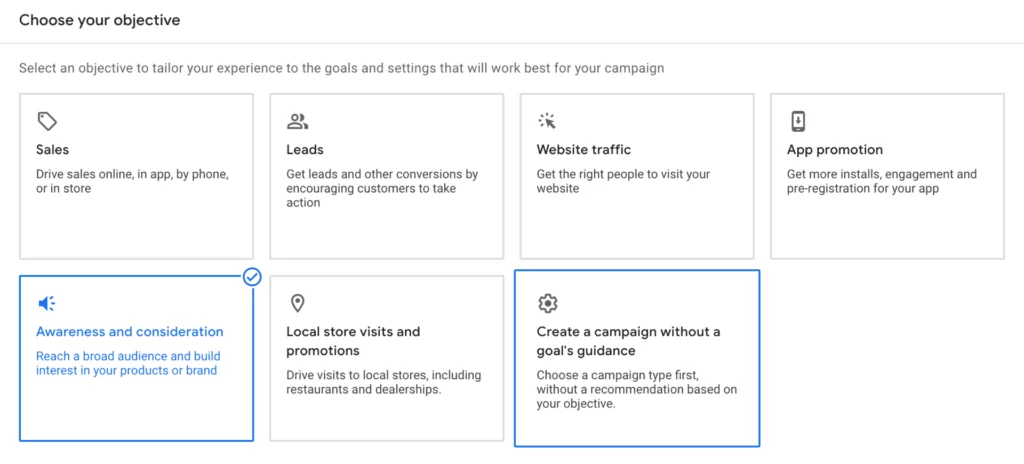
- Configure Campaign Settings:
- Campaign Sub-Type: Select either “Efficient Reach” or “Non-Skippable In-Stream” to maximize the reach on Google TV.
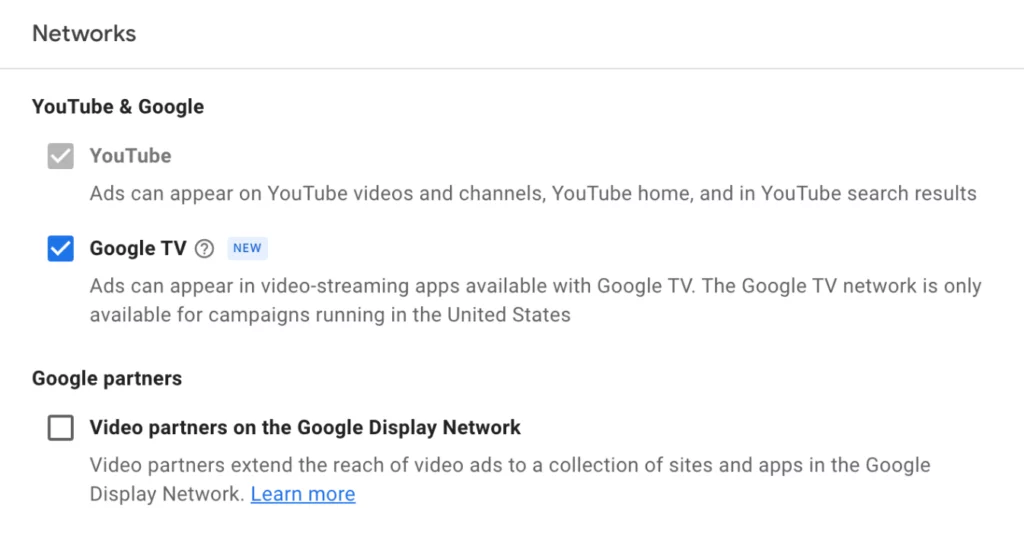
- Network Settings:
- The “YouTube videos” option is already pre-selected. Tick the “Google TV” option. You may remove the “Video partners on the Google Display Network” to increase the possibility of your video ads appearing on YouTube and Google TV. For device setup, unselect all the devices except for “Connected TV”
- Budget and Bidding:
- Set your daily budget and bidding strategy. For Google TV ads, you typically bid on a CPM (Cost Per Thousand Impressions) basis.
- Choose Your Ad Formats:
- Select the ad formats you want to use. Google TV supports 15-second non-skippable in-stream ads and 6-second bumper ads.
- Proceed with Audience Definition, Creative Details, and Review and Launch Your Campaign:
- Review Settings: Double-check all your campaign settings, targeting options, and ad formats.
- Launch Campaign: Once everything is set, click “Create Campaign” to launch your Google TV ad campaign.
Expand YouTube Ad Awareness Campaign Reach to TV Viewers
Integrating Google TV ads into your YouTube awareness campaign strategy significantly enhances your ability to reach and engage audiences across multiple devices, including smart TVs, streaming devices like Chromecast, and mobile devices. Google TV ads leverage Google’s new expanded advertising ecosystem, enabling precise targeting based on demographics, interests, and behaviors, ensuring your ads reach the most relevant audiences.
This integration allows seamless management within the Google Ads platform, providing a unified interface for creating, monitoring, and optimizing your campaigns. Additionally, comprehensive reporting tools offer valuable insights into performance metrics, helping you fine-tune your strategy for better ROI.
Google TV ads are primarily non-skippable, guaranteeing full message delivery, which is particularly effective for brand awareness campaigns. In contrast, YouTube ads offer skippable and non-skippable formats, providing flexibility based on campaign goals.
Combining both platforms allows you to mix ad formats to maximize viewer engagement and manage ad spending more efficiently by utilizing CPM and CPV models. This combined approach leverages the strengths of Google TV’s live TV shows and YouTube’s User-Generated Content (UGCs), ensuring your brand message reaches the right people at the right time across various devices, ultimately enhancing the overall effectiveness of your advertising strategy.








