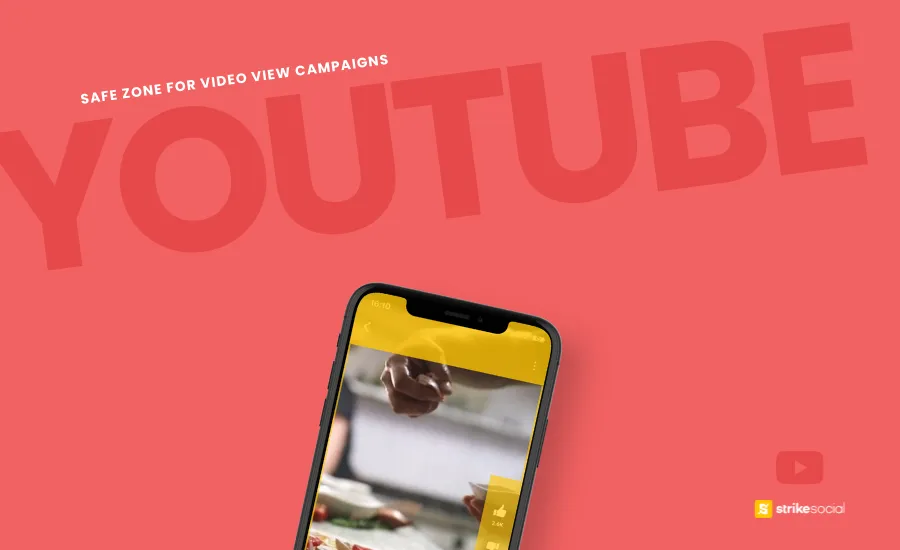Strike Overview
- Keep your ads free from obstructions by designing within YouTube’s Video View Campaign Safe Zone, which prevents essential elements from being blocked by UI features like like or share buttons.
- While YouTube offers diverse ad sizes and placements, adhering to the safe zone ensures that your CTAs and visuals remain visible, balancing creative flexibility with effective messaging.
- Understanding and utilizing the YouTube Video View Campaign Safe Zone ensures your ad content is displayed clearly and effectively across all YouTube placements, delivering an uninterrupted experience for viewers.
Jump to Section
- What is the Best Format for YouTube Video View Campaigns?
- What is the Safe Zone for YouTube Video View Campaigns?
- Tips for Creating YouTube Video View Campaign Safe Zone-Compliant Ads
Decoding the YouTube Video View Campaign Safe Zone
Have you ever wondered what could go wrong if you placed a YouTube ad without considering how it fits into various ad placements and formats? The answer is simple: disaster can strike. Failure to align your ad with the right placements can lead to viewers promptly skipping. Worse, your ad may not appear, resulting in wasted views and ad spending.
Consider this: your 16:9 video ad is displayed as a YouTube Shorts ad, and the core message you wish to convey is obscured. If your CTA and key elements fall outside the designated YouTube Video View Campaign Safe Zone, the effectiveness of this campaign type becomes questionable. Understanding these safe zones guarantees that, regardless of where your ad appears, it will operate seamlessly and precisely as you intend.
What is the Best Format for YouTube Video View Campaigns?
Choosing the appropriate format ensures your YouTube Video Views campaign shines. To make an informed choice, let’s have a look at the recommended YT VVC ad specs:
YouTube Video View Campaigns Ad Specs Guide
| Recommended | Can also accept | Callouts | |
|---|---|---|---|
| Resolution | 1080p (Full HD) Recommended pixels (px) for HD: • 1920 x 1080px (horizontal) • 1080 x 1920px (vertical) • 1080 x 1080px (square) | 720p (Standard HD) Minimum px: • 1280 x 720px (horizontal) • 720 x 1280px (vertical) • 480 x 480px (square) Minimum px for SD: • 640 x 480px (horizontal) • 480 x 640px (vertical) • 480 x 480px (square) | For optimal quality, we don’t recommend using SD. |
| Aspect ratio | • 16:9 for horizontal • 9:16 for vertical • 1:1 for square | • 4:3 (SD) for horizontal • 2:3 (SD) for vertical | For optimal quality, we don’t recommend using SD. |
| Format | .MPG (MPEG-2 or MPEG-4) | .WMV, .AVI, .MOV and .FLV .MPEG-1, .MP4, .MPEGPS, 3GPP, WebM, DNxHR, ProRes, CineForm & HEVC (h265) | Audio files like MP3, WAV, or PCM files on YouTube aren’t accepted. |
| File size | ≤256 GB | ||
| Format composition • Skippable in-stream • In-feed video • Shorts | Recommended orientations and best practice ad lengths • At least one horizontal :60-3:00, one horizontal :15, and one vertical :10-:60 | • Skippable in-stream: ≥:05 horizontal • In-feed: ≥:05 | • Following recommended orientations and ad lengths will allow you to run across all eligible inventory. • Studies show that ads :60-3:00 drive more consideration lift than shorter versions and help tell your story. |
Further Reading

Which YouTube Campaign Type Aligns Best with Your Advertising Goals?
Choosing between a YouTube Video View Campaign and a Video Action Campaign requires a clear understanding of their distinct advantages. Knowing how each can drive specific outcomes will help you determine the ideal fit for your objectives.
What is the Safe Zone for YouTube Video View Campaigns?
With a firm grasp of ad specifications, it’s time to learn the YouTube Video View Campaign Safe Zone. This is the linchpin for advertisers: ensuring that CTAs, in-video text, and your video’s primary focus remain unobstructed.
When advertising on YouTube, various components, including CTA buttons, ad descriptions, comments, and share buttons, can obscure your video content. The safe zone is your shield against these obstructions. By comprehending the safe zones for your video views campaign, you can stride confidently into any YT VVC ad format.
YouTube Video View Campaign Safe Margins for In-feed Placement
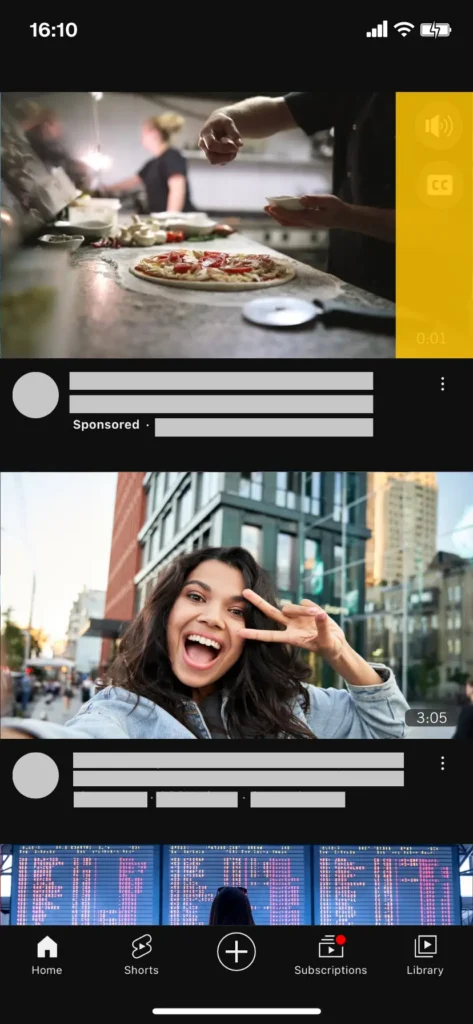
YouTube Video View Campaign Safe Zone for Skippable In-Stream
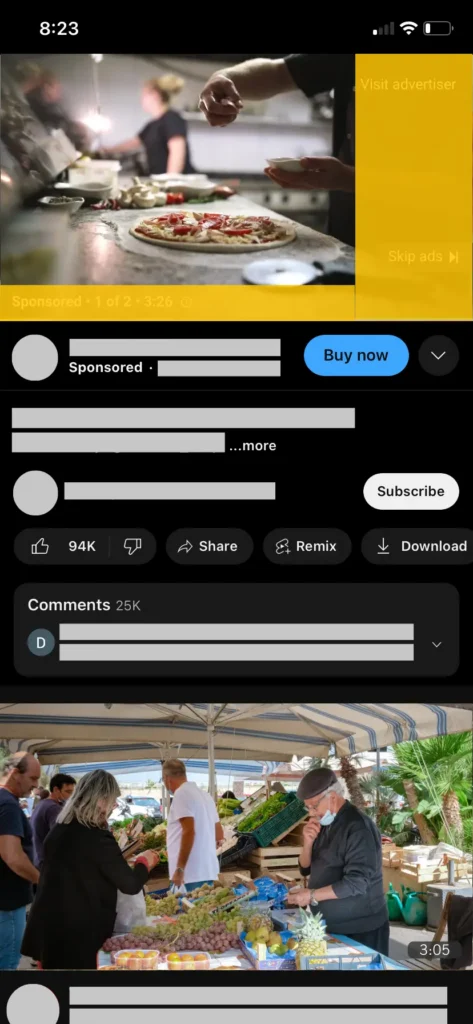
YouTube Video View Campaign Safe Dimensions for Shorts Ads

How to Use the YouTube Video View Campaign Safe Zone Templates
- Start by downloading the provided PNG files. You can find them here.
- Open your preferred editing software and import the transparent template as a layer.
- Position the template by dragging it to the desired layer. This allows you to align captions and other essential content within the safe zone.
- Before exporting your final ad creative, remember to hide or remove the template layer.
- You can now proceed to setting up your Video Views campaign.
For a visual guide on how to use the YouTube ads safe zone templates, check out this quick video:
Tips for Creating YouTube Video View Campaign Safe Zone-Compliant Ads
Create YT VVC ads that not only comply with the safe zones but also enhance your overall advertising strategy. Here are some tips to help you achieve this balance:
Know your ad specs.
- Get well-acquainted with the YouTube ad specs for various placements. These are essential for ensuring that your ad displays correctly across different formats.
Stay in the safe zones.
- When working with your chosen YT VVC ad format, be prepared for visual overlays during placement. The key is to operate within the safe zones.
- Now that you’re well-versed in the YouTube video view campaign safe zone utilize them effectively. You can employ video editing software such as Premiere Pro or Canva and align your content with the provided templates. This guarantees that your video and any accompanying text don’t interfere with elements like buttons, video titles, or account information once your ad is uploaded to YouTube.
Prioritize mobile optimization.
- Given that more than 70% of YouTube watch time takes place on mobile devices, it’s vital to optimize your ad content for mobile viewing. Providing a seamless experience for mobile users is crucial for maximizing the impact of your VVC ads.
- If you run a Collection ad format for a sales campaign, you will be asked to create an Instant Experience ad where you will list your products, the link to its Amazon shopping page, for example, and the price for each product. To ensure accurate Purchase ROAS calculation in Meta Ads Manager, assign the correct value to each product in your collection ads so that Meta can calculate this for you.
Prioritizing Visibility with the YouTube Ads Safe Zone for Video Views Campaign
Decoding the safe zones for YouTube Video View campaigns offers a remarkable advantage – the ability to stretch one ad creative across different placements. That is why when setting up your video ad, the safe zone is an important element to consider. Even the most captivating ad can lose effectiveness if it strays beyond the safe zone’s boundaries. That’s precisely why we’ve dedicated this guide to help you execute the YouTube video view campaign safe zone effectively.
With this knowledge, you can rest easy, knowing that wherever your ad is distributed, it will perform as well as in any other location. It’s all about guaranteeing that your creative endeavors not only captivate the eye but also leave a lasting impression. So, launch your YouTube Video View campaigns with the confidence that they will radiate brilliance, regardless of placement.
Article by
Lee Baler, Strike Social’s VP of Sales & Strategy
Lee leads global strategy, helping clients and agencies maximize YouTube and paid social performance. Constantly tracking industry trends, he translates insights into strategies that help brands stay competitive and achieve sustained profitability.