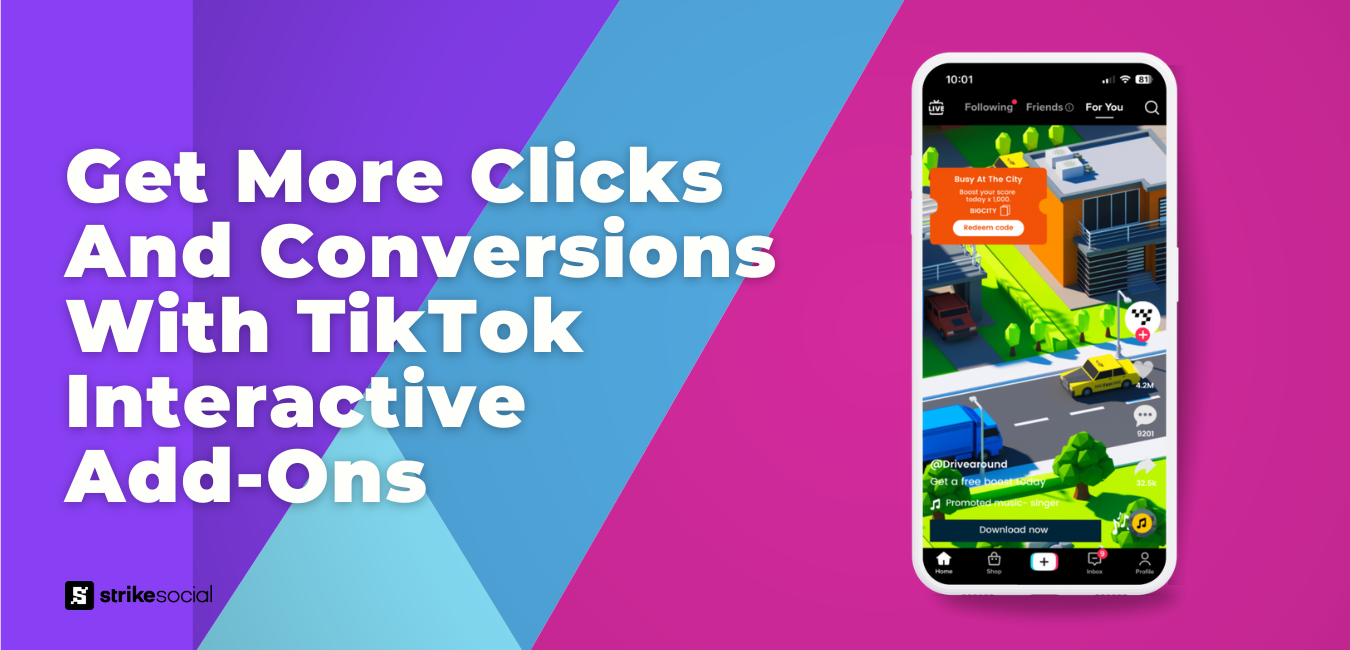As a leading video platform, TikTok continues captivating its 150 million US app users by introducing cutting-edge features such as TikTok Interactive Add-ons. These add-ons allow brands and viewers to engage in unique and innovative content. Elements like Branded Hashtag Challenges and TikTok Branded Effects are solutions that entice users’ engagement. Similarly, Features like polls, quizzes, and AR effects drive conversions and create an immersive ad experience. TikTok’s ability to generate curiosity and excitement enhances the likelihood of users interacting with and sharing video content.
TikTok Interactive Add-ons Bring New Ad Experience
- What are TikTok Interactive Add-ons
- What are the different types of Interactive Add-ons available on TikTok?
- Setting up TikTok Interactive Display Card
One notable success story involving a Countdown Sticker resulted in a 1.5x increase in CTR (click-through rate), 8.1 million video views, and nearly 5,000 viewers tuning in to the brand’s livestream. By utilizing interactive add-ons, brands can achieve higher levels of engagement, drive conversions, and create a captivating ad experience for their target audience. TikTok, a hub of creativity, encourages user engagement through trending content. It showcases the voices and actions of diverse communities.
In this article, we will explore TikTok Interactive Add-ons in greater detail, offering insights on countdown stickers, setup guides, and best practices for leveraging these features in your advertising campaigns.
What are TikTok Interactive Add-ons?
TikTok Interactive Add-ons are dynamic components that advertisers can seamlessly integrate into their video ads to engage and captivate their target audience. By infusing their TikTok ads with these interactive and creative elements, the add-ons draw users’ attention and stimulate engagement. This interaction significantly enhances the probability of viewers taking the desired action, such as visiting a website, purchasing, or sharing content.
Based on TikTok’s Internal Data, 73% of platform users feel a deeper connection with the brands they interact with. #TikTokMadeMeBuyIt study shared that two out of three viewers are inspired to shop for products on the platform. In essence, ad features like TikTok Interactive Add-ons that encourage layers of interactivity can kickstart a purchasing decision.
Related article: Reimagine e-Commerce with TikTok Shopping Ads
What are the different types of Interactive Add-ons available on TikTok?
Understanding TikTok’s diverse advertising solutions is essential for navigating its vibrant ecosystem. Each type of Interactive Add-on on TikTok is tailored to meet specific marketing needs and provides unique benefits that can be aligned with various campaign objectives.
Here’s a more detailed breakdown of the differences between the various TikTok Interactive Add-ons:

Each add-on has a distinct method of boosting user engagement and driving conversions, thereby optimizing advertising effectiveness and enhancing the overall ad experience. By understanding each add-on’s unique features and benefits, advertisers can craft a more engaging and successful TikTok ad campaign.
Setting up TikTok Interactive Display Card
Setting up Interactive Add-ons, like the Display Card, elevates the TikTok advertising experience. As an interactive pop-up visible during video ads, the Display Card enables advertisers to showcase essential brand or product details strategically. Whether announcing a sale or bolstering ad awareness, this captivating feature aims to amplify campaign outcomes.
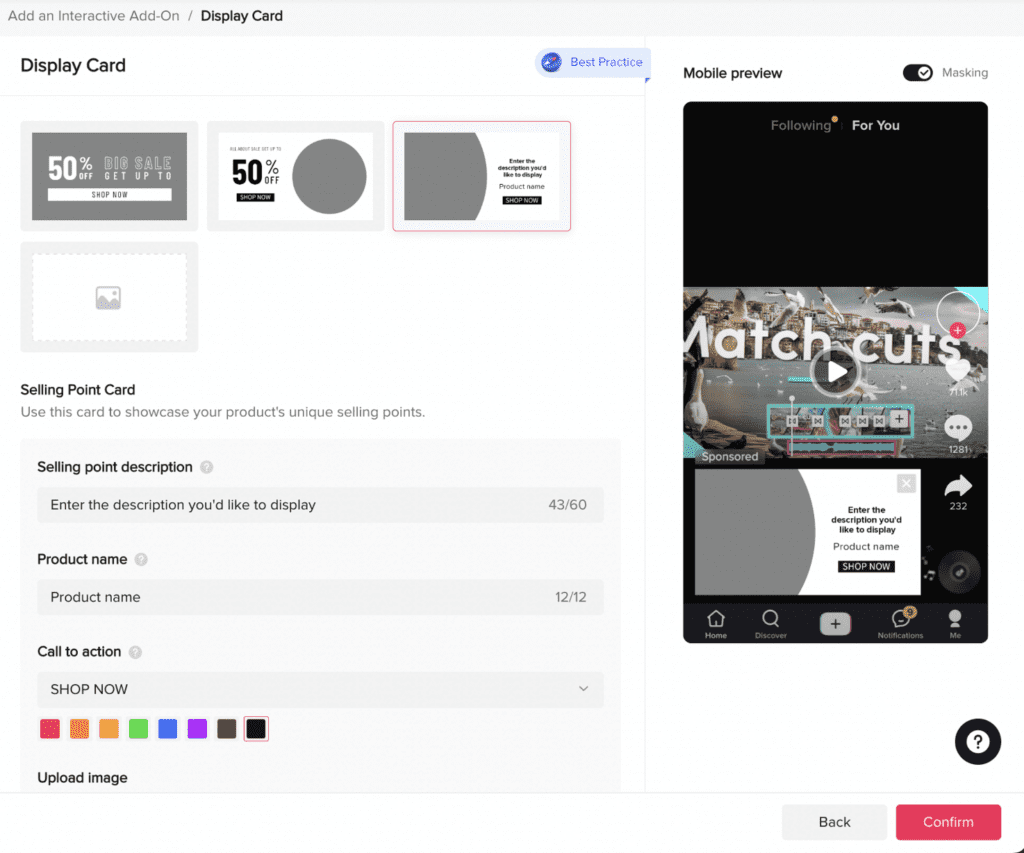
- Begin by completing the necessary information for your campaign and ad group.
- Navigate to the ‘Ad Creation’ page and proceed to ‘Ad Details.’
- Look for the ‘Interactive Add-ons’ section and click the ‘+ Create’ button.
- A new window labeled ‘Interactive Add-on’ will appear. Select ‘Display Card’ from the available options.
- Here, you can utilize the default template provided by TikTok or upload your custom design for a personalized touch.
- In the ‘Text Discount Card’ section, you will find several sub-sections:
- Discount % off: You can set a discount rate from 1% to 99%.
- Discount Description: You can choose between – “BIG SALE GET UP TO” or “LIMITED TIME ONLY.”
- Call to Action: There are several pre-set options available here – “SHOP NOW,” “LEARN MORE,” “DOWNLOAD NOW,” “VIEW NOW,” or “ORDER NOW.”
- Card Display Name minimum display duration is 2 seconds.
- Click Confirm and Submit.
*Interactive add-on: Display card uses the same destination URL set with the ad creation page.
Setting up TikTok Interactive Voting Sticker
TikTok Interactive Add-ons offer engaging tools such as the Voting Sticker, a preferred choice among advertisers on TikTok. This feature paves the way for lively interaction with your audience, presenting questions or options that stimulate participation. In essence, it turns TikTok advertising into a fun, interactive advertising experience. These add-ons spark conversations and provide crucial audience insights based on their voting preferences, transforming your TikTok ad campaigns into engaging social events.
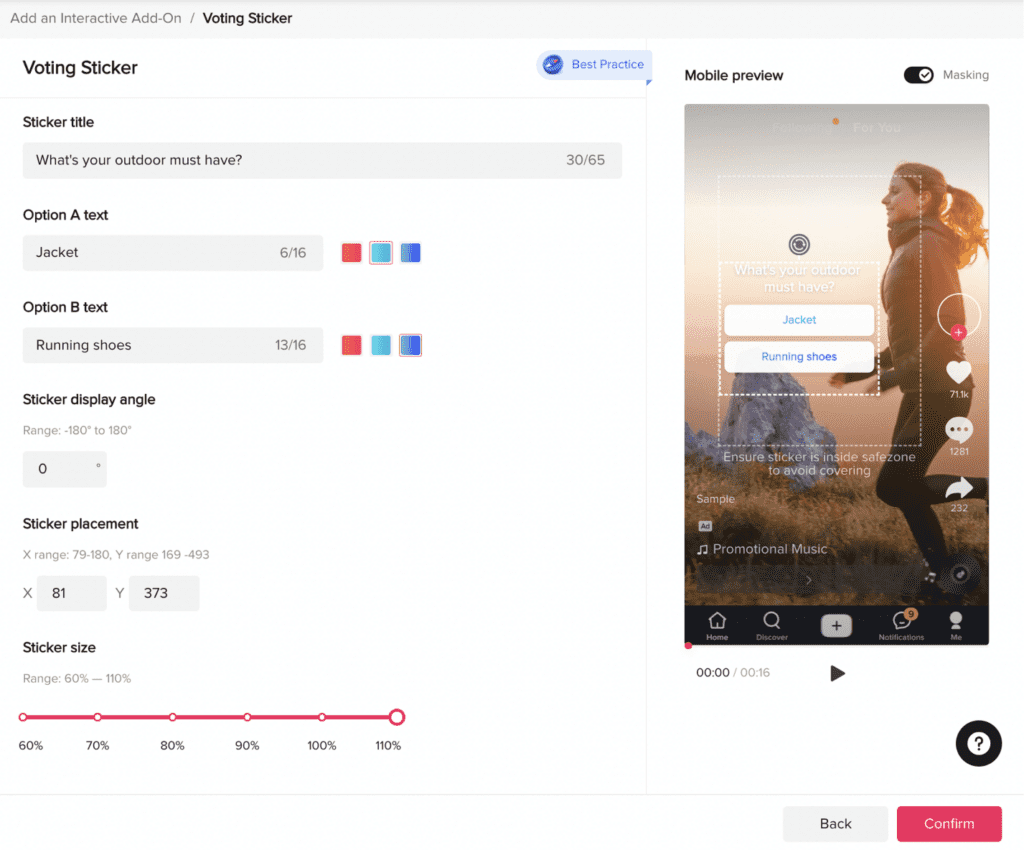
- Begin by filling in the necessary details for your campaign and ad group.
- Proceed to the ‘Ad Creation’ page and move to ‘Ad Details.’
- Upload your chosen video where you want to integrate the voting sticker.
- Provide a title for your sticker, keeping the text under 65 characters for optimal readability.
- Next, enter the text for Option A and Option B, ensuring each remains within 16 characters. Select one of the three available text colors – red, light blue, or dark blue.
- Adjust the sticker display angle as needed. You can choose any angle from -180 to 180 degrees.
- Position your sticker appropriately, keeping it within the safe zone for clear visibility.
- You can specify the sticker’s position using the available X (79 – 180) and Y (169 – 493) coordinate ranges.
- Adjust the sticker’s size within 60% to 110% per your preference.
- Once satisfied with your settings, click ‘Confirm’ and then ‘Submit’ to finalize your interactive ad.
Setting up TikTok Interactive Gift Code Sticker
The TikTok Gift Code Sticker Add-on allows advertisers to attach redeemable codes to their ads, enhancing them with exclusive promotions. Essentially, this feature transforms video ads into more reward-driven engagement advertising efforts. TikTok ads enhanced with gift code stickers can drive engagement and sales by providing viewers with tangible benefits. This strategic tool can foster brand loyalty among their avid TikTok community members.
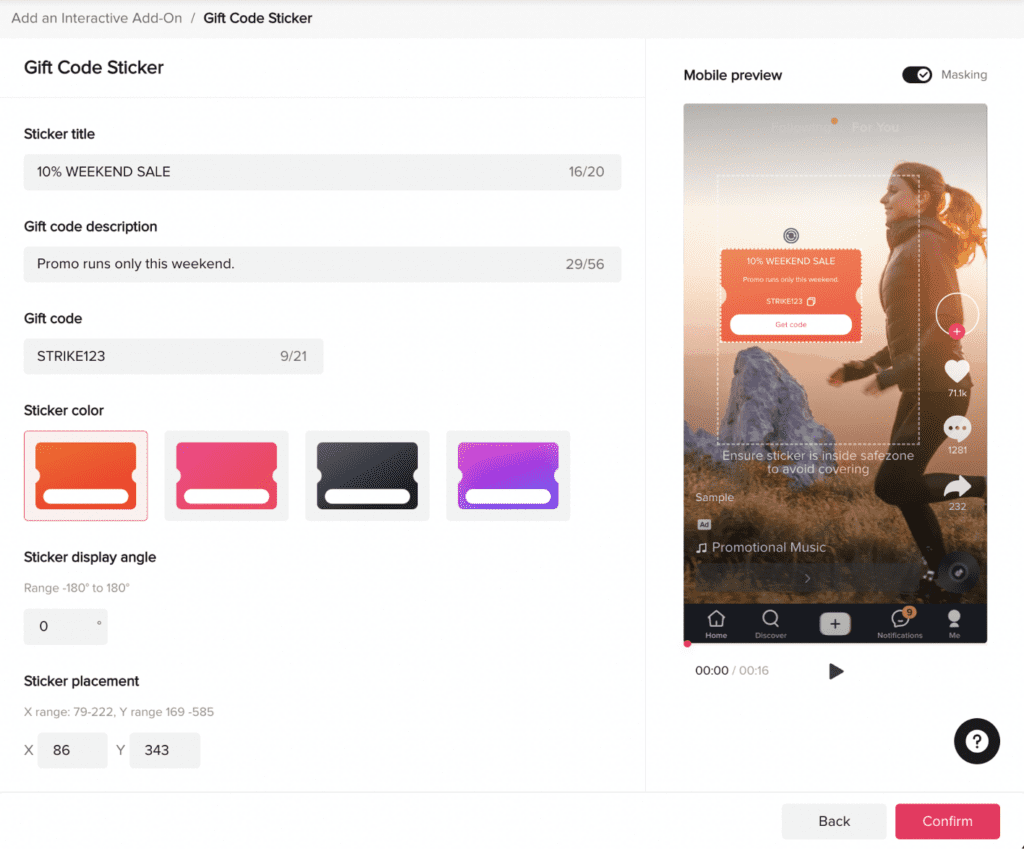
- Provide the required information for your campaign and ad group.
- Navigate to the ‘Ad Creation’ page and proceed to ‘Ad Details.’
- Upload the chosen video where you plan to incorporate the gift code sticker.
- Add a title for your sticker. Keep the text under 20 characters.
- Input the gift code description, keeping it concise with a maximum of 56 characters.
- Write the gift code itself, at most 21 characters.
- Select a color for your sticker from the available options: shades of orange, pink, black, and purple.
- Adjust the display angle of the sticker between -180 to 180 degrees, according to your preference.
- Position your sticker within the safe zone using the X (79-222) and Y (169-585) coordinate ranges for precise placement.
- Customize the sticker size anywhere within the 60% – 110% range.
- Set the sticker opacity to your desired level, choosing from the 70% – 100% range.
- Once satisfied with your settings, click ‘Confirm’ and then ‘Submit’ to finalize your interactive ad.
*Note: The Interactive Add-on: Gift Code Sticker uses the same destination URL on the ad creation page.
Setting up TikTok Interactive Countdown Sticker
TikTok’s Interactive Add-on Countdown Sticker is a dynamic feature designed to augment your advertising efforts by drawing more attention to events or upcoming promotions. It is embedded directly into the video ad, stirs a sense of urgency within viewers, and amplifies audience engagement. The strategic use of this vibrant sticker promotes anticipation among users, enhancing the effectiveness of each TikTok ad campaign. The Countdown Sticker is an interactive element that opens a new communication avenue to viewers. When combined with strong, relatable content, this feature can significantly contribute to the success of your TikTok advertising campaigns, ultimately leading to a stronger return on your advertising investment.
Related article: Why Live or Big Sale Events are Using TikTok Countdown Stickers
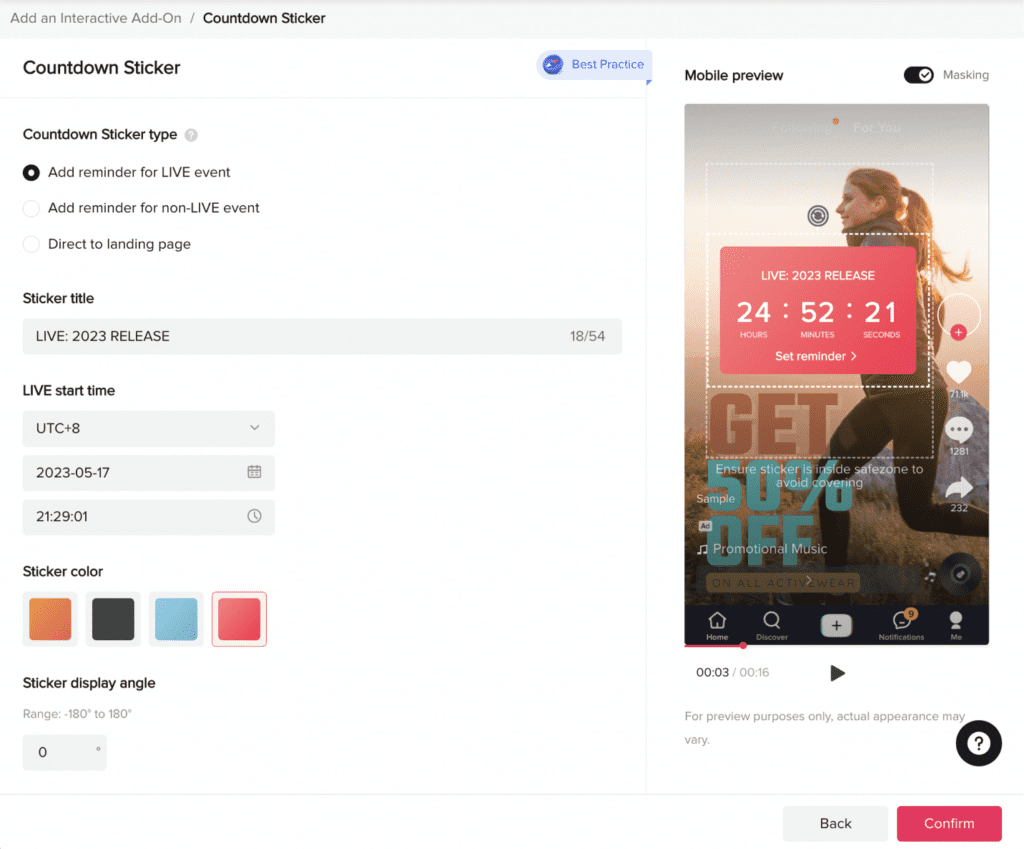
- Enter the necessary information for your campaign and ad group.
- Go to the ‘Ad Creation’ page and continue to ‘Ad Details.’
- Upload the selected video where you intend to include the countdown sticker.
- Choose the countdown sticker type:
- Add a reminder for a LIVE event
- Add a reminder for a non-LIVE event
- Direct to a landing page
- Type the sticker title, keeping the text under 54 characters.
- Set the LIVE start time or countdown deadline.
- Pick a sticker color from available orange, black, blue, and red shades.
- Adjust the display angle of the sticker between -180 to 180 degrees as desired.
- Place your sticker within the safe zone using the X (50-61) and Y (141-473) coordinate ranges for accurate positioning.
- Adjust the sticker size within the 60% – 110% range.
- Set the sticker opacity between 70% – 100% based on your preference.
- Offer viewers reminder time options: 1 minute earlier, 1 hour earlier, or 1 day earlier.
- Set the destination URL, which viewers will visit when they click after the countdown ends.
- Review your settings, click ‘Confirm,’ and then ‘Submit’ to complete your interactive ad.
Setting up TikTok Pop-Out Showcase
The TikTok Interactive Add-ons: Pop-out Showcase is designed to create a deeply immersive experience with its unique 3D-style item spotlight. The tool’s customizable feature enables the integration of brand assets and impactful calls-to-action text, effectively enhancing viewer interaction. In addition, the pop-out component is tailored to stimulate audience curiosity, boosting user engagement and potentially driving purchase decisions.
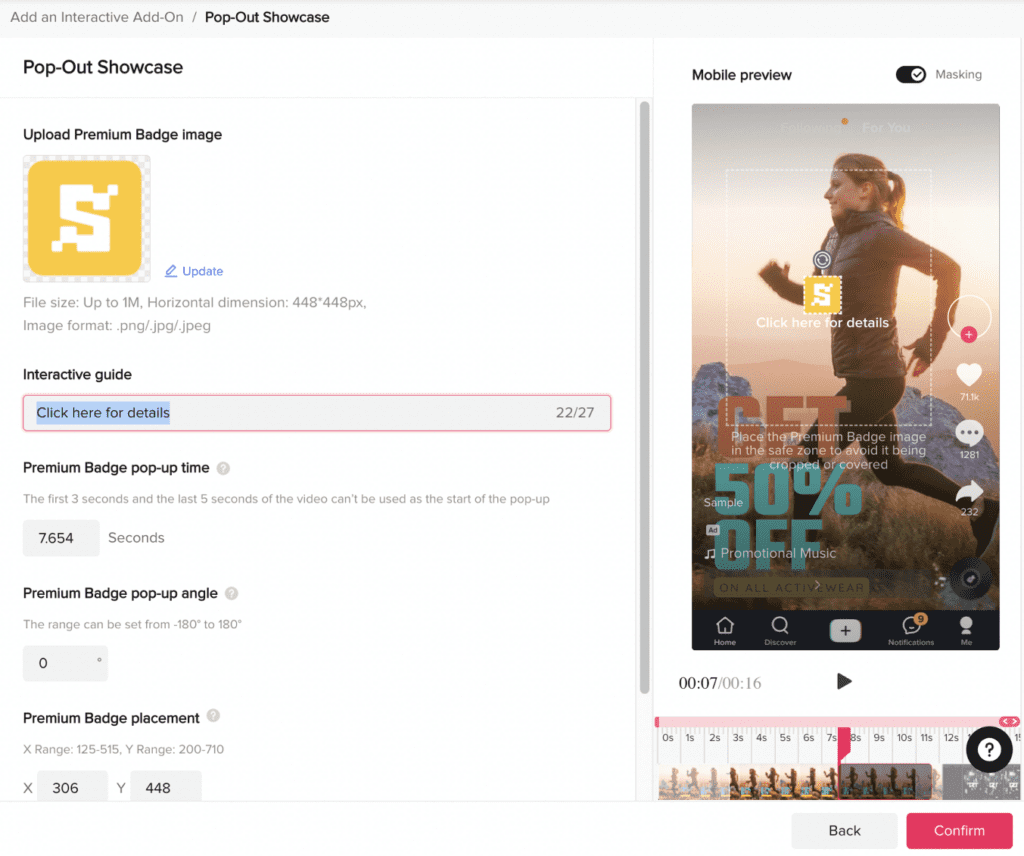
- Enter the necessary information for your campaign and ad group.
- Navigate to the ‘Ad Creation’ page and proceed to ‘Ad Details.’
- Upload the chosen video where you plan to include the countdown sticker.
- Upload your premium badge image. File size does not exceed 1MB. Image dimensions should be 448×448 px; the accepted formats are .png, .jpg, and .jpeg.
- Type the Interactive guide text, keeping it under 27 characters.
- Set the premium badge pop-up time, remembering that the first 3 seconds and the last 5 seconds of the video ad cannot be used as the start of the pop-up add-ons.
- Adjust the display angle of the Premium Badge pop-up between -180 to 180 degrees as desired.
- Position the Premium Badge pop-up within the safe zone using the X (125 – 515) and Y (200 – 710) coordinate ranges for precise placement.
- Review your settings, click ‘Confirm,’ and then ‘Submit’ to finalize your interactive ad.
Setting up TikTok Interactive Gestures
TikTok’s Interactive Add-ons: Gestures present a dynamic way for advertisers to interact with their audience through video ads. Viewers can engage with the ads via interactive gestures like clicks and straight or curved slides. The use of this feature can enhance ad recall and foster user participation. The Gesture add-on brings excitement and interactivity to TikTok ads by guiding viewers to slide and unveil a product or enticing them to click to partake in a challenge.
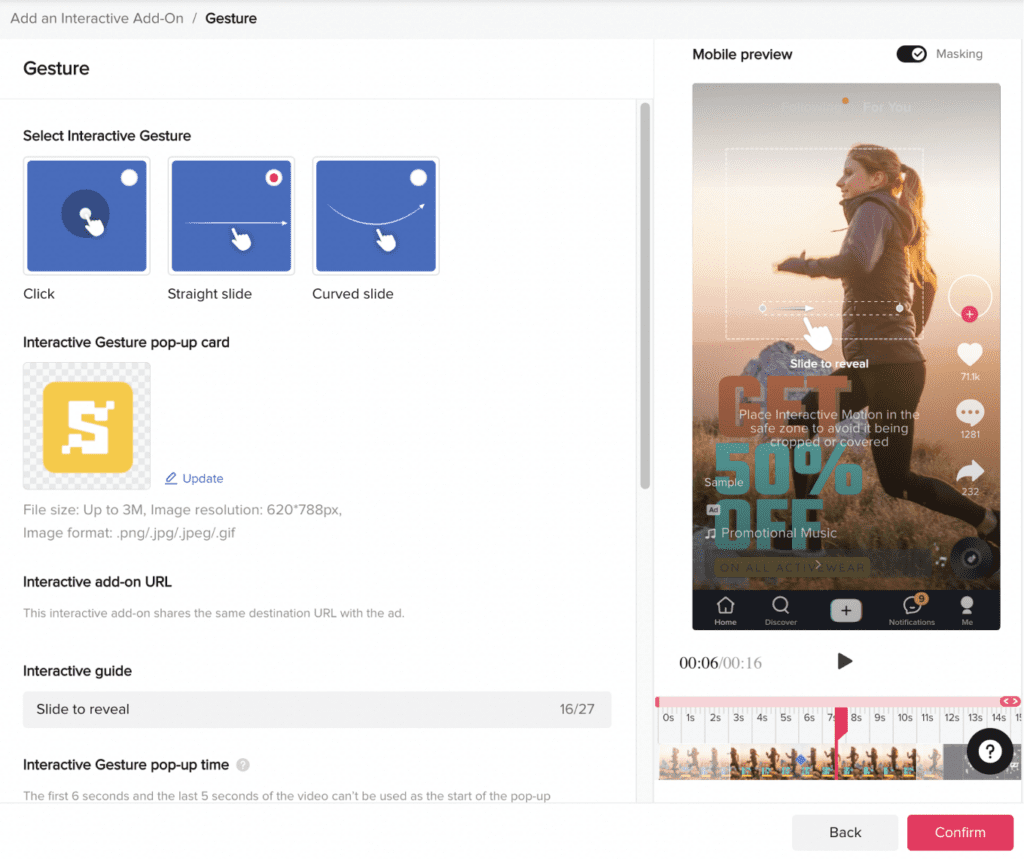
- Provide the required information for your campaign and ad group.
- Go to the ‘Ad Creation’ page and continue to ‘Ad Details.’
- Upload the selected video where you intend to include the Interactive Gestures.
- Choose from three Interactive Gestures: Click, Straight, and Curved Slide.
- Upload your Interactive Gesture pop-up card, keeping the file size under 3MB. The ideal image dimensions are 620x788px, and the accepted formats are .png, .jpg, .jpeg, and .gif.
- The Interactive Add-on Interactive Gestures uses the same destination URL on the ad creation page.
- Type the Interactive Gesture display text, limiting it to 27 characters.
- Set the Interactive Gesture pop-up time, remembering that the first 3 seconds and the last 5 seconds of the video ad cannot be used as the start of the pop-up add-ons.
- Position the Interactive Gesture icon within the safe zone.
- Adjust the length of the icon, with a maximum length set at 365.
- Set the Interactive Gesture icon angle to your preference.
- Choose from 11 default TikTok Music options or upload your preferred sound bite. MP3 file size should not exceed 1MB.
- Review your settings, click ‘Confirm,’ and then ‘Submit’ to complete your interactive ad.
Setting up TikTok Interactive Superlike
The Superlike Add-on on TikTok is a fun and remarkable feature that boosts viewer interaction. Brands can customize a “Like” icon by uploading images or logos. Audiences can see custom-shaped icons on their feed to create higher brand recall when they double-tap on video ads. Advertisers can create a custom pop-up window that will appear after the add-on. Engaged users will be led to a landing page after engaging with the ad.
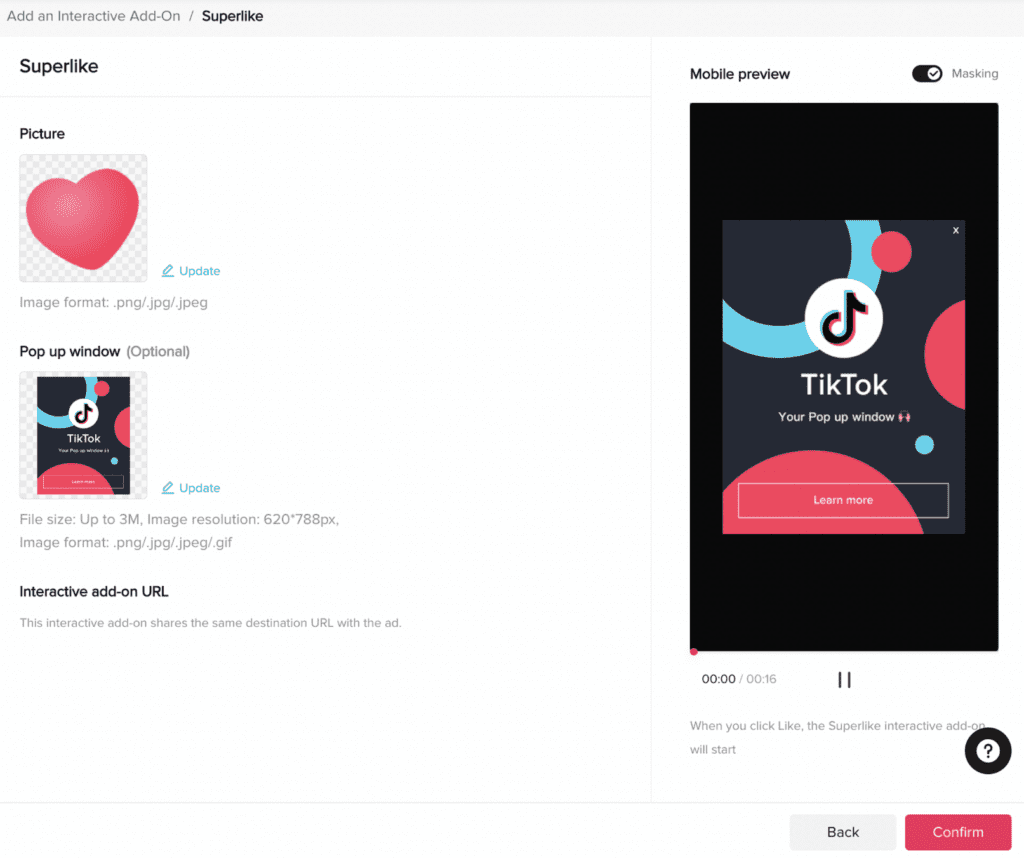
- Provide the required information for your campaign and ad group.
- Go to the ‘Ad Creation’ page and continue to ‘Ad Details.’
- Upload the selected video where you intend to include the Interactive Gestures.
- Personalize your “Like” account by uploading a brand logo or image. The ideal file dimensions are 200 x 200 px. Acceptable image formats are .png .jpg, and .jpeg. TikTok offers in-app image editing with three cropping options: lasso, circle, and square.
- Add a Pop-up window after displaying the Superlike Interactive add-on. File size should not exceed 3MB. Ideal image dimensions should be 620 x 788 px. Available image formats are .png, .jpg, .jpeg, and .gif.
- The Interactive Add-on Interactive Superlike uses the same destination URL on the ad creation page.
- Review your settings, click ‘Confirm,’ and then ‘Submit’ to complete your interactive ad.