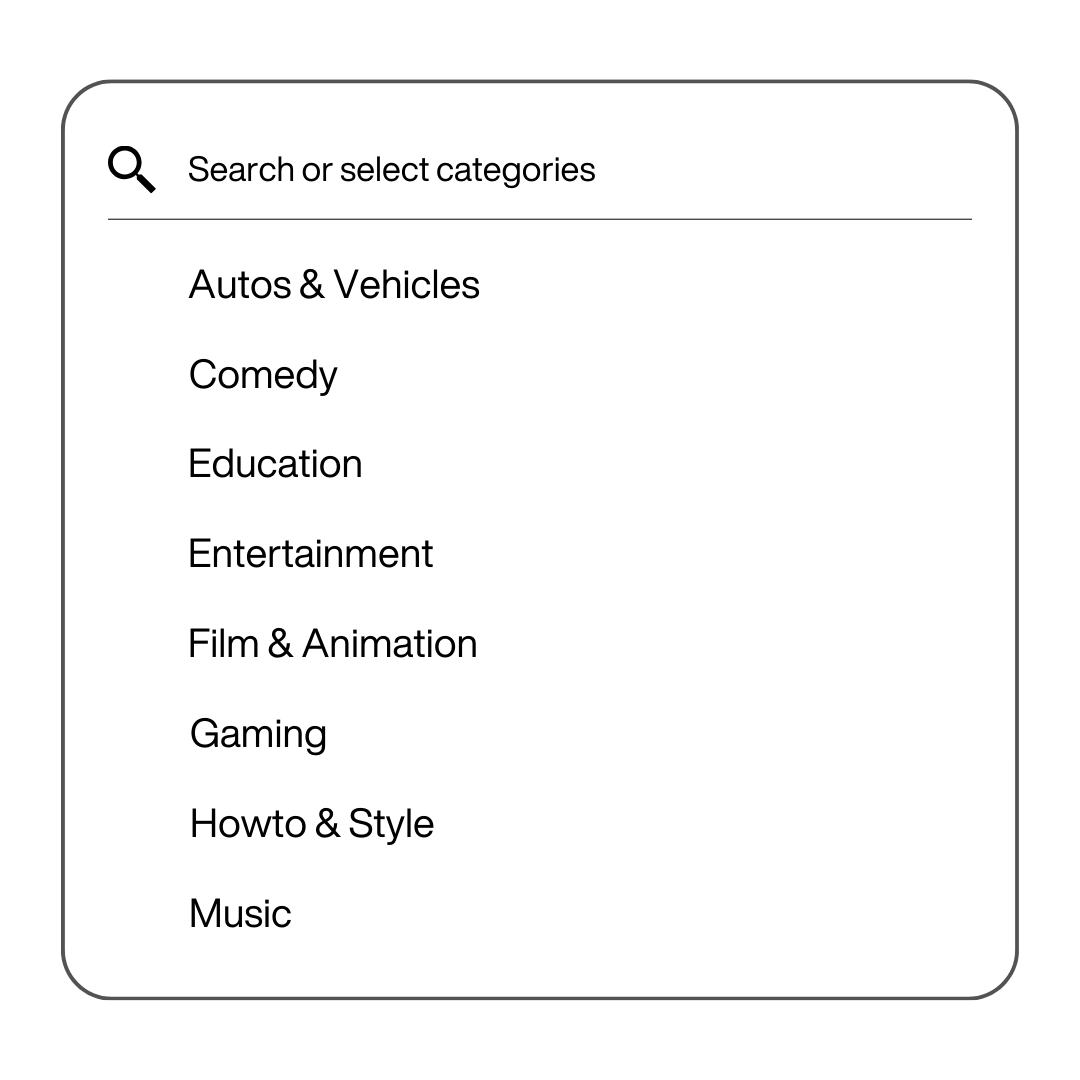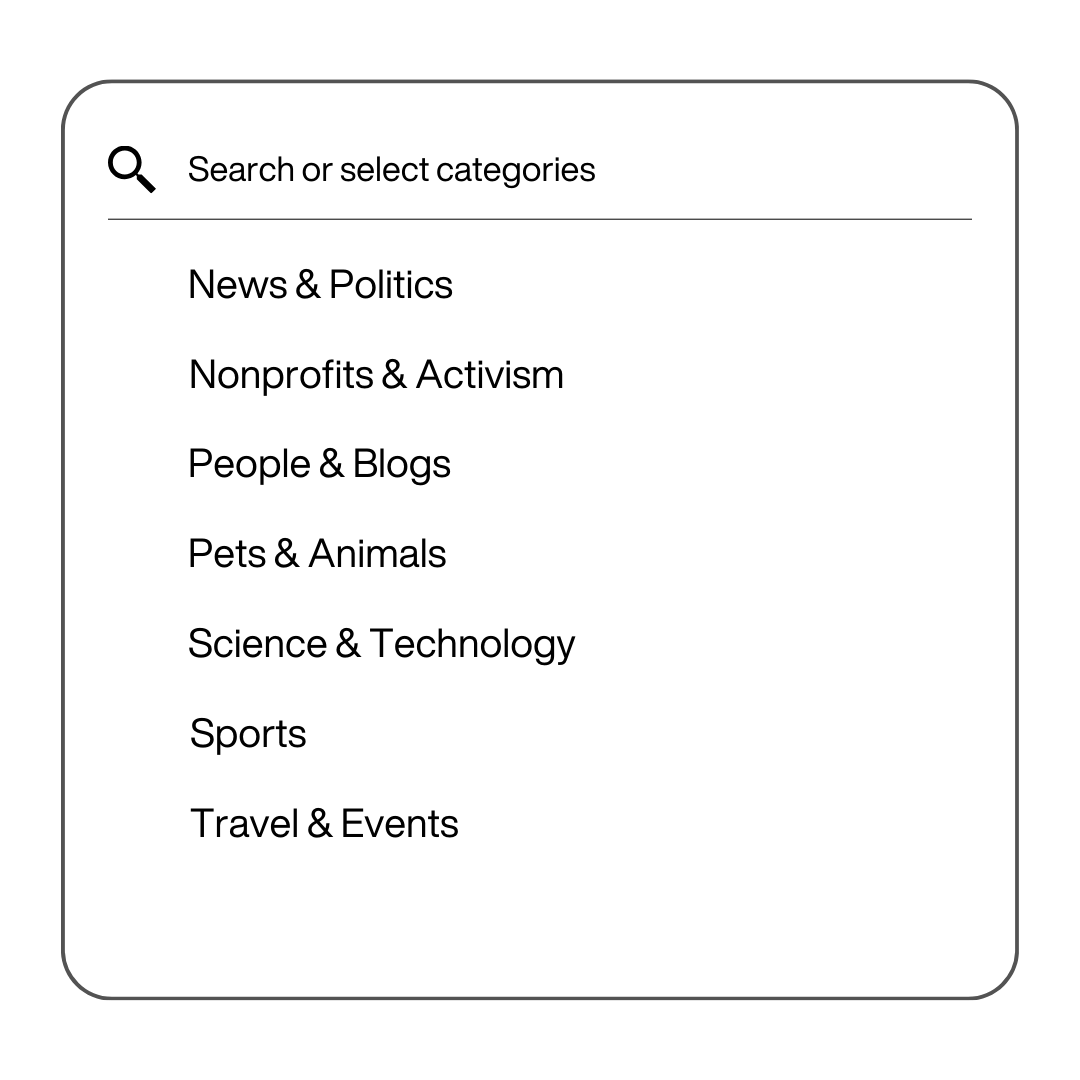Have you ever wondered about the sheer potential reach your advertisements could achieve without any category exclusions in YouTube ads? The possibilities seem boundless, with at least 800 million videos on the platform and a daily influx of up to 3.7 million new videos. However, before you envision your ads reaching millions, consider this: if your ads are omnipresent without strategic category exclusions, you might inadvertently expose your brand to unsuitable content.
Do YouTube Category Exclusions Lead to Better Alignment with Suitable Content?
Picture this: your meticulously crafted ads, a testament to your brand identity, unintentionally paired with content that contradicts your message. The potential fallout? Viewers might not just skip your 6-second ad; they could dismiss your brand altogether, associating it with unsuitable content, like an ad for your product sandwiched between scenes of an intense video game shootout.
We’ve touched on the importance of brand suitability on YouTube, recognizing the delicate balance required. Now, we want to equip you with another additional tool to exert control over your ad placements. With category exclusions in YouTube ads, you can be assured of the suitability and strategic positioning of your video advertisements within YouTube’s environment.
Decoding the Mechanism: YouTube Category Exclusions Explained
YouTube categories play an important role in organizing and surfacing videos. Simply put, they define your video’s niche, facilitating easy discovery for your intended audience. When creating content, the goal is clear – you want your content to appear in these categories.
Here’s a snapshot of some key categories that define the diverse content on the platform:
While content creators aim for visibility within these categories, advertisers take on a different avenue. The focus then shifts to strategically choosing category exclusions in YouTube ads. For advertisers, it’s about selecting content you do not want your ads to appear with.
Which Categories Can Advertisers Exclude in YouTube Ads?
Implementing category exclusions in YouTube ads provides an extra layer of control over the videos and channel apps that may not align with your product or brand.
It’s essential for advertisers to be aware that while setting up YouTube category exclusions can restrict campaign performance, it ensures that your ads are showcased alongside more fitting content that aligns with your brand’s reputation and image.
Here are the YouTube category exclusions you can select, as seen on Google Ads settings:
Excluded sensitive content
Excluded types and labels
Excluded content themes
- Tragedy and conflict
- Sensitive social issues
- Profanity and rough language
- Sexually suggestive
- Sensational and shocking
- DL-G: General audiences
- DL-PG: Most audiences with parental guidance
- DL-T: Teen and older audience
- DL-MA: Mature audiences
- Content not yet labeled
- Content suitable for families
- Games (fighting)
- Games (mature)
- Health (sensitive)
- Health (source undetermined) (YouTube only)
- News (recent)
- News (sensitive)
- News (source not featured)
- Politics
- Religion
How To Exclude Specific Categories On YouTube Ads
Here’s a step-by-step guide to control where your ads show on YouTube with category exclusions:
1. Log in to your Google Ads account.
2. On the screen’s left side, click Tools and select Content Suitability.
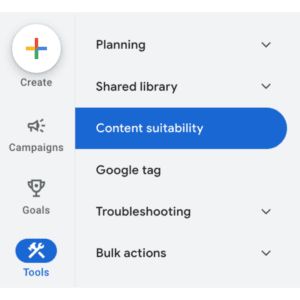
3. Scroll down to Advanced Settings and expand the dropdown.
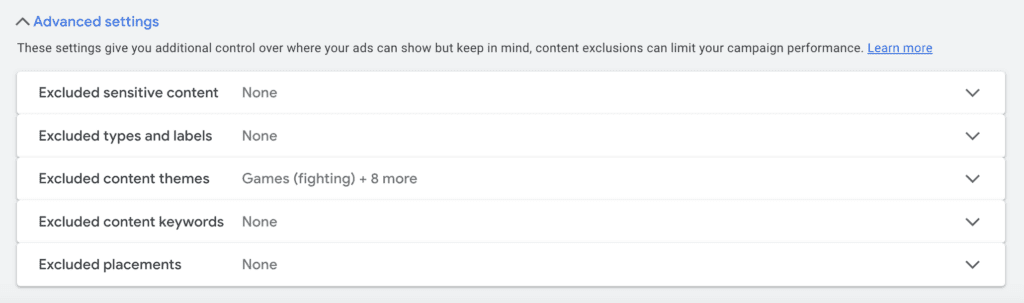
4. Choose the category exclusion in YouTube ads you wish to set up.
5. Once selected, the changes will be automatically saved for your current and future YouTube advertising campaigns.
Remember that while YouTube strives to exclude related content through content exclusions, there’s no guarantee that all content within such category will be filtered out.
Note: The outlined instructions are for the updated Google Ads user experience. Access the previous design by clicking the “Appearance” icon at the top right of the screen and selecting “Use Previous Design.”
How Strike Social Does It: Which YouTube Category Exclusions Are Standard for Video Ad Campaigns
We are committed to empowering brands with strong controls to manage their ad placements efficiently. Strike Social consistently emphasizes its commitment to ensuring brand safety and suitability. The measures we undertake to ensure brand safety and suitability include:
While excluding specific keywords and topics may require some time, for advertisers seeking to exclude entire categories – the process becomes more efficient.
Consider this scenario: your bakery shop’s target audience is moms, young adults, and teenagers. Instead of manually entering each related keyword, you can apply category exclusions to filter out content on Tragedy & Conflict, Sensitive Social Issues, and Sexually Suggestive Content in one go.
For these categories, this eliminates the need to input each keyword individually, providing a more streamlined approach for applying category exclusion targeting in YouTube advertisements.
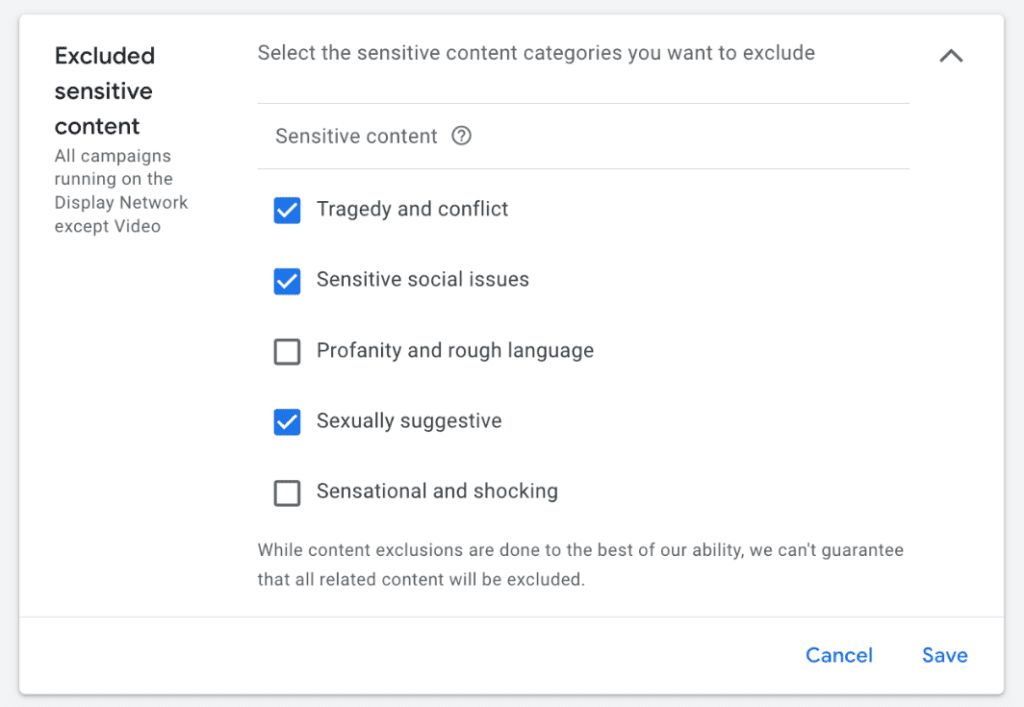
At Strike Social, we recognize the significance of precision in advertising. Our approach to YouTube category exclusions is a testament to our commitment to providing advertisers with the tools they need for brand safety and strategic ad placements.
Take Greater Control of Ad Placements Through the Use of YouTube Category Exclusions
YouTube’s content can easily span from the sublime to the controversial, and advertisers must be wary of where ads should appear. Casting your ads across the extensive array of YouTube Inventory without proper exclusions is a strategy fraught with risks.
This approach can result in numerous irrelevant impressions from audiences outside your target demographic. More importantly, you aim to be associated with content that is deemed safe and suitable for your brand.
Utilizing category exclusions in YouTube ads is one of the methods for achieving complete brand suitability in your YouTube advertisements. As a component of Strike Social’s comprehensive 5-step strategy, each step must be carefully considered to align your brand perfectly with suitable content on the platform.
Choose not just visibility but strategic brand resonance. The blueprint for brand suitability on YouTube starts with deliberate choices – make them wisely.
Expand your expertise. Browse Strike Social’s latest blogs here:
- Inside Strike Social’s Media Buyer Training 2025

- Finding Cost Efficiency in Meta Ads: Advantage+ vs. Manual Campaigns

- Father’s Day Advertising with Meta Advantage+: Tips for Smart Audience Targeting

- Smarter Paid Search with Google’s AI Max for Search Campaigns

- Google Marketing Live 2025 Recap: Key YouTube and Google Ads Updates for Advertisers

- Marketing to Gen Z: Social Media Strategies for Performance-Driven Brands