How are some businesses finding a way around the limit Twitter puts on the number of characters per tweet? And is it costing them more money?
The answer is Twitter Cards, a way to display more of the content on your web page beyond 140 characters. And no, you don’t need to spend one extra penny of your advertising budget to use them.
What are Twitter Cards?
Twitter Cards are created automatically when a link to your page is posted through Twitter’s site or app. It enables users to go beyond the 140 character limit of a standard tweet and is a great way for businesses to introduce new products, increase conversions and share photos and videos.
The great thing about these cards is that they’re displayed right in the viewer’s feed to avoid any disruptions. It follows the same look of other posts, only with more information.
Choosing the right card format to display your content is a major step of your Twitter ad strategy. We’ve prepared a complete guide to all of the card types to help you improve the way your content looks on Twitter.
Twitter Card formats
Related: Get the specs for each Card to optimize your creative.
Summary Card
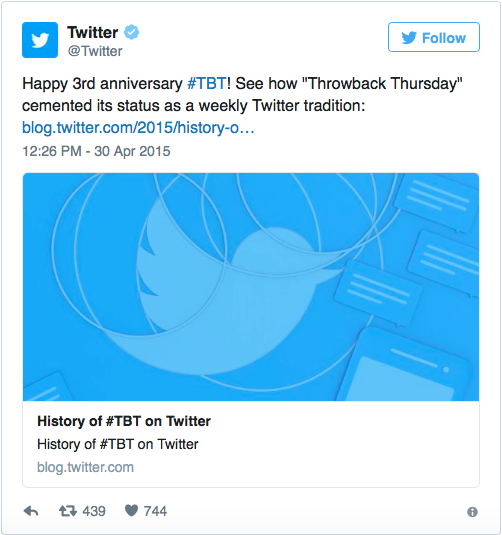
Image credit: Twitter Developer Documentation
A summary Card can be used for a variety of web content, such as blog posts, news articles, products and restaurants. It gives viewers a preview of the content before clicking through to your website.
Sample code for Summary Cards: 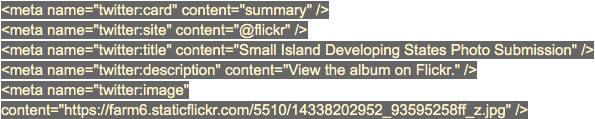
You can also implement a summary Card with a large image to display a more prominent, full-width image to attract viewers to your site.

Image credit: Twitter for Business
Sample code for Summary Card with Large Photo: 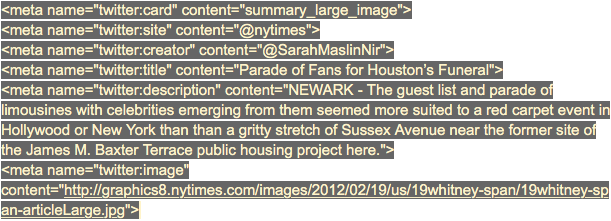
Website Card
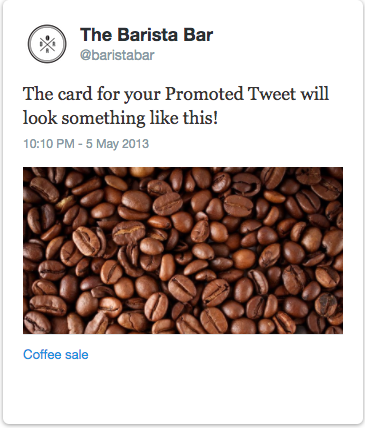
Image credit: Twitter for Business
A website Card can be used to motivate your audience to visit your website or specific landing page with a preview image, related context and a clear call to action directly on their timeline.
App Card
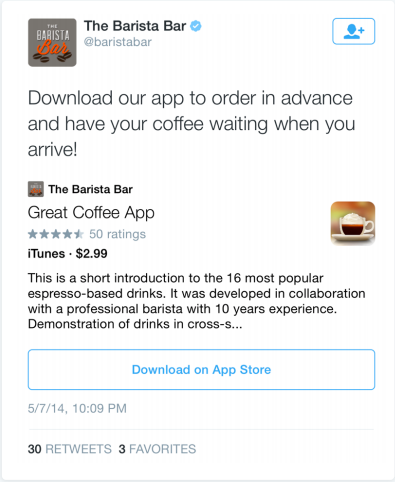
Image credit: Twitter for Business
An app Card is used to promote mobile apps and drive installs. They show the app’s name, description and icon, as well as highlight the rating and price. App IDs can be used to pull some of this information automatically, but it must be publicly available on the app store in order to do this. This Card type is currently unavailable on mobile.
To create an app Card, navigate to the Cards section in the “Creatives” drop-down inside your advertiser account. You can then select “Basic” or “Image” app Cards and click “Create Your First App Card” button to begin.
Video app Card
For a video app Card, upload your video in the “Creatives” drop-down. From there you can navigate to the Cards section and select one of two options: create your first video app Card or create a new “app installs or re-engagement campaign.” After selecting “video app Card” with either option, Twitter will prompt you to fill out the details for your Card.
Player Card
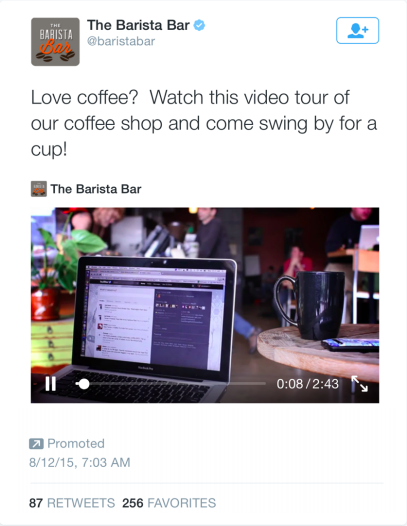
Image credit: Twitter for Business
Player Cards allow you to share video clips and audio streams with your followers directly from their feed.
In order to create a player Card, you have to create a video views campaign on Twitter. Once you’ve uploaded your video, you’ll be prompted to set up your campaign the same way you run through the steps with any other Twitter campaign.
Conversational ad Card
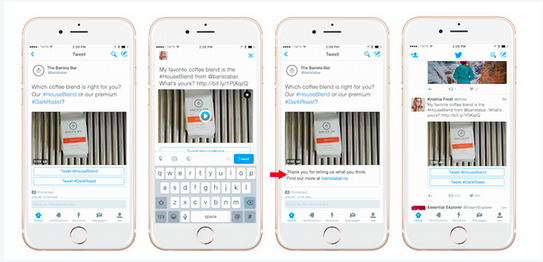
Image credit: Twitter for Business
Conversational ad Cards allow users to directly interact with your tweet. Your audience can click a tweet button with a specific hashtag either to unlock hidden content or to support their favorite team, for example. In doing so, they share your message with their audience.
To use conversational ad Cards, you’ll want to set up a new campaign in your Twitter advertiser account and select the option for either “Tweet engagements for a conversational image ad” or ”video views for a conversational video ad.” From there Twitter will have you run through the following steps:
-
- 1. Click the “use a conversational card” option under the “create or select creative” section.
-
-
- 2. Fill in details, such as:
-
- The image or video you’d like to use
- The number of hashtags
- The tweet copy to be displayed when users interact with the card
- A headline
- Thank you text
- Thank you URL
-
3. Configure the rest of your campaign settings and launch
Direct Message Card
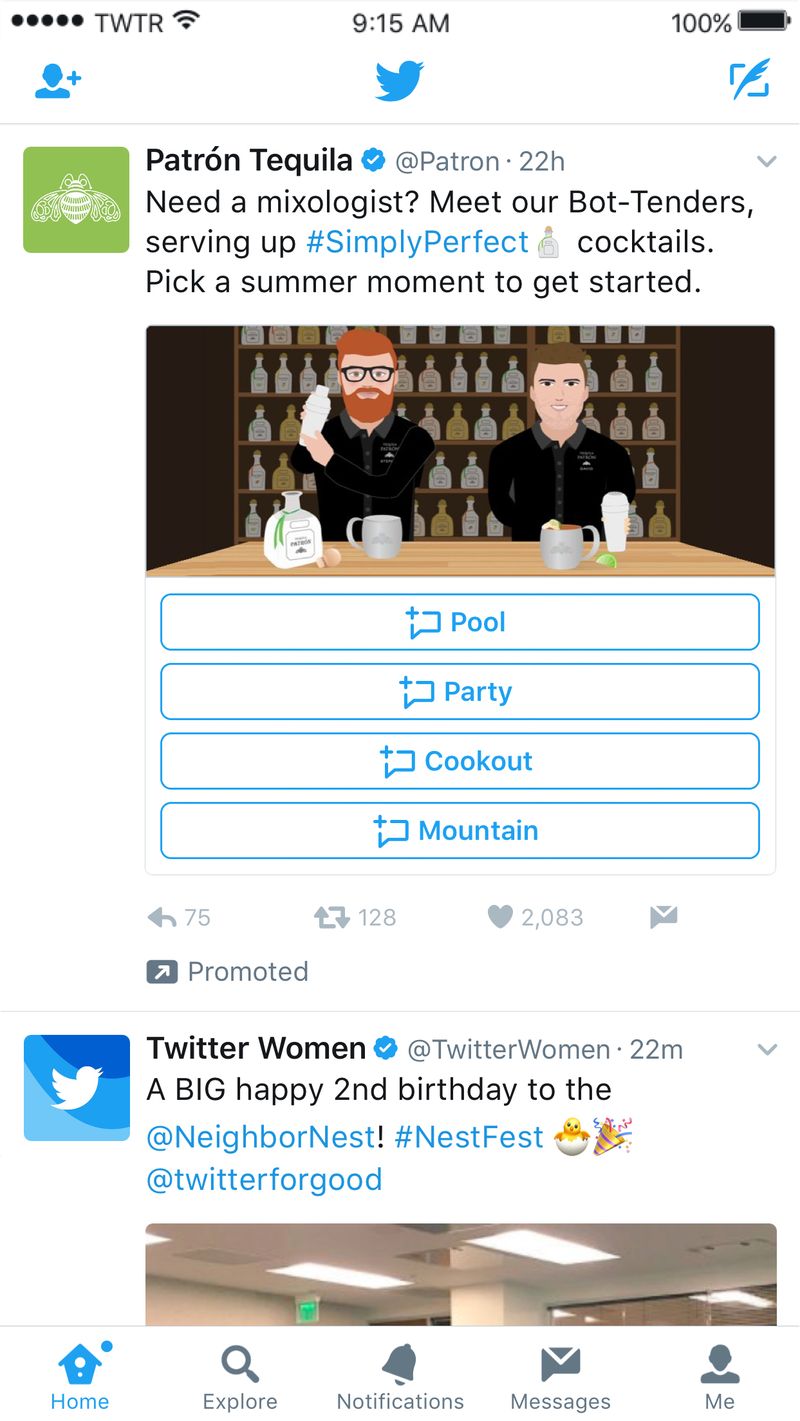
Image credit: The Verge
Direct Message Cards are specially designed to promote bots that interact with users through the Direct Message inbox. It’s created with engaging video or image creatives and prompts the user to click an automated reply — one of four fully customizable call-to-action buttons.
The Direct Message Card is in beta. Advertisers interested in using it should contact a Twitter representative for more information.
Related: Discover the sizes and specifications your images and videos need to be for Twitter Cards.
How to use Twitter Cards
As mentioned above, you can manage and create your Cards through your Twitter Ads account. However, you can follow these easy steps to create them without the use of your ads account.
- Choose the Card type best suited to your business goals.
- Be sure to add the correct meta tags to your website and use your content rather than the filler content Twitter provides as an example.
- Test your URL through the Twitter Card validator tool. This is also where you request approval for whitelisting your Player Card. Other cards do not need whitelisting.
- After testing or approval through the validator, tweet the URL and you’ll see your Card below your tweet in the details view.
Anytime your URL is tweeted, Twitter will crawl your website to display the correct Card and Card attributions.
Why should you use Twitter Cards?
Implementing Twitter Cards allows you to keep a consistent look across platforms and consistent attribution that could drive more traffic to your site and increase the number of people following you. They also allow the creation of custom titles and descriptions for your photos or URL.
Twitter Cards make it easy for users to visit your website, download your app and view your videos or photos directly from their news feed. By providing content your audience can actually engage with without leaving the site or app, you’re providing them with an awesome mobile experience.
Tips to get the most out of Twitter Cards
Be sure to set up conversion tracking for your ads to track where your conversions are coming from. To do this, tag every page a conversion could take place on. Also, implement different tags to specific audiences so that post-campaign you’ll have clean, useful audience lists to target for remarketing.
Your analytics page will group tag types so you can see specific tags by clicking on each conversion. Using a third-party tracking tool might hinder Twitter’s ability to link the data back to your Ads dashboard.
Some tips for the tweets themselves should already be implemented in your Twitter practice, but in case you need a reminder here are a few:
- Keep it short. Concise tweets make more of an impact so be sure to focus on only one thing rather than multiple.
- Use visuals. Tweets that convey a personality or voice through images or GIFs receive a higher engagement rate than those without.
- Incorporate relevant hashtags. Tap into relevant conversations and expand your reach through hashtags and keywords that are relevant to your business. Twitter recommends using no more than two hashtags per tweet.
- Ask questions. Asking questions in an effective way to interact with your audience and understand their opinions. It also helps to bring readers into the conversation.
- Curate and connect with retweets and replies. Messages that align with your business’s authentic voice are all impactful to retweet. This could come in the form of positive customer feedback or helpful articles.
Taking on more than the 140 characters
There’s been a lot of information thrown at you in this article, but it’s all meant to assist you in curating the best Twitter Cards for your brand or product.
With the implementation of these Cards, you’re over the 140 character limit to positively reach your goal.








