Gathering info that can help determine things like the best time of day or day of the week to post content is one of the most compelling reasons to use Facebook’s Insights tool. If you’re running various social media campaigns, especially ones involving Facebook, it can also be a cost-effective way to plan your strategy.
As the name suggests, the Facebook Insights tool provides useful “insights” into your active users and how your pages are performing. And, if you’ve been struggling with ad targeting, you’ll definitely want to have a better understanding of the insights tool.
Are you ready to get better insights to inspire your future campaigns? Learn more about the features available on the Facebook Insights tool and how to use them to your next campaign’s benefit.
Accessing your page’s stats with Facebook Insights
Digital ad expenditure on Facebook is expected to be nearly $16.33 billion for 2017. If you’re trying to reach the right consumers for your products and services via this platform or boost conversions with your ads, you’ll get a better return on ad spend (ROAS) with instant access to useful stats.
To access your fan page stats on Facebook, go to your fan page and, from the horizontal menu at the top of the page, click on “Insights.”
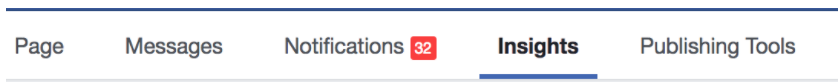 Image credit: Facebook Insights
Image credit: Facebook Insights
Here is an example of the insights you can access on this page, with explanations below:
 Image credit: Facebook Insights
Image credit: Facebook Insights
Page summary — Displays stats that can be analyzed and compiled according to “today,” “yesterday,” the “last 7 days” or “last 28 days.”
Actions on page — Did someone click on your website or on your phone number? Actions also include clicking on any CTA’s present on your page or accessing the directions link.
Page views — How many people viewed your fan page.
Page likes — Shows whether or not your followers have increased or decreased, plus details where and when your likes occurred. You can use this insight to help determine the best time to post content.
Page reach — The “reach” tab on the Insights tool will let you know if your intended audience is actually seeing your content. This section will show your page views, including the number of unique views you’re getting. Unique views are visitors who actually searched for you rather than clicking on a Facebook ad.
Page engagement —Shows you when your fans are online and the success of different types of posts based on reach and engagement. You can even compare your page’s results with a page similar to yours to glean what is working on a global basis.
Videos —If you’ve uploaded a video, you can analyze video metrics according to the number of views, number of 10-second views and your top videos for the week.
Your 5 most recent posts stats
Below the page summary, you’ll see information about the virality of your posts. This is a breakdown of your posts based on type. You can look at data for all posts or get specific to see how much engagement you’re getting from posts with videos, photos, posts and even the questions you’re presenting to your audience. Such info can be used to determine what type of social content is likely to encourage further engagement with your brand beyond the traffic your ads generate.
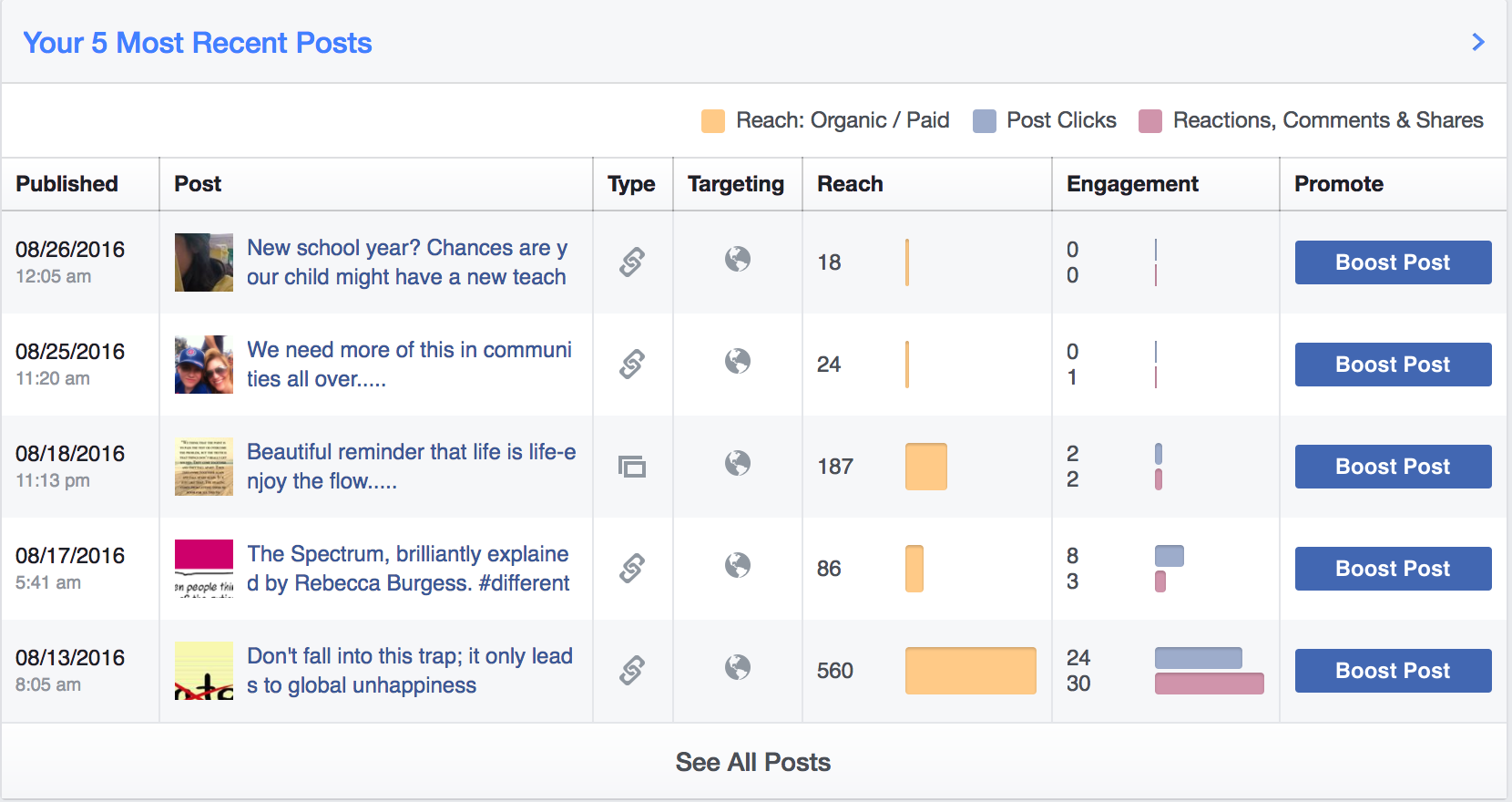 Image credit: Facebook Insights
Image credit: Facebook Insights
Pages to watch
Whether it’s a competitor or a source of inspiration, you can add five or more pages for comparative purposes. With this feature, you will see several metrics relating to your competition’s Facebook activity, including the number of posts by page admins, number of fan interactions and top performing posts across all watched pages.
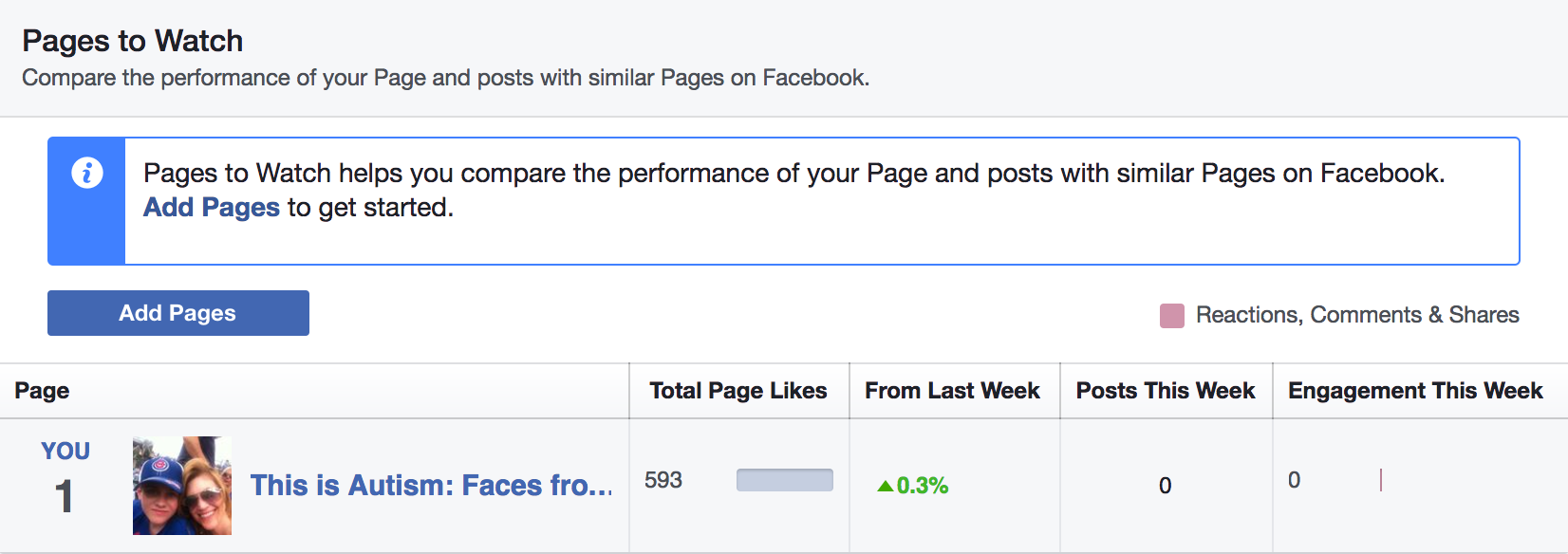
Image credit: Facebook Insights
Exporting your data into Excel format
If it’s easier for you to view your data in Excel format, click the top right button on the Insights page to view your stats this way. Get results by date by selecting “Page Level Data” and selecting your preferred date range. This is useful if you want to track content performance over select periods of time.
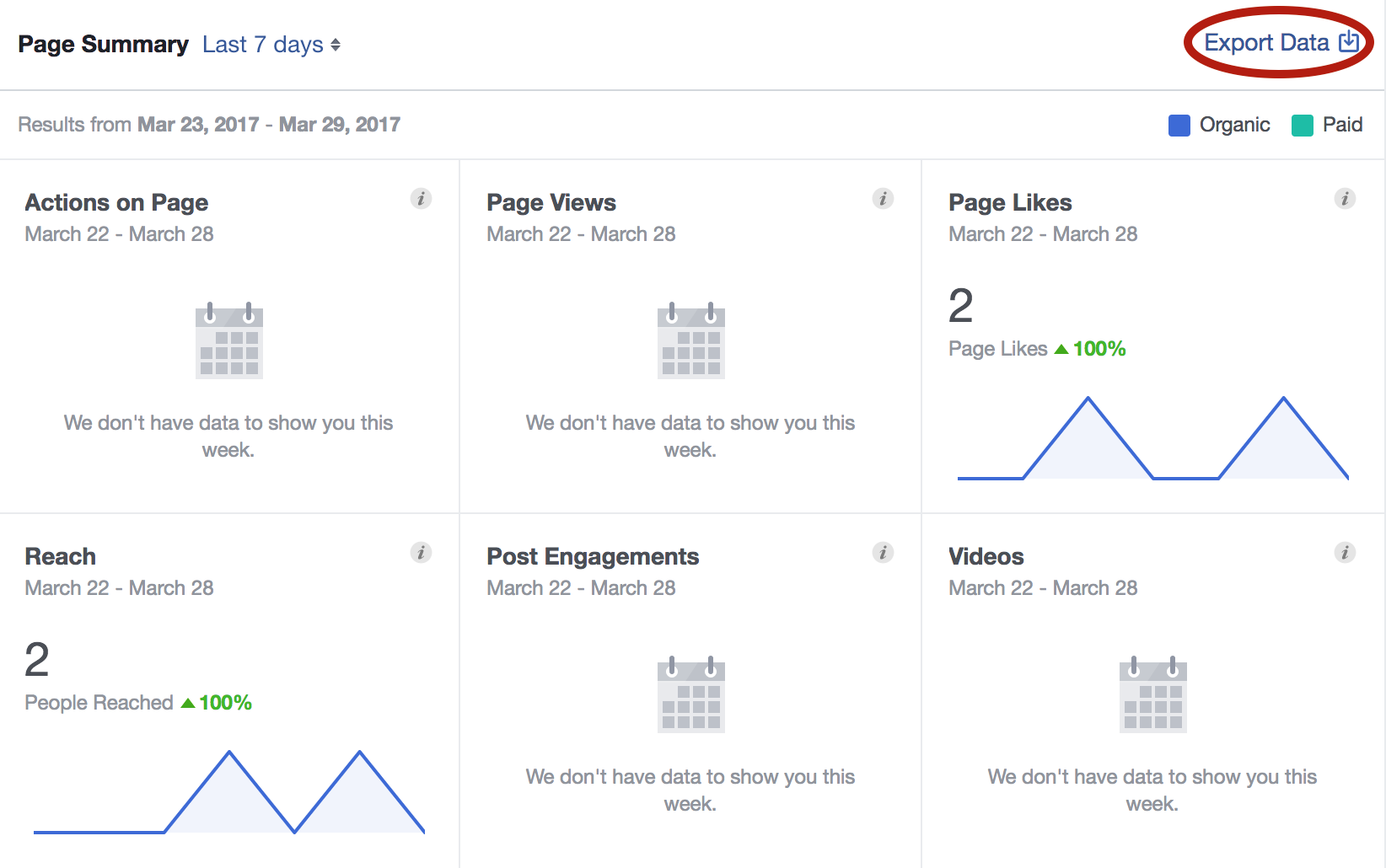 Image credit: Facebook Insights
Image credit: Facebook Insights
Conclusion
More than 70% of male internet users and 80% of women internet users regularly visit Facebook. Marketing to such a large audience via Facebook is only effective if you narrow your focus. Facebook’s page Insights tool allows you to learn more about your content’s performance and your Facebook audience’s habits, yielding a macro understanding of page results.
Interested in learning more about Facebook? Read: Know your options: all the types of Facebook ads








