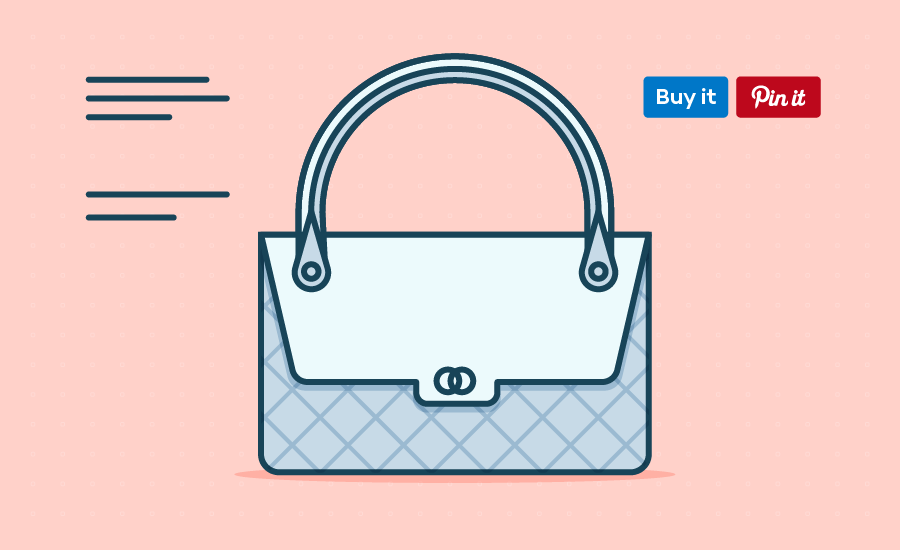As social media becomes more visual, Pinterest is gaining enormous popularity. Millions of people — mostly millennial women and new mothers — have taken to collecting merchandise from around the internet and pinning it to their boards.
Seventy-five percent of these saved pins come from businesses, and there are 100 billion ideas on the platform. It even offers a “buy” button that makes consumption exceedingly easy.
As a result, Pinterest is now valued at $12.3 billion, with 200 million monthly active users. For advertisers, that represents a treasure trove. So, if you’re interested in getting in on the action, here’s what you need to know.
Related: How much does it cost to advertise on Pinterest
Should you advertise on Pinterest?
Given the huge success and influence of Pinterest, the short answer is yes, you should try your hand at advertising here. Users outside of the U.S. now represent half of the platform’s user base, which means you can reach potential customes globally.
The worth of advertising on Pinterest depends on your product or service. It ultimately comes down to whether your target audience matches the demographics of Pinterest.

With this in mind, consider whether your target demographic fits into this picture at all and whether Pinterest suits your needs.
Once you make a decision, consider the format of your ad. On Pinterest, pictures are king. These don’t have to be photos of people or food — they could be interesting infographics. Either way, remember that any image should be clean, have a high-resolution and strongly communicate your intended message. Be sure to add descriptions to your images with a link to your website as well.
It’s also important to remember that given the layout of Pinterest, vertically oriented or portrait-style pins provide a more natural view on users’ feeds and won’t interrupt their experience.
Choosing the perfect type of Pinterest ad for your business
Pinterest has expanded beyond the original promoted pin advertisement to include promoted video pins, one-tap pins, promoted app pins and cinematic pins.
Before embarking on your Pinterest advertising expedition, understand the functions that each of these formats serve in order to produce the most effective ad possible.
Promoted pin
On Pinterest, image-based advertising should be striking. One quick tip: If you’re going to insert your brand’s logo into the ad, make sure it’s done tastefully so that the overall image does not suffer.

Image credit: Pinterest
Promoted video pin
Another feature in Pinterest’s advertising catalog is the ability to create promoted pins with videos in them. This is great for building brand equity and loyalty. Your video ads should show people how your product or service can enhance their lives. This can be done with how-to videos as well as product and service demonstrations.
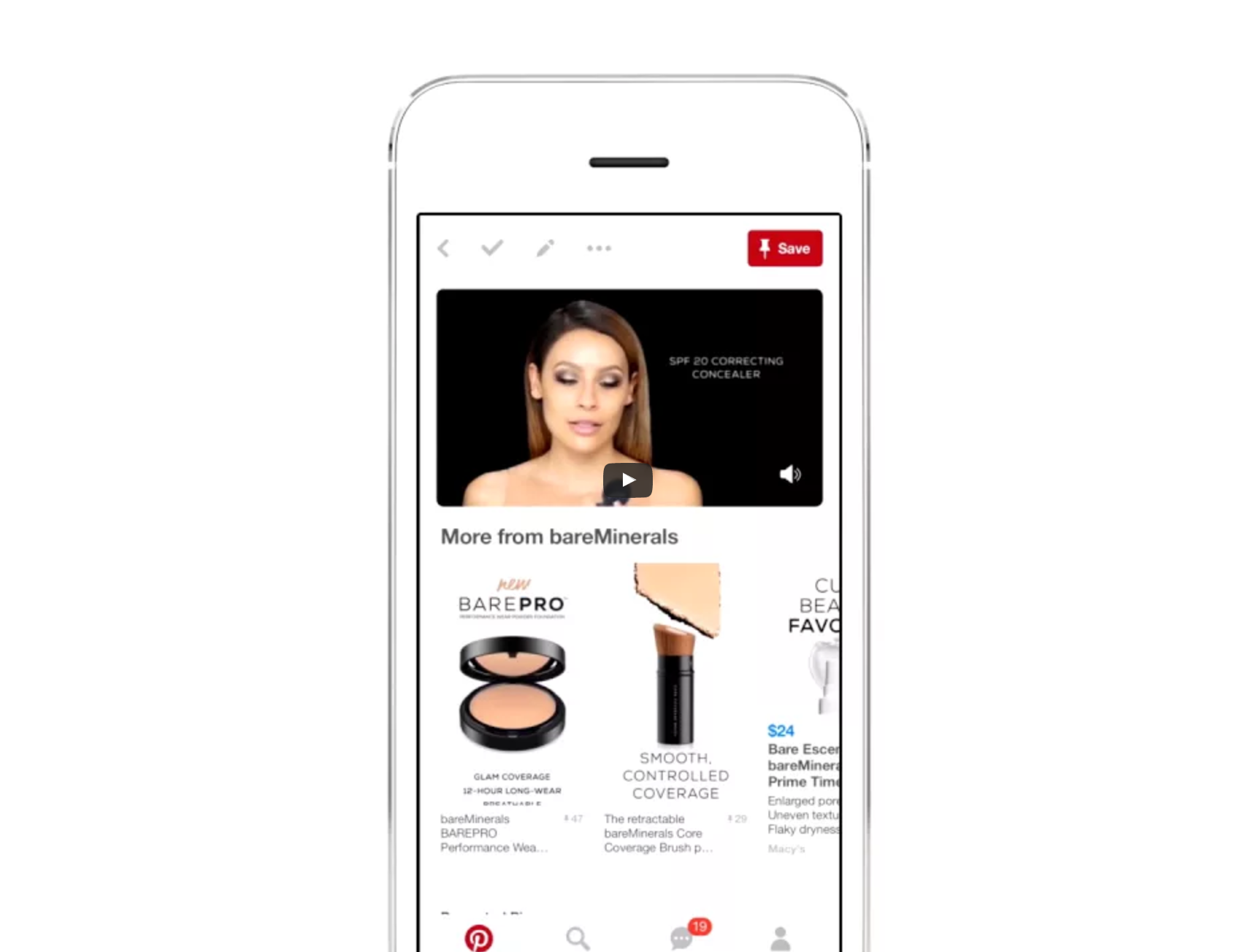
Image credit: Pinterest
One-tap pin
One-tap pins allow users to click your pin and be sent directly to the source your content originated from. This allows them to learn more about your product or service, or even make a purchase, directly from your website.
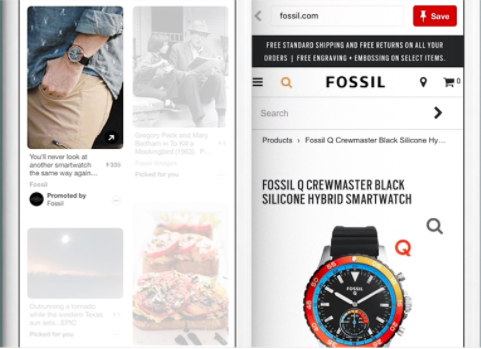
Image credit: Pinterest
Promoted app pins
Promoted app pins allow users to discover and download your app directly from the pin they saw it on. This is another way Pinterest promotes discovering new ideas and acting on them right away.
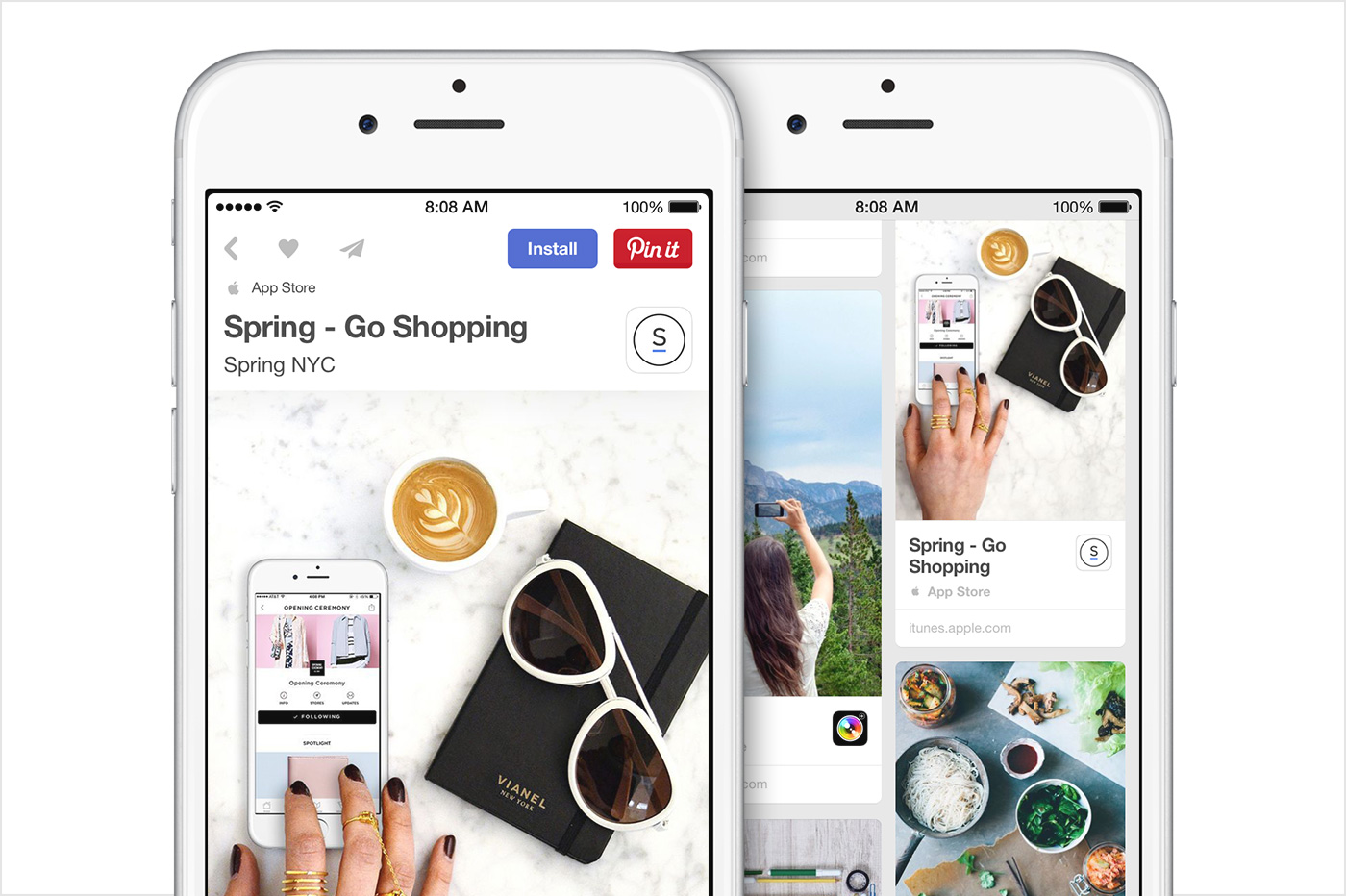
Image credit: Pinterest
Cinematic pins
These thumb-stopping pins are motion-activated to the user’s scrolling down the page. They use a sequence of images to play as the user scrolls, but pause on the image being shown when the user stops scrolling. The idea behind them is to benefit from eye-catching action and an easier-to-execute format.
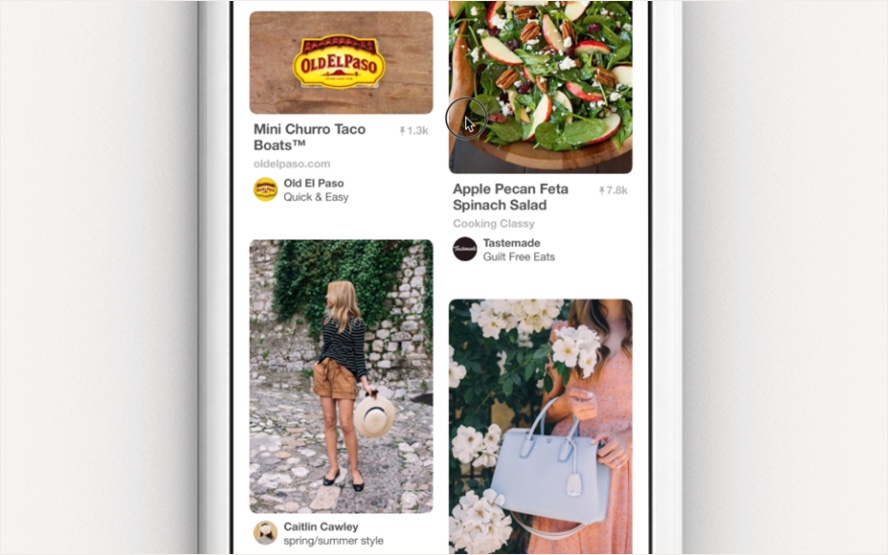
Image credit: Pinterest
RELATED ARTICLEThe complete list of Pinterest ad specsGet familiar with the ad types and sizes you could use for your campaigns.READ MORE
How much will your Pinterest ad cost?
The cost of advertising on Pinterest varies according to the type of campaign you are running on the platform.
Traffic campaigns
The cost of traffic campaigns on Pinterest is determined by your maximum cost-per-click (CPC). This is the highest amount of money that you are willing to pay for a person clicking through to your site via a promoted pin. This maximum amount is referred to as a bid and it is not necessarily your promoted pin’s CPC. It is, however, the highest amount that you would have to pay. There is no minimum bid.
Engagement campaigns
The cost of an engagement campaign is determined via your maximum cost-per-engagement (CPE). This bid refers to the maximum amount that you are willing to pay for some kind of engagement with your promoted pin. Engagements include close-ups, repins and clicks on your promoted pin. It should be noted that for each of these actions you’ll be charged separately. There is no minimum bid for engagement campaigns.
Awareness campaigns
The cost is determined by your maximum cost-per-thousand-impressions (CPM). Your maximum CPM is the most you are willing to pay for every 1,000 people who see your promoted pin. Unlike the other campaigns, there is a minimum bid of $5.
Creating your first campaign
To advertise on Pinterest, you have to create a business account. You can do that by converting your existing account or by creating a new account specifically for your business.
The next step is publishing pins. You can only promote pins you have posted on your profile, so before starting a campaign you have to make sure all the pins you want to promote are published on your business page.
The good news is that after you do that, you are ready to start your campaign!
To set up a campaign use the following steps:
- Click on the “+” button on your profile, and select “create ad.” You can also start your campaign by going straight to ads.pinterest.com.
- Select what type of campaign you want to create: awareness, engagement or traffic.
- Name your campaign.
- Select the start and (optional) end dates, and set your daily budget.
- Pick a pin to promote. On the “pick a pin” screen, you can see your most clicked and most repinned pins from the last 30 days. This can be helpful to identify your most valuable content that is worth promoting.
- Click in “add more details” and choose a target audience for your promoted pin.
- Determine where you’ll send pinners who click on your promoted pin. For the best results, create a page that is targeted to Pinterest visitors.
- Use Pinterest ads targeting to determine the audience you want to reach. You can select specific keywords, locations, languages, devices and genders for your advertising.
- Define your maximum CPC bid, the most you would pay per desired action on Pinterest (e.g., click and go to your website).
Your campaign is ready to be promoted. Your campaign will be reviewed by Pinterest’s staff to make sure it follows the platform’s ad policies before it becomes active. Each campaign can take up to 24 hours for approval.
Related: 7 tips for success with Pinterest advertising
Follow the best practices for the best results
Create content that suits the site. You don’t just want a great ad — you want a great pin. How do you do that?
- Choose a high-quality image for your promoted pin. That means no pixelation!
- Clearly communicate what to expect when clicking your link. If this is not immediately communicated in the picture, then description text is essential.
- Be aware of attribution. Give credit where credit is due in the description. Meanwhile, protect your brand’s content with a logo or URL in your photo.
- Be concise in your descriptions (fewer than 200 words). Also, consider SEO.
Pin away
Pinterest users are ready to take action based on inspiration found within the app. Make sure your pins help them do just that before they turn to competitors.
Your Pinterest ads should be visually appealing to entice users. The app is now explained as a “visual discovery” app, so don’t fall behind the crowd with lackluster photos.