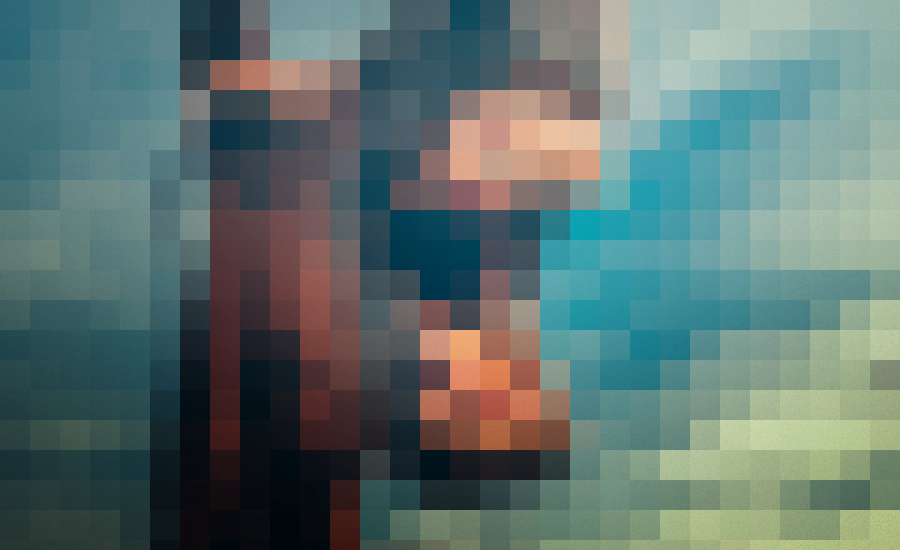There’s an inevitability that at some point in your marketing career you’ll be managing a social media campaign which has a few ads disapproved—it has probably already happened. The primary reason that social media ads are disapproved usually revolves around the issue of the ad not meeting policies or advertising guidelines.
Of course, Facebook, Twitter, YouTube and other social media channels have their own advertising policies, but in general you should always keep an eye out for things like:
- Image sizing: Each ad type will have different sizing requirements and ads will be rejected if your imagery doesn’t meet those dimensions.
- Audience: Know who you’re targeting. If you’re promoting an alcoholic drinks brand, you should take into account how laws in certain countries affect your ads. For example, it’s legal to purchase alcohol in the UK at 18 years old and in the U.S. at 21 years old, but in parts of India it’s 25 years old.
- Explicit content: If you’re using guns, pornography or fake official documents in your ads, don’t expect them to be approved.
Most of these are common sense, but for specific platforms you can check out the respective policies: Facebook, Twitter, Snapchat, Instagram, YouTube, Google and LinkedIn.
What should you do if your social media ad is disapproved?
So, your ad has been disapproved and while you might be tempted to react in total disbelief and shock at how the best ad ever created could possibly be rejected, there are a few steps you can follow to assess the disapproval, make the appropriate changes and get your ad ready for approval again.
1. Refer back to the relevant policy
If your ad has been disapproved, you’ll likely receive a notification from the platform informing you of why and what caused the ad to be removed. You can use this information to refer back to the ad policy (one of the documents/pages listed above). For example, Facebook will typically point out what part of their policy you have breached.
2. Make the required tweaks
Hey, this isn’t dating—in most cases it’s not the social media platform’s fault, it’s definitely yours! Make the necessary tweaks based on the alert/notification you receive and apply for approval. Run through the basics such as copy, imagery, targeting and make sure you’ve got multiple versions of each ad.
3. Appeal the disapproved ad
This might vary from platform to platform, but typically you’ll either have to appeal a disapproved ad or resubmit the ad for assessment. Either way, there are two things to note here. Firstly, this will obviously take some time so make sure you adjust your timeline and expectation of ad delivery if required.
Secondly, if you do have to put together a written appeal (Facebook), make sure you focus on the fact while you recognize the initial ad may have breached a particular policy, you have also made retrospective changes and the ad should now be fully inline with the platform’s t’s & c’s.
4. What if your ad is disapproved multiple times?
If your ad is rejected again this probably means there is something substantially wrong with it. Here’s what you can do:
- Significantly change the ad imagery and/or copy
- Duplicate the ad and submit it again (mistakes can happen!)
- Rethink the wider campaign if several ads are disapproved
Overall, the best thing you can do is spend some time familiarizing yourself with the advertising policy of the social platform you intend to promote content through. After that, there’s nothing better than testing the waters and getting a feel for approval times, what does and doesn’t work and ultimately figuring out what ads do well and which perform poorly.