Strike Overview
- Before setting benchmark targets, it’s vital to focus on tracking the right Facebook ad metrics as your starting point.
- With Facebook ad spending projected to reach approximately $121.80 billion by 2024, it’s more important than ever for companies and advertisers to assess whether their Facebook ads are performing according to the media plan.
- To do this, one must know what each Facebook metric represents and which metrics best suit different campaign objectives.
Jump to Section
What Are the Basic Metrics in Facebook Ads That Advertisers Should Know?
To determine the effectiveness of your Facebook advertising efforts, you must know the different Facebook ad metrics available on the platform. Whether you are doing organic posts or paid Facebook advertising, you should be able to differentiate which Facebook metrics you should be tracking.
What Are Facebook Ad Metrics?
Before we get into the details of which Facebook ad metrics you should keep an eye on for your campaigns, let’s establish a clear understanding of the definitions:
Facebook Metrics: These are all the measurable data points on Facebook related to your Page, posts, and ads. They provide insights into your Facebook presence, audience, and overall performance.
Facebook Engagement Metrics: These focus on audience engagement with your posts, such as likes, comments, and shares. You can find these within your Facebook profile’s dashboard.
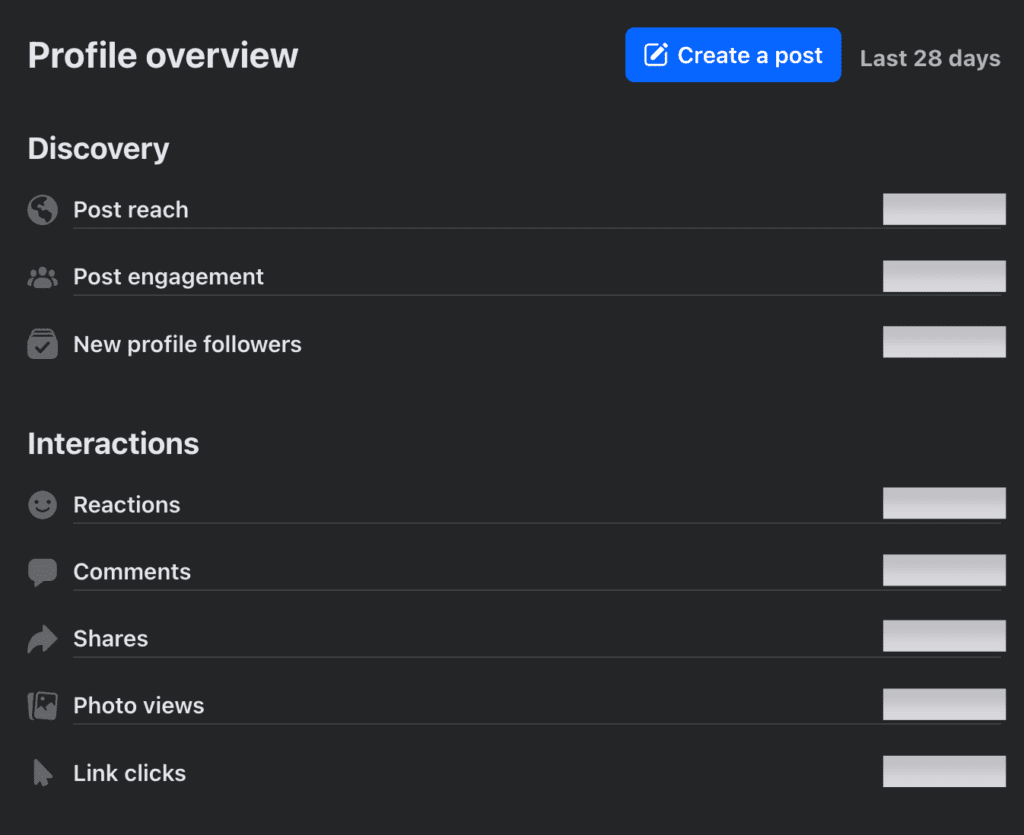
Facebook Advertising Metrics: These are the Facebook KPIs to note when running paid ad campaigns on Facebook. These can be found within the Meta Ads Manager.
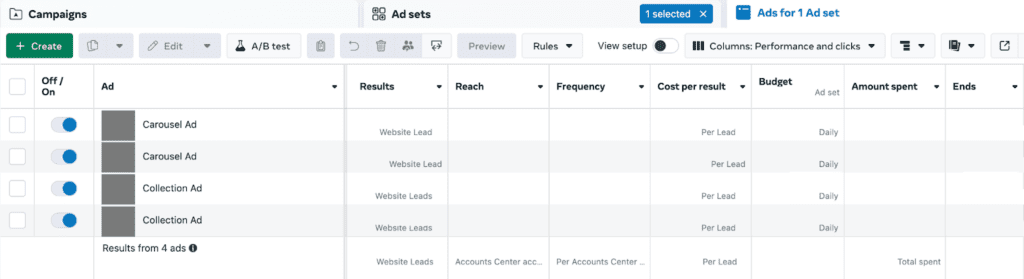
Dissecting the Different Facebook Advertising Metrics
Within Meta Ads Manager, you can select predefined columns that display the specific Facebook ad metrics you want to observe on your dashboard. Additionally, you can customize the columns based on your preference.
Let’s break them down to analyze each metric further.
Performance Metrics
Your Facebook ad performance metrics represent an overview of your campaign’s reach and visibility. These metrics assess how many people your ads reach and how often they are seen. Your performance metrics include, but are not limited to, the following:
- Reach
- Impressions
- Delivery
- Results (based on campaign objective, e.g., if the campaign is running on Leads objective, Results will show the number of website leads)
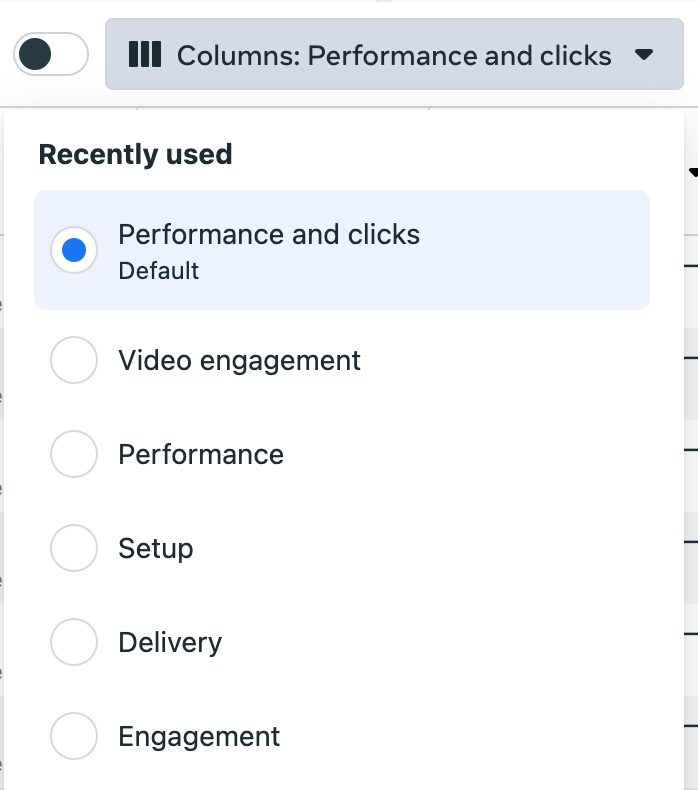
Engagement Metrics
Paid ads on Facebook appear on users’ feeds, similar to regular posts. Users can also interact with them via reactions, comments, and shares.
These metrics focus on how users interact with your ads, indicating their level of interest and responsiveness. While similar to the Facebook engagement metrics we mentioned earlier, these are specifically related to your paid ads. These are the Facebook ad metrics included in this view:
- Page engagement
- Post reactions
- Post comments
- Post shares
- Link clicks
For Facebook ad formats with video ads, here are the video engagement metrics you should monitor:
- 2-second continuous video play
- 3-second video play
- ThruPlays
- Video Plays
- Video Plays at 25%
- Video Plays at 50%
- Video Plays at 75%
- Video Plays at 95%
- Video Plays at 100%
Further Reading
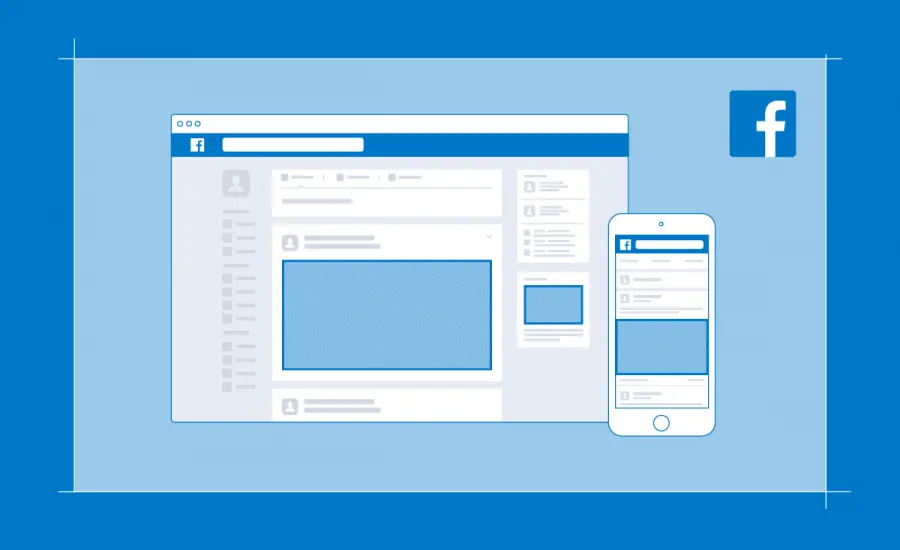
The Complete List of Facebook Ad Sizes for Different Formats
Before starting your Facebook campaigns, one of the top priorities should be ensuring your ad creative fits the correct format. Check the most up-to-date ad sizes for each Facebook advertising format and placement.
Conversion Metrics
These metrics correlate directly to your campaign objective and are ideal for evaluating Facebook campaigns aimed at generating leads or sales. They help determine if your ads achieve the desired outcomes and if your ad spend is cost-effective.
Common Facebook ad metrics in this view include:
- CTR (Click-Through Rate)
- Link clicks
- CPC (Cost Per Click)
- Purchase ROAS (Return on Ad Spend)
- Results (e.g., add to cart, purchases)
- CPR (Cost per Result)
Cost Metrics
Cost metrics focus on the financial aspects of your Facebook ad campaign, helping you understand your spending and the efficiency of that spending. These metrics allow you to analyze cost rates at various levels.
For example, you can analyze CPM against reach and frequency for Awareness, CPC against link clicks or website visits for Traffic campaigns, and CPA against leads or website actions for Leads campaigns. Key cost metrics include:
- Budget
- Amount spent
- CPC (Cost Per Click)
- CPM (Cost per Mille / Cost per 1,000 Impressions)
- CPA (Cost per Action)
- Cost per ThruPlay (for video ad formats)
Further Reading

Facebook Advertising Costs and Performance Benchmarks
To ensure your Facebook advertising costs stay within budget, explore the various expenses to consider and review Strike Social’s current benchmarks to assess where you stand.
The Right Facebook Ads Metrics for Different Campaign Objectives
By discerning what each Facebook ad metric corresponds to, what it represents, and which category it belongs to, you’re on the road to identifying which metrics align with your campaign goals.
Let’s explore various Facebook advertising objectives and the metrics you should focus on to optimize your campaigns accordingly.
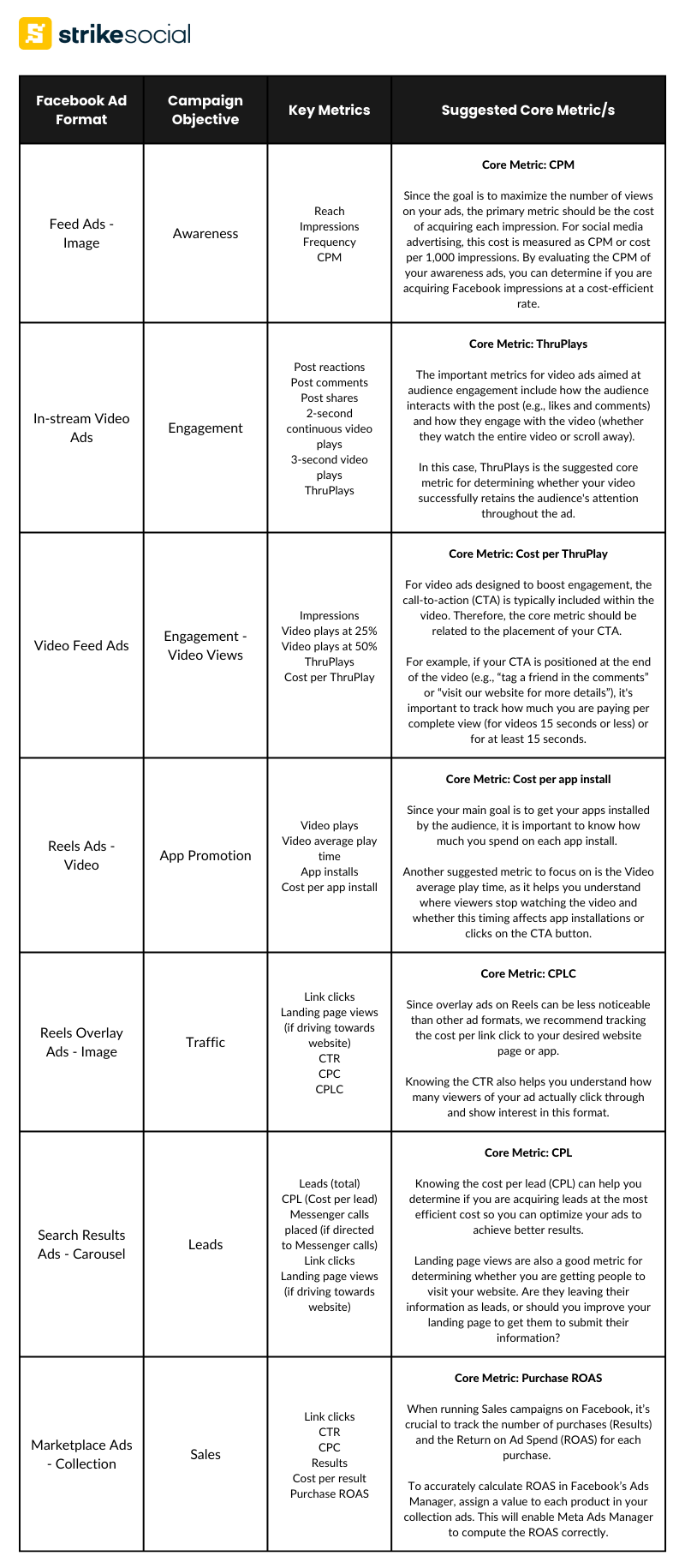
Facebook Ad Metrics FAQs
Why are Facebook metrics important?
- Media buying teams must monitor the right Facebook metrics to optimize campaigns effectively. By analyzing these metrics, teams can make informed decisions to improve their campaigns’ outcomes, such as adjusting ad set budgets, refining audience targeting, and implementing strategic modifications.
- Other teams involved in the advertising process, such as sales teams, also benefit from tracking these metrics. For example, in a back-to-school sales campaign, the sales team can gain valuable insights into the number of purchases attributed to social media advertising. This information allows them to assess the cost-effectiveness of Facebook advertising compared to other advertising mediums. Based on this analysis, they can recommend reallocating budgets or increasing investments in Facebook advertising to maximize its effectiveness in driving sales.
How do I get Facebook metrics?
- The metrics in Facebook ads can be accessed through the Meta Ads Manager. Although the Meta Ads Manager is a combined ad management and reporting platform for the entire Meta advertising network, only Facebook metrics should appear in your Ads Manager view if you are solely running ads on Facebook. Furthermore, access is limited to the Facebook account associated with the Ads Account where your campaigns are configured.
- Strike Social clients receive these metrics through regular reports from our media buying and client services teams. Alternatively, clients can access a regularly updated dashboard, eliminating the need for weekly or monthly reports.
- This customized dashboard is tailored to each client’s business model and connected via API integration to ensure that updates from different advertising platforms are reflected immediately.
- This allows for frequent checks and real-time insights into the performance of ongoing Facebook ad campaigns.
How are Facebook metrics calculated?
With Meta Ads Manager, you don’t have to make manual computations to calculate the Facebook ad metrics you need to monitor.
To ensure the accuracy of the results displayed in Meta Ads Manager, keep these points in mind:
- Verify its proper installation after adding your Meta Pixel to the brand’s website. Use your browser’s Meta Pixel Helper extension to check in real-time if the Meta Pixel is detected.
Once confirmed, go to the Events Manager to set up Custom Events. For example, when running a Leads campaign, ensure that events like contact form submissions, email clicks, and phone clicks are tracked. This lets Meta record all these actions as Leads in your Ads Manager view.
- If you run a Collection ad format for a sales campaign, you will be asked to create an Instant Experience ad where you will list your products, the link to its Amazon shopping page, for example, and the price for each product. To ensure accurate Purchase ROAS calculation in Meta Ads Manager, assign the correct value to each product in your collection ads so that Meta can calculate this for you.
Importance of Aligning Your Campaigns with the Right Facebook Ad Metrics
As media buyers, it is imperative to acknowledge the different perspectives to consider when learning about Facebook ads reporting and the relevant metrics. While we have detailed the fundamental Facebook ad metrics to track based on your campaign objectives, it is equally important for you to align your reports with the team to whom you are presenting them.
For example, sales teams may prioritize results and purchases, whereas advertising teams may focus on costs and efficiency. With a clear understanding of which Facebook ad metrics matter and how they are interrelated, this aspect of your reporting should become clearer.
Get expert campaign management and efficient reporting with Strike Social. With over a decade of successful paid social media advertising and our proprietary tool, Strike Social reaches your target audiences precisely and optimizes campaigns around the clock. As industry leaders in paid social media advertising, our seasoned media buying teams help brands achieve their objectives, enhancing performance while reducing costs.
Discover how our technology can deliver better results for your brand. Fill out the form below for a personalized walkthrough from one of our sales team members. Smarter media buying starts today.








