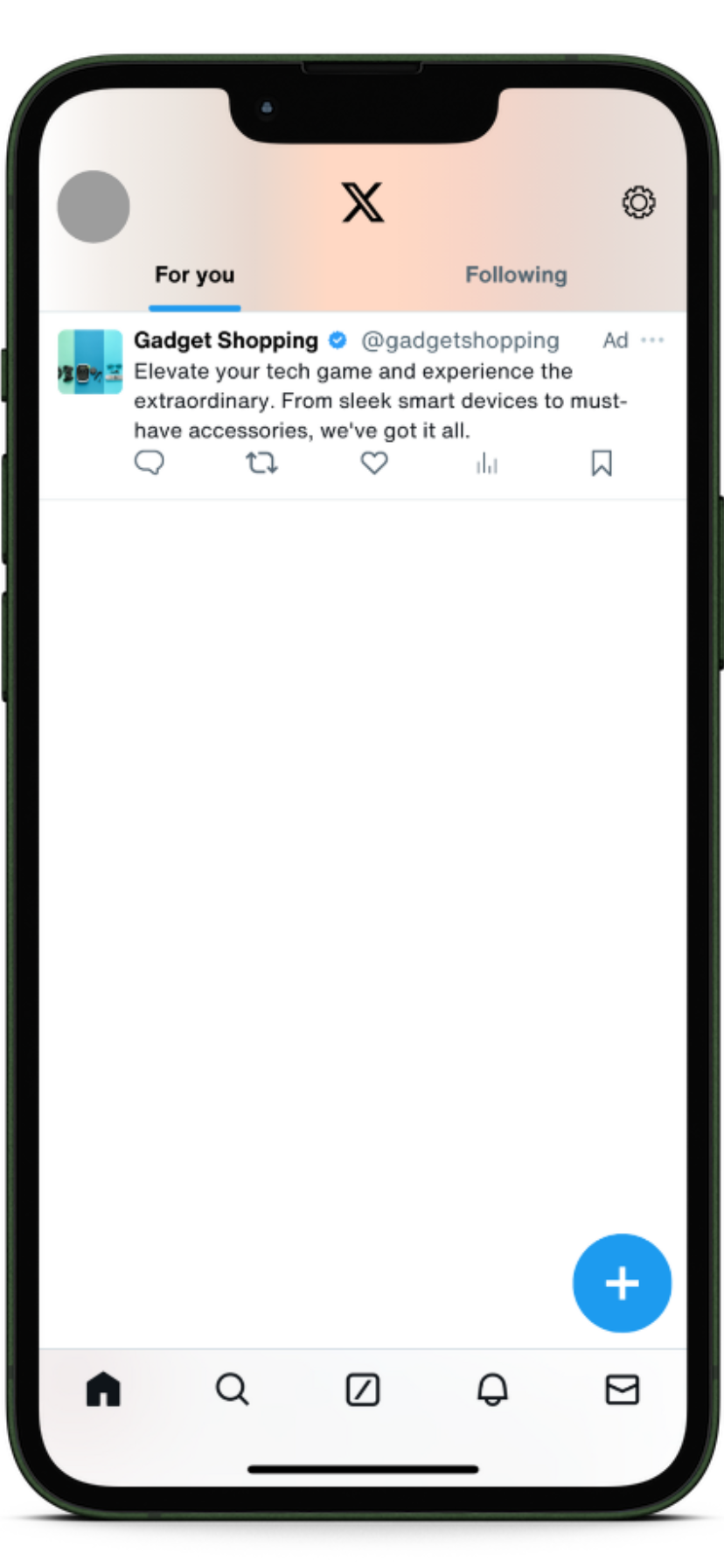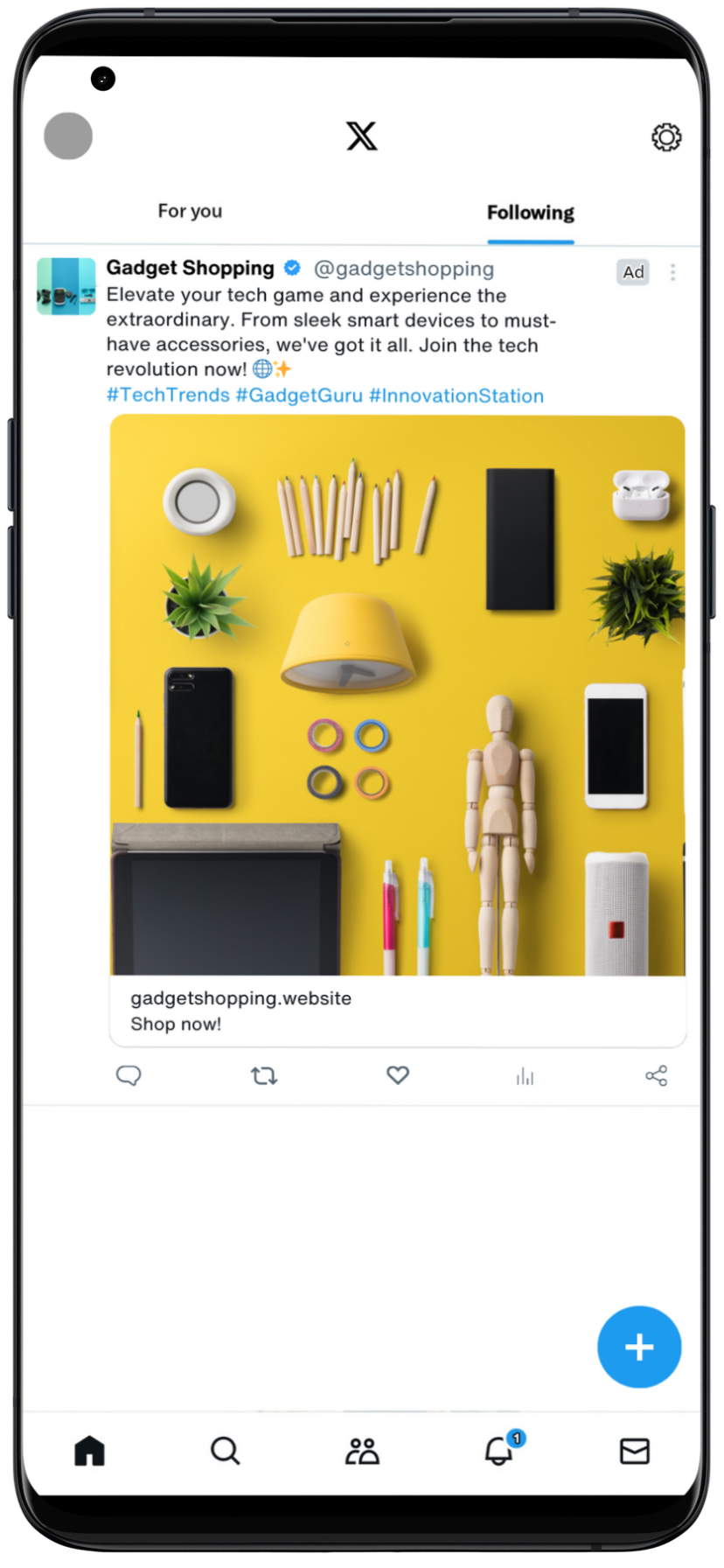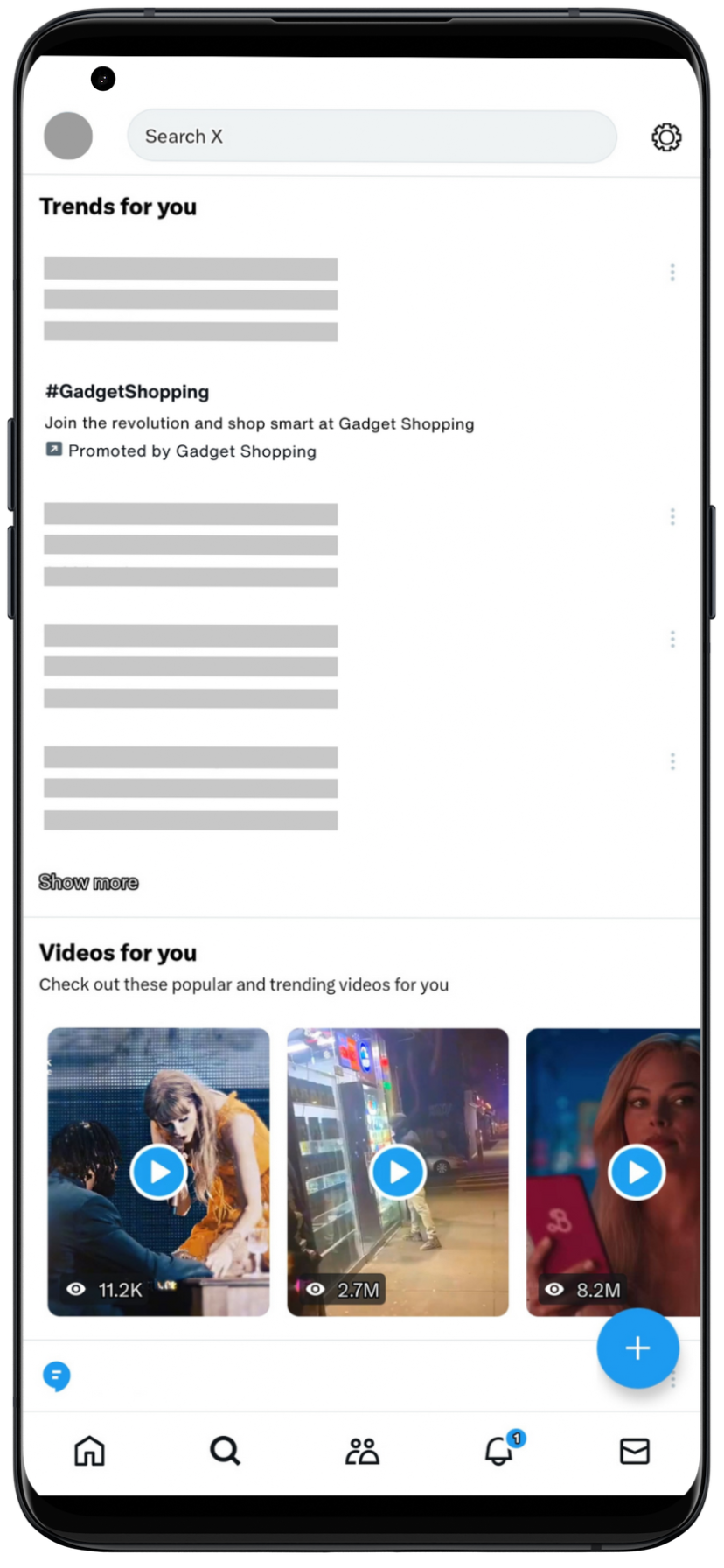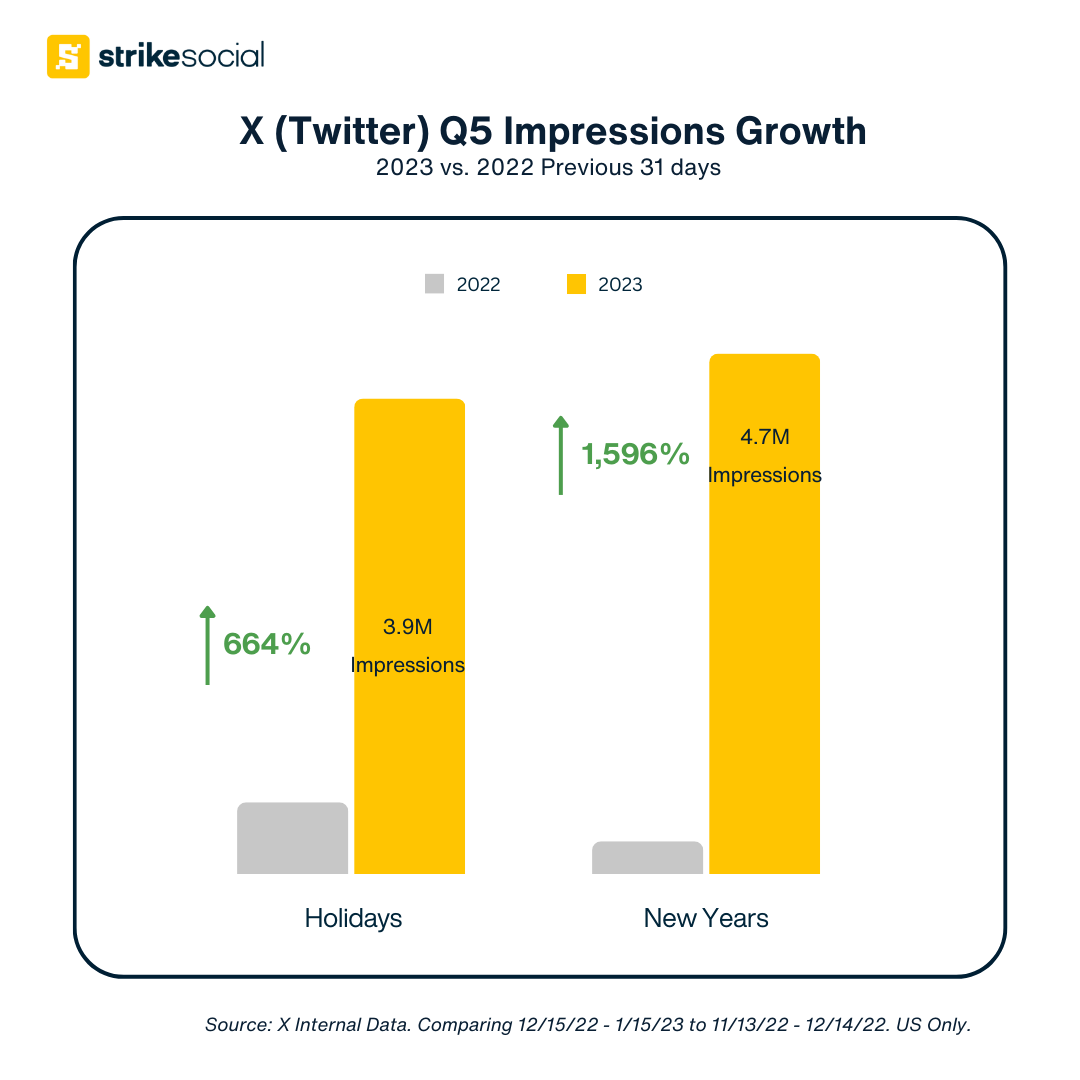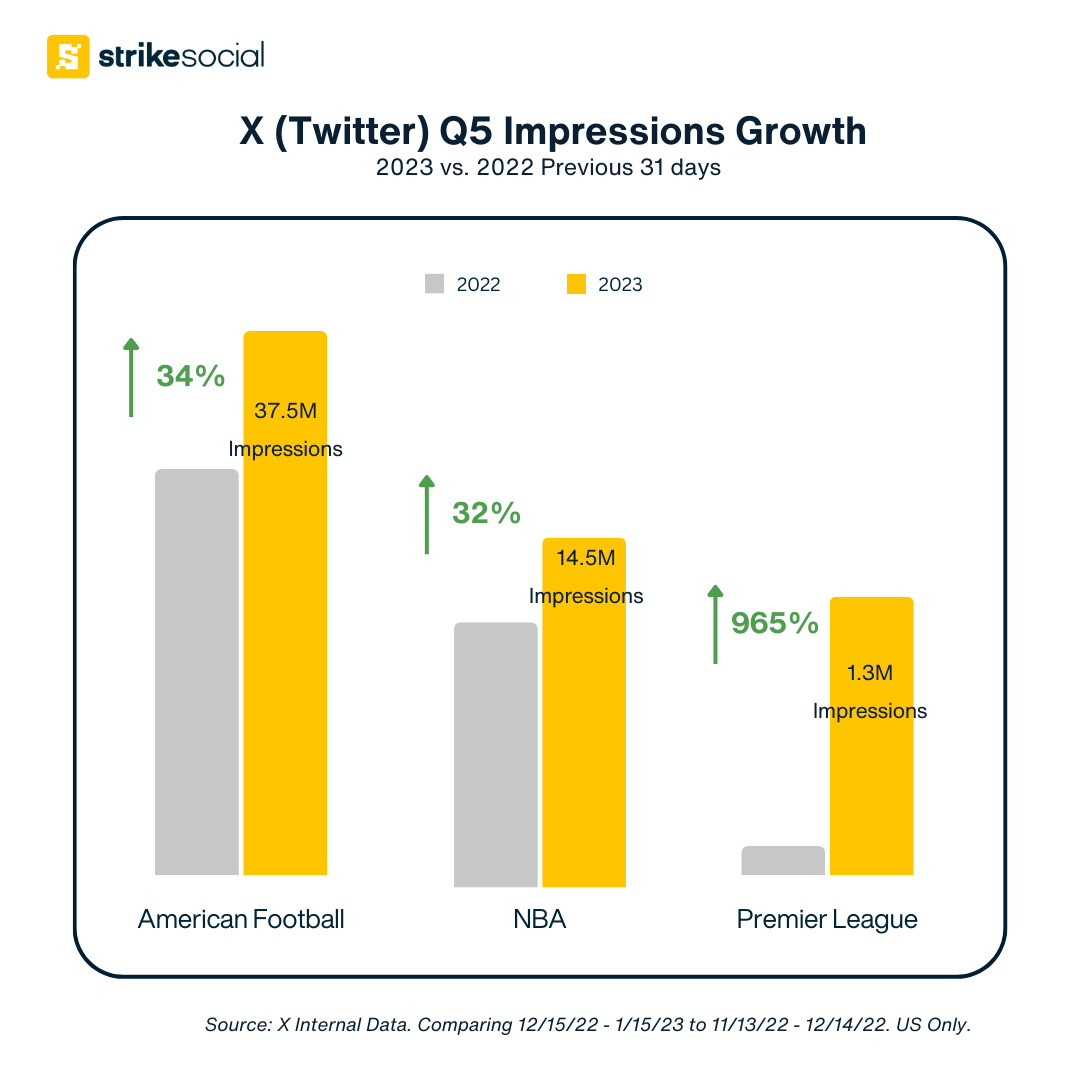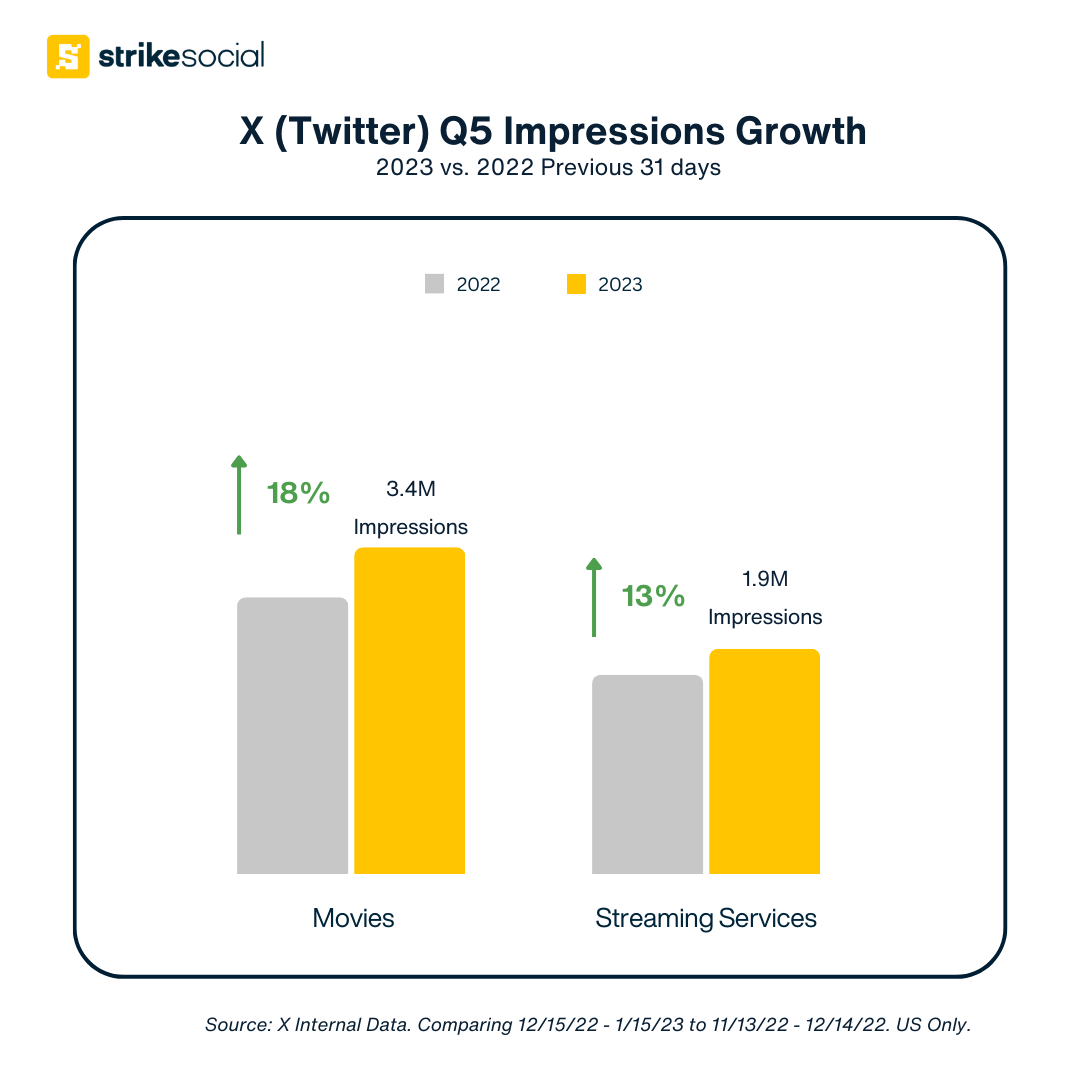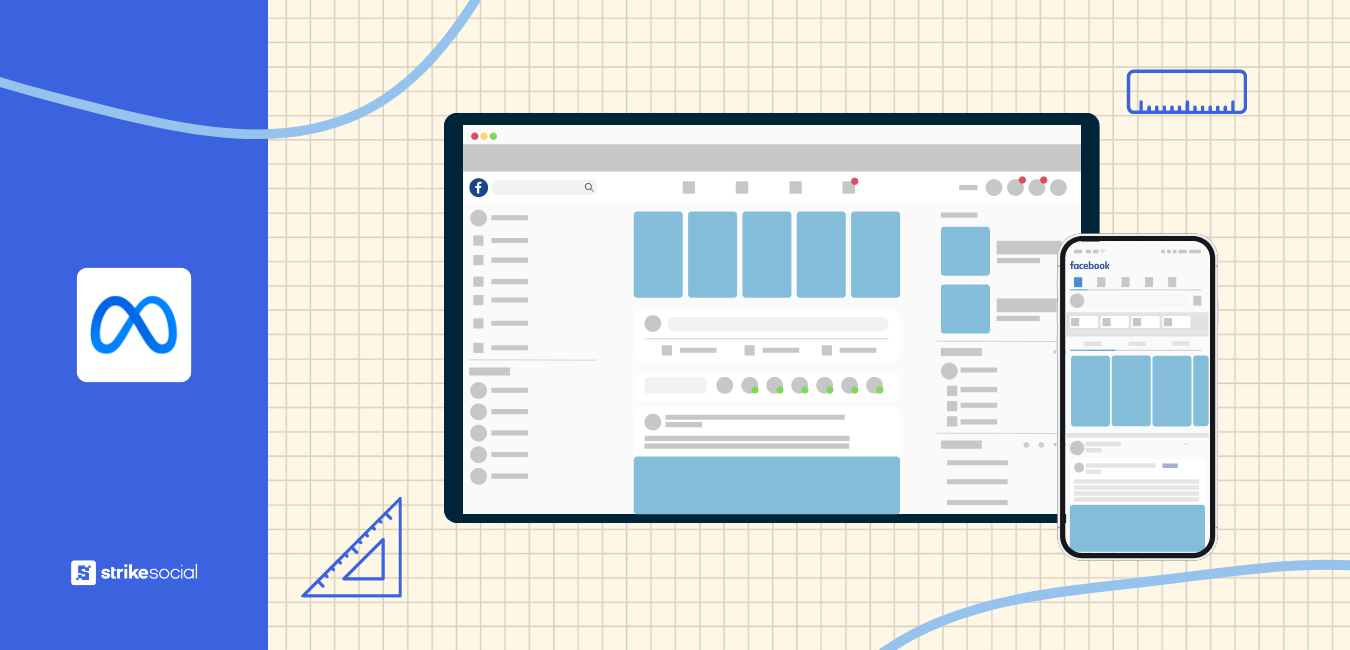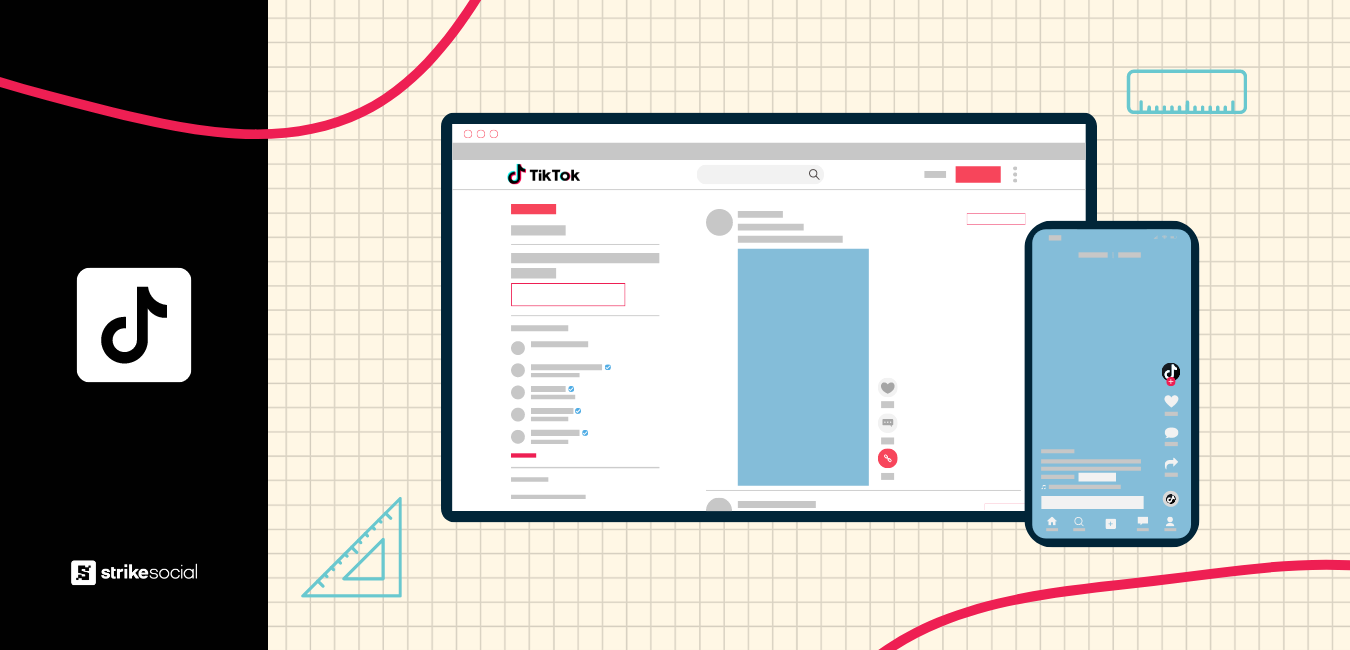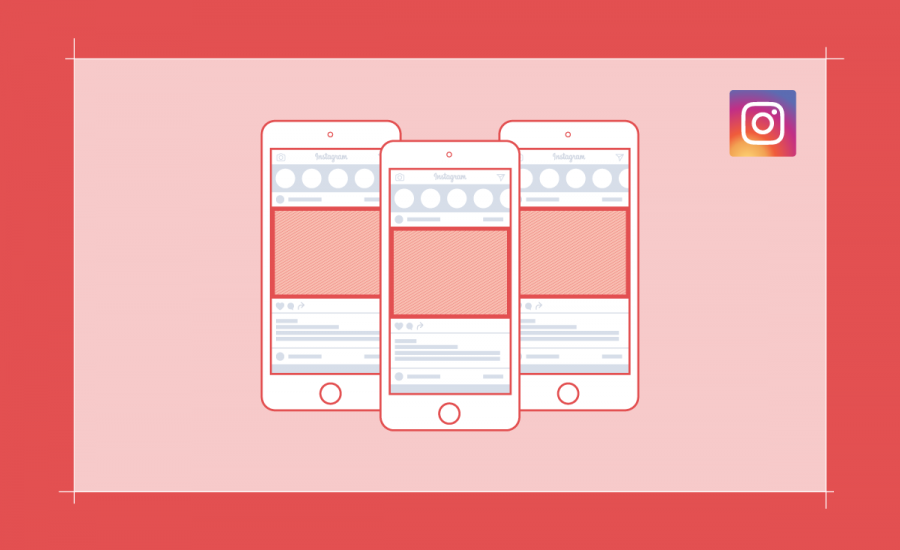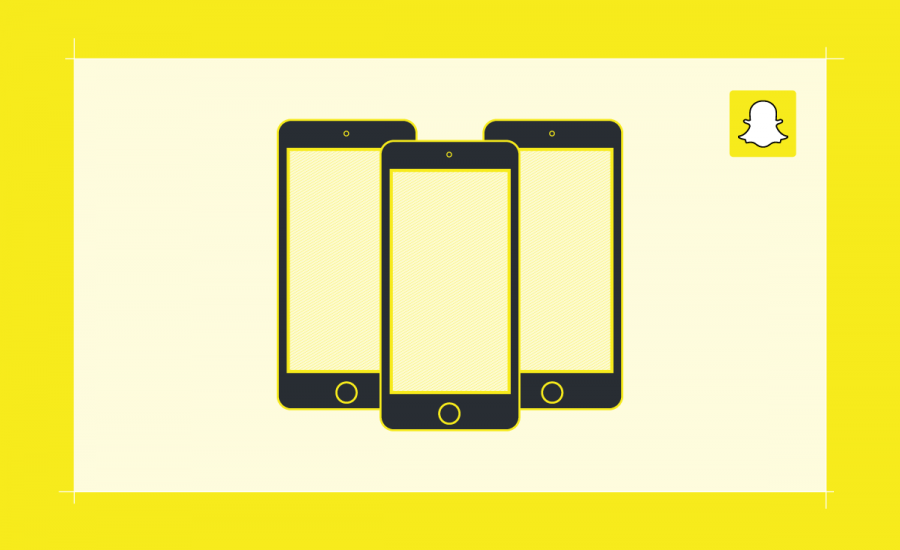For adept media buyers, mastering X ad specs remains a distinct advantage as X (formerly known as Twitter) stands out as an essential hub for breaking news. Despite notable brand pullouts, X has transformed into a ‘better value’ proposition, enticing brands with more affordable CPMs.
X now emerges as a promising opportunity for marketers who possess the expertise to navigate the platform strategically and take advantage of its potential for extensive reach.
Are Your Ads Aligned with the X Ad Specs?
The platform’s commitment to innovation is evident as it seeks to enhance its ad offerings with new X ad formats designed to integrate seamlessly into a user’s feed. As X opens up diverse placements within the app, advertisers can strategically take advantage of this opportunity to broaden their reach significantly.
The significance of understanding X ad specs becomes more pronounced than ever. Being knowledgeable about Twitter X ads specifications is essential to stay ahead as X continues to evolve and adapt alongside other giants in social media advertising.
- Keeping Up-to-Date: The Latest in X Advertising Guidelines
- The Insider’s Guide to X Ad Specs for the Latest Ad Formats
- X Advertising Today: Why You Should Stay Up-to-date With X Ad Specs
- Influencing Effectiveness By Adhering to the Latest X Ad Specs
Keeping Up-to-Date: The Latest in X Advertising Guidelines
The latest updates to X advertising guidelines significantly enhance advertisers’ control over their campaigns on X.
Adjacency Controls
- Advertisers can now create negative keyword and account handle lists for Twitter X ads displayed in the Home Timeline. These lists prevent ads from appearing in close proximity to content containing specified keywords or originating from designated accounts. Advertisers can now curate lists with up to 4,000 keywords and 4,000 accounts to universally apply controls across all campaigns associated with a particular handle.
Sensitivity Settings
- Sensitivity Settings allow X advertisers to set a default sensitivity preference at the account level, as it applies to the general suitability of ad placements within the Home Timeline. Brands can seamlessly combine Sensitivity Settings with the granular lists established through Adjacency Controls.
Surface Opt-Out
- Advertisers can now opt out of ad surfaces and placements that do not support Adjacency Controls and Sensitivity Settings, such as search or replies. Notably, both the “For You” and “Following” versions of the Home Timeline fully support Adjacency Controls and Sensitivity Settings, providing comprehensive control over the visibility of Twitter X ads.
Keyword Ads
- Advertisers on X can leverage desired keywords for targeting, so ads are placed near the most relevant topics on X. Keyword ads empower advertisers to seamlessly integrate campaigns with ongoing conversations and real-time search results, catering specifically to user interests.
The recent updates on the X advertising guidelines provide media buyers with refined control over their advertising strategies on X. Prioritize brand safety and relevance in every campaign by staying informed and adapting your approach to capitalize on these powerful features.
The Insider’s Guide to X Ad Specs for the Latest Ad Formats
Your roadmap to effective X advertising begins with ensuring your creative endeavors resonate flawlessly with the dynamic X ad specifications. Look at the array of Twitter X ad placements and how you can align your campaigns with the X ad size requirements.
Promoted Ads
Promoted Ads, like regular Posts, seamlessly integrate into users’ feeds, allowing reposting, replies, likes, and more.
Text Ads
Image Ads
Video Ads
Carousel Ads
Moment Ads
- Tweet copy: 280 characters. (Note: each link used reduces character count by 23 characters, electing 257 characters for Twitter copy.)
- Tweet copy: 280 characters. (Note: each link used reduces character count by 23 characters, electing 257 characters for Twitter copy.)
- File types: PNG and JPEG are recommended. We do not accept BMP or TIFF files.
- Note: GIFs uploaded will render as a static images
- File size: Max 5 MB
Click the buttons below to see X ad specs for each image ad type:
- Image size: 800 x 418 pixels is recommended for 1.91:1 aspect ratio. 800 x 800 pixels is recommended for 1:1 aspect ratio.
- Aspect ratio: 1.91:1 or 1:1
- App title: Truncated at 200 characters. Included from app store; not customizable.
- Call to Action: Install, Open, Play, Shop, Book, Connect, and Order
- Image size: 800 x 418 pixels is recommended for 1.91:1 aspect ratio.
- Aspect ratio: 1.91:1
- Conversation Card
- (original Tweet in timeline)
- Tweet copy: 280 characters (same as above)
- Hashtag: 21 characters, including the hashtag character
- Pre-populated user Tweet
- (once user clicks on the CTA)
- Tweet copy: 256 characters
- Headline: 23 characters
- Thank You Tweet
- (after user has Tweeted out the Tweet)
- Thank you text: 23 characters
- Thank you URL (optional): 23 characters
- Image size: 800 x 418 pixels is recommended for 1.91:1 aspect ratio. 800 x 800 pixels is recommended for 1:1 aspect ratio.
- Aspect ratio: 1.91:1 or 1:1. However, 1:1 will crop to 1.91:1 in mobile timeline.
- GIFs are not supported at this time.
- Tweet copy: Polls can include up to 280 characters of Tweet copy that appear above the image.
- Poll options: 2-4 custom poll options
- Once you’ve written your copy and added your image, you can add two to four custom poll responses to create your poll.
- Poll copy: 25 characters each
- Each poll option can include up to a maximum of 25 characters of text (which do not count against the 280 you can include in Tweet copy).
- Poll duration
- Select a time between a minimum of 5 minutes and a maximum of 7 days. Poll duration starts when the Tweet is created, not when promoted.
- Image size: 800 x 418 pixels is recommended for 1.91:1 aspect ratio. 800 x 800 pixels is recommended for 1:1 aspect ratio.
- Aspect ratio: 1.91:1 or 1:1
- Website title length: 70 characters. Please note — depending on device and app settings this description may truncate. Up to two lines of text are rendered on the card title; any text beyond that is truncated with an ellipsis. Although not guaranteed, limiting the description to 50 characters should ensure that truncation won’t occur across most devices.
- URL: must begin with http:// or https://
- Image size: 1200 x 1200 pixels is recommended for 1:1 aspect ratio. 1200 x 628 pixels is recommended for 1.91:1 aspect ratio. Larger images will be better optimized for when users click to expand images.
- Aspect ratio: 1.91:1 or 1:1. Please note that the legacy composer supports any aspect ratio between 2:1 and 1:1.
- Tweet copy: 280 characters. (Note: each link used reduces character count by 23 characters, electing 257 characters for Twitter copy.)
- File types: MP4 or MOV
- File size: 1 GB max. For optimal performance we strongly recommend to keep files under 30 MB.
- Video length: 15 seconds or less is recommended. Up to 2:20 is supported. (Select advertisers are eligible to request an increase up to 10 minutes; however, we advise videos to be 9:55 to account for a range of video files. Please contact your Twitter Account Manager for more information.)
- Branding: Highly recommended throughout; if using a logo, it should be persistent in the upper left hand corner. Prominent product placement is highly recommended for driving product consideration.
- Captions: Closed captioning or text overlays are strongly recommended.
- Video bitrate: 6,000 – 10,000k (recommended 6,000k) for 1080p. 5,000k – 8,000k (recommended 5,000k) for 720p.
- Frame rate: 29.97FPS or 30FPS. Higher is acceptable (support up to 60FPS). If the available video has a lower frame rate don’t try to “upsample” it.
- Audio codec: AAC LC (low complexity)
- Video codec recommendation: H264, Baseline, Main, or High Profile with a 4:2:0 color space.
- Thumbnail
- Supported files: PNG or JPEG
- Aspect ratio: recommend matching sizing of the video
- Max size: 5MB
- Looping: Videos will loop if the video length is under 60 seconds.
Click the buttons below to see X ad specs for each video ad type:
- Video size: 1200 x 1200 pixels is recommended for 1:1 aspect ratio. 1920 x 1080 pixels is recommended for 16:9 aspect ratio. Larger videos will be better optimized for when users click to expand videos.
- Aspect ratio: 16:9 or 1:1. Please note that the legacy composer supports any aspect ratio between 2:1 and 1:1.
- Video size: 800 x 450 pixels is recommended for 16:9 aspect ratio. 800 x 800 pixels is recommended for 1:1 aspect ratio.
- Aspect ratio: 16:9 or 1:1
- Website title length: 70 characters. Please note — depending on device and app settings this description may truncate. Up to two lines of text are rendered on the card title; any text beyond that is truncated with an ellipsis. Although not guaranteed, limiting the description to 50 characters should ensure that truncation won’t occur across most devices.
- URL: must begin with http:// or https://
- Video size: 800 x 450 pixels is recommended for 16:9 aspect ratio. 800 x 800 pixels is recommended for 1:1 aspect ratio.
- Aspect ratio: 16:9 or 1:1
- App title: Truncated at 200 characters. Included from app store; not customizable.
- Call to Action: Install, Open, Play, Shop, Book, Connect, and Order
- Video size: 800 x 450 pixels is recommended for 16:9 aspect ratio.
- Aspect ratio: 16:9
- Conversation Card
- (original Tweet in timeline)
- Tweet copy: 280 characters (same as above)
- Hashtag: 21 characters, including the hashtag character
- Pre-populated user Tweet
- (once user clicks on the CTA)
- Tweet copy: 256 characters
- Headline: 23 characters
- Thank You Tweet
- (after user has Tweeted out the Tweet)
- Thank you text: 23 characters
- Thank you URL (optional): 23 characters
- Video size: 800 x 450 pixels is recommended for 16:9 aspect ratio. 800 x 800 pixels is recommended for 1:1 aspect ratio.
- Aspect ratio: 16:9 or 1:1. However, 1:1 will crop to 16:9 in mobile timeline.
- GIFs are not supported at this time.
- Tweet copy: Polls can include up to 280 characters of Tweet copy that appear above the video.
- Poll options: 2-4 custom poll options
- Once you’ve written your copy and added your video, you can add two to four custom poll responses to create your poll.
- Poll copy: 25 characters each
- Each poll option can include up to a maximum of 25 characters of text (which do not count against the 280 you can include in Tweet copy).
- Poll duration
- Select a time between a minimum of 5 minutes and a maximum of 7 days.
- Number of slides: 2-6 (Images or Videos)
- Media size
- Image Carousels: 800 x 418 pixels is recommended for 1.91:1 aspect ratio. 800 x 800 pixels is recommended for 1:1 aspect ratio.
- Video Carousels: 800 x 450 pixels is recommended for 16:9 aspect ratio. 800 x 800 pixels is recommended for 1:1 aspect ratio.
- Aspect ratio
- Image Carousels: 1.91:1 or 1:1 image assets using a single aspect ratio within one carousel.
- Video Carousels: 16:9 or 1:1 video assets using a single aspect ratio within one carousel.
- For Carousels using mixed media, aspect ratios should remain consistent (1:1 image asset with 1:1 video asset).
- Link: One web or app destination for single-destination Carousels. Up to six unique web destinations for multi-destination Carousels.
Click the buttons below to see X ad specs for each carousel ad type:
- Website title length: 70 characters. Please note — depending on device and app settings this description may truncate. Up to two lines of text are rendered on the card title; any text beyond that is truncated with an ellipsis. Although not guaranteed, limiting the description to 50 characters should ensure that truncation won’t occur across most devices. This is customizable per card.
- URL: must begin with http:// or https://
- App title: Truncated at 200 characters. Included from app store; not customizable.
- Call to Action: Install, Open, Play, Shop, Book, Connect, and Order.
- The unique storytelling capabilities of Moment Ads allows you to create, curate, and promote Tweet collections beyond the 280-character limit.
Twitter X Amplify Ad
Twitter Amplify, a product suite tailored for Pre-roll Views campaigns, offers diverse avenues to showcase your brand: Amplify Pre-roll, and Amplify Sponsorship.
Amplify
Pre-rollAmplify
Sponsorships
Select your preferred video content categories from a pool of 15+, including exclusive Curated Categories in specific markets (subject to availability).
- File size: Maximum file size is 1GB.
- Video length: Recommended 15 seconds or less. Max: 2 minutes and 20 seconds.
- File types: MP4 or MOV
- Video aspect ratio: 1:1 is recommended as it will always render as square on desktop and mobile, timeline and profile. This and 9:16 (vertical) will take up the same amount of real estate, which is more than 16:9.
- Your ad will automatically be matched with publisher content that has a similar aspect ratio when available, but we recommend taking a look at the kind of publisher content you’d like to run on and planning to mirror trends in aspect ratio
- Recommended video size: 1200 x 1200 (minimum for 1:1 is 600 x 600)
- If not a 1:1 aspect ratio: 640×360 minimum
- URL (optional): must begin with http:// or https://
- Branding: Highly recommended throughout (keeping in mind that Amplify Sponsorships have product overlays in the top left and bottom right and left corners for publisher video previews, ad countdowns, etc.)
- Captions: Closed captioning or text overlays are strongly recommended.
- Video bitrate recommendation: 6,000 – 10,000k (recommended 6,000k) for 1080p. 5,000k – 8,000k (recommended 5,000k) for 720p.
- Frame rate recommendation: 29.97FPS or 30FPS. Higher is acceptable. If the available video has a lower frame rate don’t try to “upsample” it.
- Audio codec recommendation: AAC LC (low complexity)
- Video codec recommendation: h264, baseline, main or high profile with a 4:2:0 color space
Experience a unique 1:1 partnership with a single publisher, providing you with post-level control over your campaign.
- File size: Max 1 GB.
- Video length: 6 seconds or less recommended. Max: 2 minutes and 20 seconds.
- File type: MP4 or MOV
- Aspect ratio: 16×9 or 1×1 recommended, dependent on publisher content
- Recommended video size: 1200 x 1200 (minimum for 1:1 is 600 x 600)
- Any height is acceptable, but if the height exceeds the width, the video will be cropped to 1:1 in the feed.
- If not a 1:1 aspect ratio: 640×360 minimum
- URL (optional): must begin with http:// or https://
- Branding: Highly recommended throughout (keeping in mind that Amplify Pre-roll has product overlays in the top left and bottom right and left corners for publisher video previews, ad countdowns, etc.)
- Captions: Closed captioning or text overlays are strongly recommended.
X Takeover Ads
Position your brand at the forefront with X Takeover Ads, securing prime placement at the top of users’ timelines. Explore Trend Takeover and Brand Takeover formats, aligning your brand with the hottest trends of the day.
Timeline
TakeoverTrend
TakeoverTrend
Takeover+
- Tweet copy: specs for a Timeline Takeover placement will depend on the format used. Reference individual specs pages for the format you want to run.
- Supported formats:
- Image Ads
- Video Ads
- Carousel Ads
- Twitter Live
- Promoted Ads with Conversation Buttons and Polls
- Branded Hashtags
- Branded Notifications
- Appears on the homepage of Twitter.com for all users within a Trend’s region and within the Explore tab on mobile. 20 characters max.
- Trend description (optional but highly recommended):
- Appears directly below the Trend Hashtag on the homepage of Twitter.com for all users within a Trend’s region and within the Explore tab on mobile. 70 characters max.
- Companion Promoted Ad (required):
- Craft 3-6 Promoted Ads (can be image, video, gif, etc) to support the trend. These are eligible to show in the home timeline for users on both web and mobile, making the trend more discoverable.
Note: The Trend Takeover+ placement is not age-gated. Please ensure the GIF or image asset provided is appropriate for all ages (i.e. no weapons, guns, nudity, violence, etc.).
- File types: 6-second looping GIF, MP4, or static image
- Aspect ratio: 16:9 (for both GIF and images)
- File size: 5MB for image, 15MB for GIF
- Trend hashtag: Max 16 characters
- Trend description: Max 30 characters
- Creative must be delivered to Twitter via a darkTweet, with media (either GIF, MP4, or image) only. Media in card formats cannot be accepted.
- Trend name & description:
- Don’t duplicate hashtag in both Trend Name and Description.
- Trend Takeover+ will be attributed to @brandhandle, so no need to overtly brand the Description field.
- Use the Description to provide further context to your trend, make it declarative & intriguing.
- Avoid click-bait phrases such as “50% off”, “Buy One Get One Free”, “Limited Time Only”, etc.
X Live
Twitter Live allows brands to maximize engagement by placing Live ads on recommended stream specifications, and ensuring top-notch video quality during live events.
Recommended
stream
specificationsEvent page
specifications
- Please follow the stream specifications recommendation below for the best Producer experience. Please note: The list of supported encoders and services is not exhaustive and is subject to change.
- RTMP
Video codec: H.264/AVC
Video bitrate: 9Mbps (recommended), 12Mbps (maximum)
Audio codec: AA-LC
Audio bitrate: 128bps (maximum) - Resolution
1280×720 (recommended)
1920×1080 (maximum) - Frame rate
30 fps (recommended)
60 fps (maximum) - Keyframe interval
OBS: Every 3 seconds
Wirecast:
24 fbs = Keyframe interval of 72 frames
30 fbs = Keyframe interval of 90 frames
50 fbs = Keyframe interval of 150 frames
60 fbs = Keyframe interval of 180 frames - Supported encoders and services:
- Restream
- Golightstream
- Socialive
- OBS
- Wirecast
- Teradek
- Elemental
- Vmix
- StreamYard
- Streamlabs
- Event page description: 280 characters max.
NEW: Can contain external links! (pre-orders, ticket sales, other O&O site) - Carousel: Max 5 videos. Can be multiple live, VOD, GIFS, Photos. Requires additional investment – see pricing sheet.
- Hashtag: Autopopulating hashtag when Tweets are composed in Tweet bar.
- Timeline Tweet: Pulls in Tweets specific terms. Max 5 terms. For example: hashtags, keywords & phrases, executive names.
Dynamic Product Ads (DPA)
Dynamic Product Ads (DPA) allow advertisers to deliver precisely what customers need, precisely when they need it, by using the latest Web Conversions products on X.
Explore two distinct strategies under DPA:
- DPA Retargeting: Engage targeted consumers by showcasing products they’ve interacted with on your website, such as items added to their shopping cart.
- DPA Prospecting: Expand your customer base by reaching out to individuals who haven’t visited your website.
Prerequisites
Tips for
configuring
your campaign
- Implement the latest Twitter Pixel or Conversion API to track essential events and parameters.
- Enable tracking across key events such as Page View, Content View, Add to Cart, and Purchase.
- Incorporate content parameters to track specific products users view, add to their shopping cart, and purchase.
- Set up your product catalog on Twitter Shopping Manager, capable of supporting up to 1 million products or an 8GB feed file.
- Utilize Scheduled Feeds to seamlessly upload and sync your catalog data daily or multiple times per day.
- Make use of filters to create product sets that align with your ad campaign objectives.
- DPA accommodates both prospecting and retargeting campaigns. For retargeting, create Catalog Activity Audiences—individuals who have interacted with products in your catalog—and select them when setting up DPA campaigns.
- Enhance audience sizes by including relevant List Custom Audiences.
- On ads.twitter.com, create a DPA campaign under the Conversions or Website Traffic objectives.
- Stay informed about recent updates to Twitter’s Terms and Conditions for ads and measurement products. If prompted during campaign configuration, review and accept the terms outlined in Twitter’s master service agreement found here.
Follower Ads
Grow your follower base with Follower Ads, as they seamlessly blend into users’ timelines and “Who to Follow” boxes, enhancing visibility and attracting new followers.
X Ad Specs
for
Follower Ads
- Tweet copy: 280 characters. (Note: each link used reduces character count by 23 characters, electing 257 characters for Twitter copy.) Ensure there is actionable copy for this ad product.
Note: Creatives aren’t supported for this objective, only Tweet copy. The follower card will auto-render on your ads.
Branded Features
Add a creative touch to your brand presence on X with Branded Hashtags and Branded Notifications, enhancing your brand’s visibility and engagement.
Branded
HashtagsBranded Notifications
- Associate up to 5 #Hashtags with emojis, but keep in mind that a hashtag exceeding 250 mentions in the last 30 days may need a strong brand connection.
- Craft emojis at 72×72 pixels, ensuring clarity at 16×16 on light or dark backgrounds. Avoid overly light colors for optimal visibility.
- Opt for minimal details to amplify your message and prevent it from getting lost when minimized.
- Steer clear of multiple faces or logos—maintain visibility at 16×16.
Click the buttons below to see X ad specs for each type of branded notifications ad:
- Start with a compelling CTA Tweet, clearly outlining the user’s opt-in expectations.
- Commence the Instant Opt-In Notification Tweet with the user’s @handle.
- Schedule Notification Tweets to deliver promised content within a 30-day window.
- Include opt-out instructions for user flexibility.
- Craft a descriptive CTA Tweet, elucidating the multiple Tweets users will receive upon opting in.
- Begin Instant Opt-In Notification Tweets with the user’s @handle.
- Schedule multiple Notification Tweets with promised content.
- Run for a maximum of 30 days per scheduled notification Tweet, allowing up to 90 days for comprehensive campaigns.
- Launch with a CTA Tweet clearly communicating what users will receive.
- Start the Instant Notification Tweet with the user’s @handle.
- Allow for a 30-day campaign duration after the initial CTA Tweet.
X Advertising Today: Why You Should Stay Up-to-date With X Ad Specs
As we explore why Twitter X ads are thriving, let’s examine the core factors contributing to its enduring allure.
Advertisers’ Power Play During Q5
As the holiday fervor engulfs us, the temptation to ease up on advertising endeavors might seem compelling. However, Q5 trends for Twitter X ads tell a different story. Brimming with tent-pole moments spanning holidays, sports, entertainment, and more, this period becomes a strategic arena for advertisers. Far from slowing down, this is the opportune time to dominate.
Short-Form Video Ads on X
Recognizing the surge in short-form video popularity—embraced by up to 90% of global marketers—X (Twitter) steps into the arena. Currently, in beta testing, a distinct opportunity unfolds for select US advertisers. This beta phase allows bids on pre-screened, brand-safe Vertical Video feed inventory, establishing a partnership with Integral Ad Science (IAS).
The collaboration, integral to the GARM brand safety and suitability framework, ensures content alignment before the ad integration. Notably, this pre-bid product is tailored exclusively to the Vertical Video format, distinguishing it from the broader X Timeline.
Influencing Effectiveness By Adhering to the Latest X Ad Specs
As digital ads brim with noise from various platforms, the resilience of X Ads shines through. The commitment to innovation echoes loudly as X introduces new ad formats, seamlessly integrating into users’ feeds and opening up diverse placements within the app. It’s clear that X isn’t just holding its ground; it’s flourishing as a promising opportunity for marketers who possess the expertise to exploit its potential for extensive reach.
Staying informed about the evolving advertising trends in X ad specs allows marketers to keep pace alongside giants in the field. The platform’s real-time marketing capabilities and extensive user community make it an appealing choice for businesses seeking to engage with their audience and showcase their products.
To learn more about the ad specs for other social media platforms, click on the menu below.