Strike Overview
- With AI Max for Search campaigns, the goal is for your ads to continuously adapt based on user intent and searches, resulting in more clicks and conversions.
- Announced at Google Marketing Live, AI Max brings automation to core search functions by streamlining creative production and campaign updates through generative AI.
- While setup is straightforward, maximizing performance with AI Max requires expert oversight to guide strategy, monitor signals, and fine-tune campaign controls over time.
Jump to Section
Get exclusive content on paid social media.
Join our mailing list for the latest updates.
AI Max for Search Campaigns: How to Build Smarter SEM Ads
AI is reshaping paid search, and Google’s AI Max for Search* is its latest leap forward. Unveiled alongside updates like ads in AI Overviews during Google Marketing Live, this tool signals a major shift in how advertisers compete for high-intent searches.
With search campaigns becoming more competitive and personalized, AI Max for Search offers a smarter way to connect with audiences by matching search ads to user intent in real time and optimizing where those ads land.
But can AI Max really support your SEM campaign performance?
In this guide, we’ll explain how AI Max for Search works, how to enable it in Google Ads, and how it compares with Search and Performance Max.
What is Google’s AI Max for Search and How Does It Work?
Designed to optimize your search ads in real time, AI Max uses Google’s AI models to tailor your ad delivery based on user intent, helping drive stronger performance toward your campaign objectives.
Here’s how AI Max makes your Google SEM campaigns smarter:
Smarter Search Term Matching
AI Max expands your reach by matching your search ads to high-intent queries, even ones outside your keyword list. While you may have carefully structured exact match or phrase match keywords, AI Max intelligently goes beyond those with broader matching based on real-time user signals.
According to Google, 75% of shopping searches are phrased broadly. That’s where AI Max thrives, capturing interest the moment curiosity strikes.
Dynamic Asset Optimization
AI Max also dynamically tailors your headlines and descriptions to better match each user’s specific search. It analyzes your landing page, assets, and ad copy, then generates text variations aligning with user intent.
Let’s say you’re selling fashion sneakers for men but didn’t include “graduation gifts” in your keyword list. Under standard Search ads, it would appear like this:
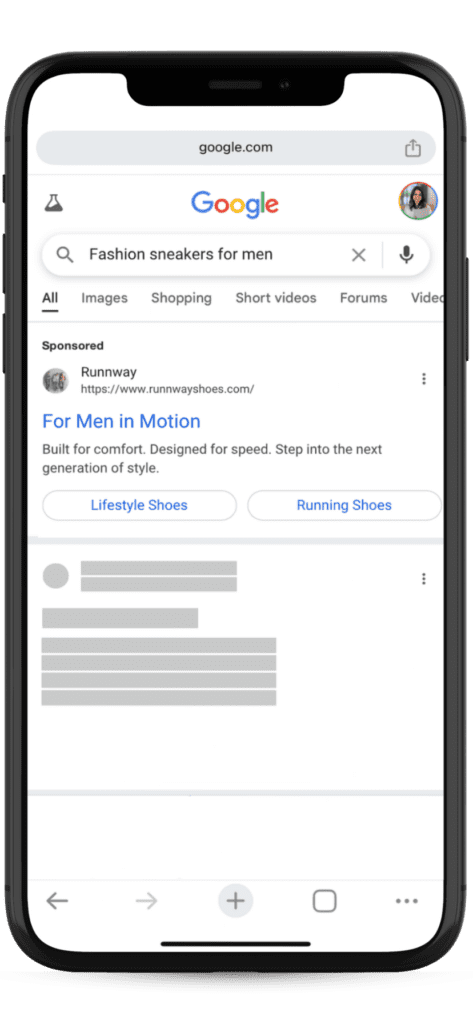
With AI Max for Search, however, your ad can still show when someone searches for “graduation gifts.” Google AI dynamically adapts your headline and description based on user intent, drawing from your existing assets to generate a more relevant version, such as:
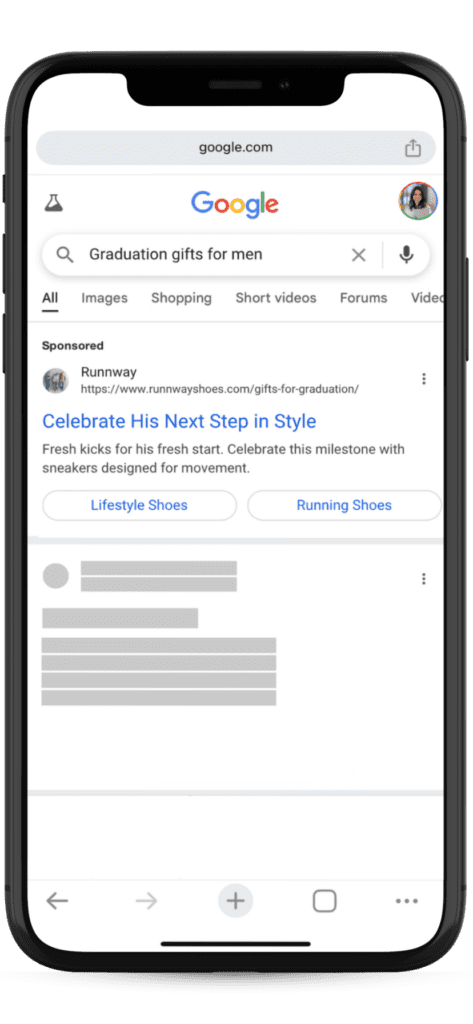
This approach helps your ads break through clutter and appear more relevant, boosting visibility and engagement outside your defined keywords.
Benefits of AI Max for Search Campaigns
- Expanded Reach Without Bloated Keyword Lists: AI Max allows you to capture valuable search traffic you might otherwise miss. No need to expand keyword lists endlessly; AI fills the gaps intelligently.
- Personalized Ad Delivery at Scale: Your ads are automatically tailored to each searcher’s intent, delivering a more personalized experience that can drive higher engagement and conversion rates.
Case Study:
Using AI Max for Search, L’Oréal expanded its ad reach to high-intent queries like “what is the best cream for facial dark spots?”. Google’s AI adapted L’Oréal’s Search ads to align with user intent by optimizing headlines and descriptions in real time.
The campaign resulted in a 2X higher conversion rate and a 31% lower cost-per-conversion, driven by smarter search term matching and tailored ad experiences that compelled users to click.
As searchers signal precisely what they want, AI Max for Search tailors L’Oréal’s ad copy, driving stronger engagement and more efficient spend.
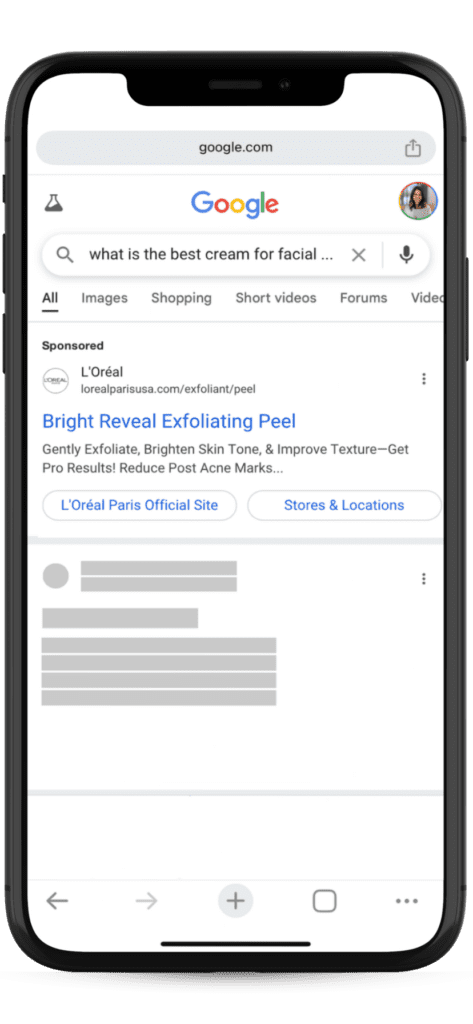
- Smarter Landing Page Alignment for Better Conversions: Another feature of AI Max for Search is Final URL expansion, which routes users to the most relevant page on your site based on their search.
If your selected final URL is a general category page, AI Max might detect that a specific product page (like a Mother’s Day gift set) is more aligned with the query, and automatically direct traffic there.
That means less friction for the user, and a quicker path to “Add to Cart” for you.
Tip: Adding server-side tracking for Google Ads enhances data accuracy by mitigating the effects of ad blockers and browser restrictions. When implemented via Google Tag Manager, it allows you to better monitor user engagement and tie results back to your campaigns.
- Enhanced Controls and Transparency: Even with all this AI optimization, you still retain control. Google is rolling out improved reporting so you can see exactly which AI-generated headlines, descriptions, and landing pages are converting best.
If preferred, you can opt to use your original creative assets or lock in a specific URL, keeping human management at the center of your paid search campaign.
Google recognizes that while AI enhancements unlock new capabilities, advertisers still want control over how their campaigns run. With AI Max for Search, Google strikes a balance, offering the flexibility of automation alongside the ability for human oversight and strategic optimization.
Further Reading
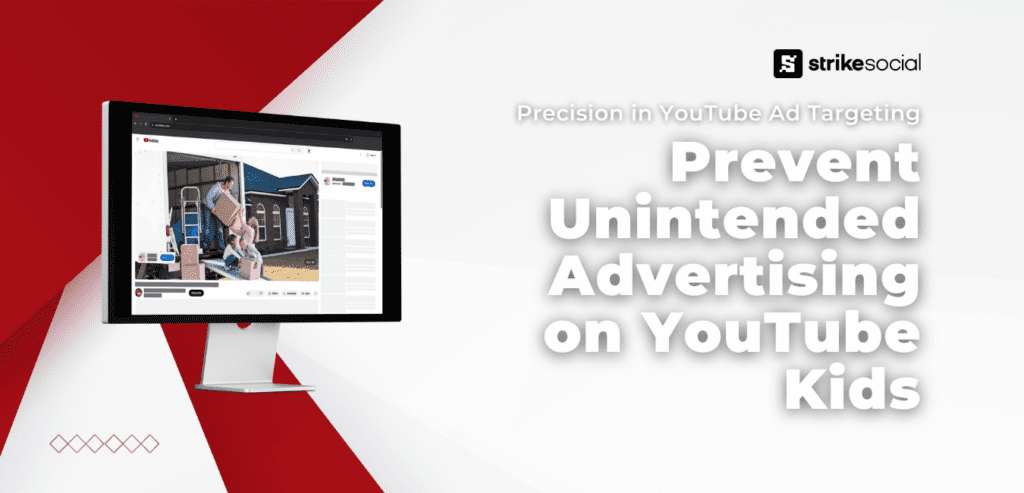
Excluding YouTube Kids Channels for Brand-Safe Campaigns
Ads that appear on YouTube Kids channels can dilute campaign impact and expose your brand to misaligned audiences. With limited buying power and off-target content alignment, these placements offer little value—and carry brand safety risks. Learn how to take proactive steps to prevent your ads from showing on YouTube Kids content.
AI Max vs Performance Max
With the rollout of AI Max for Search, advertisers may wonder how this new AI enhancement differs from Google’s established Performance Max campaign type.
Here’s the short answer:
AI Max is an upgrade specifically designed for Google Search campaigns. This development is not a new campaign type, but rather an enhancing layer to help drive better results within traditional Google SEM campaigns.
Performance Max is a separate, full-funnel campaign type designed to run across all Google inventory—Search, Display, YouTube, Gmail, and Discover—using multiple ad formats like video, image, and text.
Both AI Max and Performance Max support Search, but with different scopes and specializations. AI Max is built exclusively for Search campaigns, offering advanced AI-driven optimizations tailored to search intent. While it may expand in the future, it’s currently limited to Search ads only.
In contrast, Performance Max is a broader campaign type that integrates text, image, and video ads across all of Google’s inventory, ideal for advertisers looking for multi-channel reach.
Now, let’s take a closer look at how these two approaches compare within Search. Both offer greater control and transparency, but their features and focus differ in key ways:
| Feature | AI Max | Performance Max |
|---|---|---|
| Search Term Reporting | Detailed and source-specific: shows if terms were triggered by your keyword list or AI enhancements. | Search term reports are now available as of March 2025 for better transparency; currently in beta |
| Keyword Control | Full use of match types (exact, phrase, broad); AI expands matches and recommends additions. | Does not rely on traditional keyword targeting. Keywords serve as signals; Search is prioritized when matched. |
| Brand Safety | Inclusions can be managed at campaign and ad group level; Exclusions can be managed at campaign level | Exclusions can be managed at campaign level (branded traffic, negative keywords); and at account level (branded traffic, unsuitable terms, category exclusions, placement exclusions) |
| Geographic Targeting | Standard location targeting options; Also includes “Locations of interest” (physical location or search intent). | Standard location targeting options across all channels. |
| Landing Page Control | AI can dynamically choose the best URL or use specified or fixed URLs via Final URL expansion. | Campaign-setup URL used by default; now also supports landing page selection through asset optimization (as of 2025). |
AI Max and Performance Max represent Google’s push toward AI-driven automation and smarter ad delivery. But when it comes to a Search-first strategy, AI Max is purpose-built for advertisers who:
- Want tight control over keyword targeting and ad customization
- Prioritize search intent and performance transparency
- Need to scale Search campaigns without changing campaign types
Performance Max remains the broader, multichannel solution for brands looking to maximize visibility across all Google touchpoints. But if your goal is to build smarter SEM ads focusing on SEM growth, AI Max is the way to go.
How Do I Set Up AI Max for Search Campaigns?
All set to launch an advanced Search campaign powered by Google AI? You can either activate AI Max when creating a new campaign or apply it to an existing Search campaign. Here’s how to do both:
How do I set up AI Max for a new Search campaign?
- On your Google Ads dashboard, click on +Create, and click Campaign.
- For the objective, select “Create a campaign without guidance”. Choose Search as the campaign type.
- For the conversion goals, you can select whether you have an existing goal to replicate or click on Add goal if you have a new one to add. Once you’ve done this, click Continue.
- Continue to configure your campaign settings. At the AI Max page, toggle the button to turn it on. Customize the AI Max features as follows:
- Search term matching:
- Go to the Ad groups level.
- Select the ad group, then go to Search term matching.
- Toggle this option on or off as you prefer.
- Asset optimization
- Under the AI Max page, go to Asset optimization.
- Once AI Max is activated, Text customization and Final URL expansion* will also be turned on automatically.
- To exclude URLs:
- Under the URL expansion section, click Add URL exclusions.
- Enter the list of URLs you want AI Max to ignore when selecting landing pages. Click Apply and then Save.
- To include preferred URLs:
- At the Ad group level, scroll to the AI Max section and click Add URL inclusion.
- Enter the URLs you want AI Max to prioritize when determining the best landing page. Click Save to apply.
- To exclude URLs:
- Search term matching:
- Complete the rest of your campaign setup. Once done, review everything in the Review Campaign section, then click Publish campaign.
*If Text Customization is off, Final URL Expansion will also be deactivated.
How do I activate AI Max in my existing Google Search campaigns?
- On your Google Ads screen, go to Campaigns.
- Select your existing Search campaign. Hover over the campaign row, then click on the gear icon to edit the campaign settings.
- Find the AI Max section, and toggle it on.
- Customize your AI Max preferences (follow the steps from #3 as stated above).
- Click Save and close the settings panel.
How do I turn off AI Max in my Search campaign?
To disable AI Max:
- Navigate to Campaigns.
- Choose your Search campaign that has AI Max activated. Then click on Edit settings.
- On the AI Max section, expand this section and toggle the button off. Note that turning off AI Max will also deactivate Search Term Matching and Asset Optimization*.
- Once you’re done, click on Save.
*If you reactivate AI Max later, your previous settings will be restored automatically.
This step-by-step guide is designed to help you breeze through the controls of AI Max. As this technology develops, being at the forefront is your key to better performance with Google’s AI.
AI Max FAQs: What Advertisers Ask
What is AI Max for Search?
- AI Max is Google’s new AI-powered tool designed to enhance traditional Search campaigns by layering in automation and dynamic creatives. It uses broad match keywords, Smart Bidding, and generative AI to dynamically assemble text ads and match them to high-intent queries in real time.
- While it can be similar to Performance Max, but exclusively for the Search inventory, this advancement is available for Search campaigns only.
What are the main differences between AI Max and Performance Max campaigns?
- While both campaign types use Google’s AI to automate targeting and creative delivery, AI Max is strictly limited to Search inventory. In contrast, Performance Max spans across all Google networks — including YouTube, Display, Gmail, and Discovery.
- AI Max also emphasizes keyword-based targeting, retaining a more SEM-native structure compared to PMax’s audience signal and asset-based approach.
What are the benefits of using AI Max for Search campaigns?
- Aside from driving greater reach and performance, AI Max offers the following benefits:
- Taps into high-intent queries that traditional keyword match types may miss by utilizing broad match searches
- Uses generative AI to innovate original assets, streamlining creative production for quicker launches.
- Automatically matches the right ad creative with the right query at the right time to boost conversion potential.
- Dynamically generates and serves variations of ad copy based on user context and intent.
What controls do I have over brand safety and URL targeting in AI Max?
- Google intends to maintain brand safety and suitability, as do advertisers, who see this as a priority. Advertisers can continue to maintain brand safety with URL inclusion and exclusion rules.
- AI Max also allows control over where traffic is directed. Through final URL expansion settings, you can either let Google dynamically select landing pages or restrict it to a specific domain path. Negative keywords, account-level exclusions, and brand lists remain available for refinement and protection.
What are the best practices for optimizing SEM campaigns with AI Max?
- Advertisers should treat AI Max as a strategy shift to get the most out of it. By allowing Google’s AI to better understand their assets, the right signals will be sent to their potential audiences.
- Here are the best practices to fully utilize AI Max for your Search ads:
- Enable both search term matching and asset optimization to give AI Max complete context — this allows the system to better understand your business, align messaging to user intent, and connect with higher-value customers.
- Regularly review search term reports to identify emerging themes, new queries, and potential exclusions for brand safety.
- Allow time for learning. Just like any other paid social campaign, AI Max requires a learning period to gather insights and ramp up performance, especially in the first few weeks after launch.
- Set clear conversion goals and ensure your conversion tracking is properly configured, so AI Max can learn and optimize effectively.
Step Forward with More of Google AI Innovation
Yet another notable evolution in Google’s paid advertising ecosystem, AI Max for Search combines AI’s advancements while still keeping advertisers in control. It builds on the familiar foundation of Search campaigns but with smarter tools that adapt faster and scale results across broader, higher-intent audiences.
As Google AI continues to reshape different aspects of search in response to changing user behaviors, now’s the time to explore what AI Max can do for your SEM strategy.
Got questions or ready to explore how AI-powered advertising can accelerate your results? Contact us to learn how to make AI and paid media work for your brand.
*AI Max for Search is expected to roll out to all advertisers by early Q3 2025. For details on availability for your account, please consult your agency or Google Ads representative.
Article by
Cameron Wallin, Strike Social’s VP of Sales
Cameron combines over six years of startup sales expertise with a deep understanding of video advertising on YouTube, TikTok, and social platforms. He leads Strike Social’s COOP and government partnerships, driving value through compliant, high-performance strategies built for public sector campaigns.








