Instagram recently revealed a new feature to its app called IGTV. They dubbed it “the next generation of video.” As you already know, Instagram allows videos on both its feed and Stories, but users are limited to only capturing and displaying short videos.
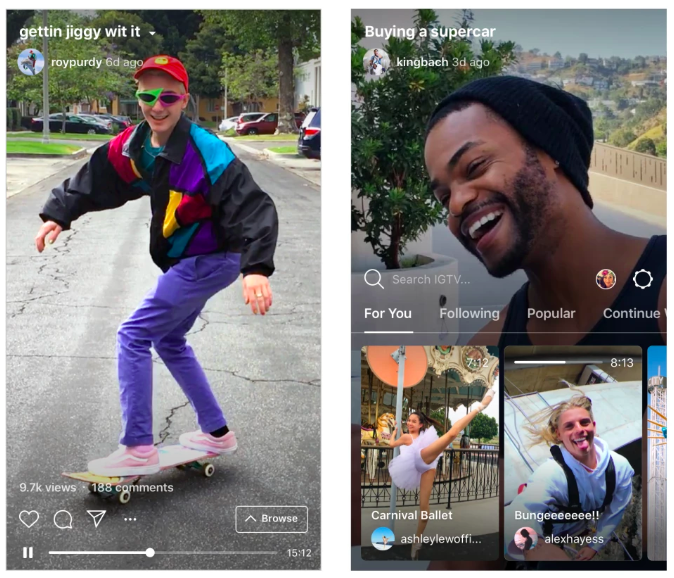
With the introduction of IGTV, users have the ability to upload videos between 15 seconds and 10 minutes long. Larger accounts and verified accounts may upload videos up to 60 minutes long but must be done from a computer. Time will tell whether or not the platform chooses to increase the length for all users. For now, its focus has been on increasing engagement.
Because IGTV is currently in its early days, it’s worth leveraging this long-form video feature in your social media marketing strategy now.
How to get started with IGTV
Learning how to use IGTV for Business is pretty straightforward. Below is a step-by-step process to get your channel set up and running like a pro.
Setting up your IGTV channel There are only a few key steps to tackle to set up your IGTV channel. To begin, you’ll need to download the app to your mobile device.
From there, you can set up a channel within the IGTV app or from Instagram by clicking on the IGTV icon in the top right corner of your feed. Tap on the gear icon and select Create Channel.

Note: you may also set up your channel via desktop.
IGTV video specs Instagram’s IGTV focuses on mobile-first vertical viewing, so the key takeaway above all is to shoot and upload vertical videos (not landscape).
Per the Instagram Help Center:
- Videos should have a minimum frame rate of 30 FPS (frames per second) and a minimum resolution of 720 pixels.
- Maximum file size for videos that are 10 minutes or less is 650MB. The maximum file size for videos up to 60 minutes is 3.6GB.
File types must be MP4. Videos should also never violate Instagram’s Community Guidelines.
Uploading your first IGTV video You can upload videos either directly on the Instagram app or by using the IGTV app. You’ll be able to view your channel by tapping on your profile photo.
To add a video, tap the “+” symbol and select from your Camera Roll. Videos must be between 15 seconds and 10 minutes. For verified accounts or those with larger followings, you can upload 60-minute videos from a desktop.
Be sure to give your video a proper title and description, which can be done during the upload stage.
IGTV best practices for your business
Like all new social media features and platforms, there are practices that must be followed. Below are some of the most important when starting out:
Choose 1-3 topics for your channel. While IGTV is connected to your Instagram, it’s worth putting some thought behind what kind of content you’ll focus on for long-form content. Perhaps you’ll publish How-To’s, product videos or behind the scenes content. Either way, having a central focus will keep viewers engaged and coming back for more.
Use a schedule. Once you have an IGTV channel up and running, keep it going. Don’t upload every once and a while. Instead, try uploading regularly to keep content fresh and interesting. Like your Instagram posts, you’ll want to keep a consistent upload schedule to keep viewers intrigued.
Edit your videos. The beauty of IGTV is you can shoot a video directly on your phone and publish it immediately. But don’t leave out what makes videos so compelling: editing. You can shoot your vertical videos as needed, edit on a desktop (or perhaps a video editing mobile app) and then upload.
Choose a cover image. IGTV allows you to select a default cover image from the video or upload a vertical image directly from the Camera Roll. Choose the latter. Take a compelling cover photo and use overlay text if necessary. Unique cover photos will capture a user’s attention much more than a blurry default image from the video.
How to make IGTV work for your brand
Currently, IGTV does not feature ads so running advertisements alongside your organic content is not an option (yet). Nonetheless, IGTV is still a viable feature for your brand strategy.
You might be wondering exactly how long-form video fits into your marketing strategy on Instagram. There are actually plenty of reasons to dive into this platform to make it work for your business.
Upgraded content. Simply put, IGTV is an upgrade to your Stories and 15-second videos on your feed. Prior to IGTV, uploading tutorials, discussions, interviews and more was a lot more difficult on Instagram. IGTV has opened the floodgates for creators and brands to start publishing unique long-form content.
Cross-promotion. IGTV adds a whole new level of opportunity for video cross-promotion. For example, if you have a new YouTube video, tease it with a vertical video on IGTV. Or perhaps you might tease your new IGTV upload on your Instagram feed or Facebook page.
The opportunities continue to grow for long-form video cross-promotion.
Brand awareness. Last but not least, IGTV is set to be a driver behind brand awareness. The app still has no search functionality, which means videos are divided and displayed based on interest, follower accounts and most popular videos. That means there is a possibility your branded IGTV videos could land on someone’s feed.








