To create a great social media advertising campaign, you need to get every detail right. Your creative, copy, keywords and execution all contribute to a great return on ad spend (ROAS) and to good view numbers at the end of the day.
The good news is there are a lot of free marketing tools available on the internet that can help you develop each step of a social media campaign.
We’ve reached out to marketers and our team at Strike Social to ask them what some of the best free tools available online are. Save to your favorites and enjoy these resources as needed.
Related: 6 steps for creating a social media plan
The best free online marketing tools
1. Canva
Images are of extreme importance to catch people’s attention when scrolling through social media feeds. People are more likely to remember information after three days if a relevant image is paired with this information. Add images to a message and viewers will be 65% more likely to remember, compared to when they only hear information (10%). Canva is a free tool that allows users to create compelling images for social media. Users can choose different backgrounds, add filters, text overlay, create infographics and more. You can also use templates to create posters, banners, business cards, etc.
— By Maggie Aland, Staff Writer for Fit Small Business
2. Adobe Post
Adobe Post is a free tool that allows the creation of eye-catching social graphs to leverage the storytelling for your blog, campaign, newsletter and social media channels. It offers handcrafted remixable design templates made especially for social sharing. You can customize your design with text, choose from a variety of beautiful fonts and customize your photo with a few clicks. Adobe Post also helps you create videos for social media quickly and easily. You can create a Facebook video even with little knowledge on filming and editing.
3. Pixlr
Pixlr is a free web-based photo editor that can help you with all your image editing needs. It is a good tool for anyone that needs images on a daily basis to share on social media or blog posts, but doesn’t have a lot of knowledge on Photoshop and more advanced tools. With Pixlr you can crop, fix, adjust and filter images. You can also apply overlays and stickers to create a unique social media post to share with your followers. Make sure to check storage on your iPhone or desktop device to ensure you keep high-quality images before posting them as a social media post or ad.

4. Pexels
You know good imagery is paramount for the success of your social media ad campaign, but sometimes custom images aren’t in the budget for some companies. Pexels is a search engine for free stock photos. It gives access to high-quality photos that you can use in any way you want for your advertising.
— By August Drilling, Media Director at Strike Social
5. Phrase Builder
Phrase Builder will be your best friend whenever you need to come up with a long list of keywords but are feeling uninspired. You just need to create two sets of sentences that are related to the topic you are working on and Phrase Builder will create a list with a variety of keywords by mixing the two sets of sentences. Use a keyword explorer to check which combinations represent a better opportunity and, voilá, you will be ready to produce great content to reach your target audience.
6. Moz Keyword Planner
Moz is a reference in the SEO world. The company has a paid proprietary software but allows you to try their tools for free online. The Moz keyword planner is one of these tools. You can research up to two keywords a day and get a report suggesting other similar keywords, detailing the strength and search volume for each one. Besides offering SERP analysis, it offers a list of mentions of a certain topic and data on the opportunity available for the keyword.
7. Facebook’s free text overlay tool
This tool allows you to test your advertisement’s image before it runs to ensure it has the right proportions. This is important because too much text negatively affects how well the ad reaches your intended audience. The Facebook Text Overlay Tool was more helpful back in the day when Facebook ads could only be 20% text. Many advertisers will be happy to know that this rule was changed months ago. However, the 20% rule shouldn’t be overlooked. While you may be able to run an ad with more than 20%, its reach may be significantly lowered.
— By Dr. Alain Michon, Medical Director at the Ottawa Skin Clinic
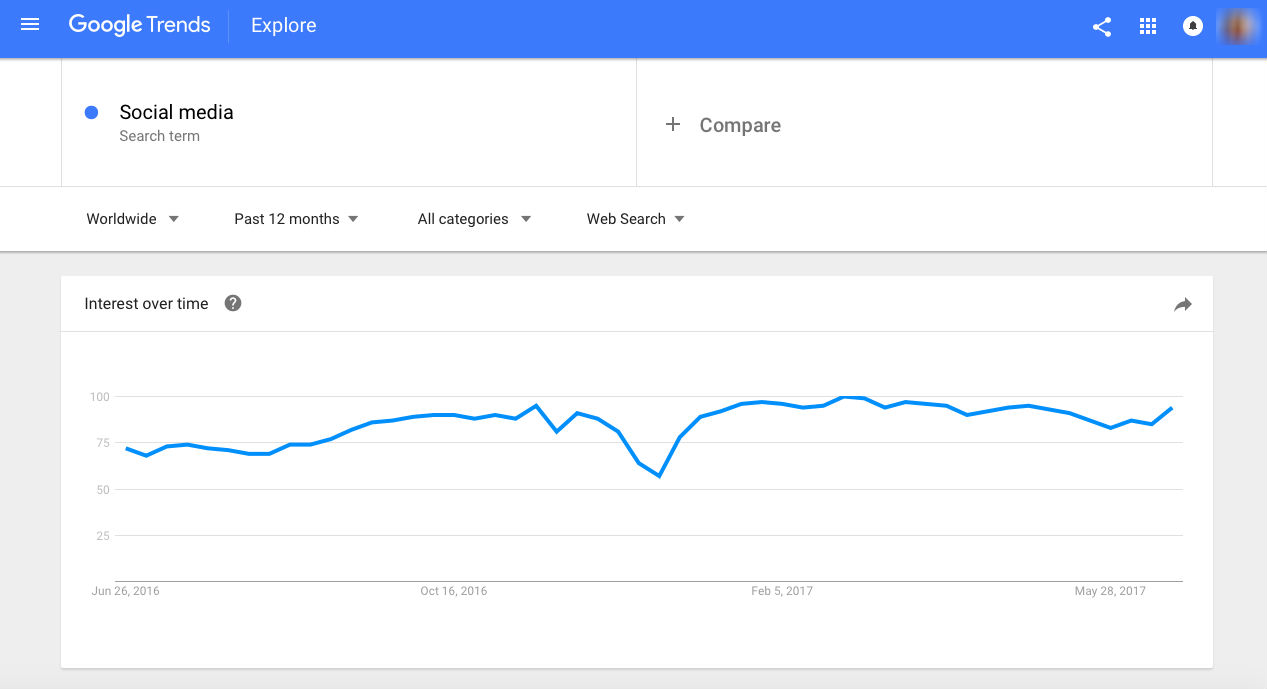
8. Google Trends
Want to uncover trends for campaign insights? Google Trends is the tool to accomplish that. It enables you to evaluate the popularity of certain terms at the moment and over a certain period of time. You can also compare one term against other keywords, find related keywords, and see the keyword popularity in different parts of the world.
— By Mandy Krueger, Account Director at Strike Social
9. Personapp
You already know how business personas are important to increase the understanding of your target audience. But how will you develop them in a way that your whole team can understand? Personapp is an online software that allows you to create and share personas using a lean framework. You do the project collaboratively and avoid paper.
RELATED ARTICLE: Google AdWords quality score and what it means for your campaigns
10. Trello
You need to follow several steps to create a social media ad campaign. Chances are you have multiple professionals involved in the different steps of the process. Trello is a project management tool that makes collaborating easier. You can create different boards for different projects, break each project into small pieces and assign tasks to specific members of each team. This is an easy way to allow everyone to keep track of what is being done and what is left to complete. The tool is free, but businesses can pay for a premium version to have access to more sophisticated tools.
 Image credit: Feedly
Image credit: Feedly
11. Feedly
Feedly is a popular RSS feed reader that can help you organize all your reading and share it with your team. You can curate news from your favorite sources of information by topic or keep up with your favorite blogs and thinkers. It also integrates with the YouTube channels you follow. You can use it to monitor industry-related news, to seek inspiration, do research on some topics and monitor news about your company.
12. Tagbord
Hashtags are essential to increase the reach of your ads and content on Twitter, Facebook, Pinterest and Instagram. Tagboard will help you figure out the best hashtags to use in your next campaign. Type a hashtag and see who’s using it, in which context, the pictures that are associated with it and the social media platforms in which the hashtag is popular. The basic tool is free, but more advanced features are available for paid users.
13. Meta Pixel Helper
Meta Pixel Helper is a free Google Chrome extension that can be a life saver when it comes to creating Facebook Ads. The Pixel Helper allows you to check if the pixel you’ve implemented on your store is working correctly. If you are not familiar with this concept, a tracking pixel allows you to track conversions and how many times a web page has been viewed or an email was opened.
— By Dave Vallée, Owner of Roof Right Solutions
14. Followers+
Followers+ is an app that will track your Instagram or Twitter account for engagement rate, new followers, lost followers, new followings, mutual follows, people who don’t follow you back and people you don’t follow back. Those features come free and will help you get a better picture of your followers and how to engage with them. A Pro version of the app is available which lets you connect more than one account, view any deleted likes or comments and who may have you blocked from their account.
— By Taylor Schaller, Content Marketing Intern at Strike Social
15. DrumUp
When you drive a customer to your social media pages, you want to cause an impact and get that user to follow you and engage with your posts. DrumUp is a tool to help you curate great content for your social media pages. Just register on the site with Facebook, Twitter or LinkedIn, add some keywords and the tool will suggest a list of fresh articles related to a topic you choose. After selecting your favorite pieces, you can publish them immediately or schedule them for a future date.
16. Buzzsumo
Buzzsumo is a great tool for finding content that has performed well on social media. It shows the articles that went viral and reached the most shares in each social media platform: Facebook, LinkedIn, Twitter, Pinterest and Google+. It gives you huge insight into where you should invest your advertising budget for best results. Before a media buyer decides where to focus their spend for a client, they can quickly do a search on Buzzsumo to see where content related to their industry has performed well previously.
— By Max Robinson, A Hume Country Clothing
Related: Check out how ad images and sizes differ from platform to platform.
17. Socedo
This tool discovers social prospects that match your customer criteria and allow you to qualify them via an engagement workflow. When you approve a prospect, Socedo looks up their other social profiles and engages with them automatically via direct messaging on Twitter. You can also access reports for more insights about your social leads. The system integrates with CRM tools such as Marketo, Hubspot and Salesforce. It also offers a free trial.
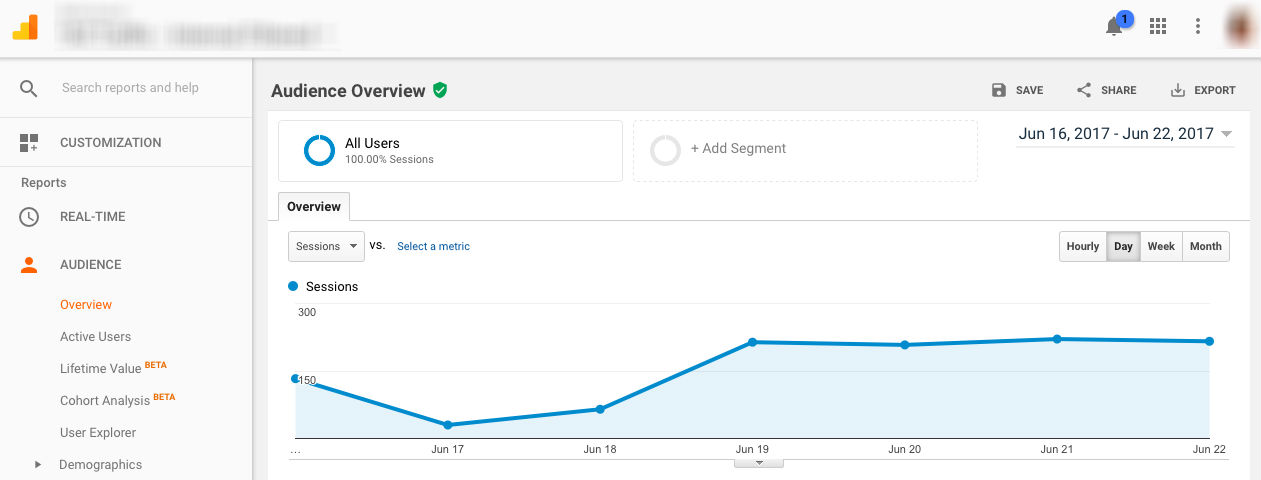
18. Google Analytics
Analytics is definitely one of Google’s most popular tools. Google Analytics provides reports and metrics about your website or Google ads campaign. You can see data such as how many of your visitors are brand new, how much time people are spending on your site, what your bounce rate is, etc. These insights help marketers all over the world to understand how people are finding and navigating their websites. The standard version is free.
19. Google AdWords Keyword Planner
Another useful tool to boost your online presence is Google AdWords Keyword Planner. The tool is meant to help you plan your AdWords Campaign, but it is also a great resource for SEO. You can use Google AdWords to research keywords and how competitive they are by checking the current bidding price. By doing that you, can create a better structure to your campaign and leverage your content. Google AdWords Keyword Planner is free, but to use it you need to set up an Adwords account.
— By Brent Levi, Senior Marketing Automation Manager at Strike Social.
20. Medium
The platform mixes an interface for blogging with the social aspect of social media. You can create posts, publications and tag this content with specific keywords to make it easier to be found by your target audience on the platform. You can also follow writers, allow other users to follow your profile or publication and get notified when you have new content. Medium is about creating a community around the content you produce. The platform has its own analytics for content measurement.
21. Snov.io
Snov.io helps marketers simplify and strengthen their outreach strategy. From finding someone’s email addresses on websites or LinkedIn to managing follow-ups in a built-in CRM, its free tools make it easy to build and maintain a quality lead database. With automated verification to minimize bounce rates and improve deliverability, Snov.io ensures every campaign reaches the right inbox efficiently.








