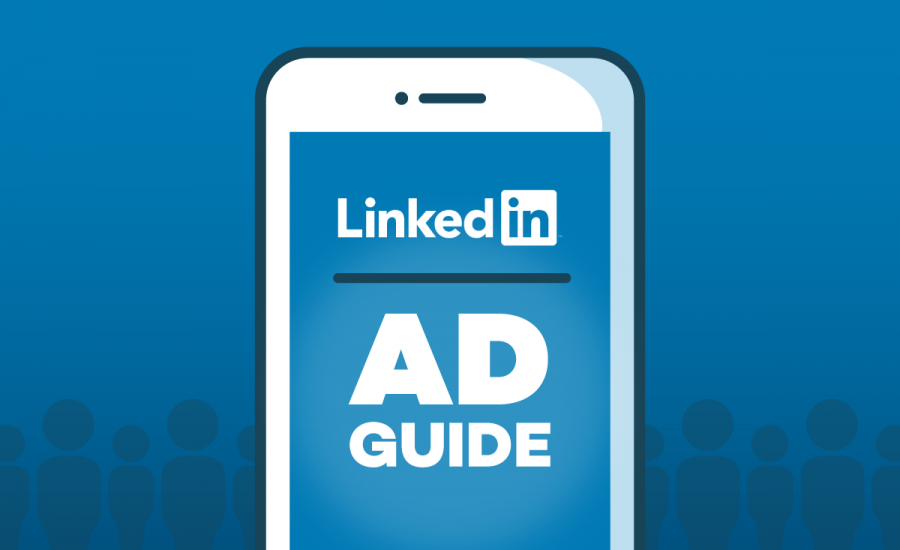Just like most platforms, LinkedIn doesn’t serve every advertiser. In general, high-value B2B products and services, recruiting and higher education are the most successful types of advertising you see on LinkedIn.
If LinkedIn is right for you, you may find that the relatively higher click-rate costs are easier to swallow since the leads you are receiving are of greater worth. With its 467 million members worldwide, the vast majority of which are business professionals, LinkedIn is ripe with ad potential. Let’s break it down.
Should you advertise on LinkedIn?
As mentioned before, high-value B2B products and services, recruiting and higher education are the types of businesses that seem to reap the greatest benefits from advertising on LinkedIn. That’s likely given that all of those businesses tie into the professional orientation of LinkedIn in the same way.
LinkedIn users are overwhelmingly college graduates of both genders who make $50,000 or more per year. These stats are something to consider when you’re deciding whether or not to invest in LinkedIn advertising. At the end of the day, it is all about the consumer. If your target audience is not on LinkedIn, then it isn’t going to be a good fit.
Dive deeper: The complete list of LinkedIn ad dimensions
Types of ads on LinkedIn
There are three types of ads available on LinkedIn:
Sponsored Content
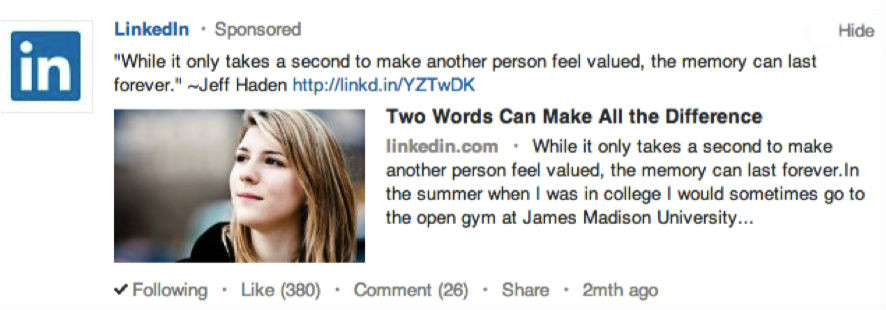
Sponsored content is a type of advertising that takes the native form of the site’s content. It looks like a regular update posted on LinkedIn, such as company updates, upcoming events, etc. The difference is that you can target a larger group and get your content seen by people who are not your followers. Sponsored content works especially well for promoting your blog content and generating leads.
Sponsored InMail
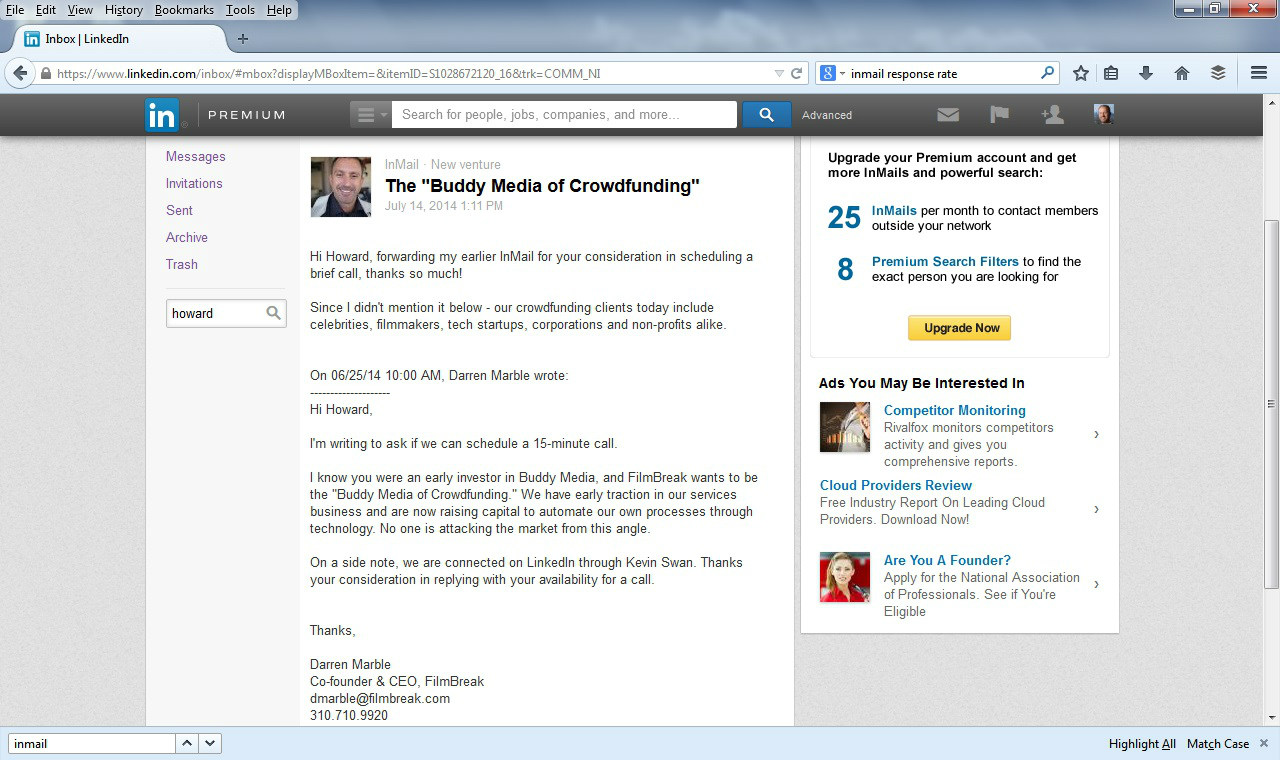
InMail is the mail messaging service on LinkedIn. Sponsored InMail, then, allows you to deliver personalized, relevant content to your target audience. The goal is to drive conversions through personalized messages. It is also a good tool to A/B test the type of content that resonates better with your audience.
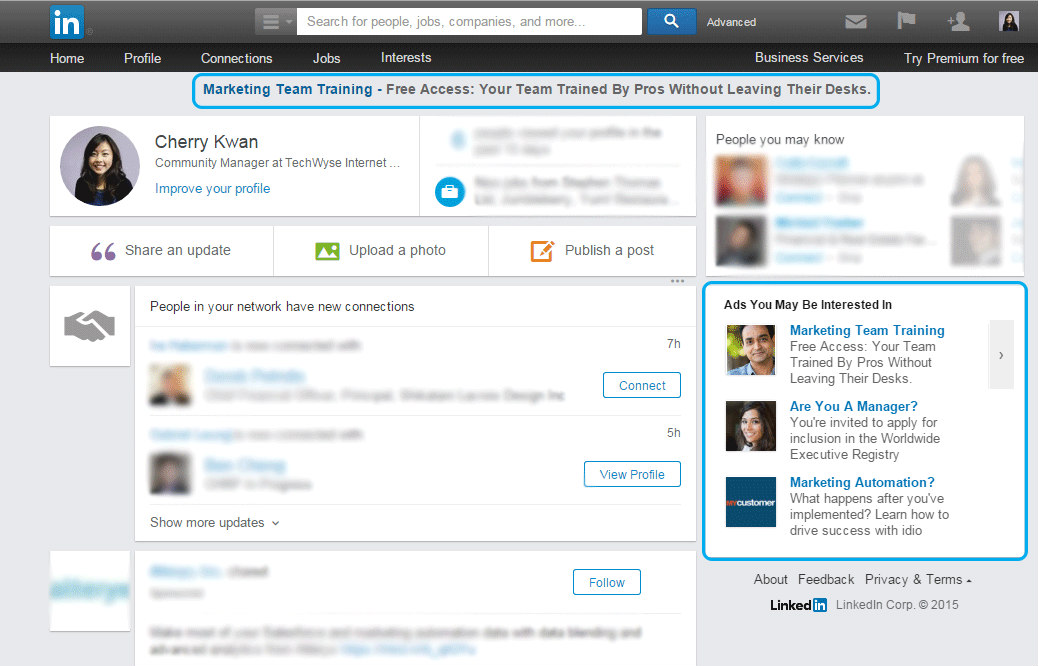
These are the basic ads that you’ll see on the right-hand side or on top of the page. As such, the key to a successful text ad is a killer headline, snappy description, and if you choose, a headline image. After that, you can select a target audience with precision filters as well as set and manage your budget and performance in Campaign Manager. These are useful as a broad ad campaign with the aim of generating awareness for your company.
Costs of advertising on LinkedIn
It is hard to measure the exact cost of your advertising ventures on LinkedIn. The site charges you based on the actual amount of activity that occurs on your campaign. With this in mind, LinkedIn charges on a cost per click (CPC) or cost per thousand (CPM) model where you set a maximum bid that the cost of your campaign cannot exceed. There are fixed minimum costs to be aware of, though:
- $10 daily budget, per campaign
- $10 total budget, per campaign (optional for Sponsored Content)
- $2 minimum bid for CPC or CPM
Note: The minimum CPC or CPM bid for Sponsored Content varies depending on the audience you target)
How effective is LinkedIn advertising?
If you work with B2B products and services, LinkedIn is a great platform to reach a very qualified audience that is eager to consume professional content and share ideas. It is also a good place to share the culture of your company and advertise job openings to attract high-level employees.
It is important to keep some things in mind, though. Very few people are scrolling through LinkedIn hoping to be made an offer to speak with a representative or anything else. They are there for some specific purpose. As with any advertising, it is important to understand the unique qualities of the platform and its user base to tailor your message to catch their eyes.
If you don’t see solid returns or reasonable effectiveness with your LinkedIn ads, it could simply be that LinkedIn isn’t right for your business.
How to advertise on LinkedIn?
1. Create a company page
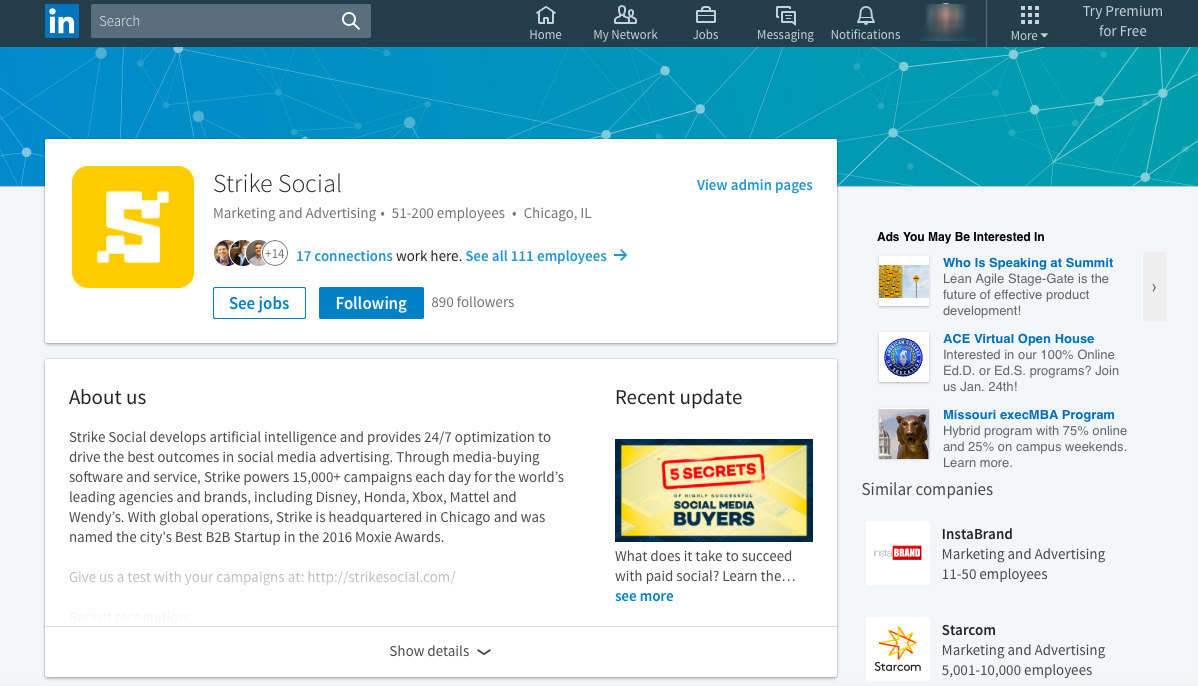
On the homepage, hover your cursor over ‘Interests’ at the top of the page and select ‘Companies’. Follow the steps below:
- Click Create in the Create a Company Page box on the right;
- Enter your company’s official name and your work email address;
- Click Continue and enter your company information.
More information is provided on LinkedIn’s website.
2. Create a campaign on LinkedIn
- Log in to Campaign Manager;
- Select the type of ad you want to run;
- Click on the learn more option to see a description and image (to create Sponsored Content you need to have a Company or Showcase Page;)
- Type in a name for your account (or type the name in your showcase page or URL and click next;)
- Select a currency;
- Click Next to be taken into the Campaign Manager to start your campaign.
For more details, follow LinkedIn’s step-by-step guide for creating a campaign.
LinkedIn ads best practices
- Strong Copy. A strong copy commands the attention of the reader. What does that look like? A simple, clear message conveyed with confidence. Keep the industry jargon in your pocket. If you know your stuff, you’ll be able to discuss it without boring readers to sleep.
- Targeting. You know how to build and target an audience. That’s advertising 101. What we mean here is that you want to take the time to target as well as possible. The internet is a fickle place and you don’t have the time or money to be wasting advertising on people who couldn’t care less.
- Relevant Images. Humans are visual creatures. We like pictures. With that in mind, if your ad has an image, don’t pair one with an entirely unrelated ad. It sends mixed messages and is confusing to your audience. Instead, have relevant images that support your ad and the message you wish to convey. Attention spans are short, so a well-organized ad with relevant pictures is much more effective than an ad without one.
Take advantage of LinkedIn advertising
As with any platform, LinkedIn can be incredibly useful to you if you know what you’re doing. If it turns out to be a good fit for your company and you take the time to learn how the platform operates, it could be a fantastic source for advertising.