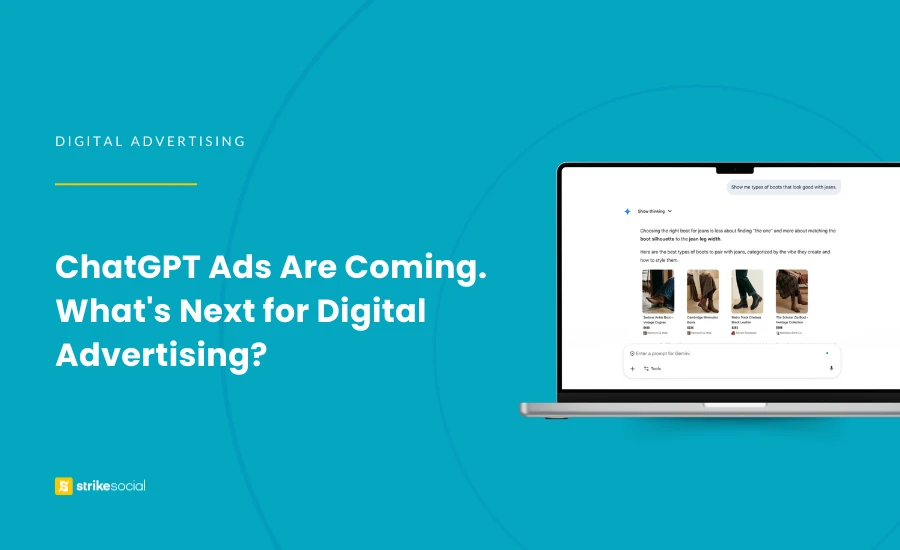Are you new to Facebook marketing and seeking a one-stop resource for the Facebook ad glossary? We’ve got you covered. Here’s an all-inclusive compilation of essential Facebook marketing terms, from the basics of ad creation to the intricacies of pixels and conversions. Find all your Facebook ad terms conveniently gathered in one accessible resource.
Mastering the Basics of Facebook Marketing with the Facebook Ad Glossary
Venturing into Facebook advertising can be intimidating without a grasp of the basics. That’s why we’ve crafted this Facebook ad glossary for advertisers eager to explore Facebook advertising but still determining where to begin. With ad experts anticipating a robust year in 2024, projecting up to $55.77 billion in revenue, aspiring brands should quickly secure their share of this lucrative market.
As you familiarize yourself with the ideas and concepts, you’ll better understand how Facebook advertising operates. Like other paid social media platforms, you’ll find it easier to piece together the puzzle as you delve into the process.
Understanding Facebook Marketing Terms
Advanced Facebook Ad Terms for Audience Targeting
Facebook Glossary for Ad Management
Facebook Ad Glossary for Additional Terms
Let’s start by unraveling the fundamental Facebook terminologies – the building blocks every media buyer should be well-versed in during the initial stages.
Account Concepts
Campaign Concepts
Goals and Objective
As you gain a more profound comprehension of the core Facebook terms, let’s enhance your understanding of the Facebook ad glossary by acquainting you with terms associated with audience targeting.
Facebook Ad Glossary for Fundamental Targeting Terms
Demographics
Interests and Behaviors
In this section, we present a comprehensive Facebook glossary focused on ad management. Explore the key Facebook marketing terms that aid in understanding the performance of your ads and the metrics you’re measuring.
Facebook Ads Setup
Budget and Bidding
Ad Delivery Optimization
Metrics and Reporting
There are additional Facebook marketing terms that we didn’t categorize but are still highly relevant to Facebook advertising. Explore these terms here:
See the Facebook marketing terms in alphabetical order below. You can also click from the sections above to jump on the Facebook glossary ad term you are looking for.
2-second continuous video plays: The count of instances where your video ad played continuously for at least 2 seconds, with at least 50% of the video pixels in view.
3-second video plays: The tally of instances where your video ad played for at least 3 seconds.
Account currency: The currency is utilized to settle costs within an ad account.
Account ID: A distinctive identifier assigned by Facebook to an ad account.
Account name: The designated name for an ad account.
Account spending limit: The maximum allowable spending for an ad account.
Accounts Center: A centralized tool designed for the oversight of ad accounts across various Facebook apps and services.
Ad account: An individual account established for the administration of advertising activities on Facebook.
Ad creative: The content of an ad, encompasses images, videos, and text.
Ad frequency capping: A control mechanism to manage the number of times you reach your audience. Useful when aiming to avoid excessive exposure to the same individuals.
Ad library: A searchable database containing all active and inactive ads on Facebook and Instagram.
Ad set budget: The overall amount of money allocated for a particular ad set, comprising a group of ads with a shared budget, schedule, and target audience.
Ad set delivery: The method employed to distribute ads within an ad set, including standard delivery or accelerated delivery.
Ad set name: The designated name for an ad set to facilitate easy identification within an ad account.
Ad set optimization: The process of defining specific objectives for an ad set, like link clicks, impressions, or daily unique reach, to assist Facebook in delivering ads to individuals most likely to take the desired action.
Ads API: A tool enabling the creation and management of ads programmatically.
Age: A demographic targeting option defines your ads’ audience within a specific age group.
Age and gender: Demographic targeting options specify the age and gender of the audience, as indicated in their Facebook profiles.
Attribution model: The rule or set of rules determining how credit for conversions is assigned to touchpoints in conversion paths.
Attribution setting: The method through which conversions are attributed to your ads.
Audience: The group of people you aim to reach with your ads.
Audience Network: A network of approved mobile app publishers displaying ads in their apps on behalf of Facebook.
Audience targeting: The act of fine-tuning the audience for an ad based on specific criteria, such as demographics, interests, or behaviors.
Auto-refresh impressions: The number of times an ad is displayed to the same individual due to automatic refreshing of a webpage or app.
Awareness objective: A campaign designed to enhance people’s awareness and recognition of your business.
A/B testing: A method of comparing two versions of an ad to determine which one performs better.
Backup payment method: A secondary payment method is used when the primary payment method fails.
Bid strategy: The approach is employed to determine the maximum amount you’re willing to pay for the desired results.
Billing summary: A report detailing the expenditure on an ad account during a specific period.
Billing threshold: The amount that must be spent on an ad account before payment is required.
Budget: Total budget allocated depending on the ad level (campaign, ad set, or ad level).
Campaign budget: The overall budget allocated for a specific ad campaign.
Campaign budget optimization (now Meta Advantage campaign budget): A feature that autonomously distributes your campaign budget among ad sets to attain optimal results.
Campaign ID: An exclusive identifier assigned by Facebook to a campaign.
Campaign lifetime budget: The overall sum allocated for spending on a campaign throughout its duration.
Campaign name: The designated name for a specific campaign.
Campaign objective: The intended goal for a campaign, whether it’s brand awareness, conversions, or another objective.
Campaign spending limit: The highest allowable amount of spending for a particular campaign.
Carousel ads: An ad format allowing multiple images or videos within a single ad unit.
Clicks: The total number of times users clicked on your ad.
Click-through rate (CTR): The percentage of individuals who viewed your ad and executed a link click.
Content views: The total number of times users viewed your content, whether video or image.
Conversion lift studies: A tool measuring the impact of Facebook ads on offline sales.
Conversion tracking: The process of monitoring and measuring the actions users take after clicking on your ads.
Conversions: The count of instances where individuals completed a desired action after clicking on your ads, such as making a purchase or signing up for a newsletter.
Cost per acquisition (CPA): The average cost paid for each conversion.
Cost per click (CPC): The average cost incurred for each click on your ad links.
Cost per impression (CPM): The average cost for every 1,000 ad impressions.
Cost per lead (CPL): The average cost paid for each generated lead.
Cost per view (CPV): The average cost paid for each view of your video ad.
Custom audience: A target audience created from existing customer data, such as email addresses or phone numbers.
Daily Active People (DAP): The count of unique individuals taking an action on your ad or Page within a specific day.
Daily Active Users (DAU): The number of unique individuals taking an action on your ad or Page within a specific day.
Daily budget: The average amount earmarked for an ad set or campaign every day.
Dark posts: Unpublished Page posts utilized as ads.
Demographic targeting: Targeting ads to a particular audience based on demographic factors like age, gender, education, and employment.
Dynamic ads: Ads automatically displaying relevant products to individuals who have shown interest in your website, app, or elsewhere on the Internet.
Dynamic product ads: A type of ad automatically promoting products to people who have expressed interest on your website, in your app, or elsewhere on the Internet.
Engagement campaign: This campaign objective aims to stimulate interaction with your content, facilitating increased likes, comments, shares, and event responses to your posts.
Engagement rate: The percentage of individuals who viewed and engaged with your ad (clicked, liked, commented, shared, or expanded it).
Engagement targeting: Targeting individuals who have previously interacted with your content or Page.
Estimated audience size: An approximation of the number of people in your target audience.
Facebook algorithm: The set of rules and calculations employed by Facebook to determine the ads shown to specific users.
Facebook Feed: The main section of the Facebook app or website where people see posts and ads from friends, family, and Pages they follow.
Facebook pixel: A specialized Facebook tool was aiding in tracking conversions, optimizing ads, and constructing targeted audiences.
Impressions: The total count of times your ads were displayed on the screen.
Instant form: A type of Facebook ad allowing users to fill out a form without requiring them to leave the platform.
Interest targeting: Targeting ads to a specific audience based on their interests and hobbies.
Landing page: The webpage users are directed to after clicking on an ad.
Lead generation campaign: A campaign that aims to collect contact information from potential customers by prompting individuals to complete a form with their contact details.
Lifetime budget: The total amount designated for a campaign throughout its full duration.
Lookalike audience: A target audience is fashioned based on the characteristics of an existing audience.
Lookalike audience refinement: The process of refining a lookalike audience based on specific criteria, like location or interests.
Meta Ads Manager: The platform for creating and managing Facebook and Instagram ads.
Meta Advantage campaign budget (formerly campaign budget optimization): A feature automatically distributing your campaign budget across ad sets to achieve optimal results.
Meta Business Suite: A tool where businesses can manage their Facebook and Instagram presence across multiple platforms.
Meta Business Tools: A suite of tools designed to help businesses manage their Facebook and Instagram presence.
Meta Pixel standard events: A predefined set of actions tracked using the Facebook Pixel, like adding an item to a cart or making a purchase.
Monthly Active People (MAP): The count of unique individuals taking an action on your ad or Page in a given month.
Monthly Active Users (MAU): The number of unique individuals taking an action on your ad or Page in a given month.
Multi-product ads: An ad format where brands can showcase multiple products within a single ad unit.
News feed: The primary section of the Facebook app or website where users view posts and ads from friends, family, and followed Pages.
Placements: The locations where your ads appear, such as Facebook, Instagram, or Audience Network.
Post engagements: The total number of times people engaged with your post, including likes, comments, or shares.
Reach: The total count of individuals who saw your ads at least once.
Retargeting: Displaying ads to people who have previously engaged with your business.
Retargeting window: The timeframe within which you can show retargeting ads to individuals who have interacted with your business.
Sales objective: A campaign targeted for people to take valuable actions on your website or app, such as event registration, adding items to the cart, or making a purchase.
Saved audiences: Audiences saved for future use in your Facebook ad campaigns.
Traffic objective: This particular campaign objective directs people to your website or app, assisting in garnering more clicks by optimizing for link clicks or landing page views.
Video views: The total count of times your video ad was viewed for 3 seconds or more.
Website click conversion: The number of individuals who clicked on your ad and subsequently completed a desired action on your website, such as making a purchase or filling out a form.
Your Handbook to Facebook Advertising: Access the Facebook Glossary of Ad Terms
Mastering the fundamentals of Facebook advertising is crucial for anyone looking to make the most of their marketing efforts on the platform. From understanding the various terms and concepts to delving into the intricacies of ad setup, targeting options, and metrics, a solid grasp of these elements can significantly impact the success of your campaigns.
While other paid social media advertising platforms may share similar terms, their applications can differ. We aim to construct this Facebook ad glossary to cater to new advertisers and experienced media buyers. Memorization is not mandatory, but keeping this guide accessible for your Facebook marketing terms can prove valuable.
Expand your expertise. Browse Strike Social’s latest blogs here:
- Turn Views Into Purchases With YouTube Shoppable CTV Ads

- Optimize TikTok Ads CTR and Improve Performance

- ChatGPT Ads Are Coming: Ads on AI and the Next Shift in Digital Advertising

- What Works for Facebook Ads Optimization (and What’s a Myth)

- Social Media Marketing Trends 2026 That Will Shape Ad Performance

- What’s the Play?: 2026 Super Bowl Marketing Strategy for Social Media